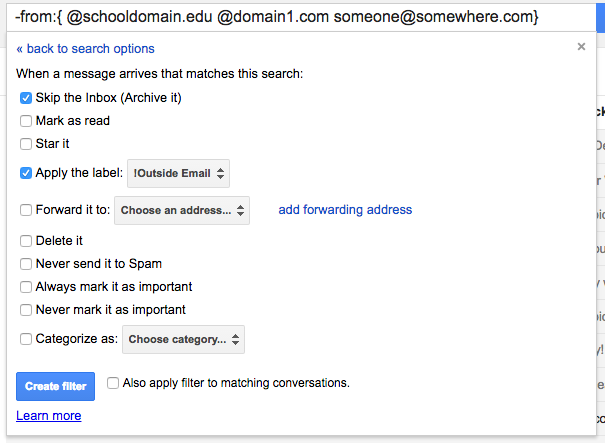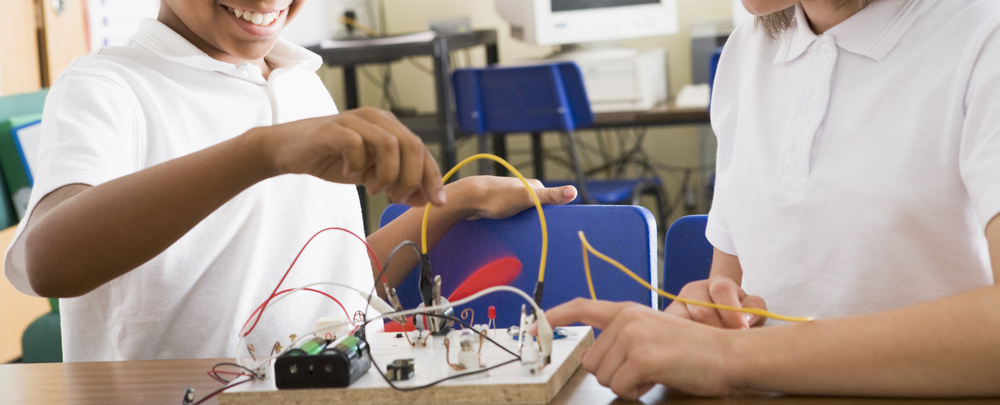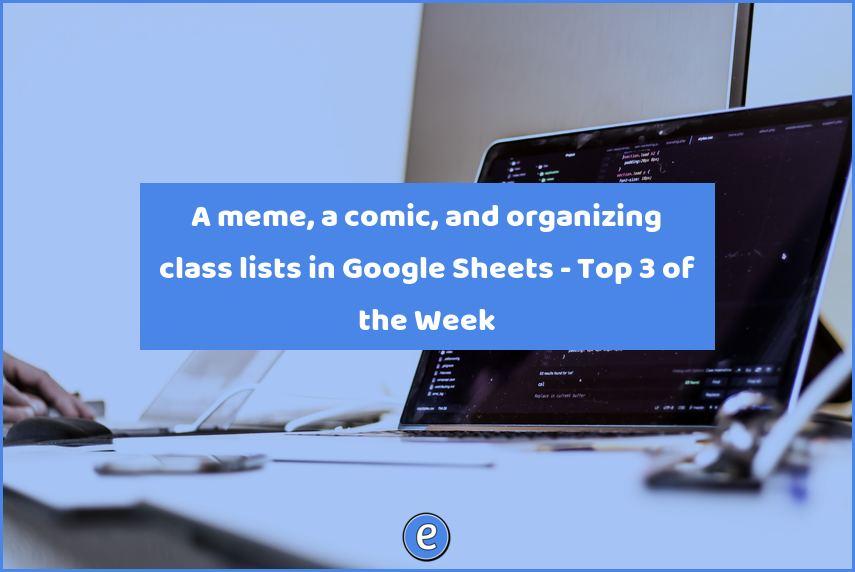3. Non-school email filter (from 13 Gmail hacks for teachers – http://u.eduk8.me/13gmailhacks)
This is part 3 of 13 Gmail hacks for teachers.
This is probably my favorite hack. What if I told you there was a way to only receive school email in your inbox, and all non-school email went into an Outside Email folder? And that you could do this with a 100% success rate? Well, it is possible, and it helps you stay responsive to school emails while saving you from wading through outside email.
I also don’t use the different tabs for emails (Social, promotions, etc.), so if you do, this may work differently for you. If you don’t know what that is, then this will probably work for you.
The non-school email filter
Gmail lets you filter incoming email, and place that email into folders depending on what is in the incoming email. To set up a filter, click on the gear icon in the upper left of the screen, and select Settings.
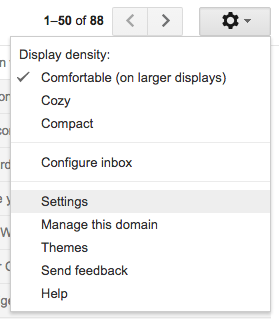
The fifth link from the left is for Filters and blocked addresses. Click on it to open the filters.
![]()
We are going to put our search in Has the words.
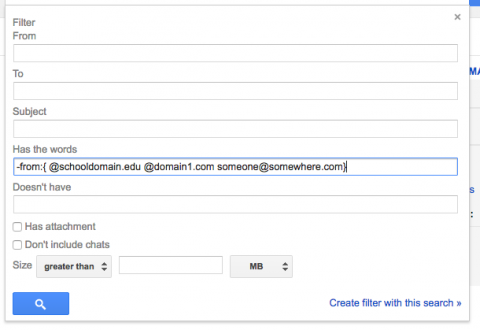
We start out search with -from:. The from: will search the from field, but the hyphen will negate the search. This means the search will return all of the email that doesn’t match anything between the braces {}. Between the braces, put the domains that you want to receive email from. In this example, I want anything from @schooldomain.edu, @domain1.com, and from the user [email protected] to go into my inbox. Once complete, click Create filter with this search.
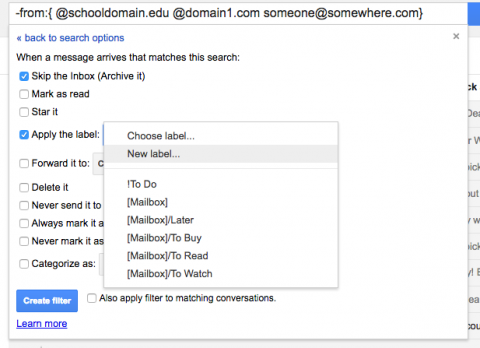
Check Skip the Inbox (Archive it) and then check Apply the label:. If you haven’t already created a label, you can create it here. I call mine Outside Email.
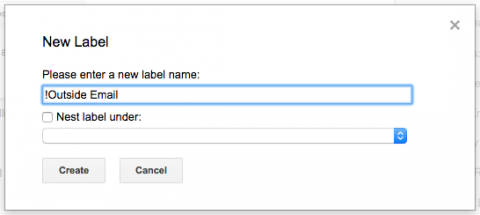
Once the label is created, click Create filter.
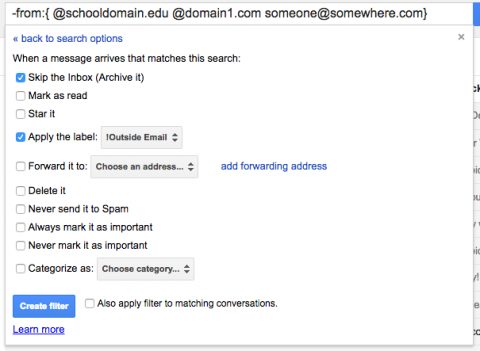
I almost never click Also apply filter to matching conversations because that usually moves a bunch of emails around that I didn’t want to move.
Now, any email that doesn’t match my filter goes into the Outside Email folder. My phone doesn’t push any notifications about email unless it gets by the filter. This lessens the number of emails in your inbox, helping you reach inbox zero.