5 Steps to becoming a Blogging Teacher #YouTube
Do you want to start blogging? Here’s what I would do if I was just starting out.


I am not able to go to ISTE this year, but I’ve been following along online, and after attending the first #ISTEChat video conference there was mention of a Popl wristband that uses a QR code or NFC to share your contact info. That led me down the rabbit hole of qr codes, Vcards, and…

Change the document size so you can create full page signs, newsletters, and flyers in Google Slides! Is there anything Google Slides can’t do?
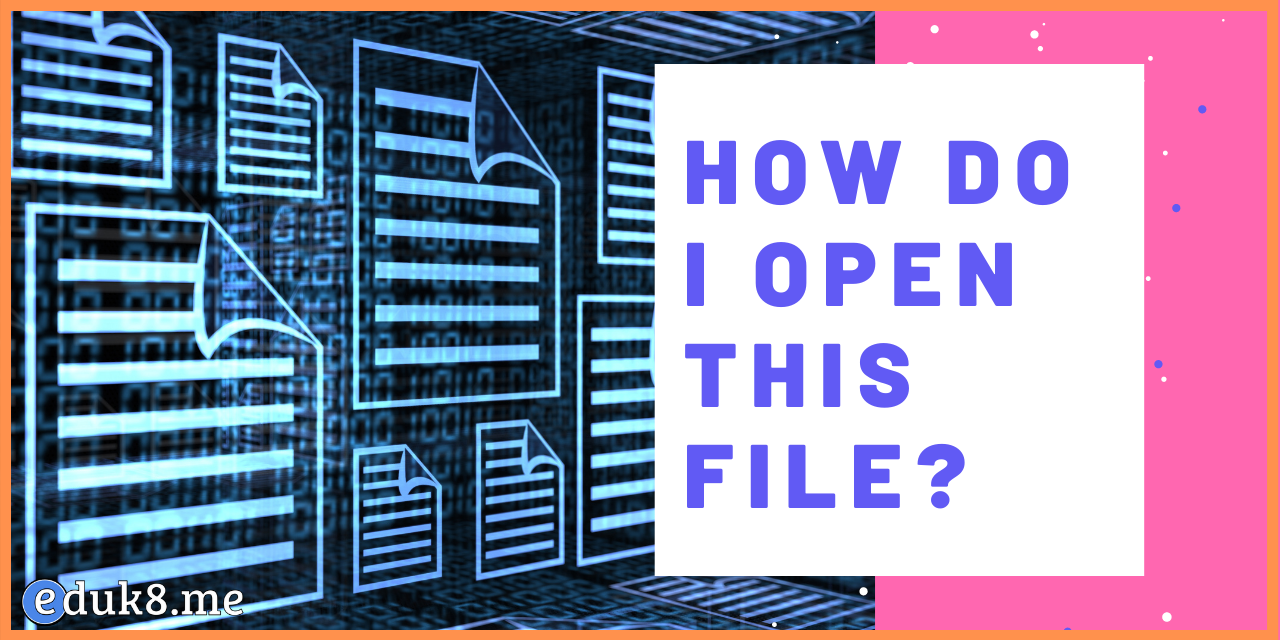
Learn all about some of the most common file extensions you’ll come across as teachers, and how to open/use the files. Microsoft Office – .docx, .xlsx, .pptx Apple iWord – .pages, .keynote, .numbers Graphics – .jpg, .jpeg, .png, .gif Movies – .mov, .mp4, .mkv
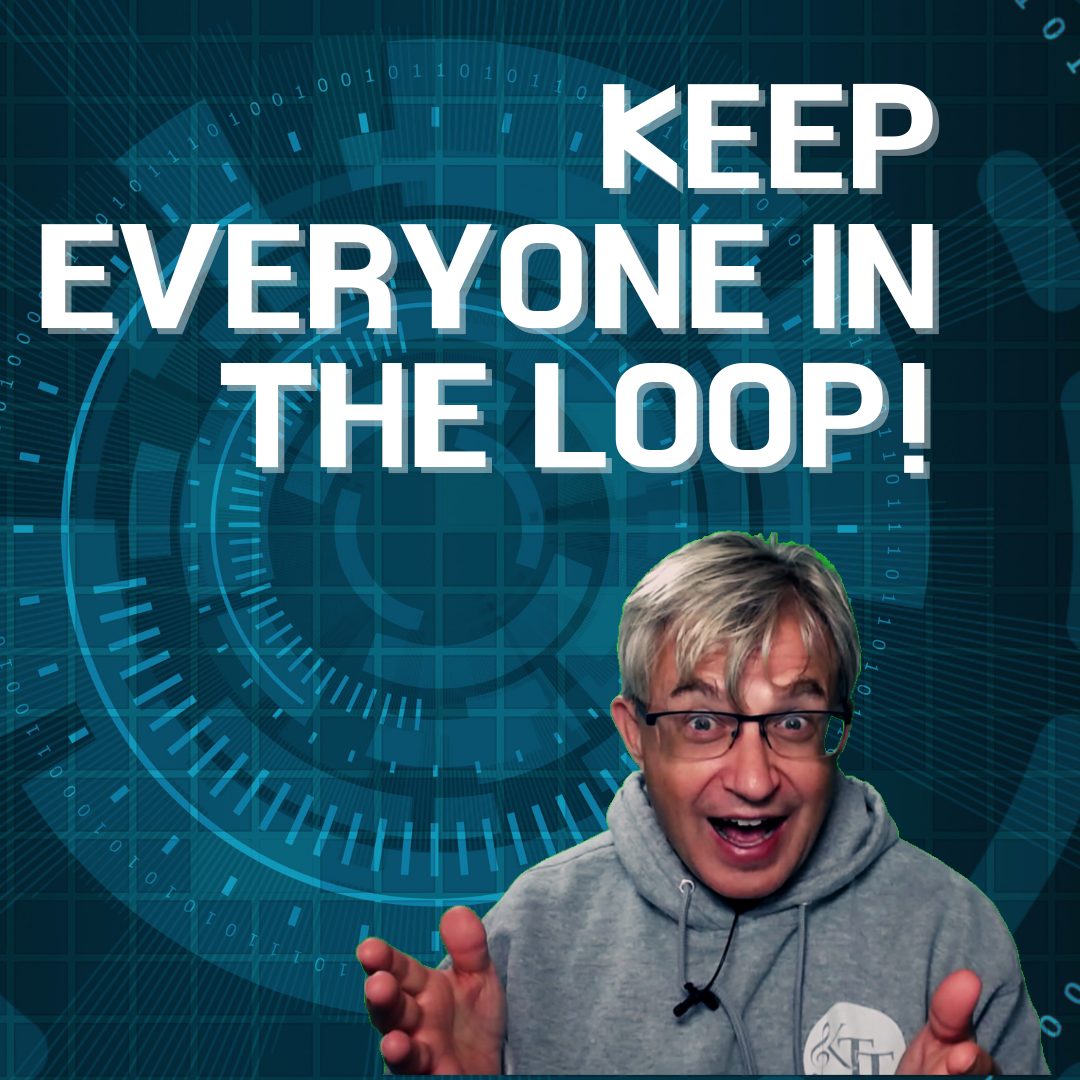
Use Google Sheets to keep students and parents in the loop for upcoming events. This tutorial will show you how to use the Form Mule add-on for Google Sheets to send customized emails.
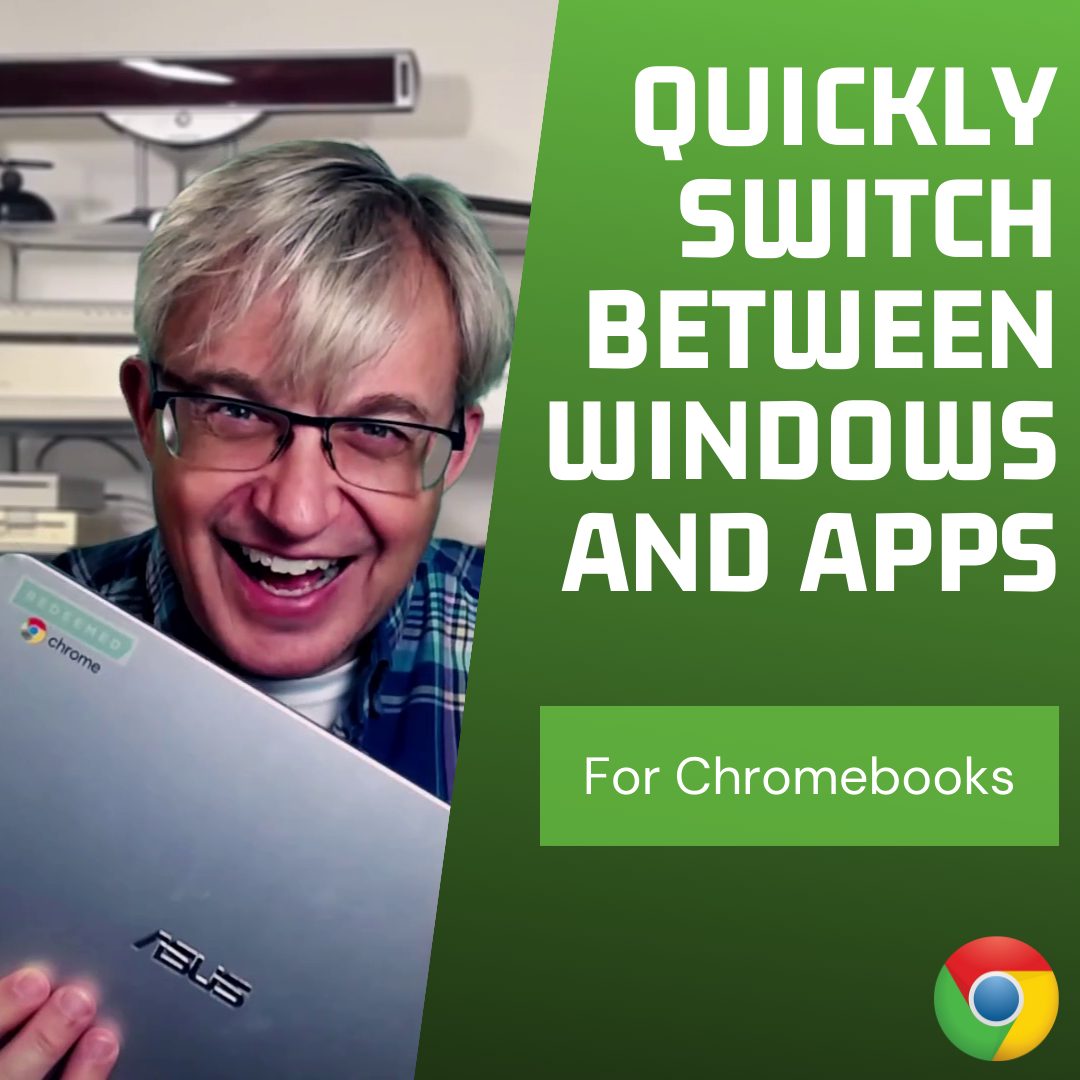
Learn how to use virtual desktops on a Chromebook! It’s a great way to handle the computer when you don’t have a 2nd screen. macOS Version Windows Version Links: 📰 Sign up for my newsletter – https://eduk8.me/welcome 🌐 Website – https://eduk8.me 🐤 Twitter – https://twitter.com/eduk8me Equipment used: 📹 Logitech C930e 1080P HD Video Webcam –…