A Google a Day
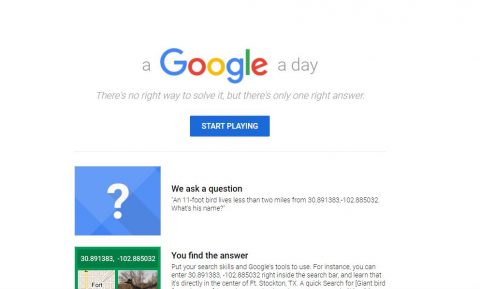
Source: A Google a Day
Here’s a fun Google search activity. When you visit A Google a Day, you are presented with a countdown timer and a question. The quicker you find the answer to the question, the more points you get.
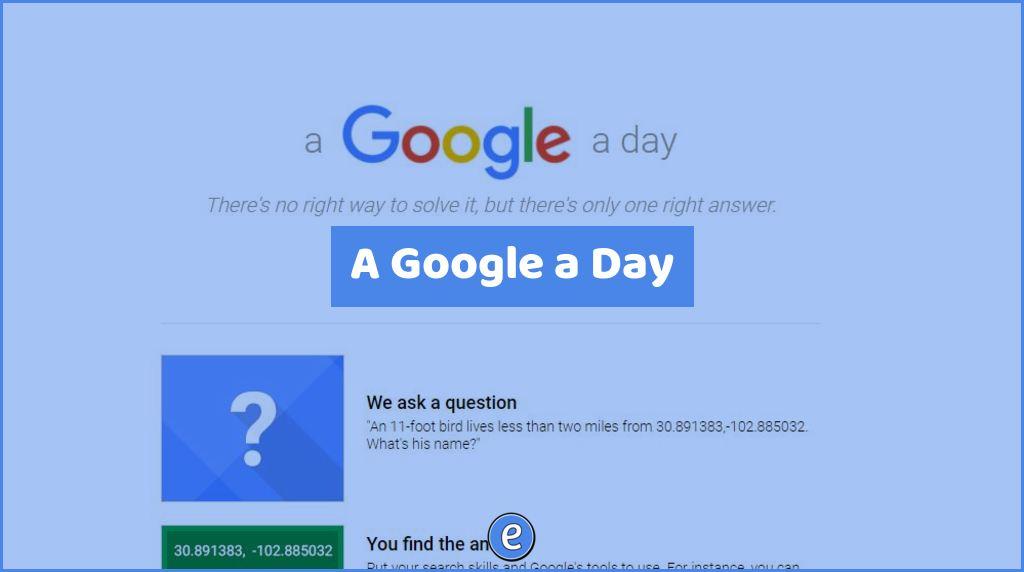
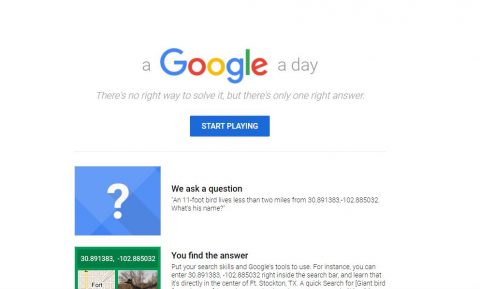
Source: A Google a Day
Here’s a fun Google search activity. When you visit A Google a Day, you are presented with a countdown timer and a question. The quicker you find the answer to the question, the more points you get.
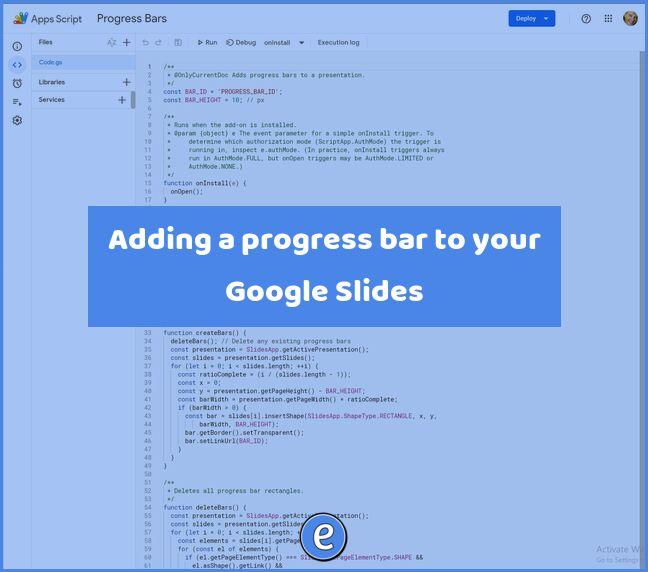
I was sitting through a presentation at the Ohio Educational Technology Conference when on one of the slides I thought I saw a progress bar for the number of slides in the presentation at the bottom of the slide. The bar was a mirage, but that started me on the trek to add progress bars…
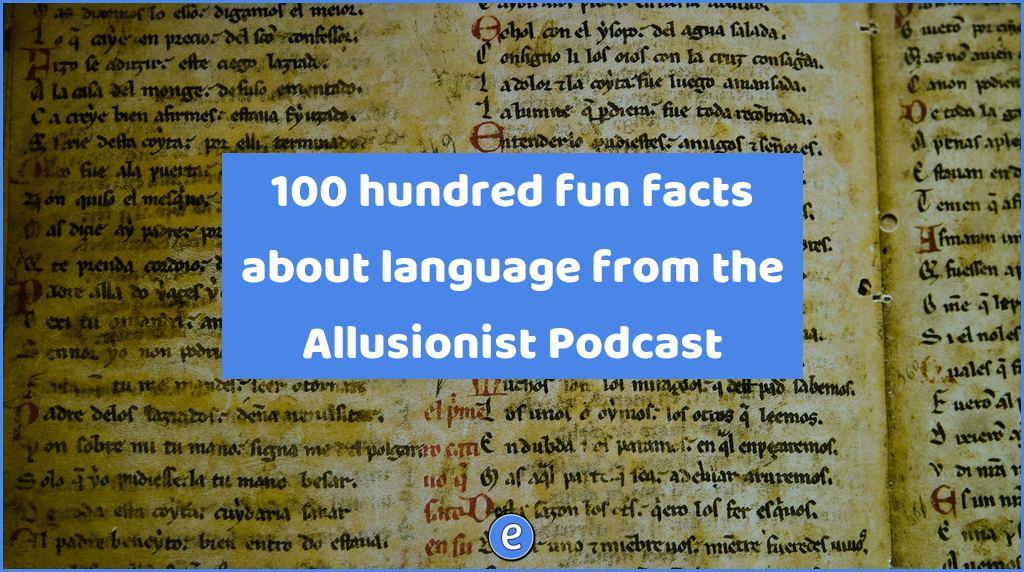
This is the Allusionist, in which I, Helen Zaltzman, have talked about language and why and how we use it for 100 episodes! Today there’ll be a celebratory parade of language-related facts that you’ve learned from the Allusionist and I’ve learned from making the Allusionist, so some old facts, some new facts – well, the…
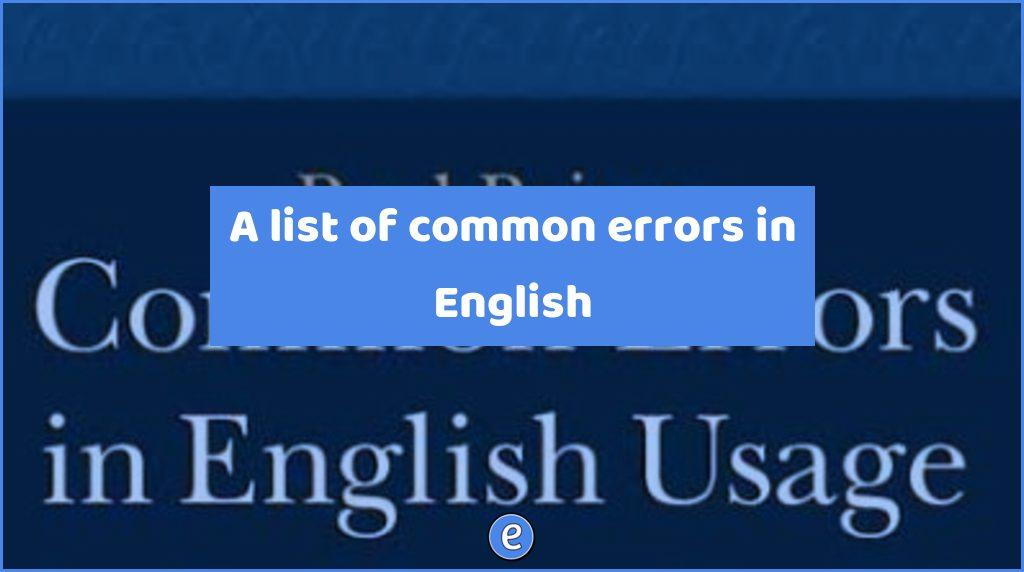
What is an error in English? The concept of language errors is a fuzzy one. I’ll leave to linguists the technical definitions. Here we’re concerned only with deviations from the standard use of English as judged by sophisticated users such as professional writers, editors, teachers, and literate executives and personnel officers. The aim of this…
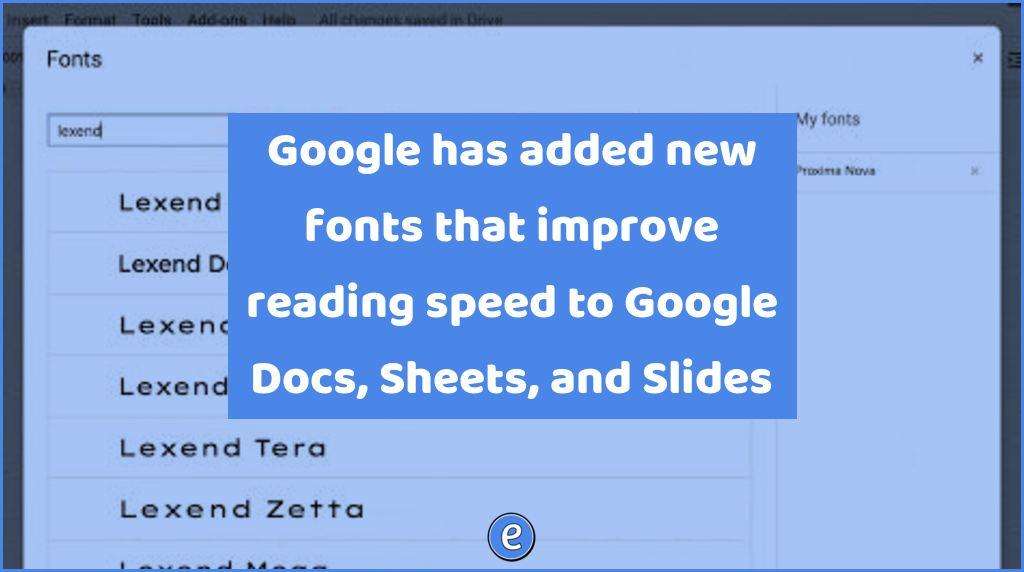
The Google Fonts team has teamed up with Thomas Jockin to create a series of fonts that are aimed at improving reading speed. To learn more about the research behind this initiative, see here for more details. Source: G Suite Updates Blog: New fonts intended to help improve reading speed now available in Google Docs, Sheets, and Slides…
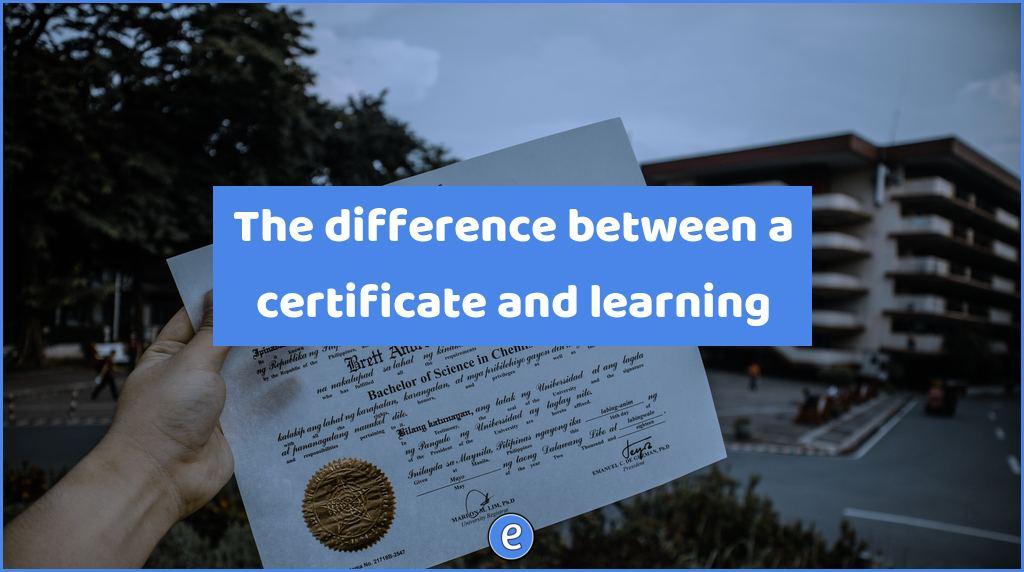
Many adults in the US read no more than a book a year. That’s because books aren’t assigned after you’ve got your paperwork done. We’re surrounded by chances to learn, and yet, unless it’s sugarcoated or sold in the guise of earning a scarce credential, most of us would rather click on another link and…