A Meme, free graphics, and a comic – Top 3 of the Week
https://eduk8.me/2020/06/eduk8meme-robots/
https://eduk8.me/2020/06/open-peeps-is-a-free-library-of-people-graphics/
https://eduk8.me/2020/06/comic-the-deck/


https://eduk8.me/2021/03/cricut-wants-to-start-charging-a-subscription/ https://eduk8.me/2021/03/cricut-reverses-subscription-plan/ https://eduk8.me/2021/03/getting-started-with-a-password-manager-youtube/
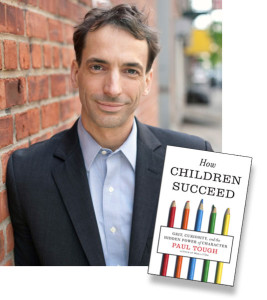
“Rather than consider noncognitive capacities as skills to be taught, I [have come] to conclude, it’s more accurate and useful to look at them as products of a child’s environment. There is certainly strong evidence that this is true in early childhood; we have in recent years learned a great deal about the effects that…
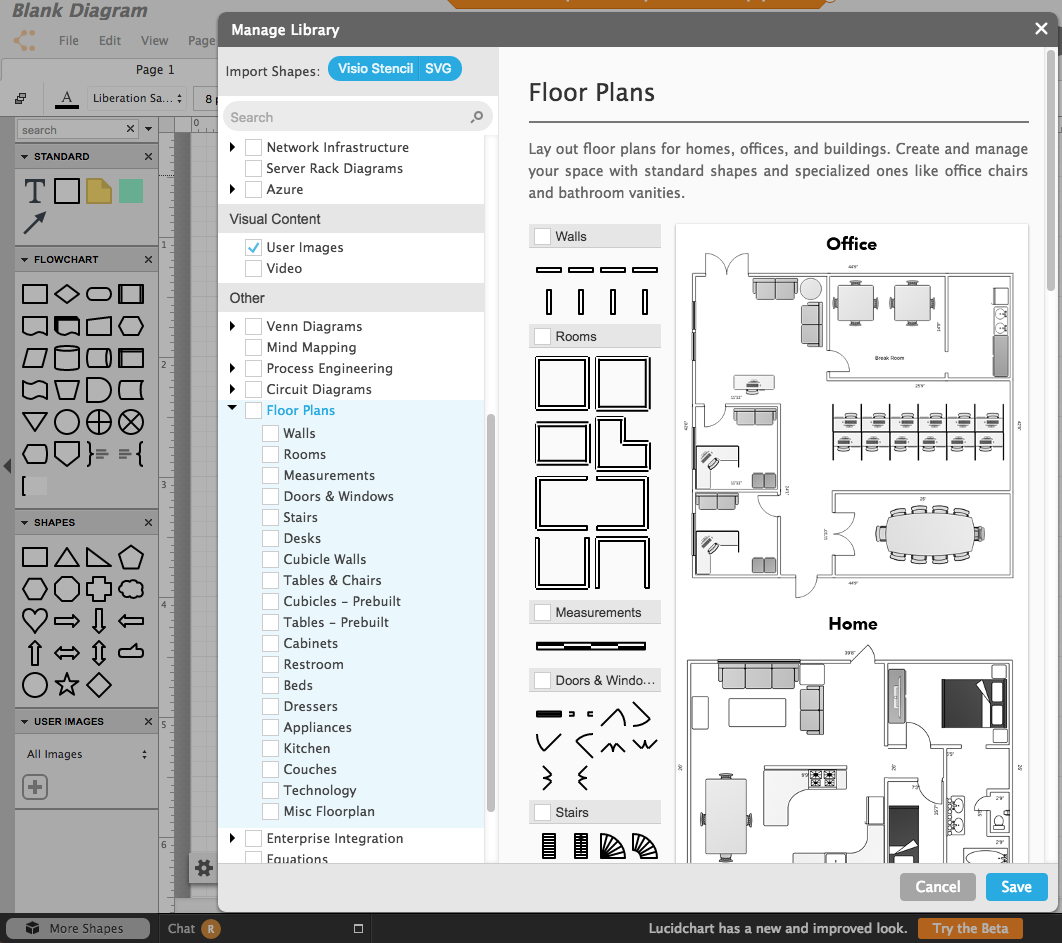
This is part 7 of 13 things to do before the first day of school. Who doesn’t like to drag furniture around their classrooms for hours trying to find the perfect arrangement? Well, pretty much everyone, but that’s why we have computers. There are tools you can use to lay out your classroom on the…

And yet many of the technological tools seem to be designed by someone who doesn’t understand much about the brain and how it operates. Too much information gets thrown at us at once, too many visual elements clutter up the display, and the steps that must be taken to get us what we want aren’t…
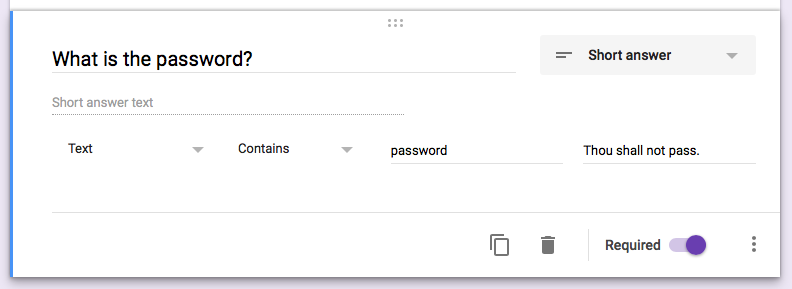
If you teach several classes during the day, you may re-use the same quiz for those classes. But what do you do when students in your 1st period class share the link to the quiz with students in your 8th period class? To set a password, you’ll need to first create two sections in your Google…

In the age of #CSforAll, there are hundreds of online resources to teach you and your students how to code. But is it possible to learn this digital skill through an analogue method? For those of you that love the touch, smell, and feel of books, below is a list of recommended reads to get…