Add text to images with AddText
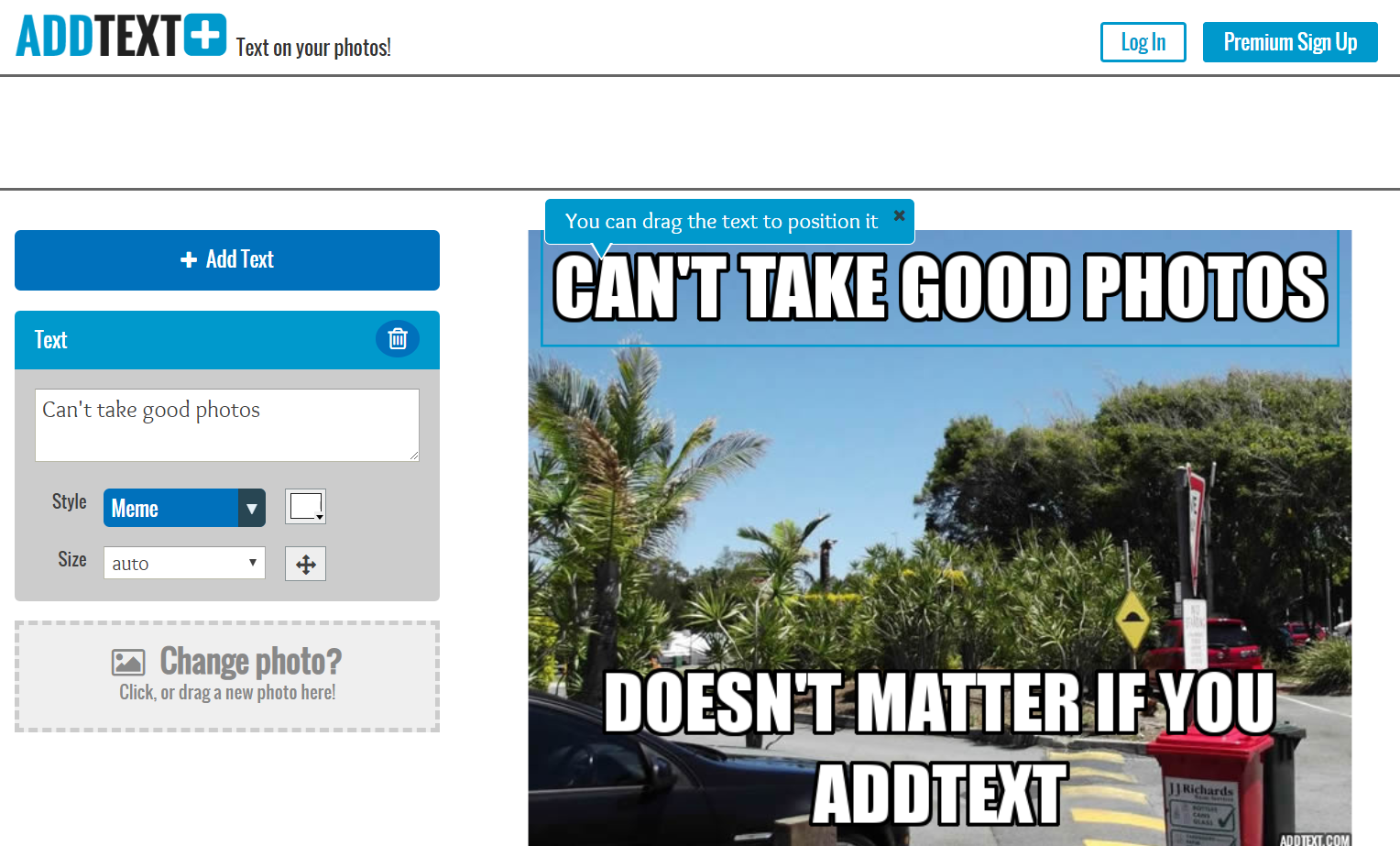
Source: AddText — Captions for your photos, quick and easy
AddText is a great tool to quickly add text to any image, and it doesn’t require an account!
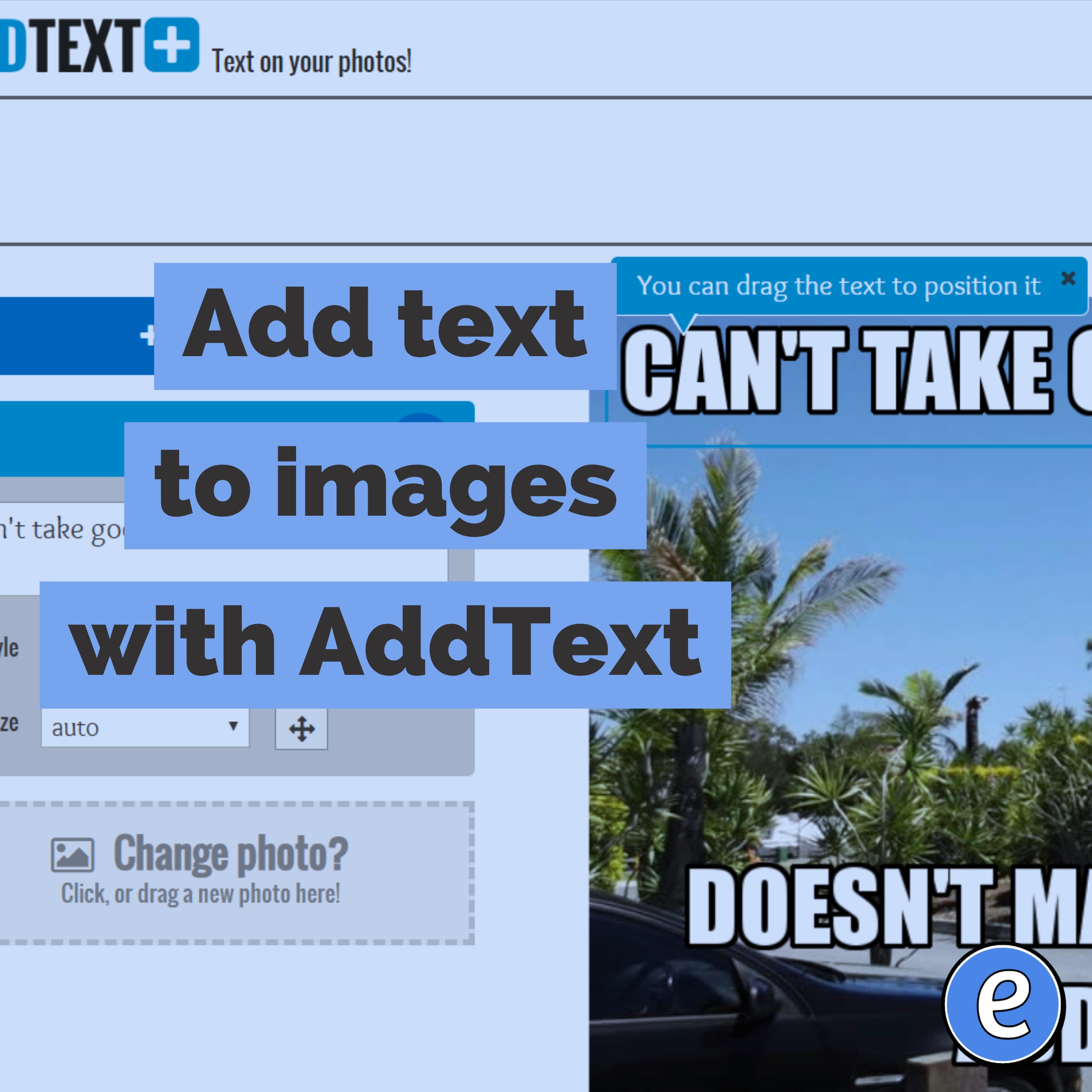
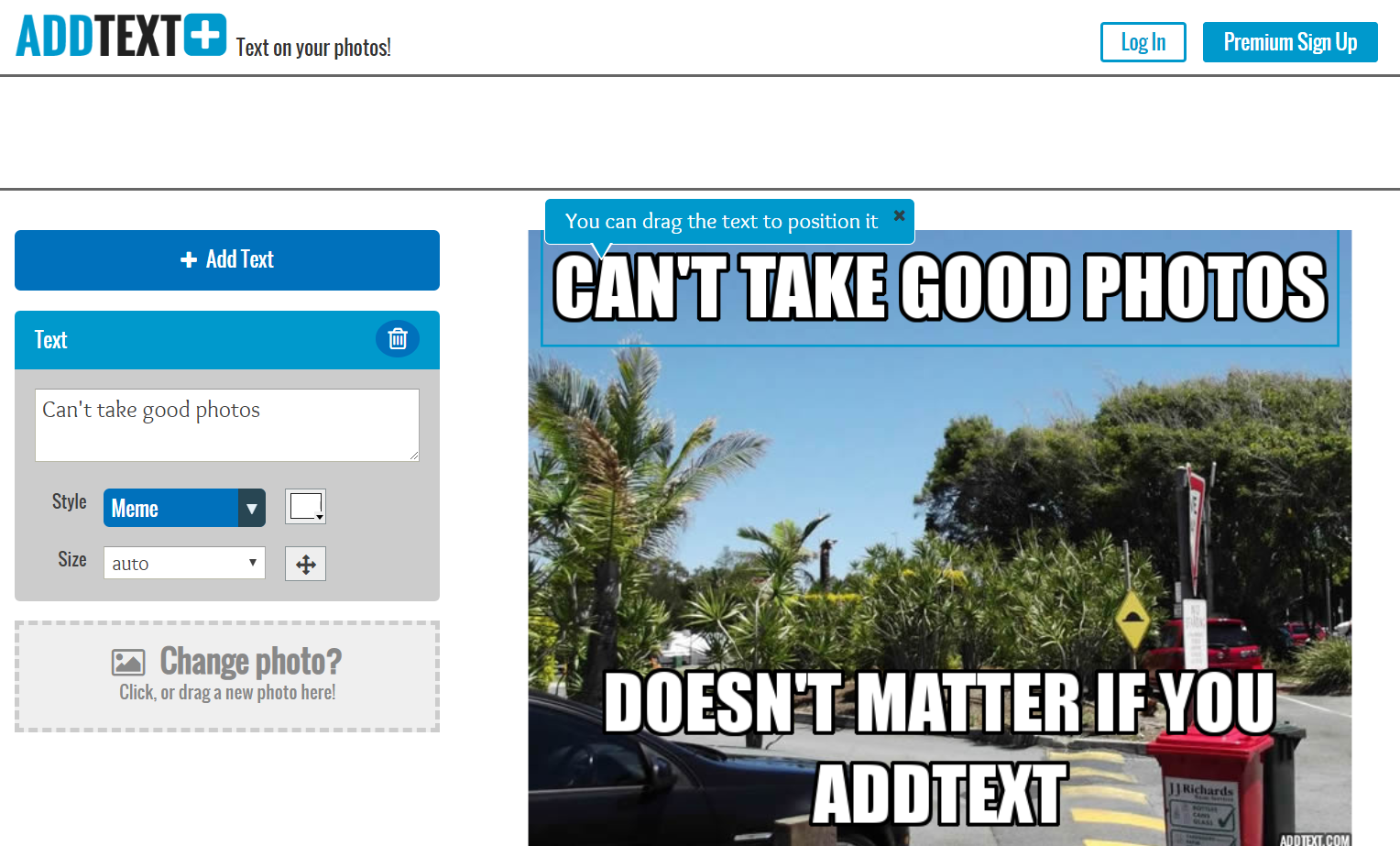
Source: AddText — Captions for your photos, quick and easy
AddText is a great tool to quickly add text to any image, and it doesn’t require an account!
Source: FlipToMind Here’s another flashcard utility to throw in your toolkit, FlipToMind. The site is pretty easy to get started, you can create an account with your email, Google login, or Facebook login. After you sign in, you can create your flashcards. It’s not as full featured as something like Quizlet, but sometimes you don’t…
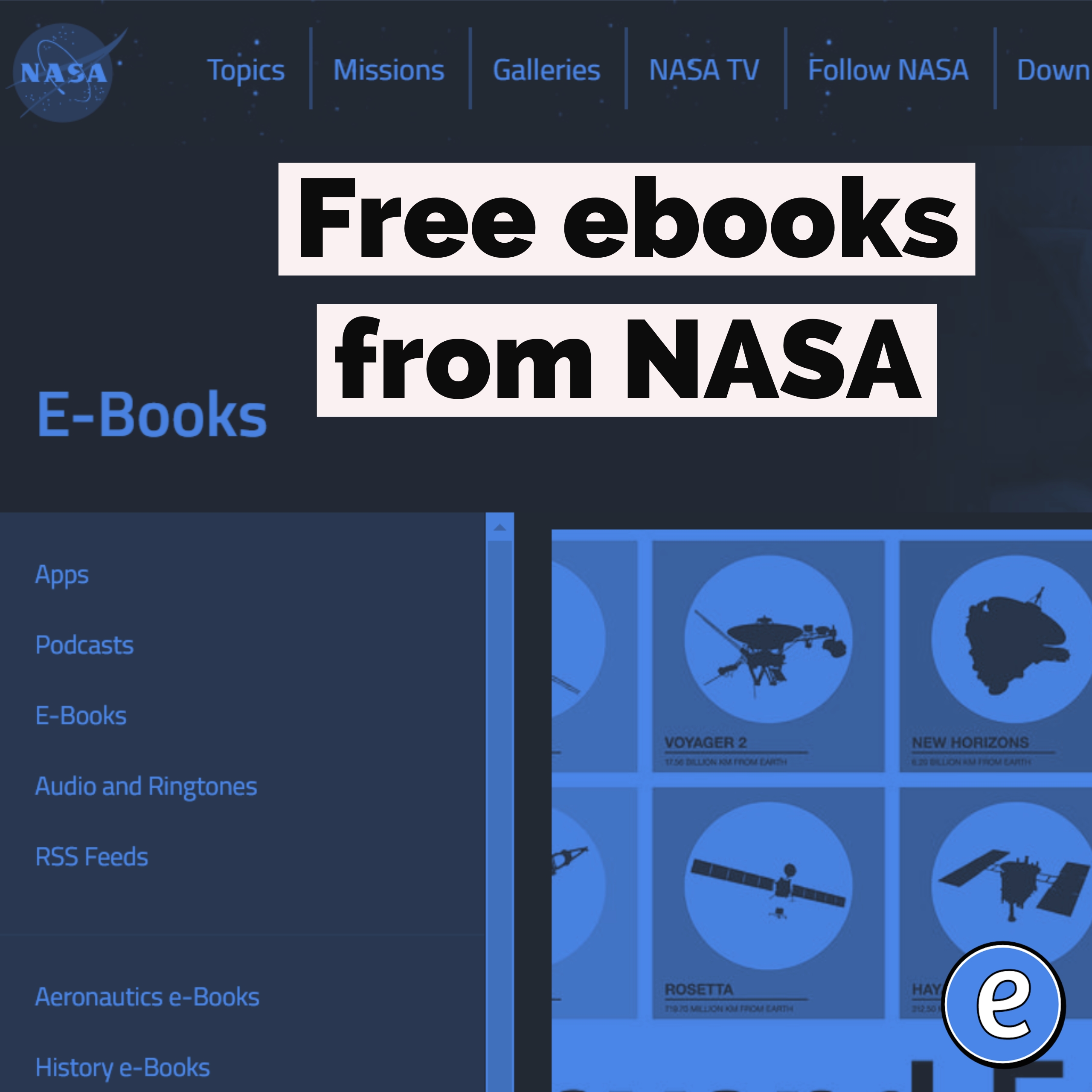
Free ebooks from NASA. Source: NASA e-Books | NASA NASA has a multitude of eBooks available, cover aeronautics and space travel. Every ebook I checked was available in PDF, but several were also available in .MOBI for use on Kindle devices and .EPUB for other ebook readers and portable devices.
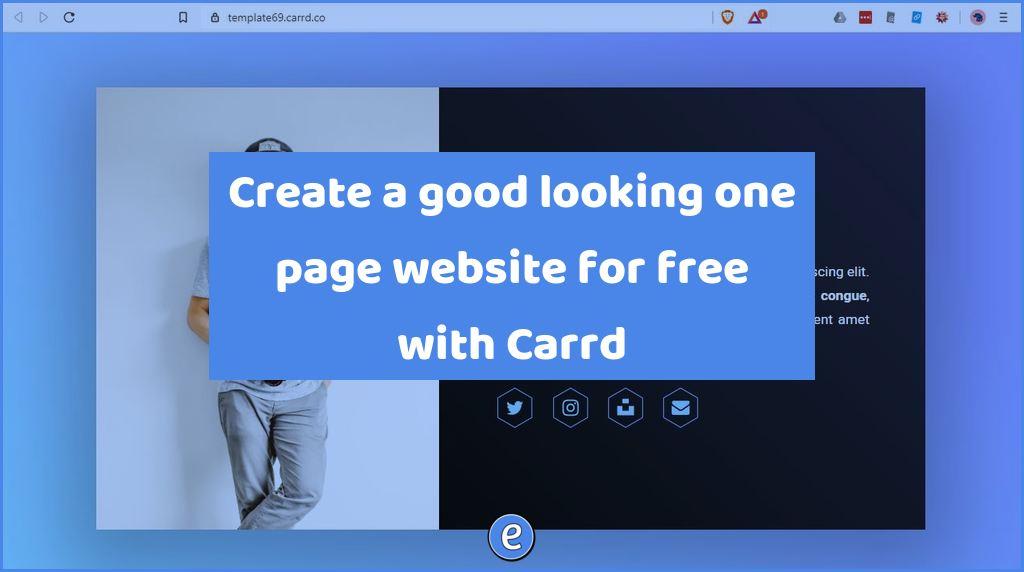
Source: Carrd – Simple, free, fully responsive one-page sites for pretty much anything Carrd is a web application that you can use to create one page websites. Scenarios for classroom use include resume pages and getting to know you activities. The free account lets you set up sites at a subdomain of carrd.co, such as…
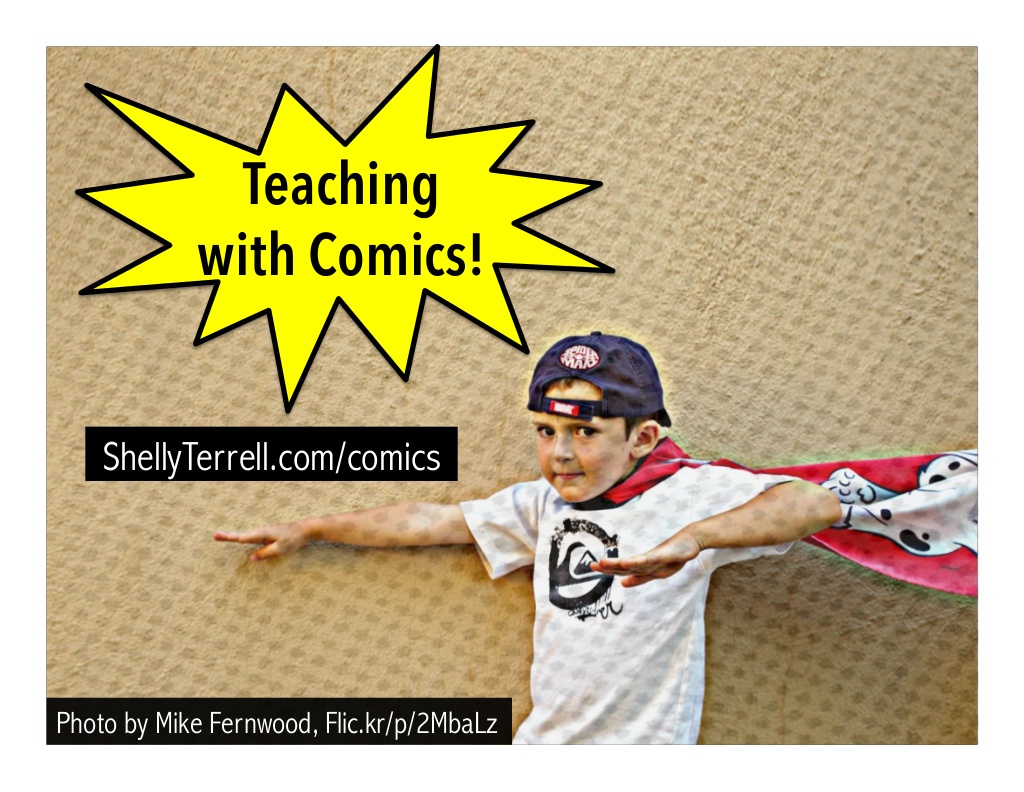
Students enjoy learning with comics and creating them. Comics help students visualize their learning. I’ve gotten students to create comics to illustrate logical fallacies, summarize articles, provide instructions, and express themselves. The frames break up the content into chunks, which helps their brains make sense of the material. Source: 11 Comic Creation Web Tools and Apps…

Source: Liteboard Liteboard is a shareable interactive whiteboard with videoconferencing capabilities. It is free and doesn’t require an account for you or your students. Once you create a lecture, you are given a link that you share with your students. They can then see the board in realtime. If you share your microphone and/or webcam,…