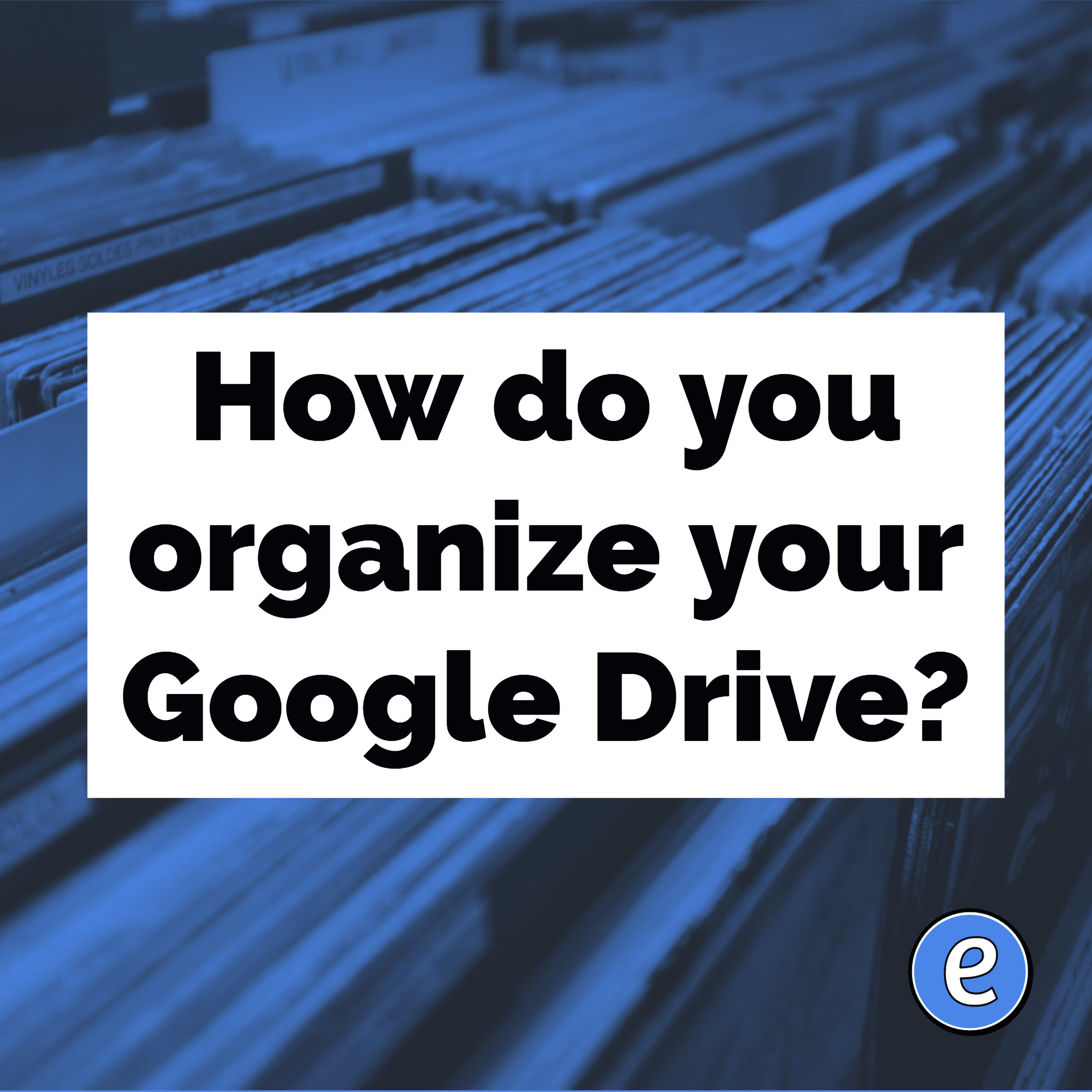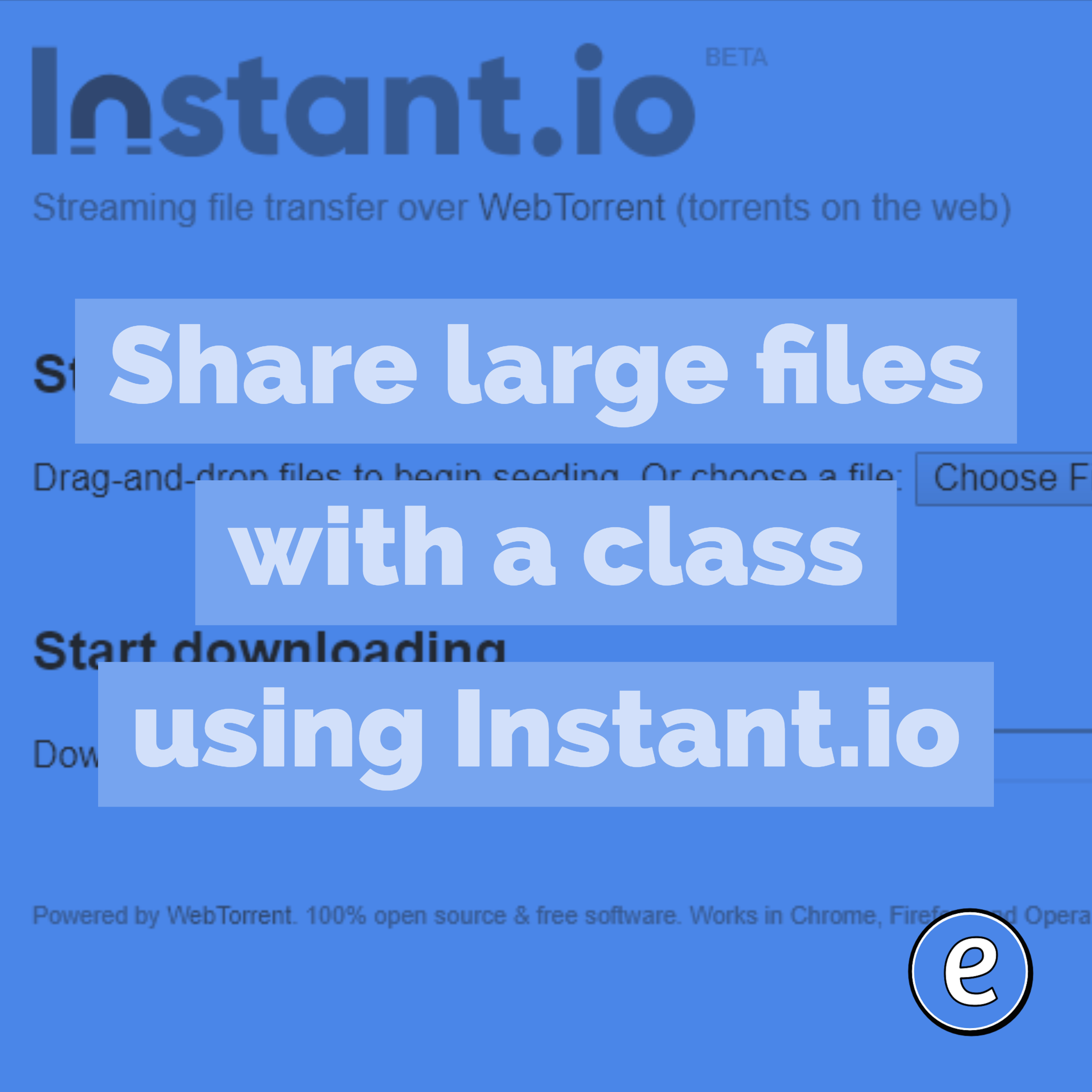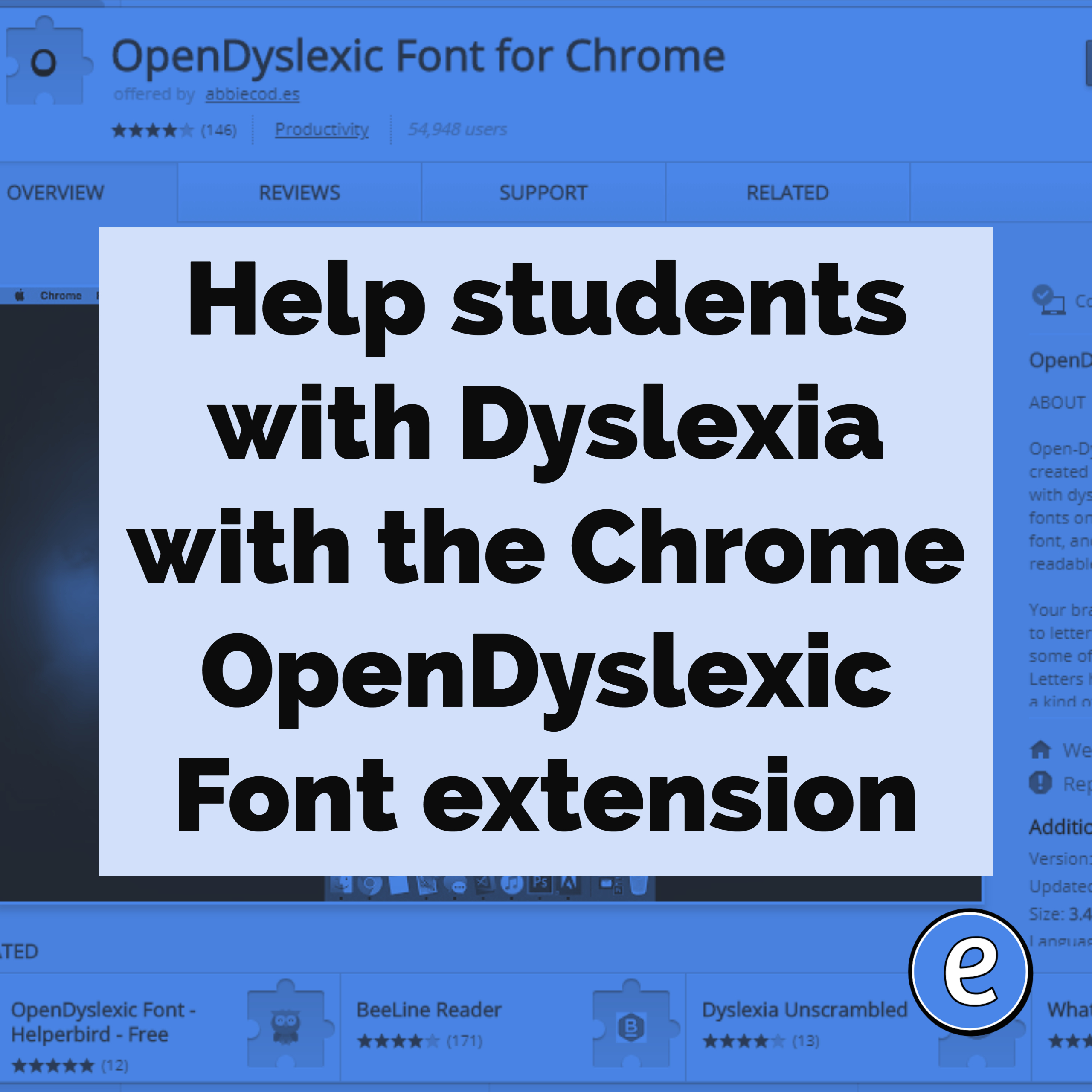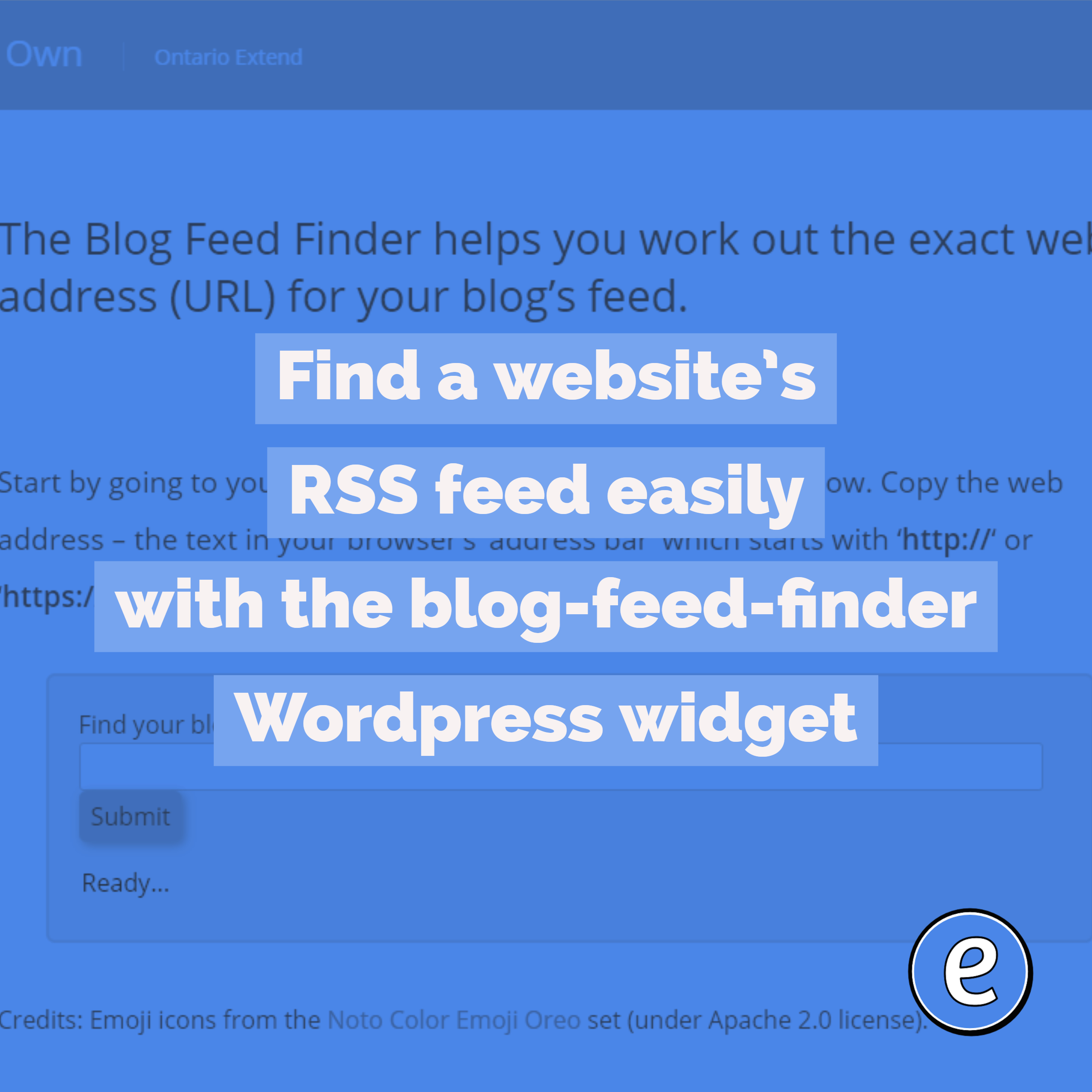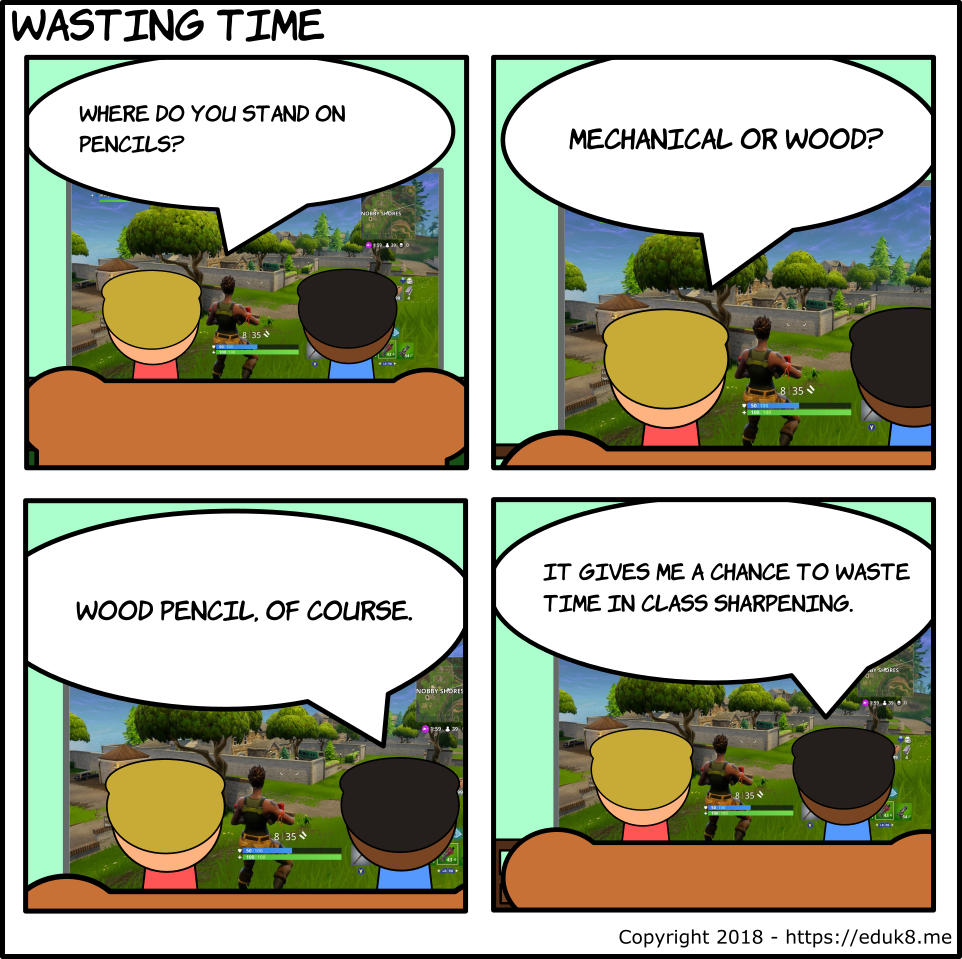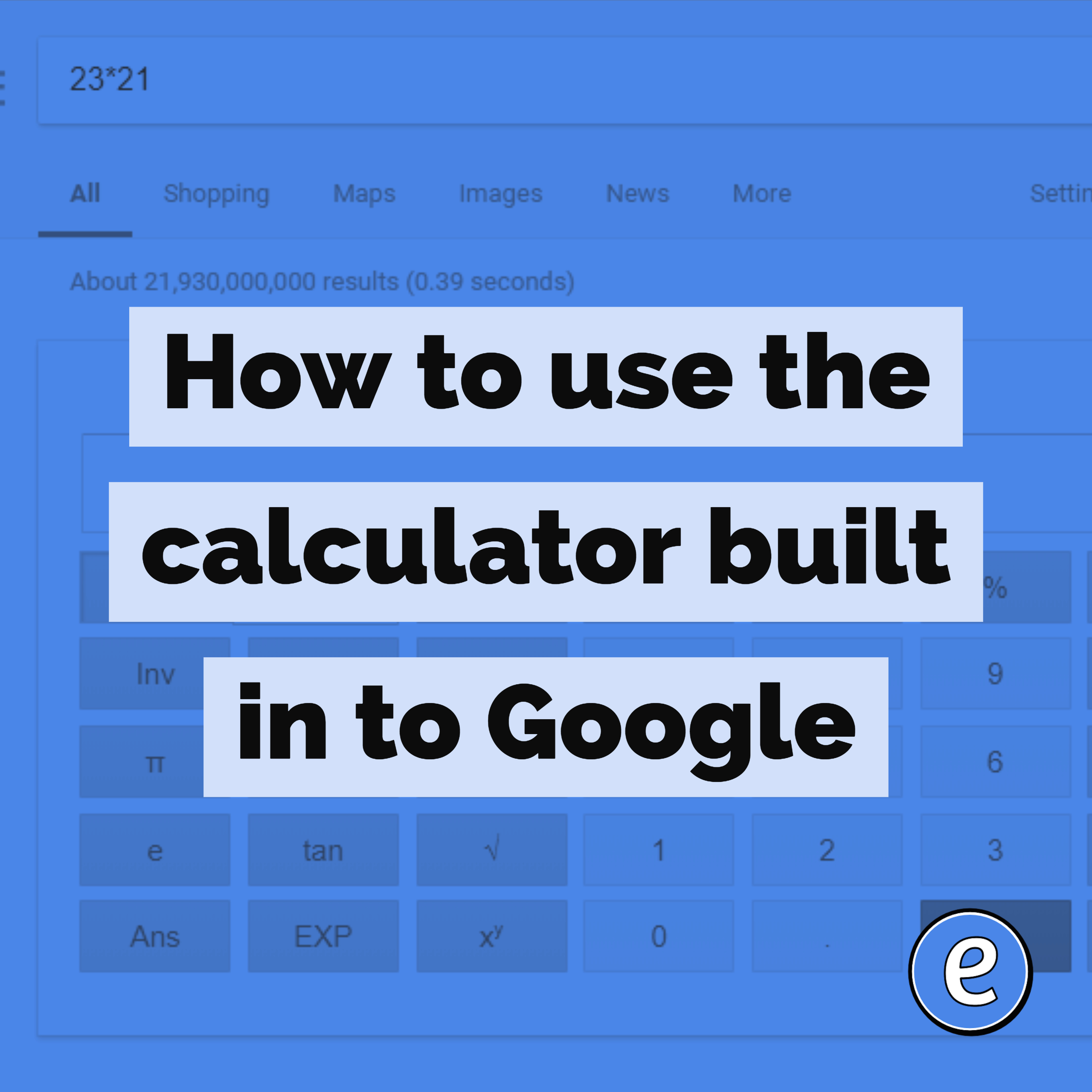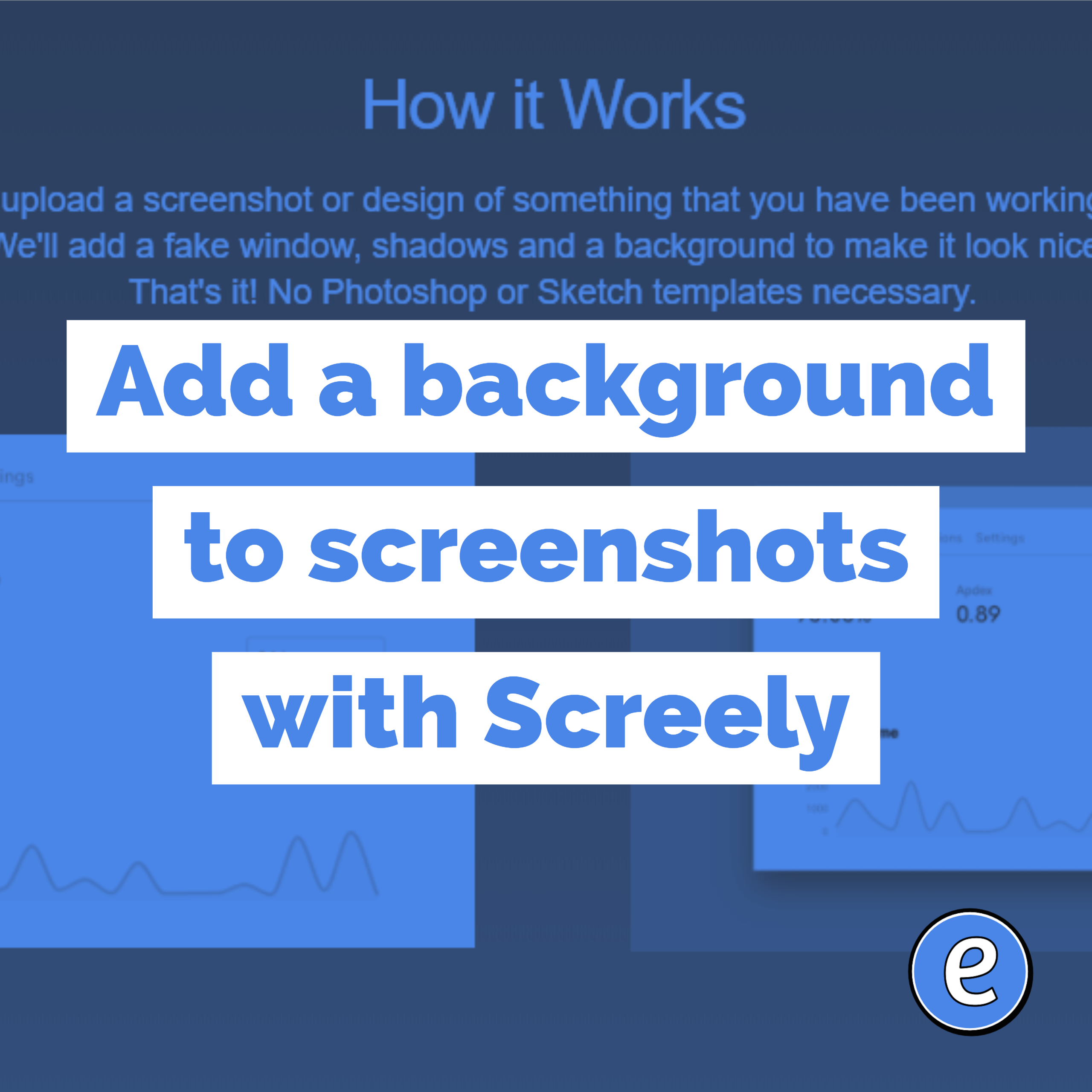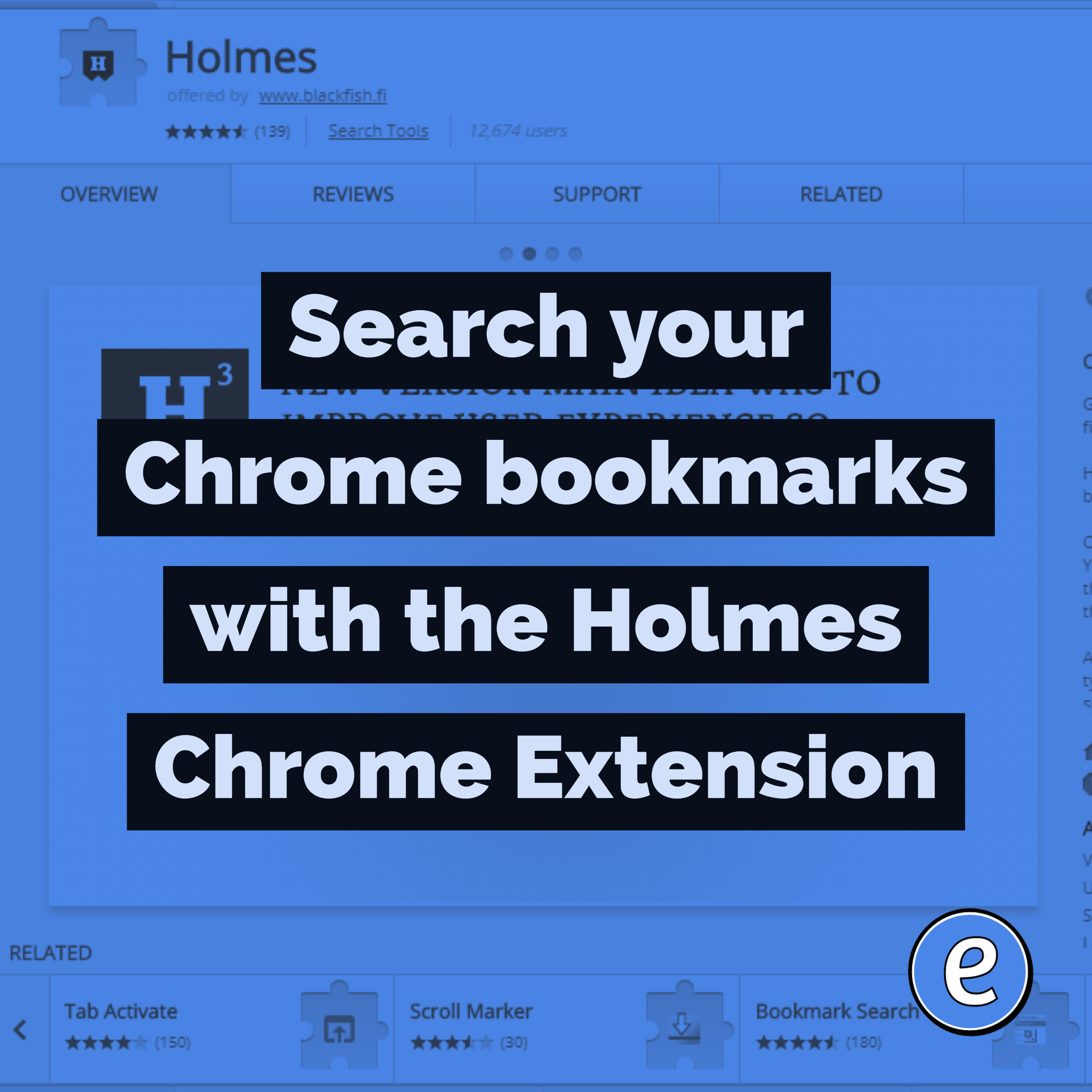How do you organize your Google Drive?
Figuring out how to keep Google Drive organized seems to baffle many users. Here’s a handy infographic to remind you of some tips and techniques! Source: How do I Keep Google Drive Organized?!? I keep a folder for each school year. A couple of weeks ago I created the 18-19 folder and started using it for…