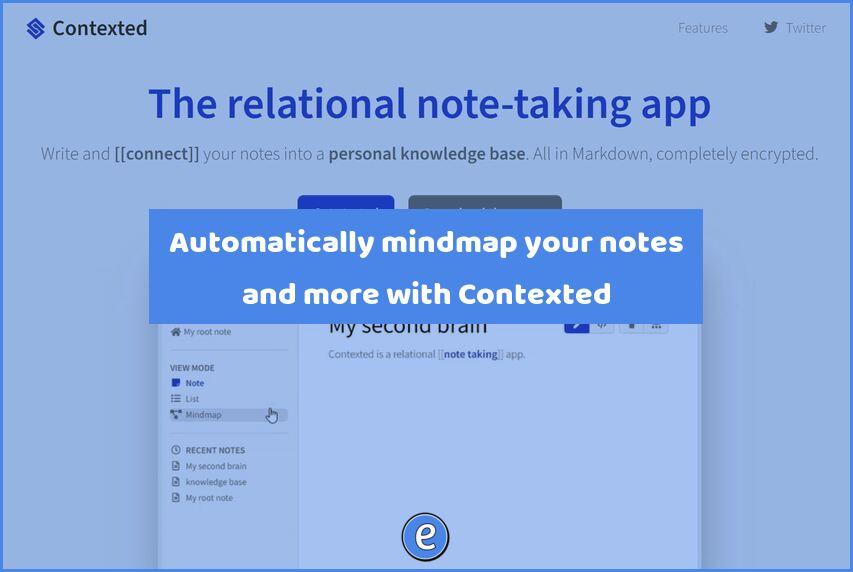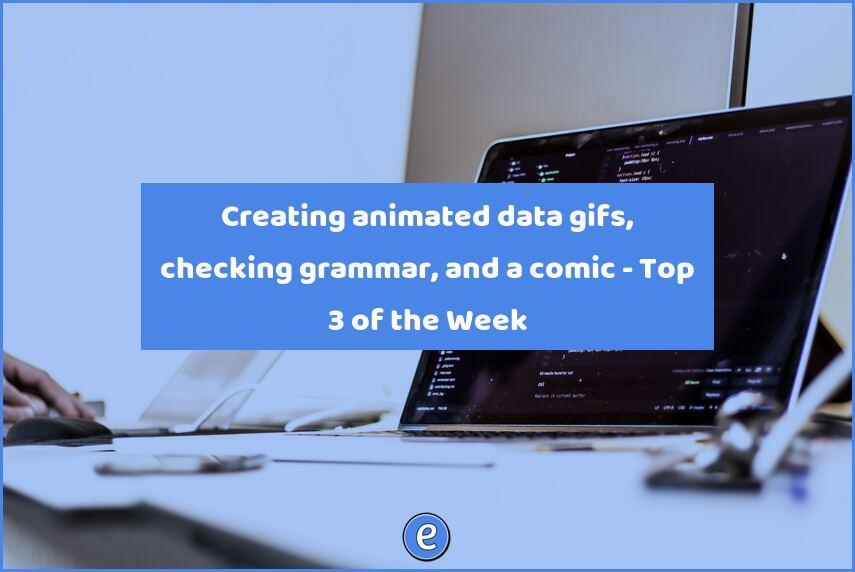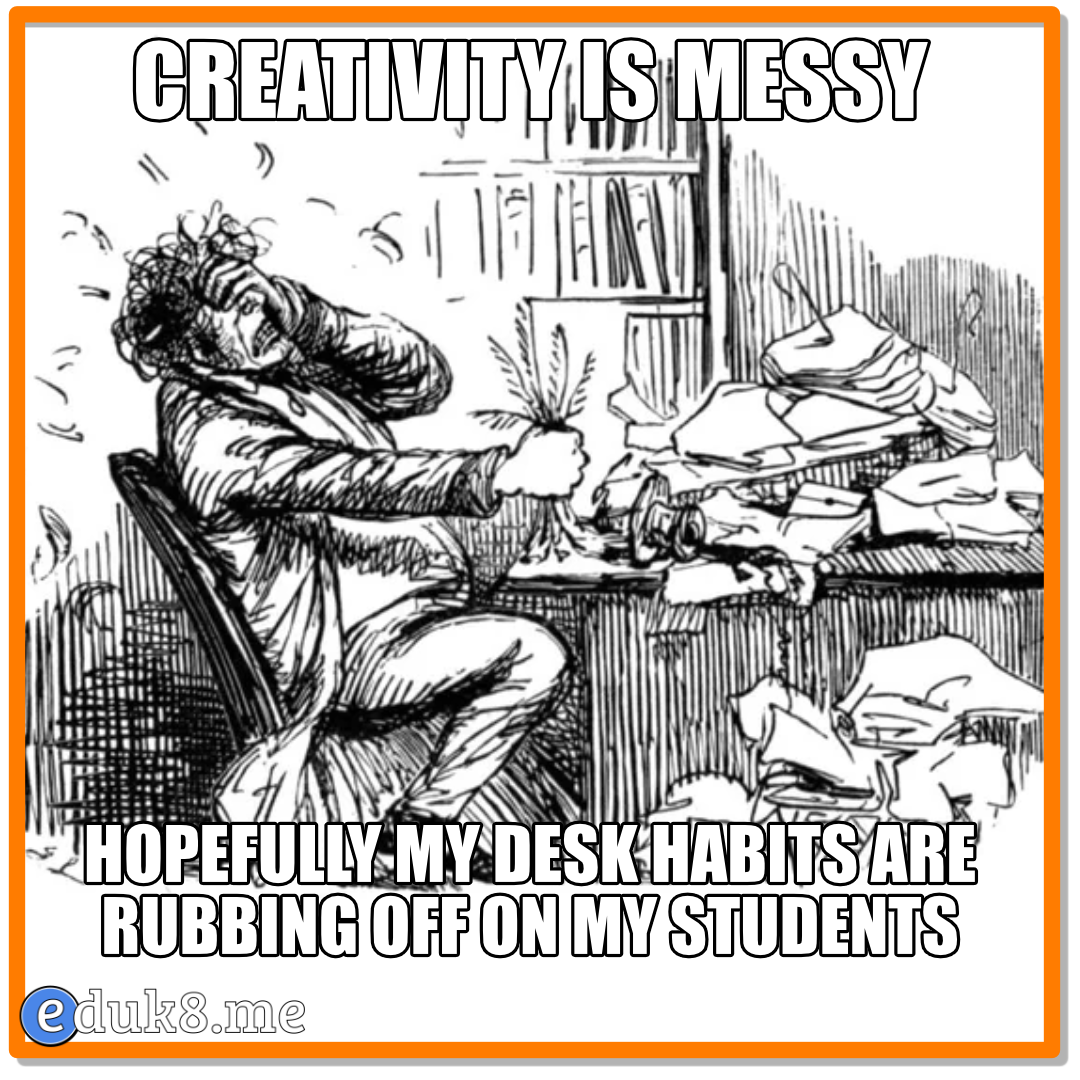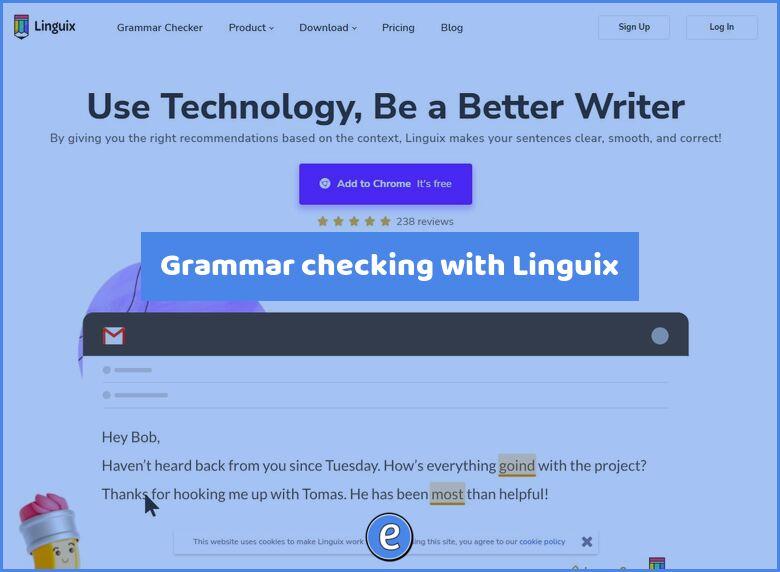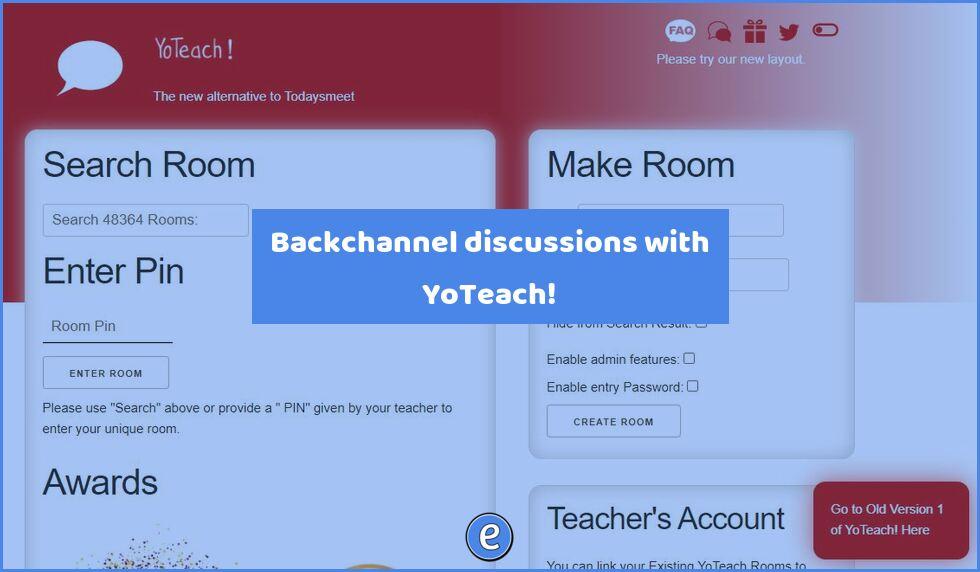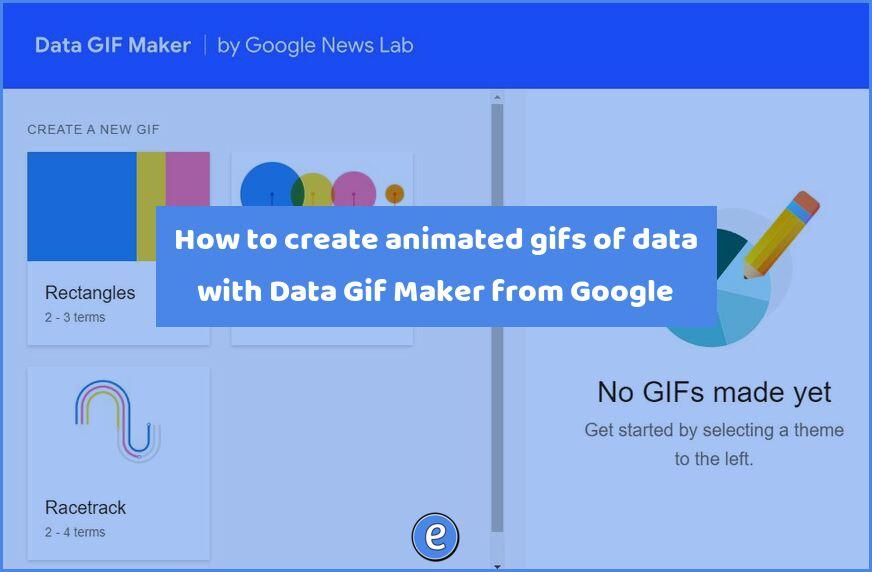Quick and dirty spreadsheets with TinySheet
Source: Tinysheet There are times you need Excel, and then there are times you just want to do some quick calculations. Tinysheet is a great app for the latter. With Tinysheet you get 2 columns and 10 rows in the spreadsheet which are not resizable. The site works very much like a spreadsheet, allowing you…