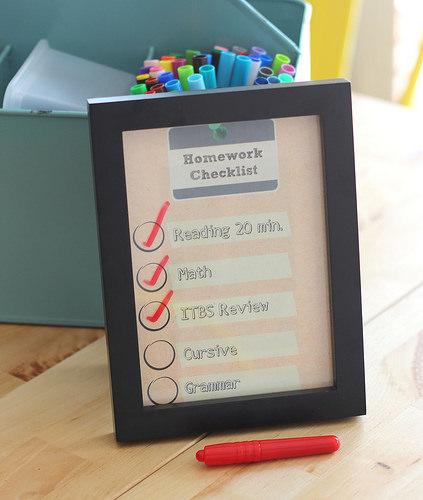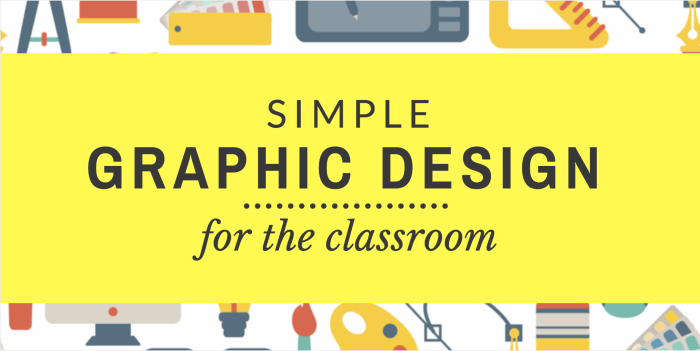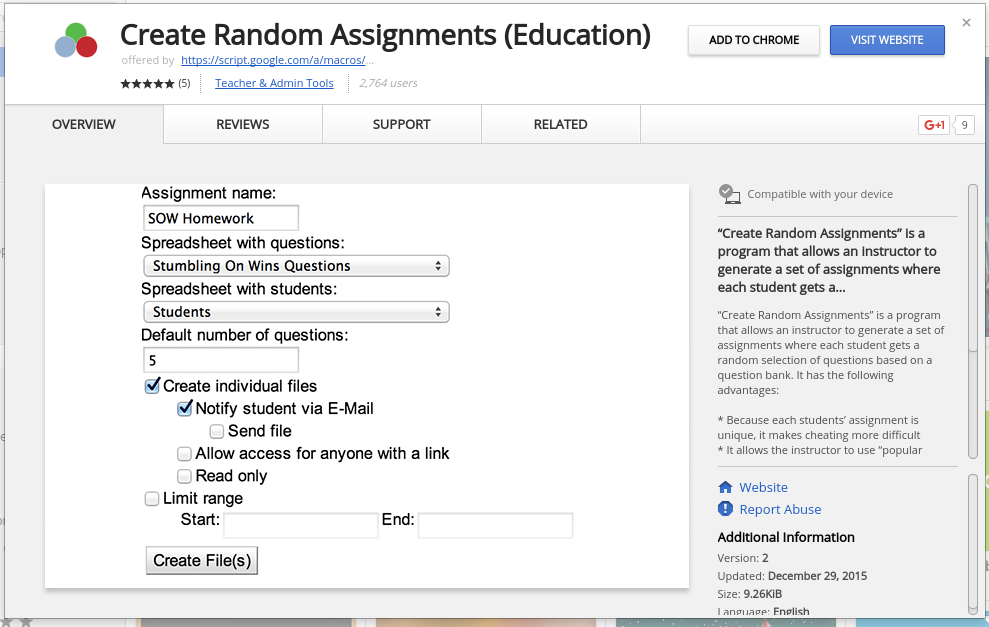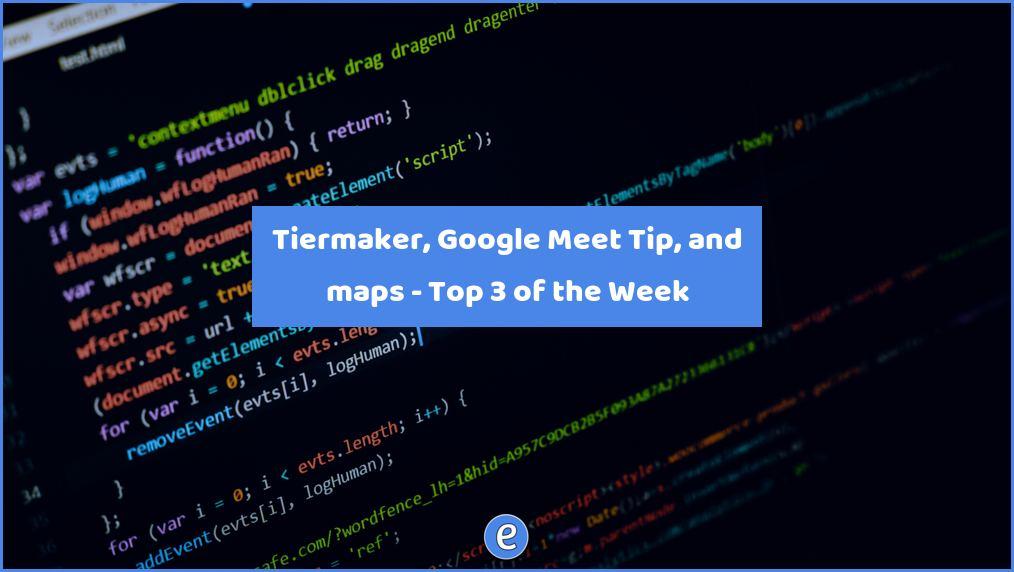#b2s 8. Create a daily check off list, steps that need to be done every day
This is part 8 of 13 things to do before the first day of school.

I’m a firm believer that a checklist, while not the solution to all problems, can be instrumental in organizing an efficient day. Research at John Hopkins University shows the value of a simple 5 step checklist for inserting an IV.
“…within one year the central line infection rate in the Hopkins I.C.U. had dropped from 11 percent to zero. Two years after the checklist was introduced, Dr. Pronovost calculated, it had prevented 43 infections, avoided 8 I.C.U. deaths and saved the hospital approximately $2 million.”
Checklists have been in use by aviations for years, and the reason behind them is because they work. David Allen’s Getting Things Done also sees the value of lists and organizing tasks.
“Your mind is for having ideas, not holding them.” –David Allen
By creating one or more lists, you free up your mind (and your student’s minds).
What’s in a list?
My daily list is full of mundane tasks that need to be done every day. It seems easy enough to remember them all, but I surprise myself when I look at the list and see things that I haven’t checked off. An example list is as follows:
- Check email
- Check office mailbox
- Reset lunch count
- Put entry ticket question on projector
- Take a bathroom break before students arrive
You can break your list up by time of day if you want, but I usually keep mine as one list. Now your daily list only contains items that you do daily. For other tasks that need to be done, I have a today list. These are items that need to be done, but they’re not items that are done every week.
Another task would be for students to create their own checklists. Could be two checklists, one for arrival, and another for departure, to help them remember what needs to be done.
Low tech checklist
A low tech checklist can be something as simple as laminated paper, which would allow you to wipe off the check marks every morning to start the day fresh. If you have a checklist of student tasks, you could use a bulletin board with giant push pins that students can use to check off items.
High tech checklist
Google Keep looks to be a really nice way to store your checklists. Keep can be used on mobile devices along with desktops and laptops. There are so many different ways to keep a digital list that I’m not even going to attempt to list them all. If Keep doesn’t work for you, look at others. The big feature that you will need is a way to reset the list and uncheck all of the items.
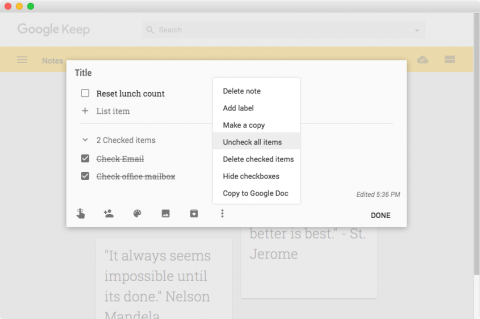
Don’t be afraid to have multiple lists, just make it a habit.
Bonus
For those repeating tasks that I need a reminder to do, I use an app called Due ($4.99) on my iPhone. What makes Due nice for repeating tasks is that a task in Due can notify you on a timed basis when a task isn’t completed. For example, Due starts reminding me at 7am on Wednesday every three minutes to take out the trash. It also reminds me that on the 5th of each month I need to check my expenses with work. It’s a neat little app and well worth the $4.99. If you know of an Android app that does the same, let me know!