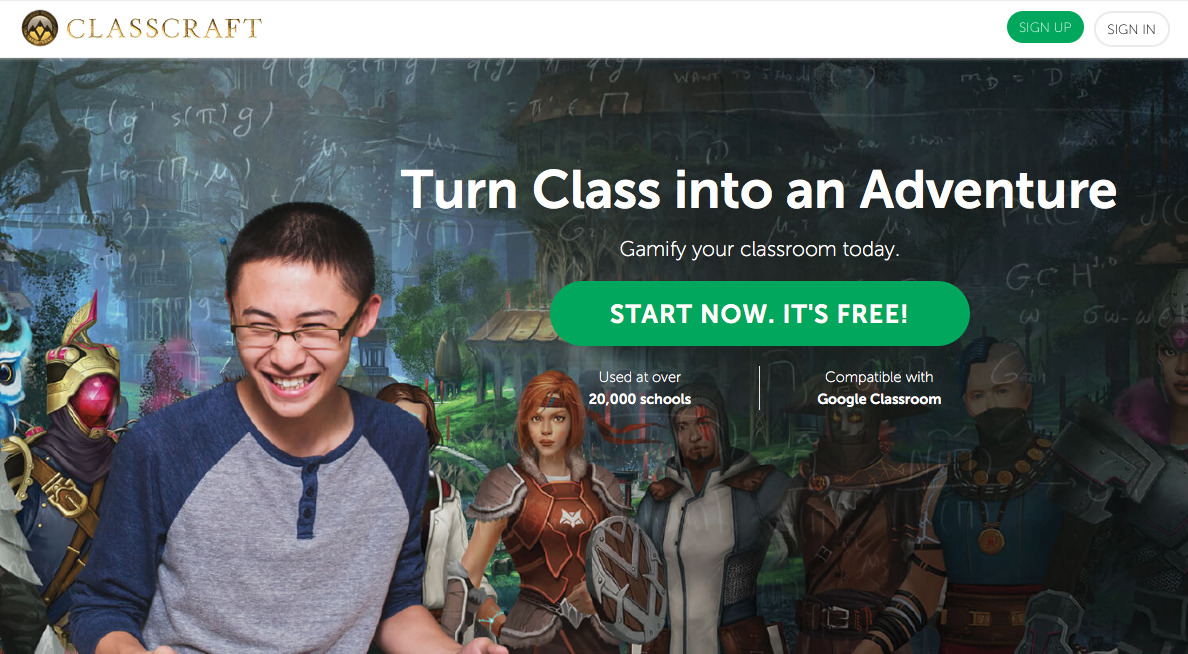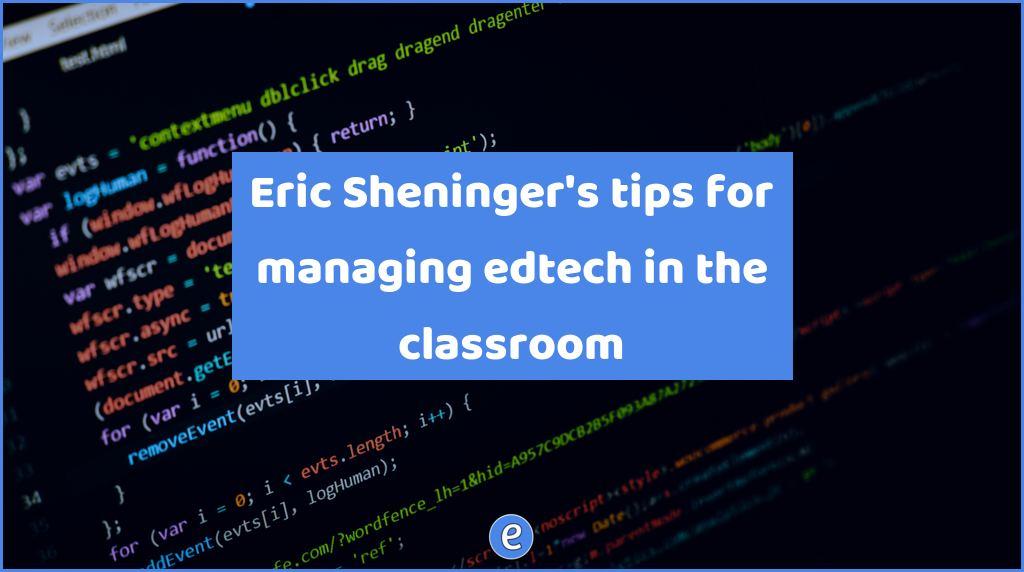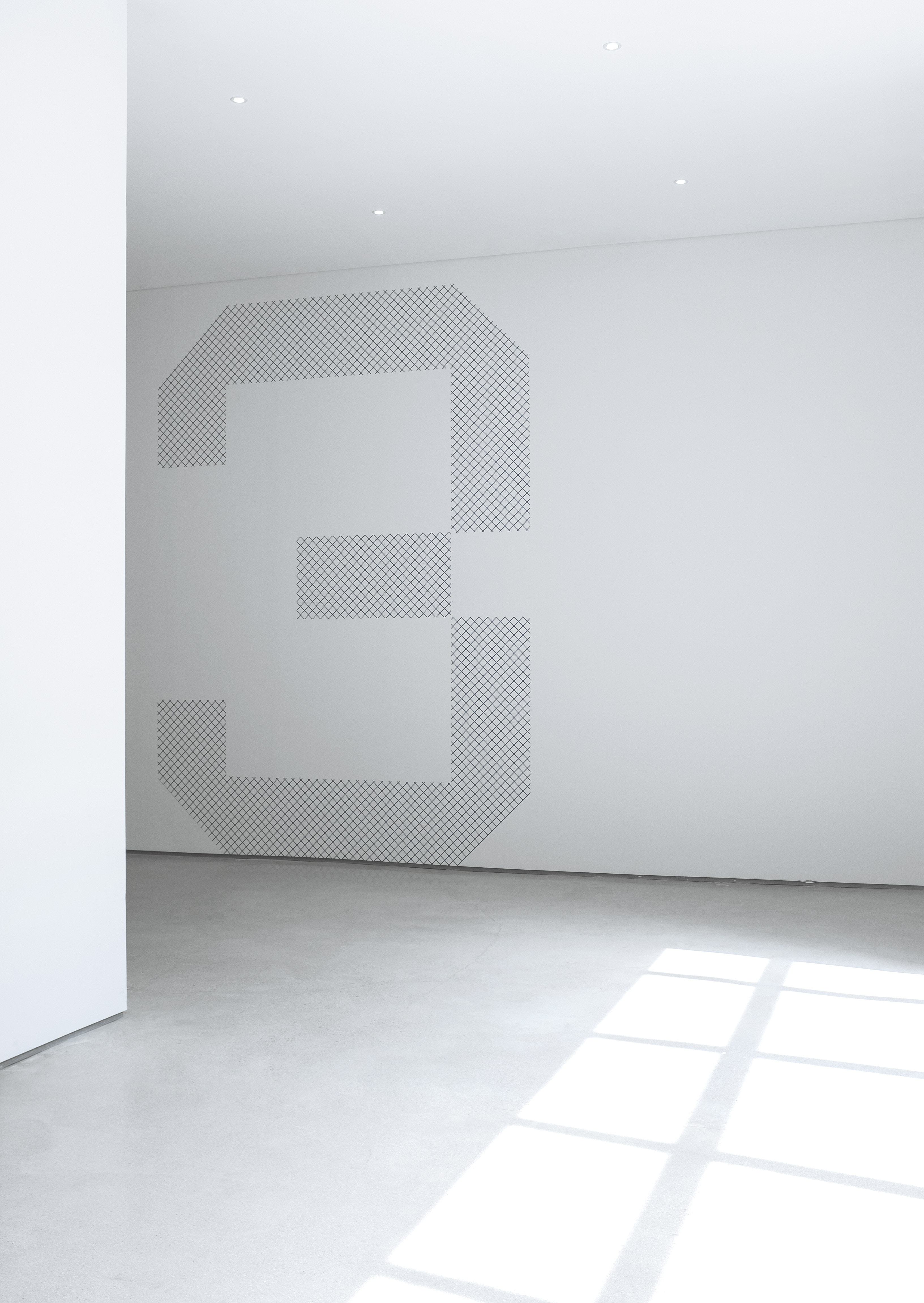ⓔ Blogging with Scribefire
Most of my blogging takes place with WordPress, of which I’m a big fan, but sometimes the online editor included with WordPress isn’t what I need to get things done. So for those times, I fall on to the Scribefire Addon for Chrome (also available for Firefox). It provides an editor inside Chrome that you can use to create or edit posts in WordPress, Blogger, TypePad, Windows Live Spaces, Xanga, LiveJournal, or any other blog that supports the MetaWeblog or MovableType APIs.
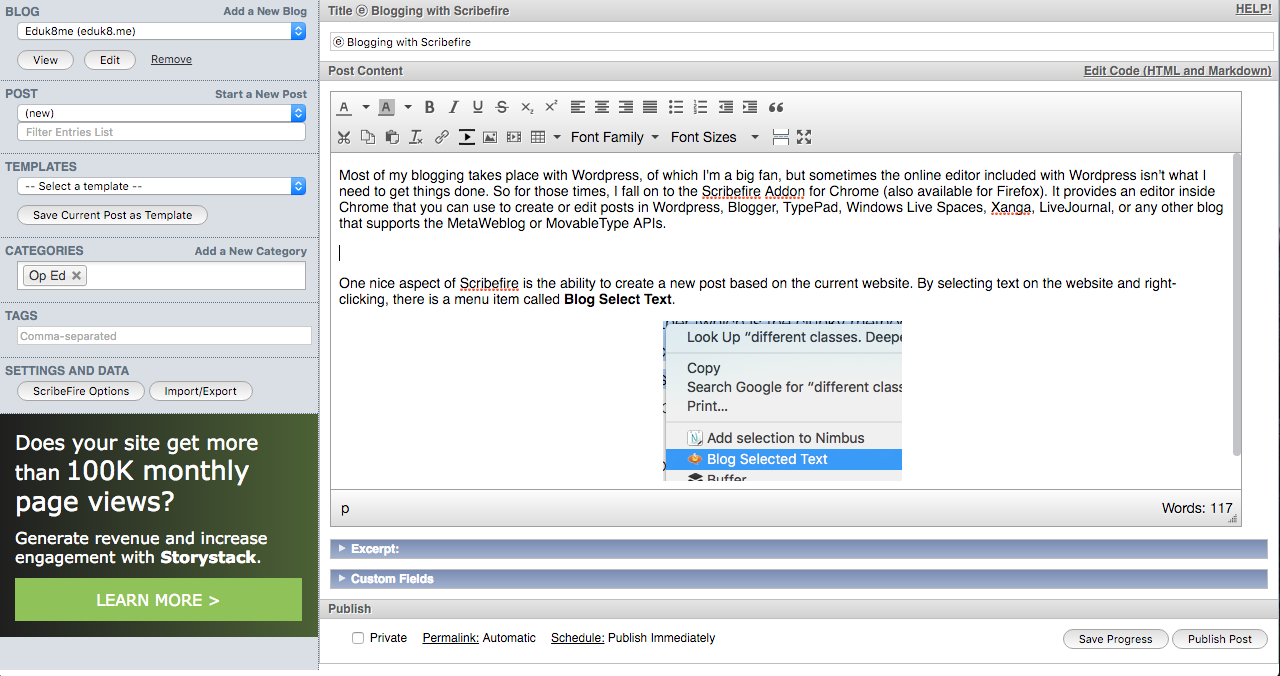
One nice aspect of Scribefire is the ability to create a new post based on the current website. By selecting text on the website and right-clicking, there is a menu item called Blog Select Text.
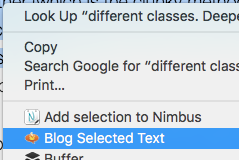
This ability makes it a lot easier for students to share web pages on a blog of their own. It takes care of creating a link to the website, and will put any selected text in a blockquote.
Scribefire has two downsides though. One, once you publish the post, it doesn’t automatically clear the editor. You have to click on Start a new post. But, once you click it, the box stays up (even though the post is clear) until you manually close it. The other issue is the inability to attach a featured image to a post.