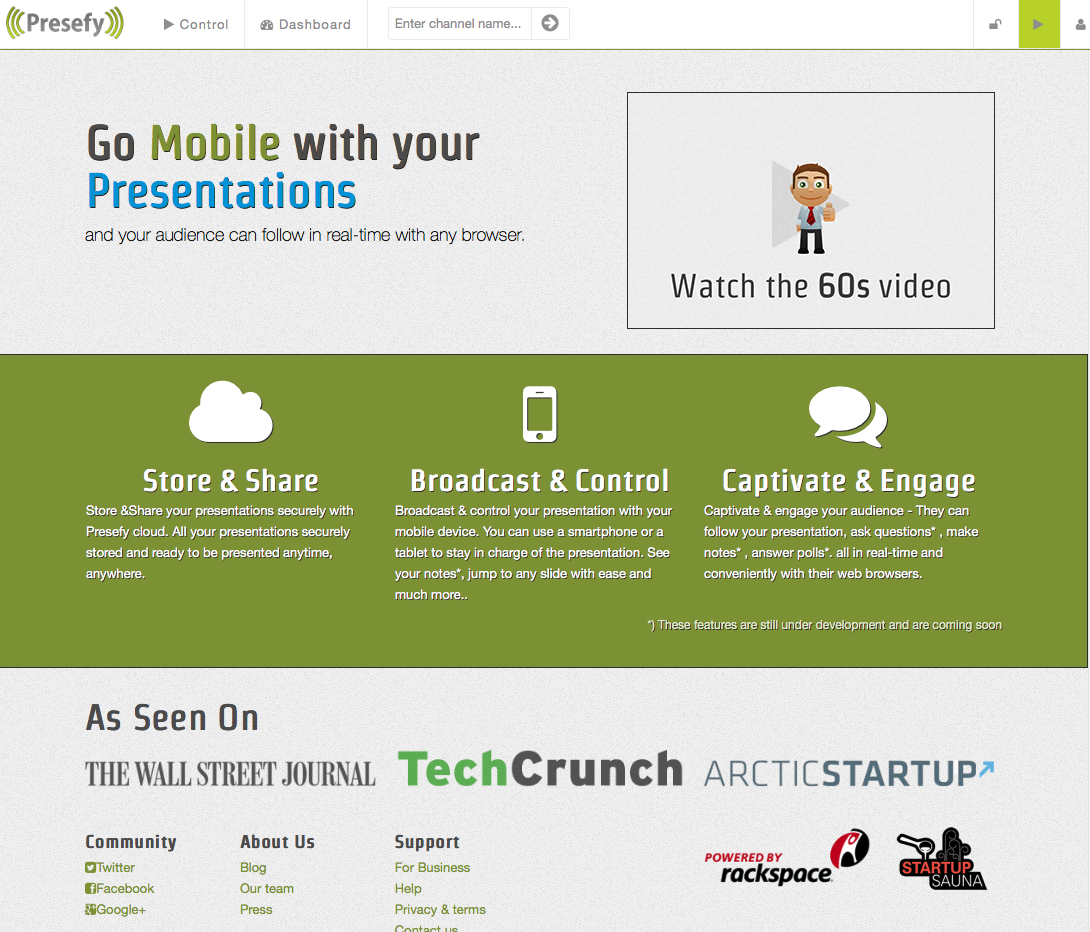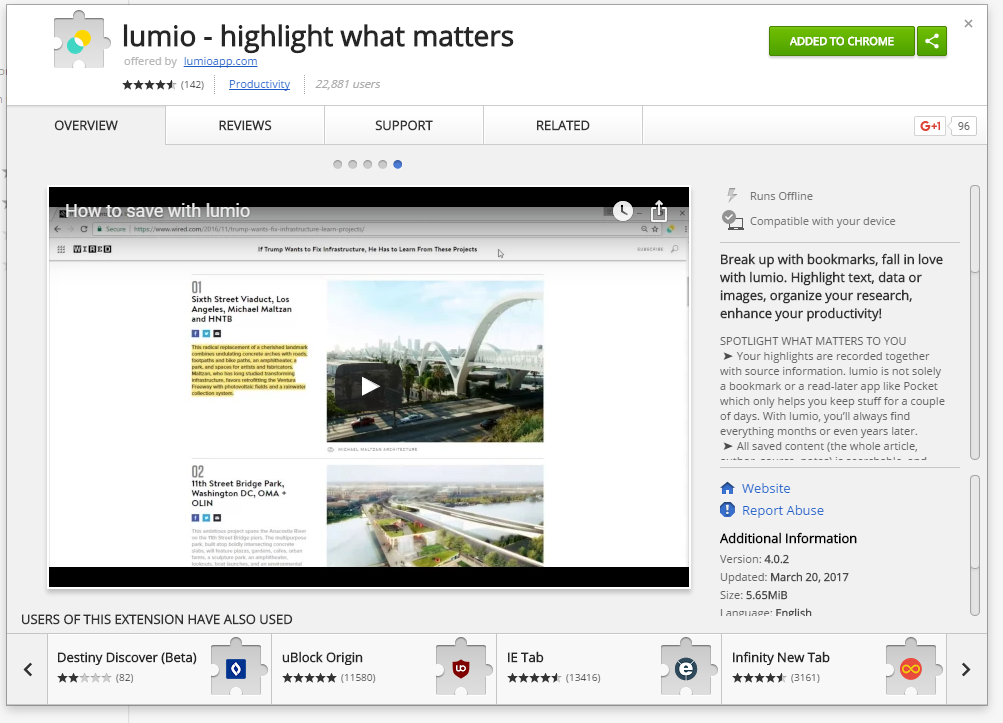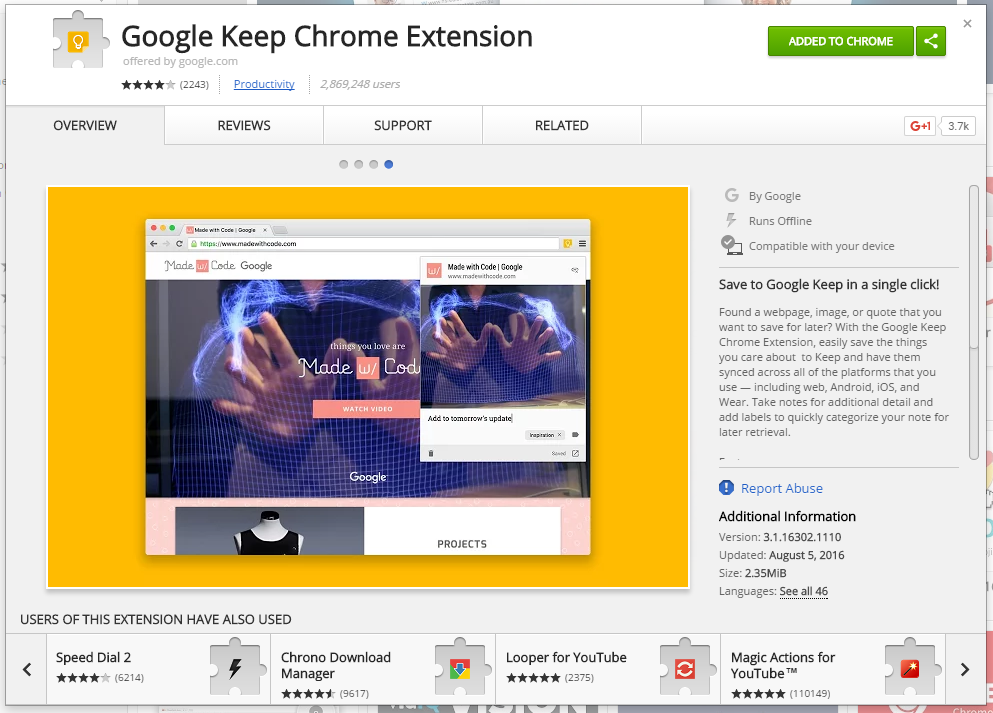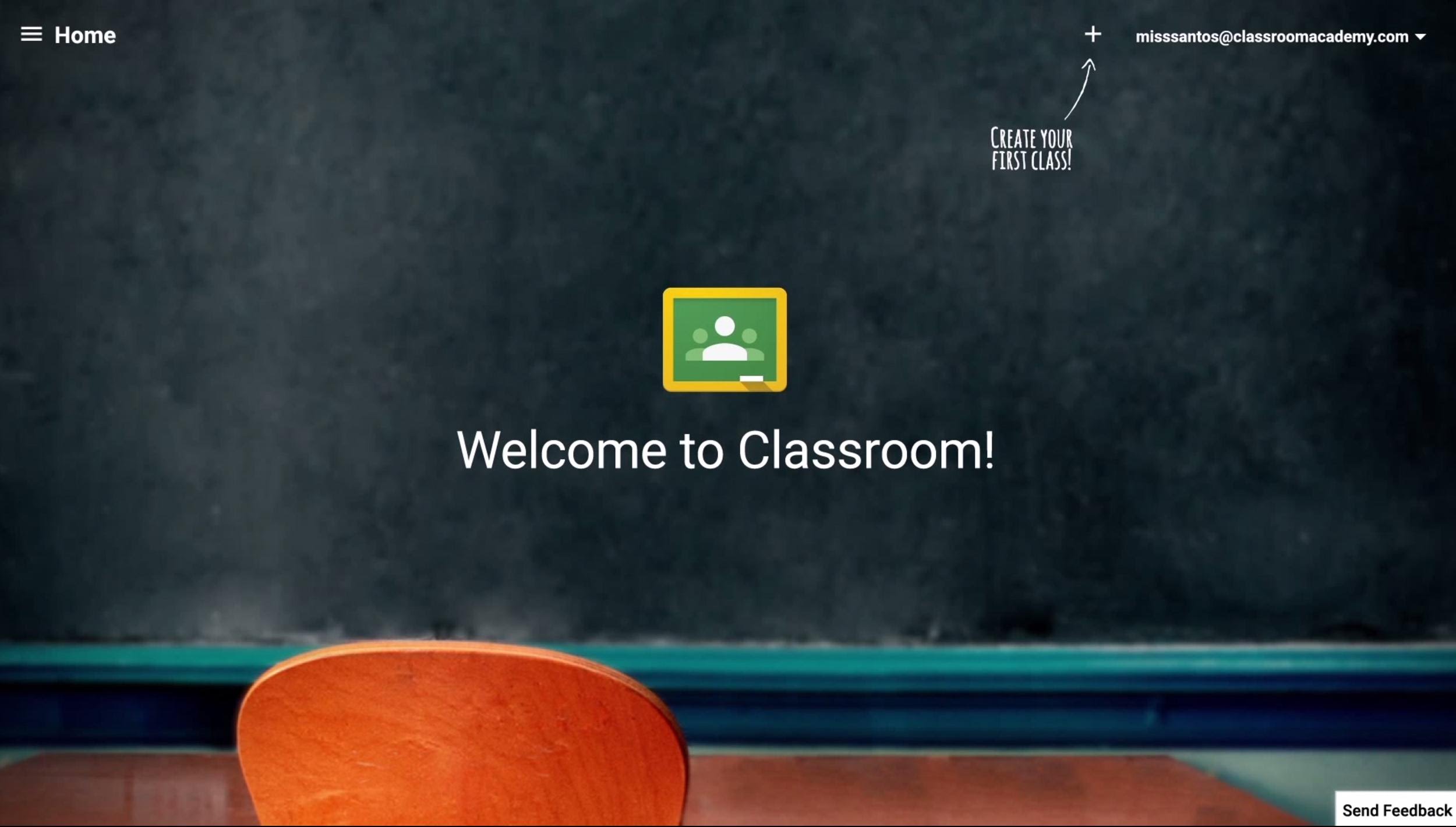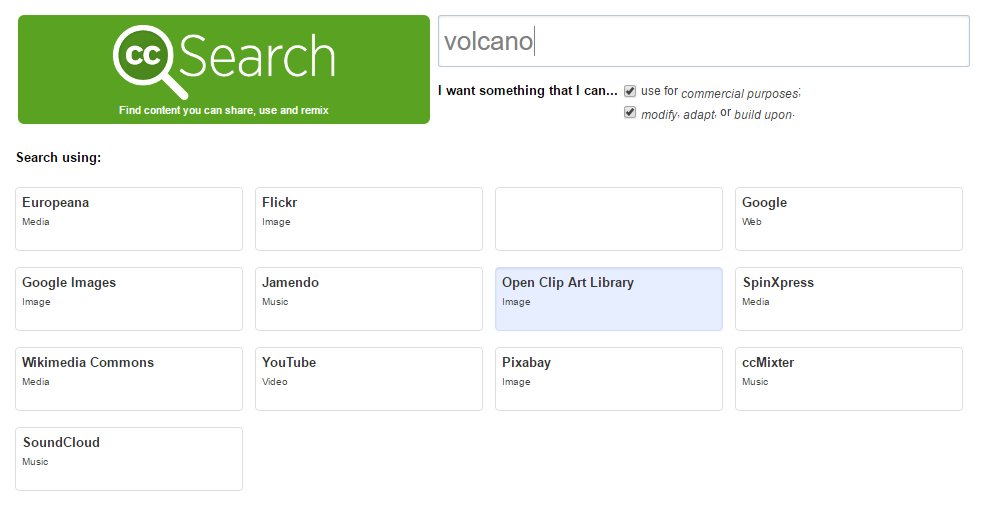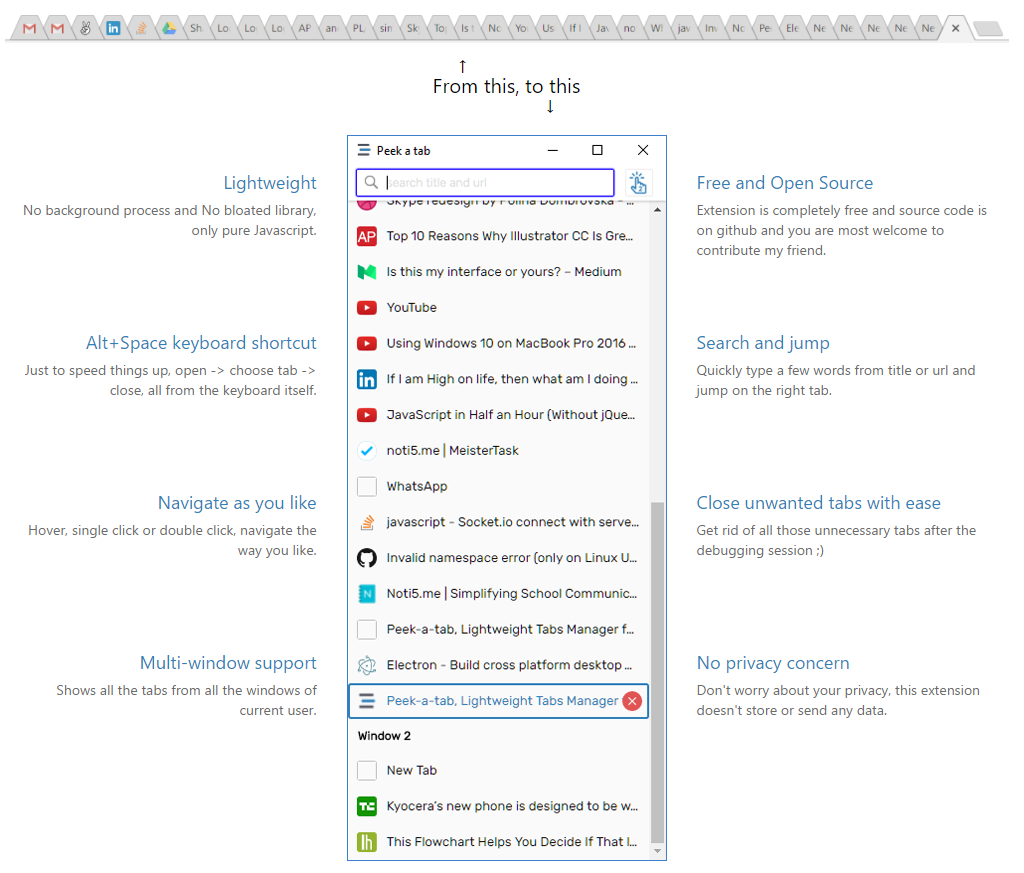Presefy helps your presentations go mobile
With Presefy, your presentations can be played in sync, on the audience’s mobile devices. Once you have completed the sign up process, you can upload a presentation to Presefy and then present to an audience. The file format needs to be in PowerPoint or PDF format, which is unfortunate. It would be nice if they could…