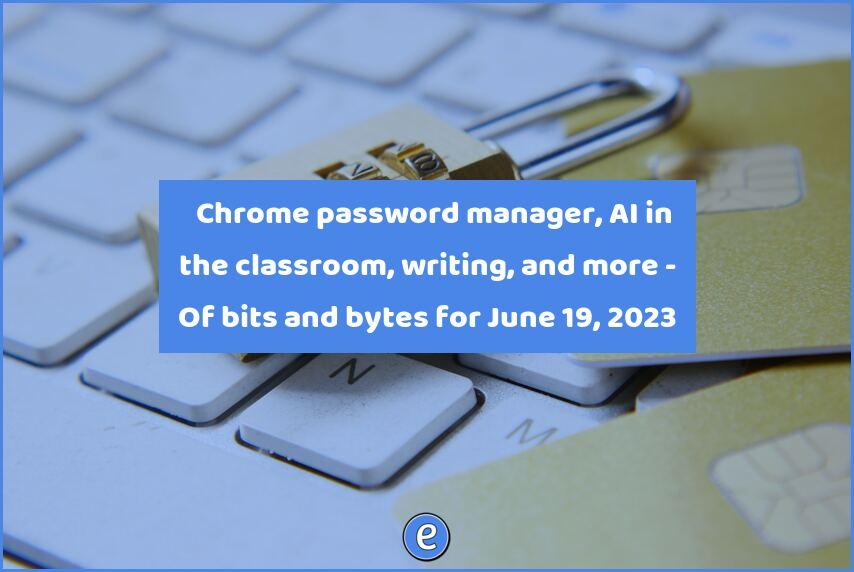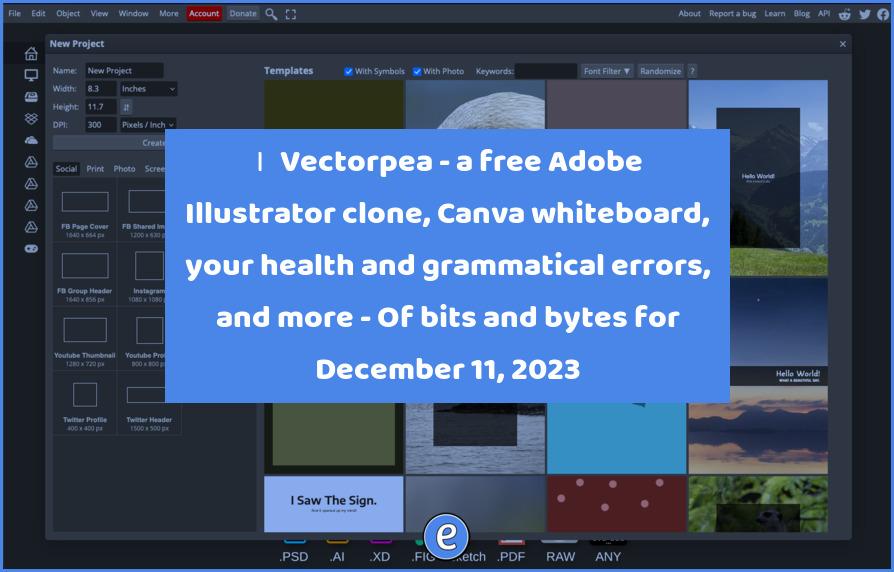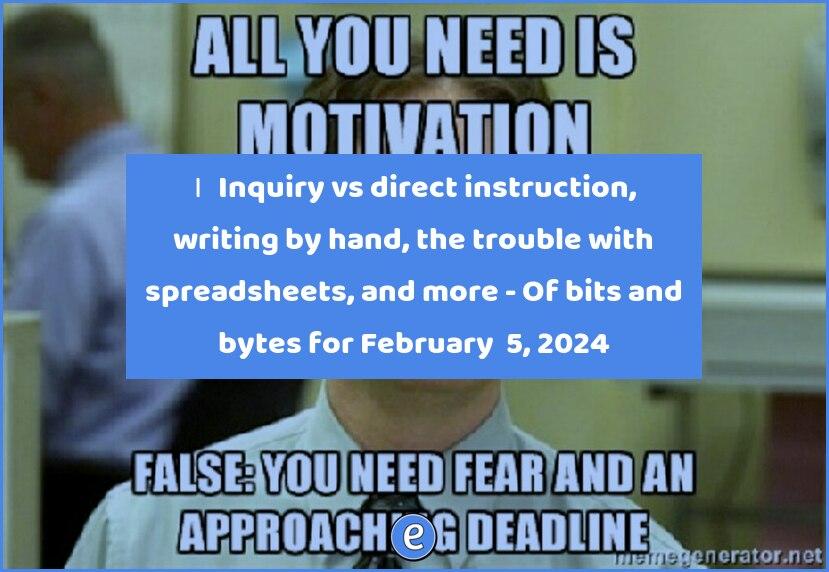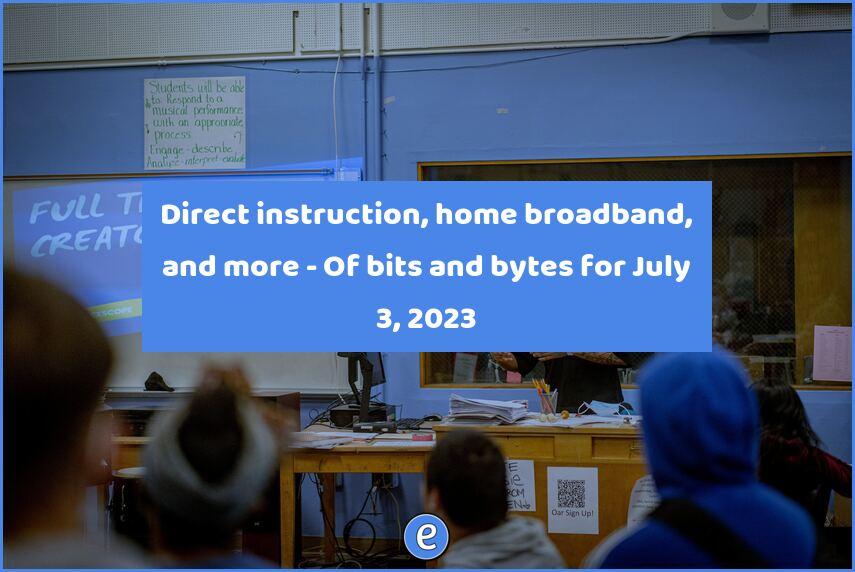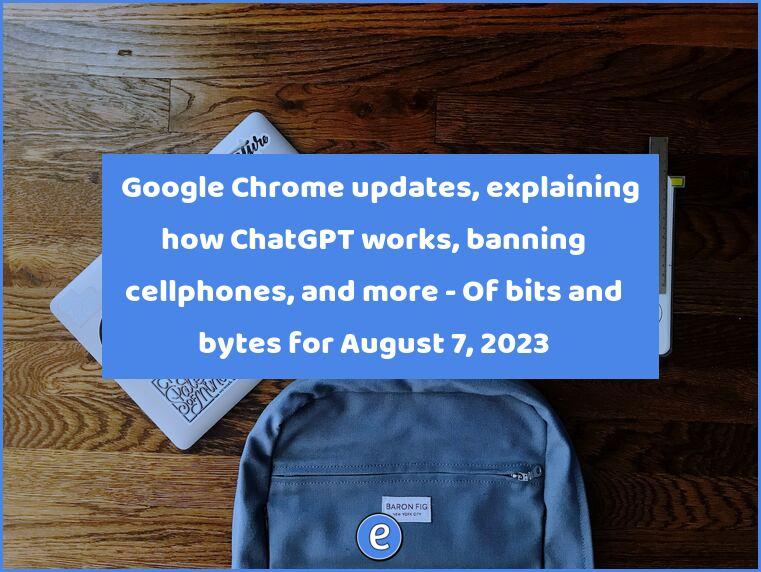🔏 Chrome password manager, AI in the classroom, writing, and more – Of bits and bytes for June 19, 2023
Internet Travels
Of bits and bytes is my weekly round up of interesting links and ideas I discovered on the internet. It is published on Mondays for the previous week
Apps
One of the best ways to stay secure is to use a password manager, allowing you to use long, unique passwords for every site and service. Bitwarden is my recommended password manager, but Google Chrome can also store passwords. The downside of using Google Chrome is that your passwords aren’t available if you use another browser like Firefox, but it’s a good way to get started. Google is now adding biometric unlocking when using Chrome under Windows, macOS, or Linux. This will allow you to unlock your passwords using whatever hardware is built into your device, like Windows Hello usin the webcam or fingerprint reader (for laptops that have one) or TouchID on macOS.
Pedagogy
It’s only June, and for those that are already looking at the next school year Ethan Mollick is looking at how to use AI in class.
Humans have been telling stories since the dawn of time, and it matters in the workplace. When communicating with others, especially when presenting, stories help reinforce the concepts and remembering the information. To help get you started, here are 5 Lessons for beginner writers.
Doctors make better decisions in the morning, and some of the reasoning is a low cognitive load. When planning work in your classroom it’s a good idea to be aware of how much cognitive load you’re putting on your students. No one is a machine, and no one can go all out 100% 24/7. Just ask John Henry on how well that worked for him.
Technology
With regards to technology, one phrase that has been receding is “I didn’t grow up with it”. I hate to break it to you, but the Apple II was released 46 years ago last week. For anyone teaching, a majority of the time you’ve taught you’ve had access to computers. To add even more stats, the world wide web is over 30 years old and the Macintosh will be 40 in January. Seth Godin says it better than I could ever:
I think we’ve long passed the point where an active professional can simply choose to not understand how tech works.
Dan Meyer takes a look at teacher twitter. I haven’t said much about the changes going on over there, mainly because I’m in the “wait and see” mode. Engagement for @eduk8me has been way down, an average tweet may get a 150 impressions. My most viewed tweet in the past month was re-tweeted by @ISTEofficial and had over 1,300 impressions. Sounds like a lot, but that account has almost 200K followers. Usage is definitely down. I’ll be watching #ISTELive, #ISTEChat, and #notatiste at the end of the month to see how much Twitter is being used by teachers.
File this under either a bad translation or bad news, but South Korea will be introducing AI powered digital textbooks in 2025 to elementary and secondary schools. After reading the article I can’t decide if they are just digital textbooks with some ability to level the content to the user or full on AI created and leveled. Or they could just be digital textbooks and someone threw AI into the article to make it more exciting. Why could this be bad news? Here’s what currently happens when AI changes a book into a textbook.
Tips
Google Sheets is adding the ability to create timelines, and here’s an example of creating a GANTT chart in Google Sheets. The timeline feature is only available to Google Workspace users with Essentials, Business Standard, Business Plus, Enterprise Essentials, Enterprise Starter, Enterprise Standard, Enterprise Plus, Education Fundamentals, Education Standard, Education Plus, Business Starter, and Frontline, which should cover any school with Google Workspace.
If you’re wondering how you’re going to manage AI in your classroom next year, here’s a good list of classroom policies for AI generative tools.
When it comes to trying new apps, I’m the type of guy who will click through and sign up for just about anything. Unfortunately, that means there may be old apps I’m no longer using connected to my Google Drive. Here are the steps to go through and see what apps are connected to your drive and how to disconnect them. Sounds like a fun activity to complete on your deck or while you’re relaxing in a hammock.
Pop Culture
Physical encyclopedias are still a thing and Benj Edwards wants you to know why he bought a set.
Are you tired of learning new slang, such as “bet”, “no cap”, and “rizz”? You’re not the only one, Millenials and Gen Z feel left out of workplace jargon. At least “getting your ducks in a row” makes better sense than “rizz”.
Pot Pourri
Another look at what social media is doing to teens (archive link), along with a provocative article on removing phones from the school. It all boils down to societal expectations. No one needs to be available 24/7, and the sooner adults take control of their notifications and stop immediately responding, the better.We have our high school announcements automatically emailed at 5:30am, and I was getting complaints from teachers that it was waking them up. I told them to learn how to use do not disturb, to which their argument was “What if there is an emergency?” To which I repeated, learn how to use do not disturb. One the iPhone you can set DND to allow calls from specific people, or allow repeated calls to ring. It works so well that my phone goes in to DND mode automatically at 8:45pm. Do not disturb isn’t a big leap for me since I already have notifications turned off for the phone, texts, and most apps.
Maybe I can do that because Gen Xers and older millennials really just want to go back in time to before the internet existed.
Extra Credit
Here are extra links that I found interesting that may or may not be education related or interesting to you and I didn’t want to lose them.
- Ways I have organized my bookshelf
- The illusion of moral decline | Nature
- This Will Change the Way You Think About Ambition
- Computer Science Teacher: Let’s Try it and Find Out
- My Favorite Announcement From Apple’s WWDC Isn’t the Headset: It’s This Wild Software Feature That Will Change Zoom Meetings ForeverVideo meetings are about to be a lot less miserable.
- Teachers in All 50 States Just Revealed How They Recover from Burnout | The Healthy @Reader’s Digest
- Kansas U Researchers Claim 99% Accuracy Detecting ChatGPT Fakes

Be sure to subscribe to my YouTube channel and join your fellow educators on the Eduk8me email list!