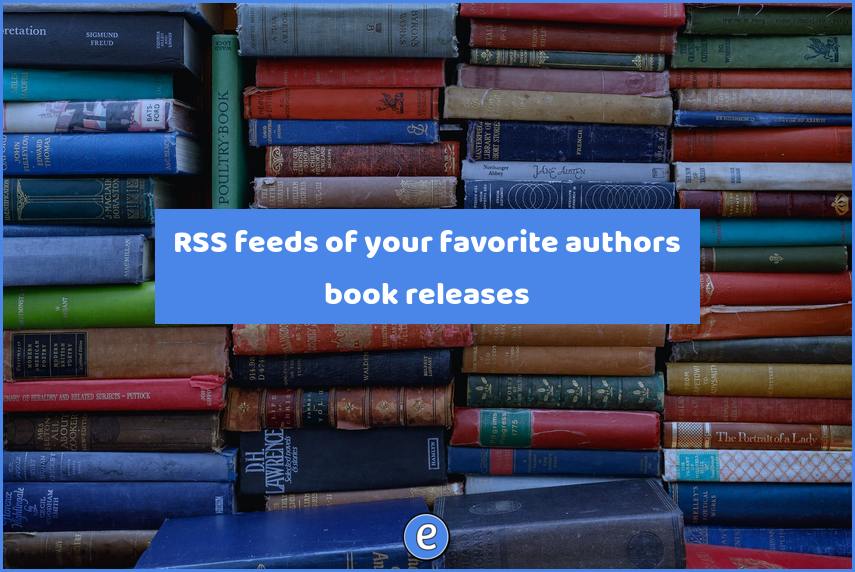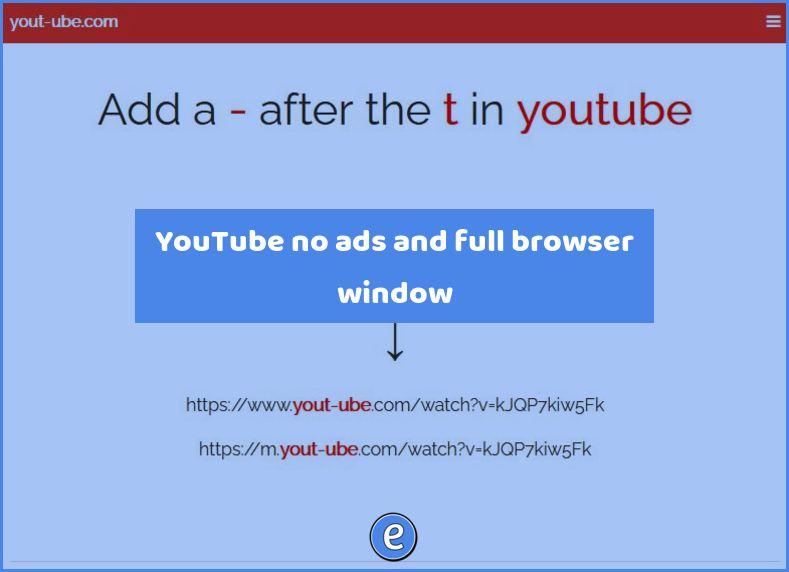Communicating with Slack
I started getting into Internet Relay Chat (IRC) about 2 years ago. IRC is a distributed communication platform that started in the late ’80s, but is beginning to see quite a resurgence. There are elements of IRC in massive usage today, most notably, the use of hashtags in Twitter. Some companies that are offering services built around IRC include Slack, Grove, and IRCCloud.
Slack is one of the first companies to really gain traction in the group instant messaging space, and is now an almost $3 billion dollar company (and the fastest $2 billion startup in history). While IRC tends to be very open, with optional accounts and almost no barrier to entry, each Slack is only available to invited members.
The main purpose of Slack is to facilitate communication between team members. This can be many to many messaging (channels), one to one messaging (direct messages), or few to few messaging (private groups).
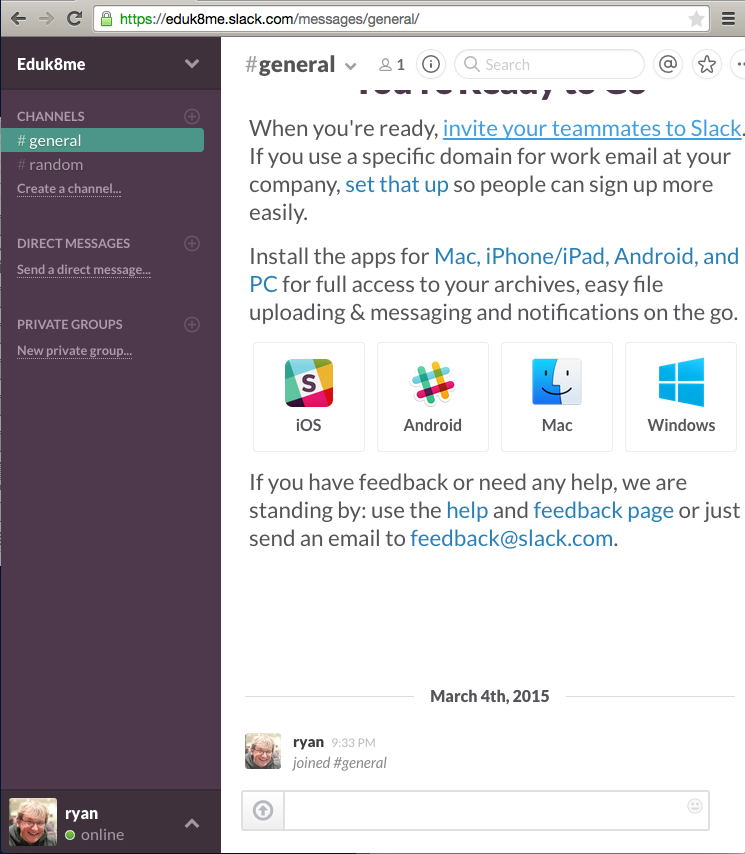
Each Slack consists of three areas: channels, direct messages and private groups.
Channels
Channels are public to everyone in the chat, with a descriptive name describing that particular chat. In a school building, each grade level or department could have their own channel. Two channels are created by default, #general and #random. I usually view #general for school or business related chat while #random is for sharing the cat videos (or you could create a channel specifically for cat videos).
Direct Messages
Much like text messaging or instant messaging, direct messages are for communications between two people.
Private Groups
A private group can only be used by people invited to the group. For example, a school building may have a principals’ private group, so they can discuss their super secret principally stuff (if principally isn’t a word, it should be).
Other features
There are programs to use Slack from almost any platform, desktop and mobile, which makes it a nice way for a district staff to stay in communication. The most powerful feature of Slack is in the integrations, a way to have information automatically brought into a Slack conversation.
Caveats
As with most tools, Slack is good for using it for immediate, short messages, such as a replacement for text messaging. Although there is much discussion about it replacing email, it’s not, for the small matter of only being able to communicate with users of the Slack.
If you would like to try out Slack, send me your email and I’ll send out an invite. And if you want to check out IRC, you can connect right from your browser (#tlah, Teach Like a Hacker, I’m on there most of the time).