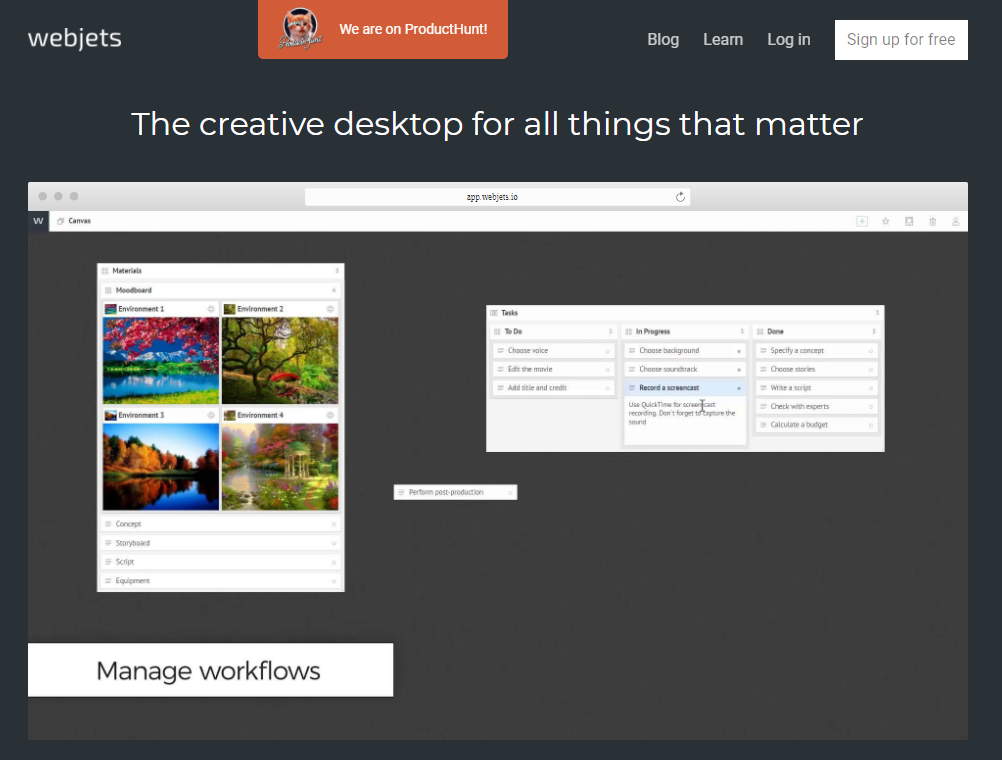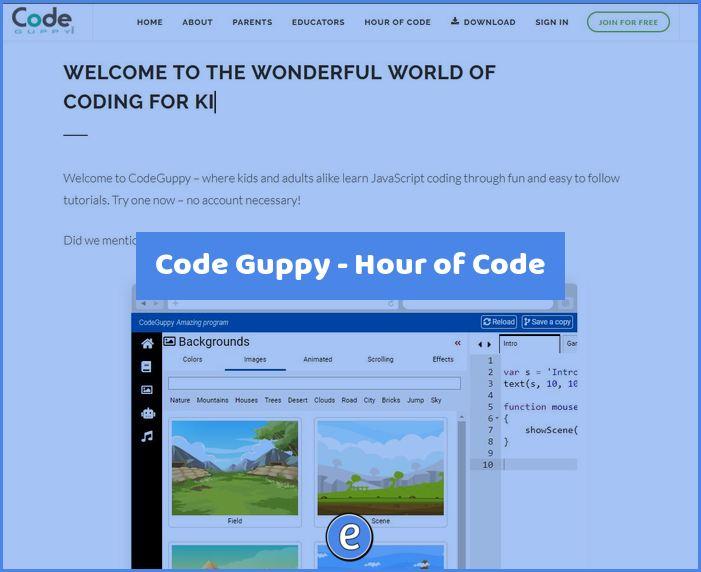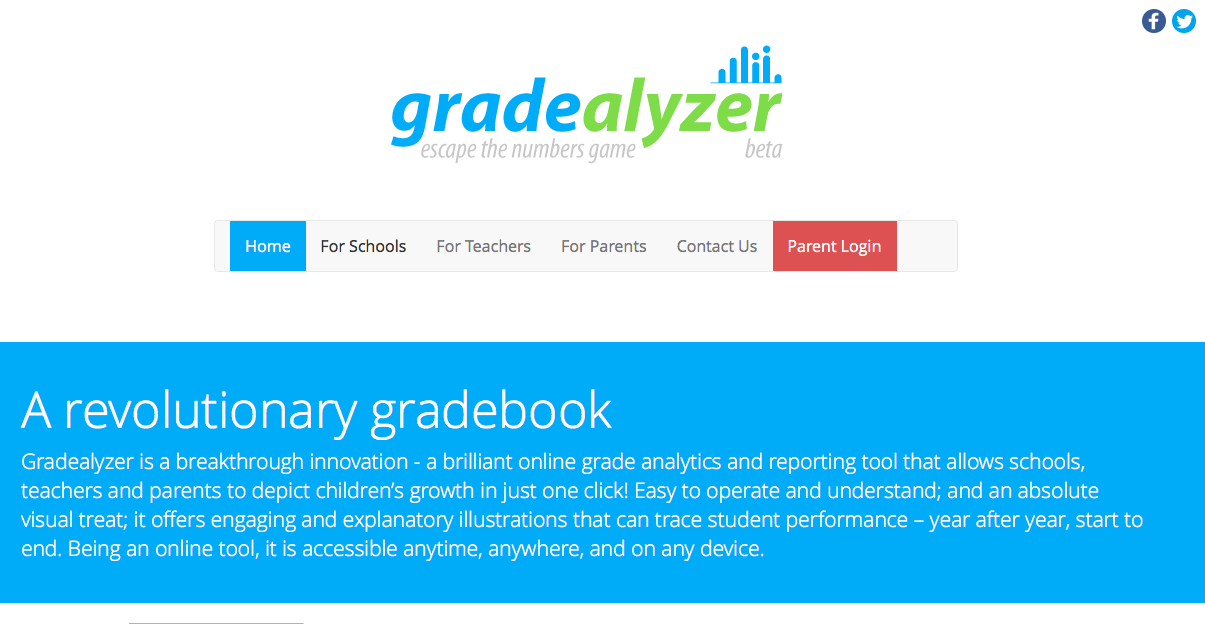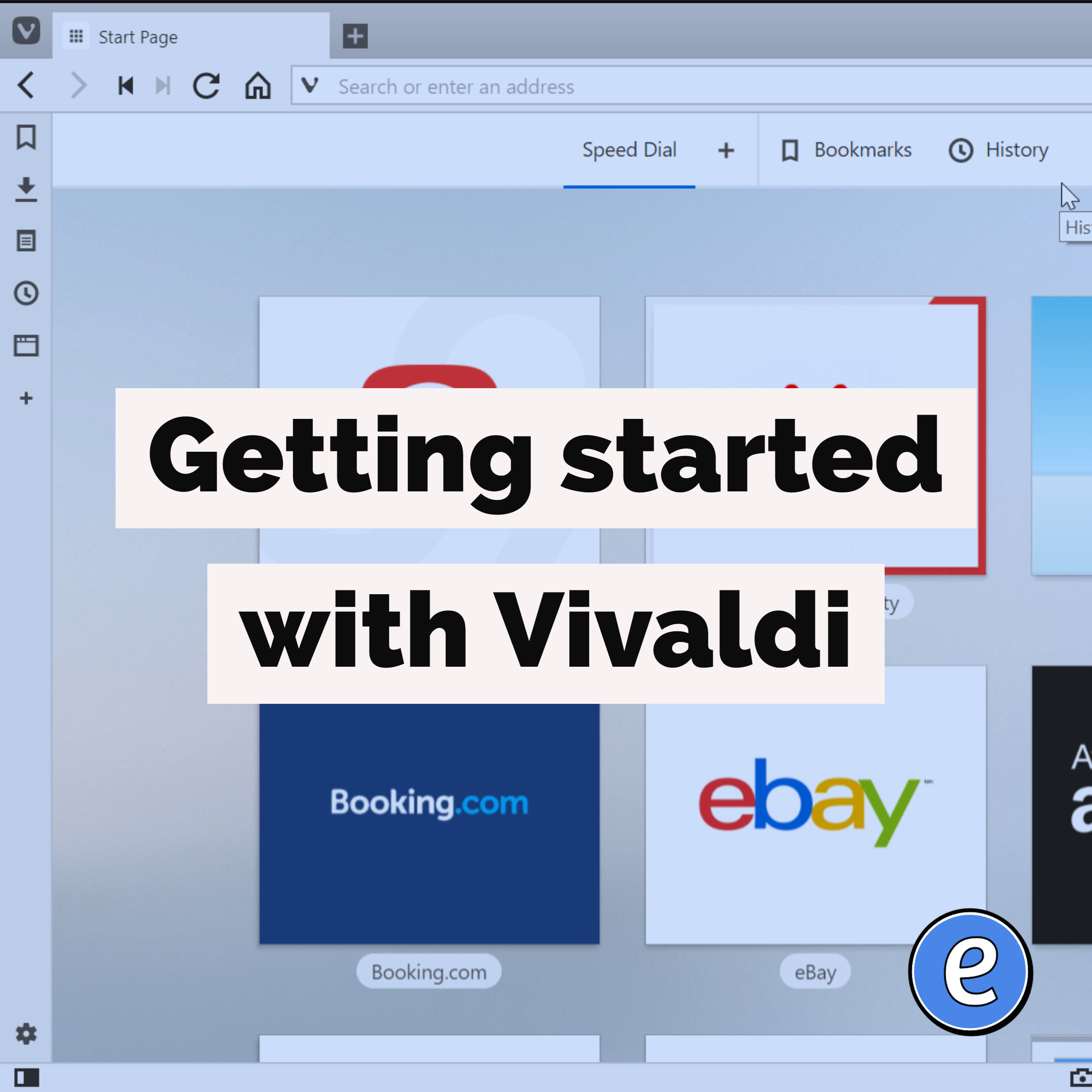Create citations quickly with the Cite This For Me website & extension
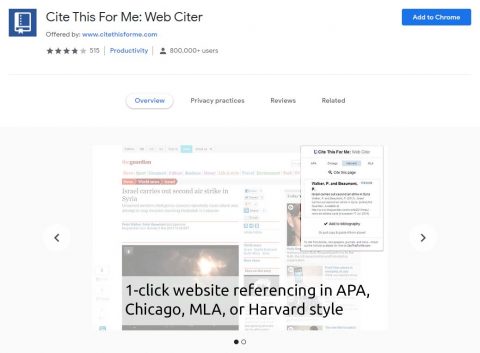
Source: Cite This For Me: Web Citer – Chrome Web Store
Cite This For Me Chrome Extension along with the Cite This For Me website are two tools your students can use to quickly create their citations. The extension can create citations for web resources, while the website is used for citations of other sources.
The extension works by showing the citation of the current website being viewed.

From there you can copy the extension and paste it in the document. If you use the Cite This For Me website, there is a little more work involved. You have to select the type of resource you are citing and fill in the information.