Create Conference presentations #createcon14
Here are my presentations for the Create Conference:

Here are my presentations for the Create Conference:
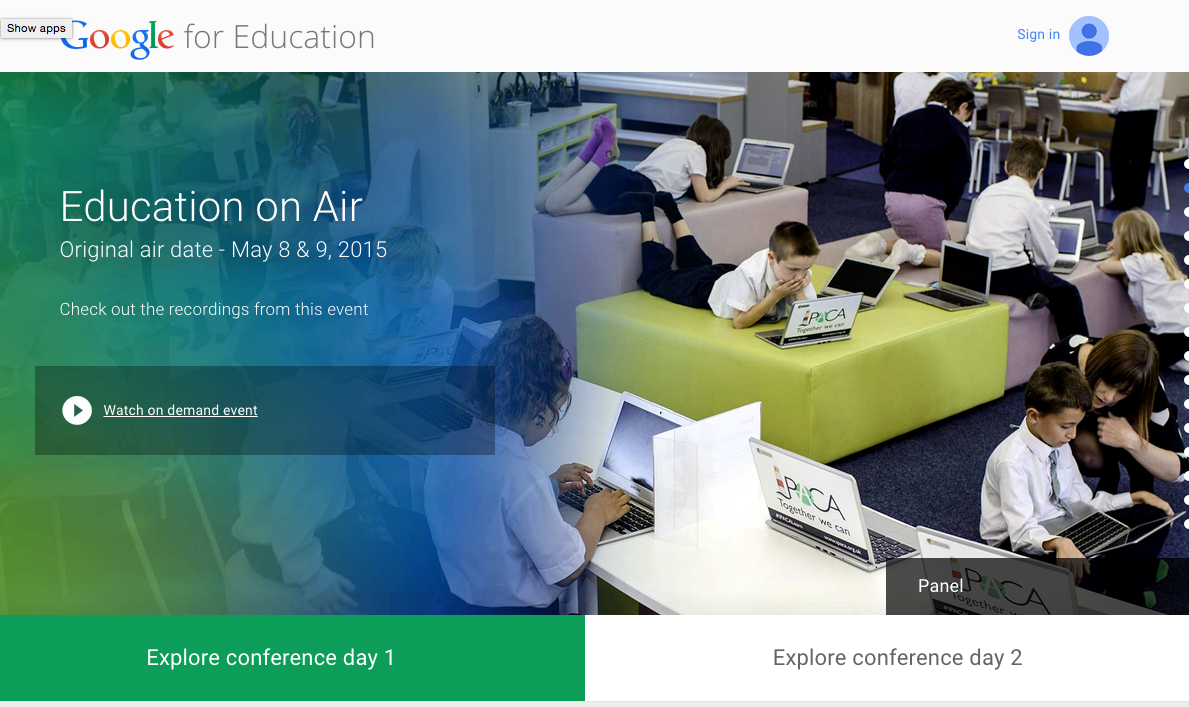
Google held an online conference this past weekend and has now put up the footage of each of the presentations. There are keynotes from Tia Lendo, Michelle Obama, and LeVar Burton along with some very fascinating sessions. I’ve embedded a few of my favorites, but you’ll probably want to visit the website! (The first two…

For teachers with Google Apps for Education, an inbox full of sharing notifications and other emails from students can sometimes be overwhelming. Fortunately, there is a way to filter your incoming email and take back your inbox. One is automatic for your students, the second is not. First, we need to create an email filter…
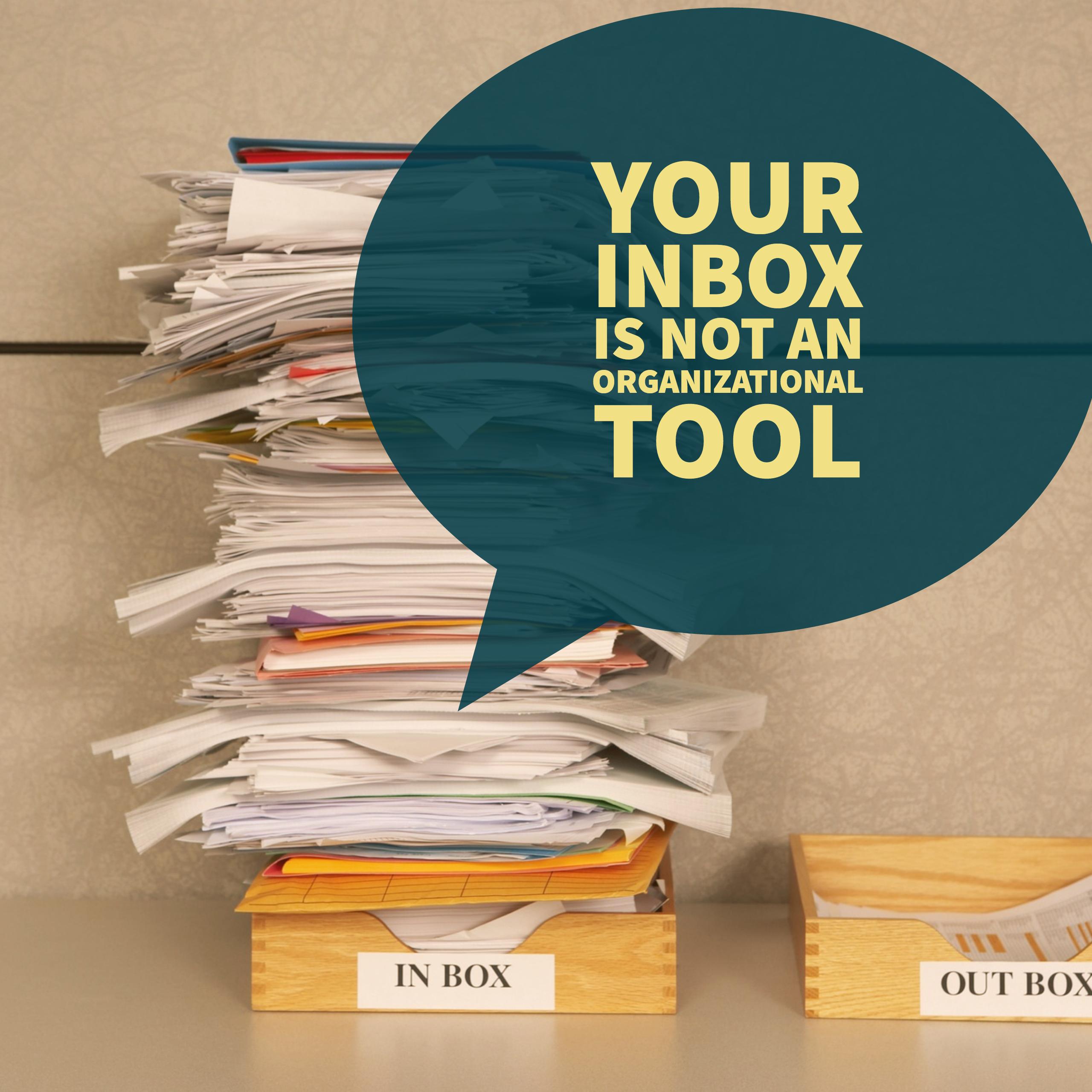
Email is the technology that everyone loves to hate. They use it daily, and most hate every minute of it. I believe part of the problem is the difficulty in coming up with a workflow managing your email effectively. And by effectively, I mean that whether you are on your computer, a tablet, or smartphone, you…
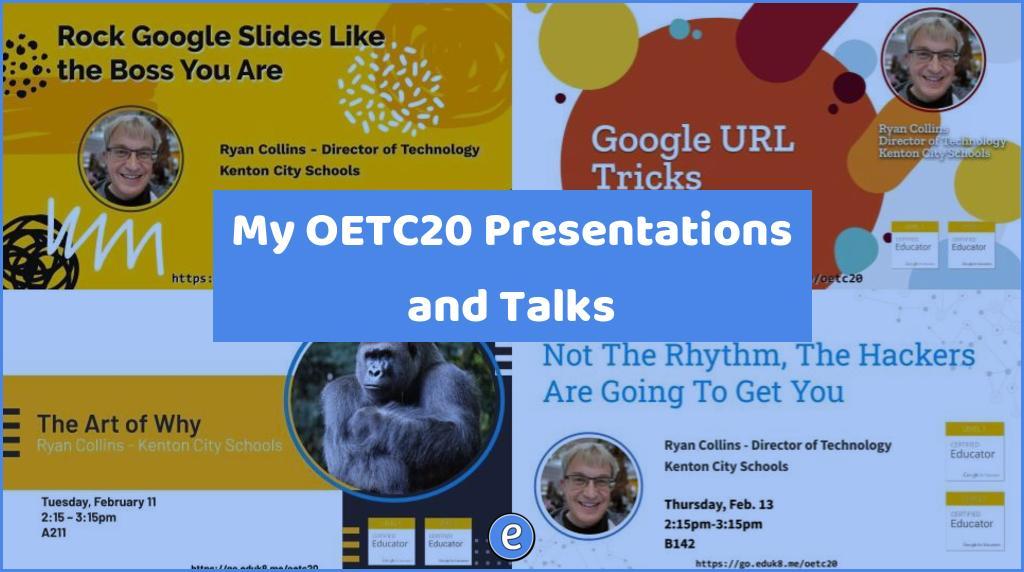
First up is Rock Google Slides like the Boss you Are. It’s all about off-label uses of Google Slides. My FREdTalk is all about asking questions. You can look through the slides on my presentations page, but they’re not going to make sense on their own. I guess you’ll have to come to my talk….
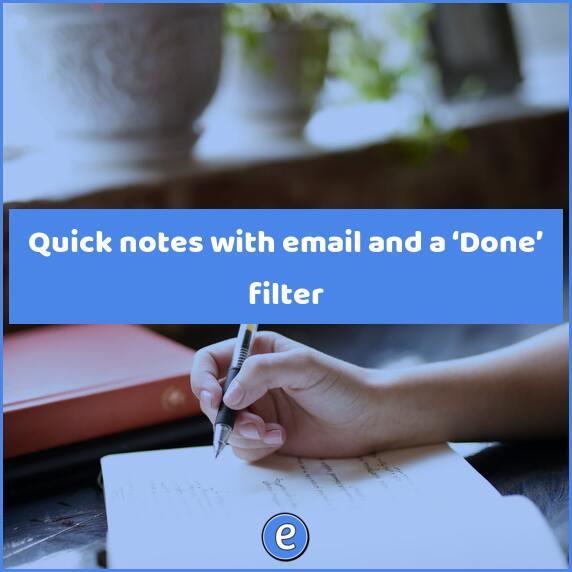
Some people may use a journal, but I find using my email faster and easier to record things that I’ve done or things that I want to remember. How it works When I have information I want to save or to record a task I’ve done, I send it to [email protected]. A Gmail filter automatically…