Create links to a Google Meet with a nickname #YouTube
Create Google Meet rooms that you can share with your students as links. Students then have one click access to each room.
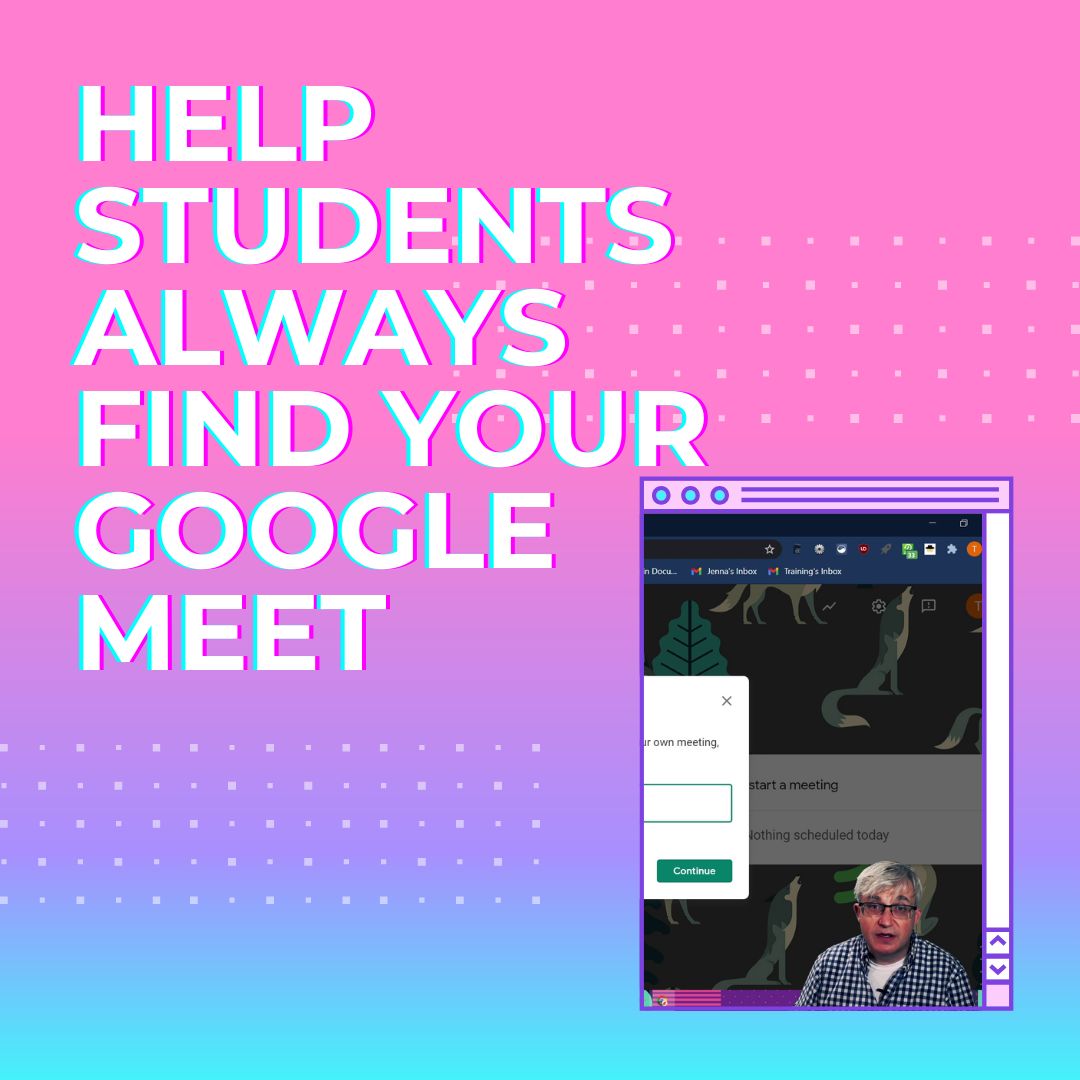
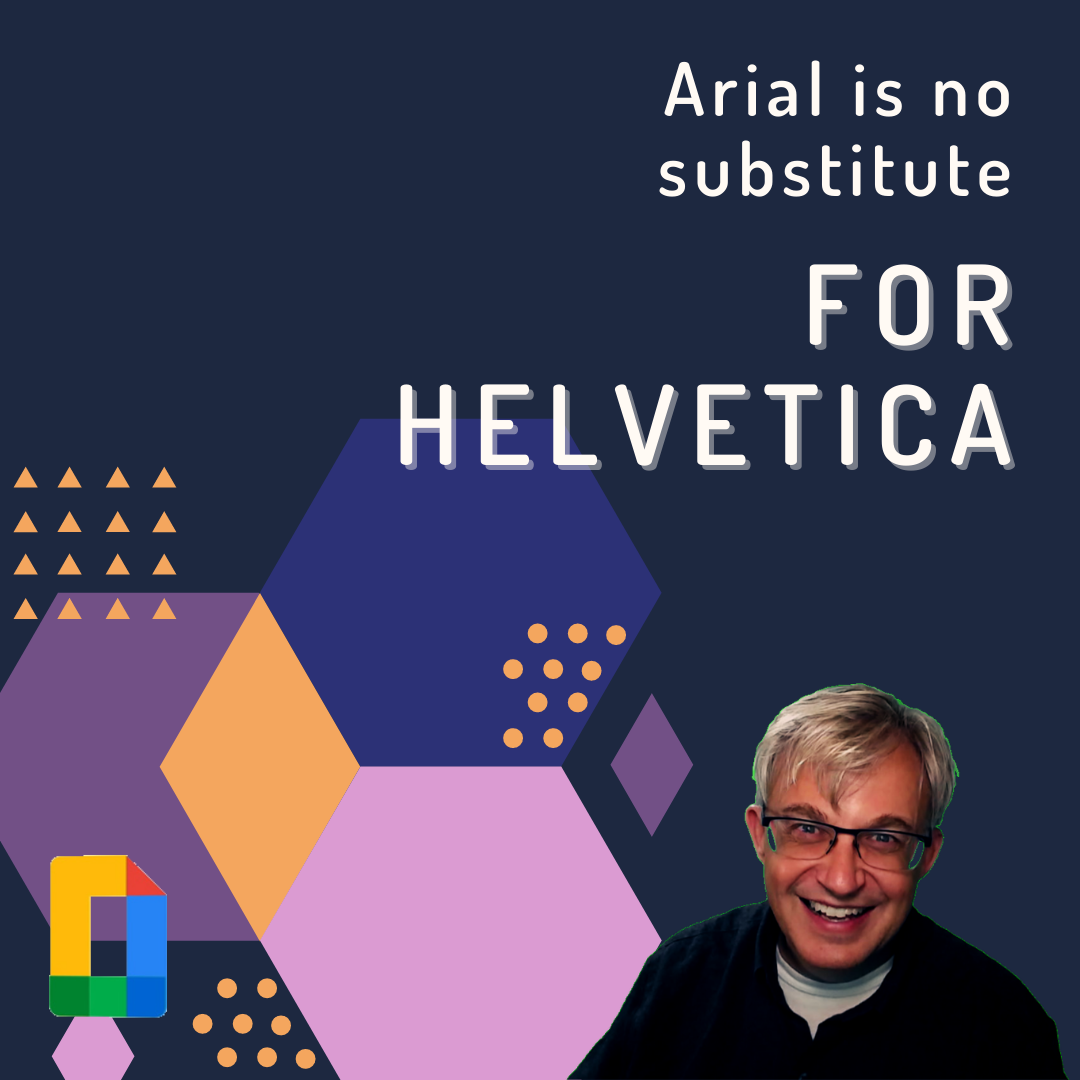
If I see another Google Doc in 11 point Arial, I’m going to scream! Learn how to change the default fonts and styles in your Google Docs so you can make them your own! Links: 🎥 6 tips to make your Google Slides look GOOD!! – https://youtu.be/hC9WpX5iPH4 📰 Sign up for my newsletter – https://eduk8.me/welcome…

We’re going to use http://obs.ninja to share our mobile device camera. The video will appear in a browser tab, making it easy to share with any video conferencing software. Windows, Mac, Linux, Chromebooks, Android phones, iPhones, tablets… They all work! The advantages of using https://obs.ninja : * Works with any device * Wireless * You…

Starting the school year is a chance to clear out the old and start fresh, along with making life easier for your students. Here are the 7 things to do to start the school year: Create a folder for the current school year (20-21) I always create a folder for the current school year, and…

Freedom to move about the room and teach! I’m not a big fan of being stuck at the front of the room with the computer or interactive whiteboard. I demonstrate how I use a mobile device, in this case a tablet, to control the computer plugged in to the projector. With Chrome Remote Desktop you…