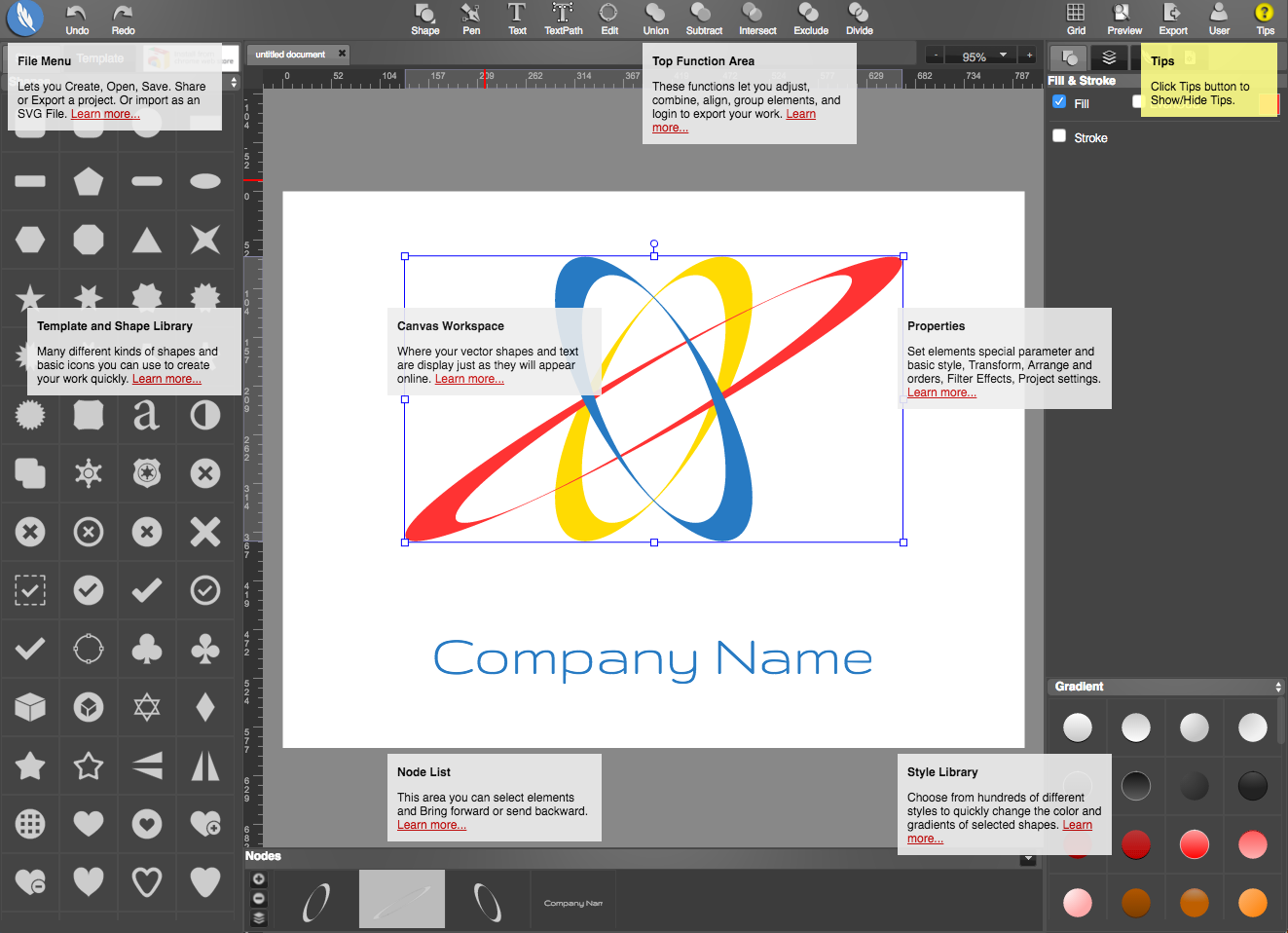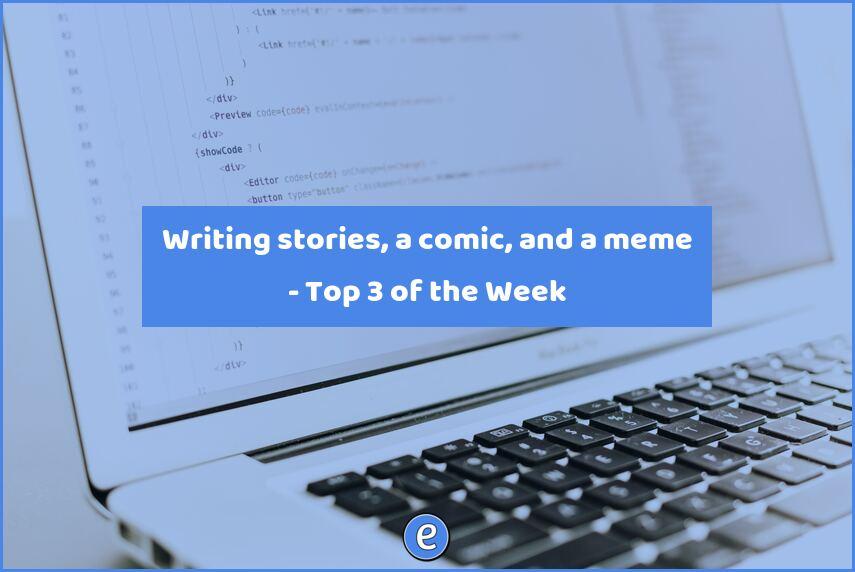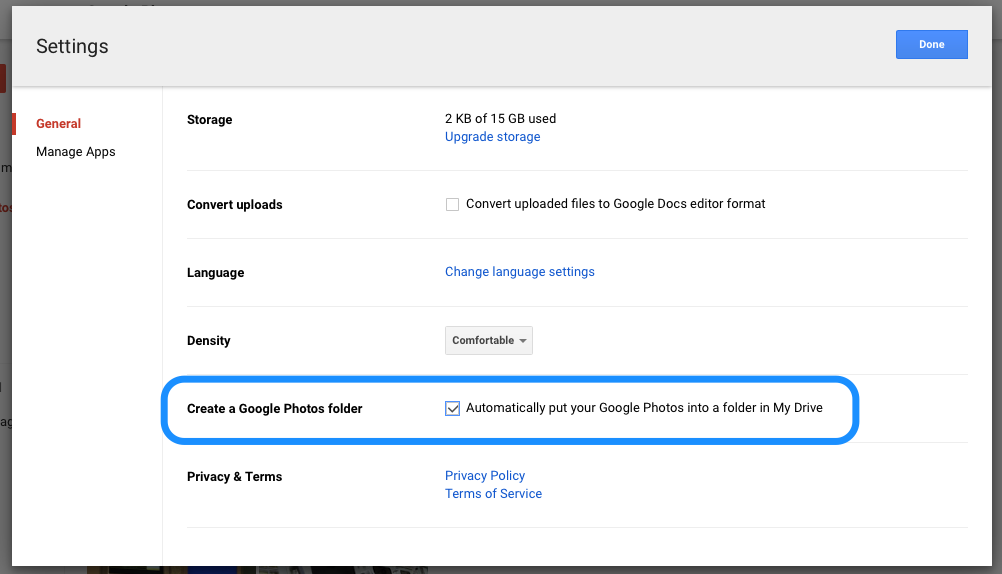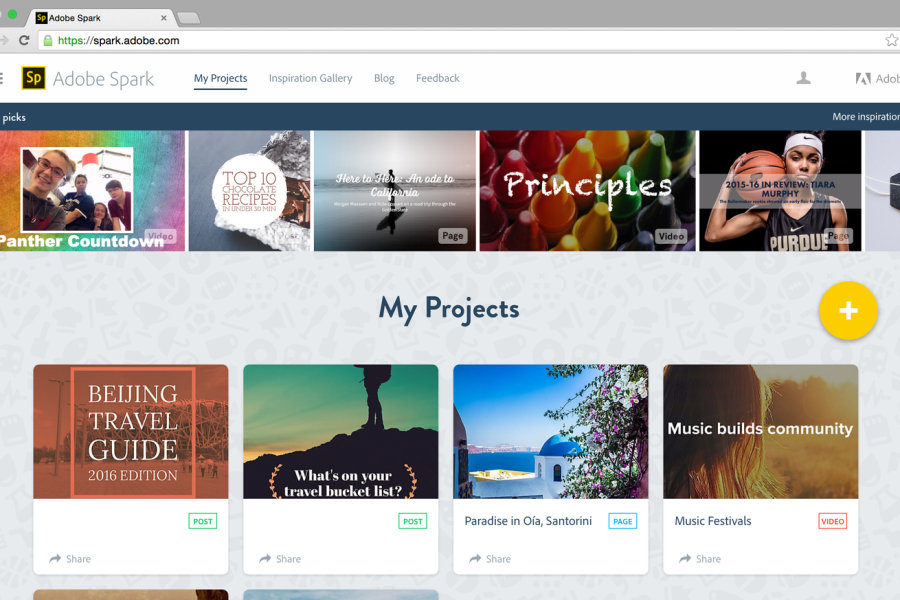Create logos, draw, and paint with YouiDraw
YouiDraw is advertised as “Adobe Illustrator in the cloud”.
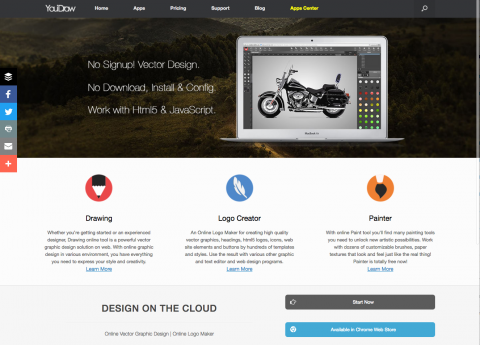
The website works with vectors, which means the drawings consist of mathematical representations of objects. This is different from raster pictures, such as jpeg, gif, and png. Vector graphics can be resized smaller or bigger, without any loss of fidelity.
There are three parts to YouiDraw, Drawing, Logo Creator, and Painter. Drawing is a vector drawing program like Adobe Illustrator, while Painter is a raster drawing program like Adobe Photoshop. These two apps are nice, but what I found interesting was the Logo Creator. With it, students can create and design their own logos, using a pre-built template or building one from scratch.
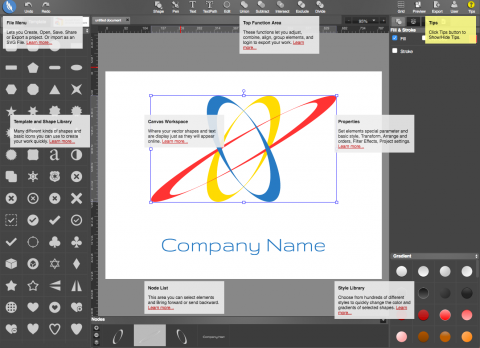
The free tier of the site only has some limitations on exporting, but if you were using this in class, you could do a screen capture of the final product so you don’t have the watermark. YouiDraw supports Google and Microsoft sign ups, so one less account to create!