
Similar Posts
![“I think [coding] doesn’t actually teach important skills.”](https://eduk8.me/wp-content/uploads/2018/12/I-think-coding-doesnt-actually-teach-important-skills.-1.jpg)
“I think [coding] doesn’t actually teach important skills.”
On a recent late-night formula run, I passed by a large display of books about teaching children to code. I have seen these books around, but never such a large display directed toward elementary-aged children. These books are part of a flood of resources—summer coding camps, after-school code clubs, apps designed to teach kindergarteners the…
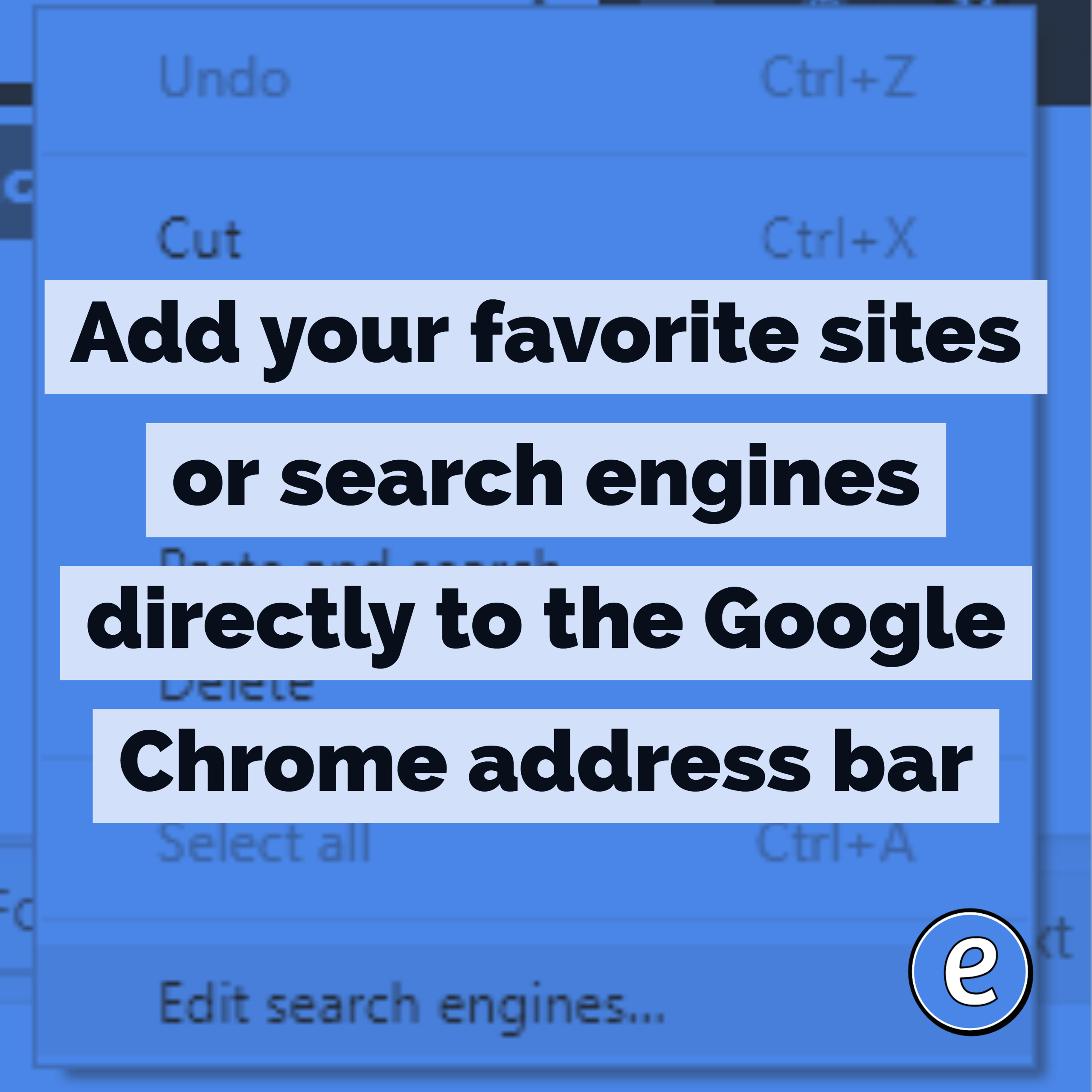
Add your favorite sites or search engines directly to the Google Chrome address bar
Add your favorite sites or search engines directly to the Google Chrome address bar. You may have used some of the keywords to automatically search specific sites in the address bar. Google sets up several keywords by default. For example, if you type youtube.com into the address bar, Chrome let’s you know that you can…
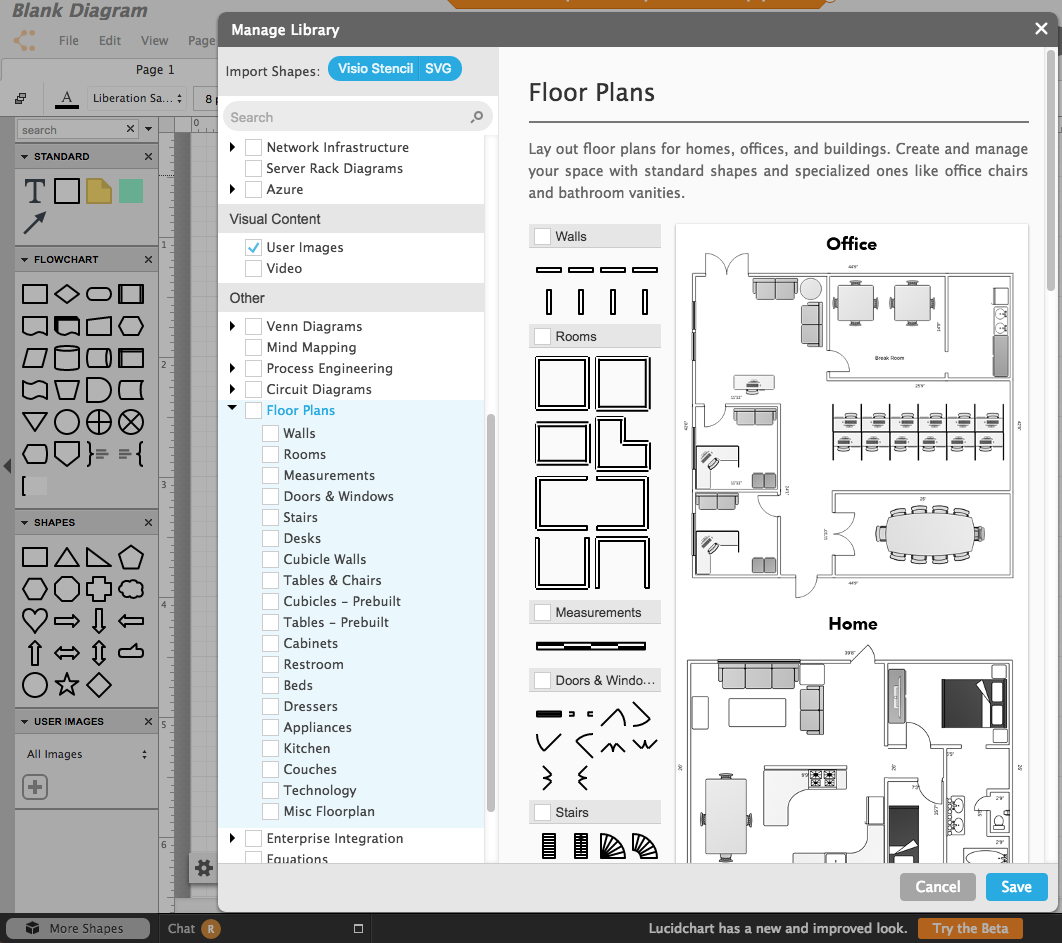
#b2s 7. Lay out your classroom
This is part 7 of 13 things to do before the first day of school. Who doesn’t like to drag furniture around their classrooms for hours trying to find the perfect arrangement? Well, pretty much everyone, but that’s why we have computers. There are tools you can use to lay out your classroom on the…
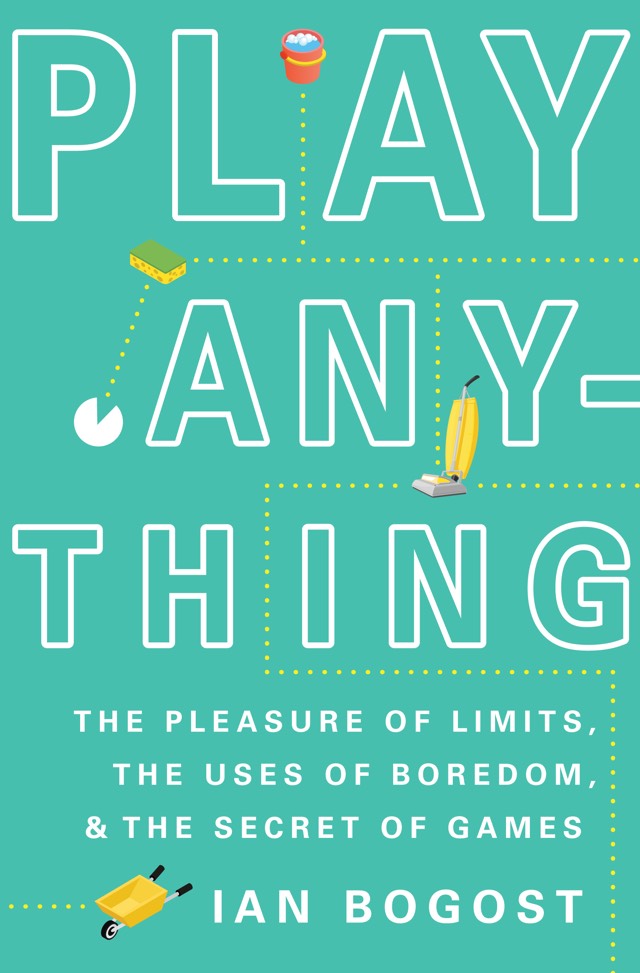
Limits are fun? Limits are fun!
Play is what happens when we accept these limitations, narrow our focus, and, consequently, have fun. Which is also how to live a good life. Manipulating a soccer ball into a goal is no different than treating ordinary circumstances — like grocery shopping, lawn mowing, and making PowerPoints — as sources for meaning and joy….
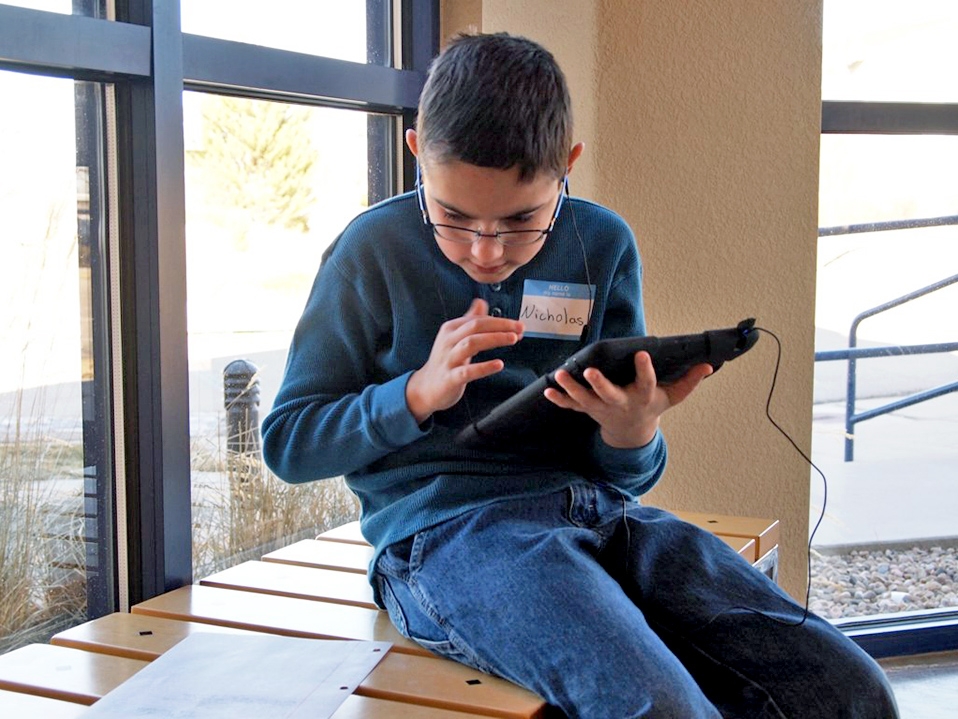
Tech tools for struggling readers and writers
Dr. Brian Friedlander discusses the top tech tools for kids who struggle to read and write. From voice dictation to word suggestion and more, this podcast talks about the practical tools that will help kids empower themselves to learn. Source: Top Tech Tools for Kids Who Struggle to Read and Write What are some of your…

Being innovative doesn’t require technology
If a classroom gets iPads, a question you will often hear immediately is, “What apps should I download?” In our concern for machines taking over education, we often do things that encourage machines to take over our teaching. Source: Using Technology Doesn’t Make You Innovative – The Principal of Change I’ve had this same discussion with…