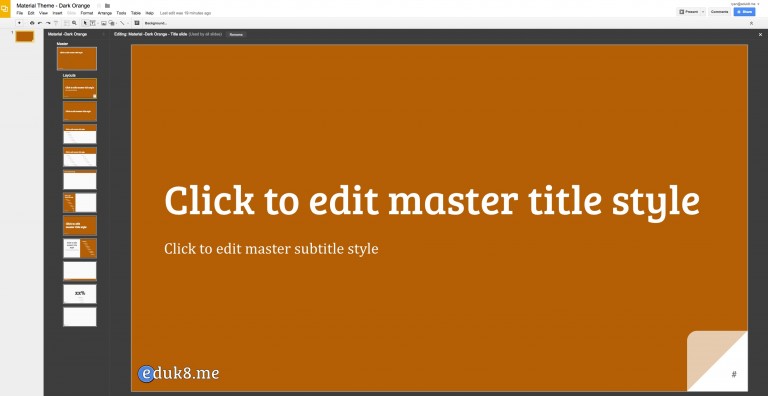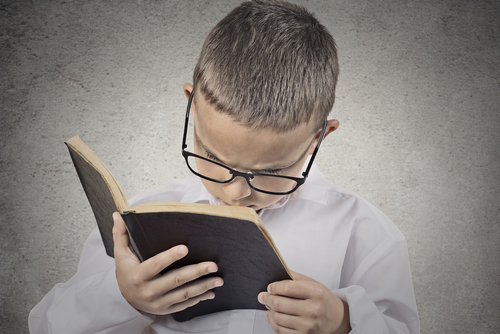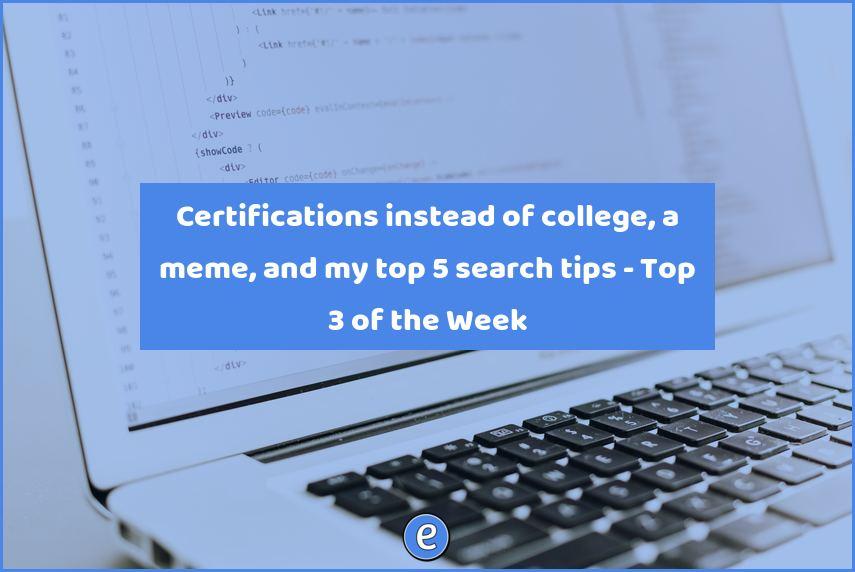Free Google Apps training with Synergyse
Synergyse is a company that offers Google Apps training for the various Google Apps products. This training is delivered in the form of videos or in browser tutorials. While this has been a paid product, Google has purchased the company allowing anyone to use the training for free. To try it out, head over to the Chrome Web Store and install the Synergyse Extension.
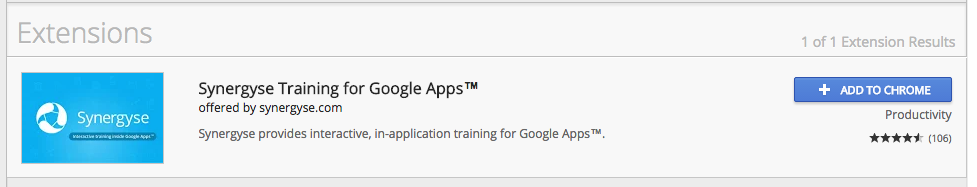
Once installed, a new icon shows up on your toolbar.
![]()
But that’s not where the magic happens. When you navigate to a Google Apps product, such as Gmail, a new icon in the upper right will be displayed.
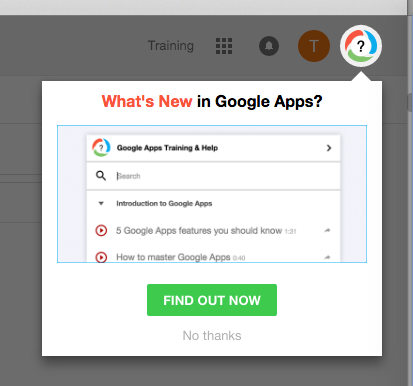
This icon allows you to access the training for the current product. For this example, I’ll be in Gmail. The first time you click the icon to access the training the Synergyse extension will ask you to authenticate with your Google account.
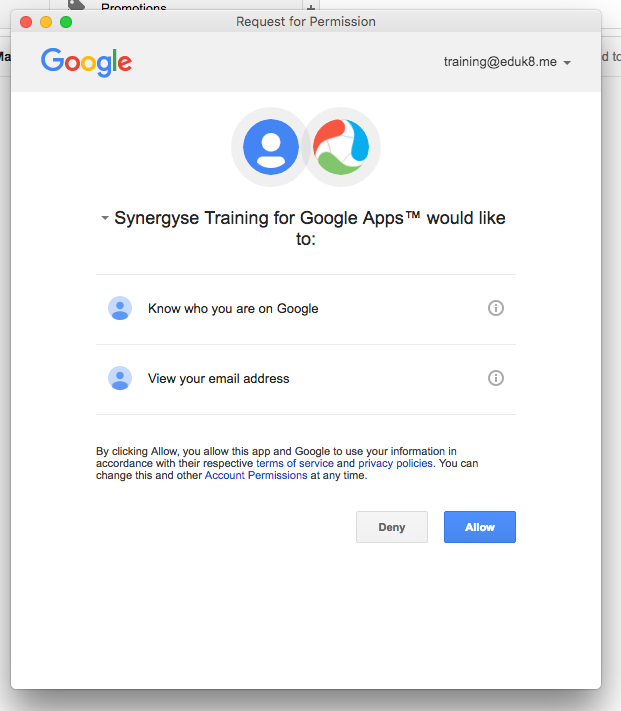
Once authenticated, you can access all of the training materials.
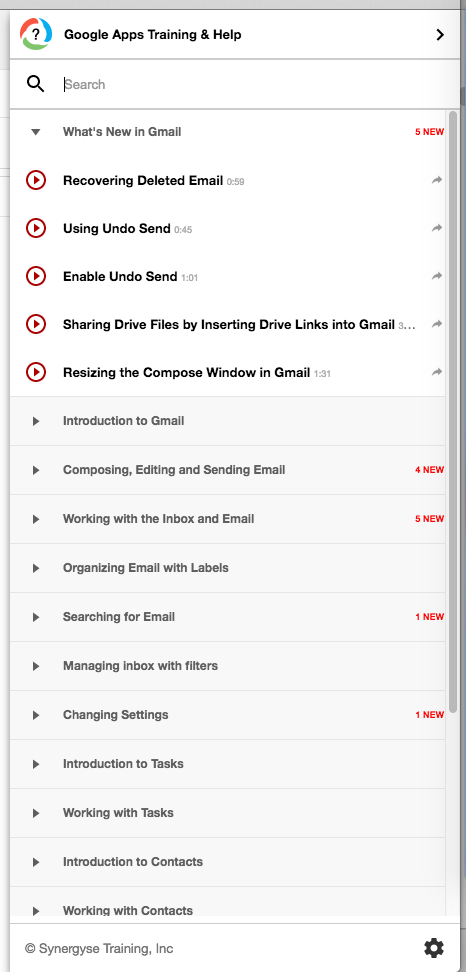
The training will either pop up a video, or it will walk you through an interactive tutorial, in the browser, in your own account. It’s pretty cool. When I clicked on the tutorial for composing an email, a box was visible in the lower left of the window with a audio telling me what was going on. As it went through the steps, the screen would dim and what I needed to click on was highlighted.
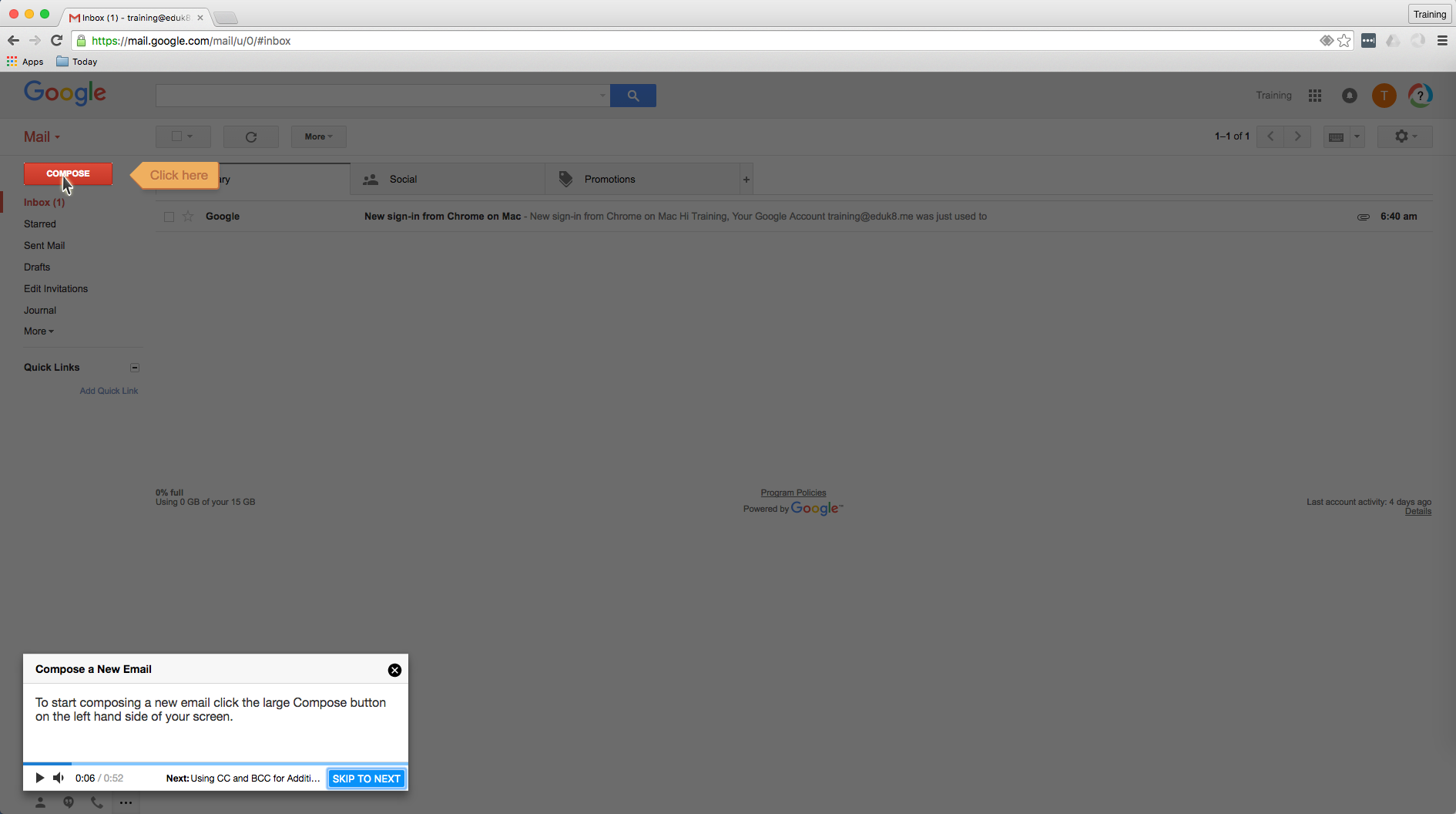
Pretty cool.
I figured out that a lot of the training is available at https://portal.synergyse.com, although the portal acts a little different between my Google Apps accounts and regular Google Account. I don’t know if Synergese was available for regular Google accounts, but except for the portal it seems to work the same way.
I also haven’t figured out where the tracking information is stored or is viewed. The Synergyse website makes reference to this information being available, so I’m assuming it’s just a glitch because the site just went free and they haven’t had a chance to make sure everything works.