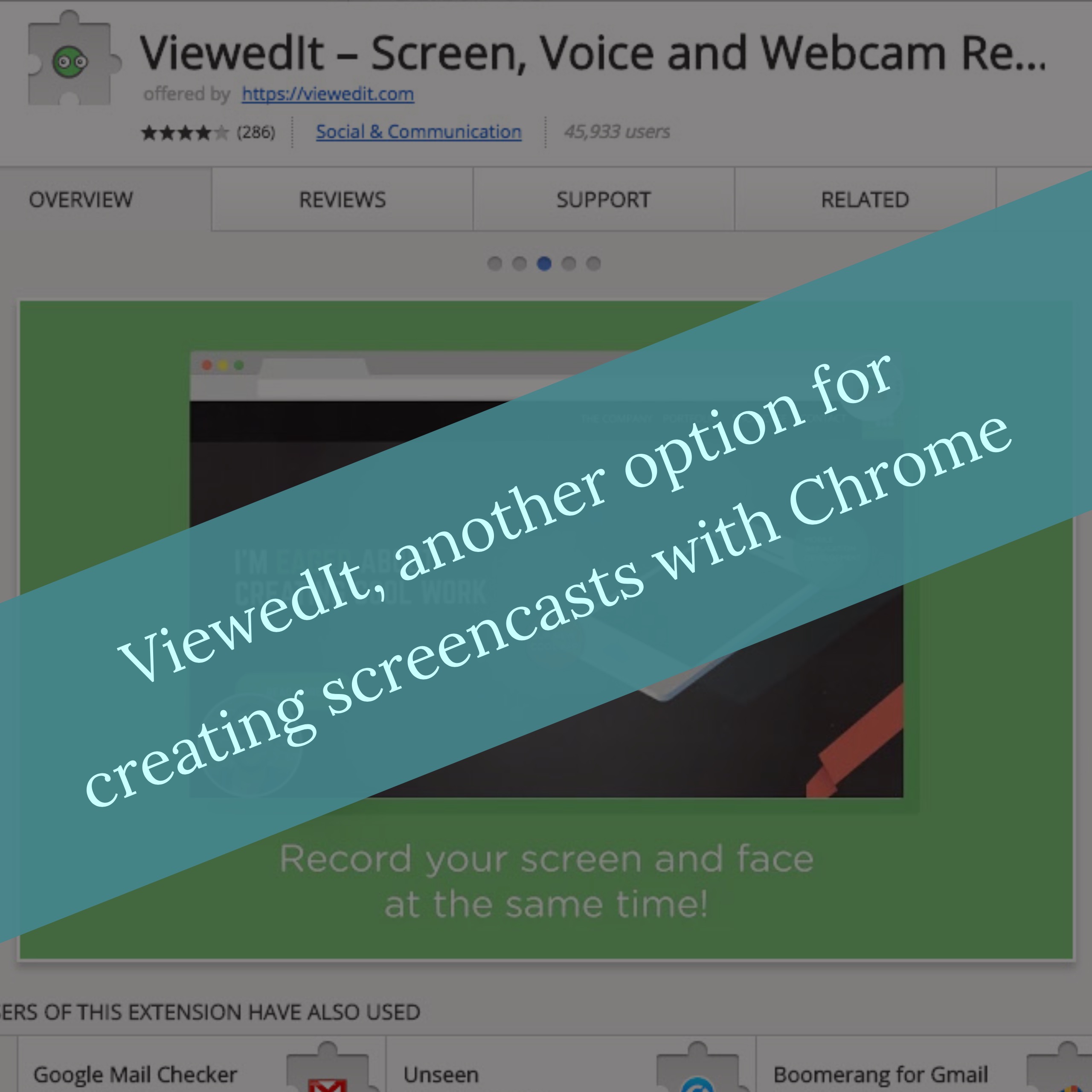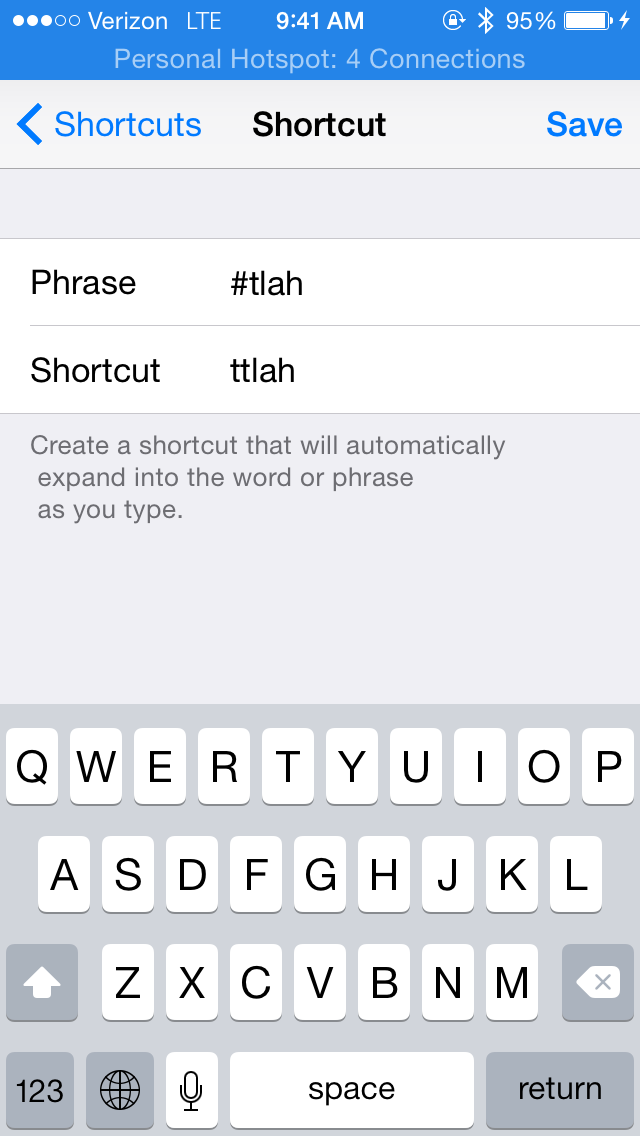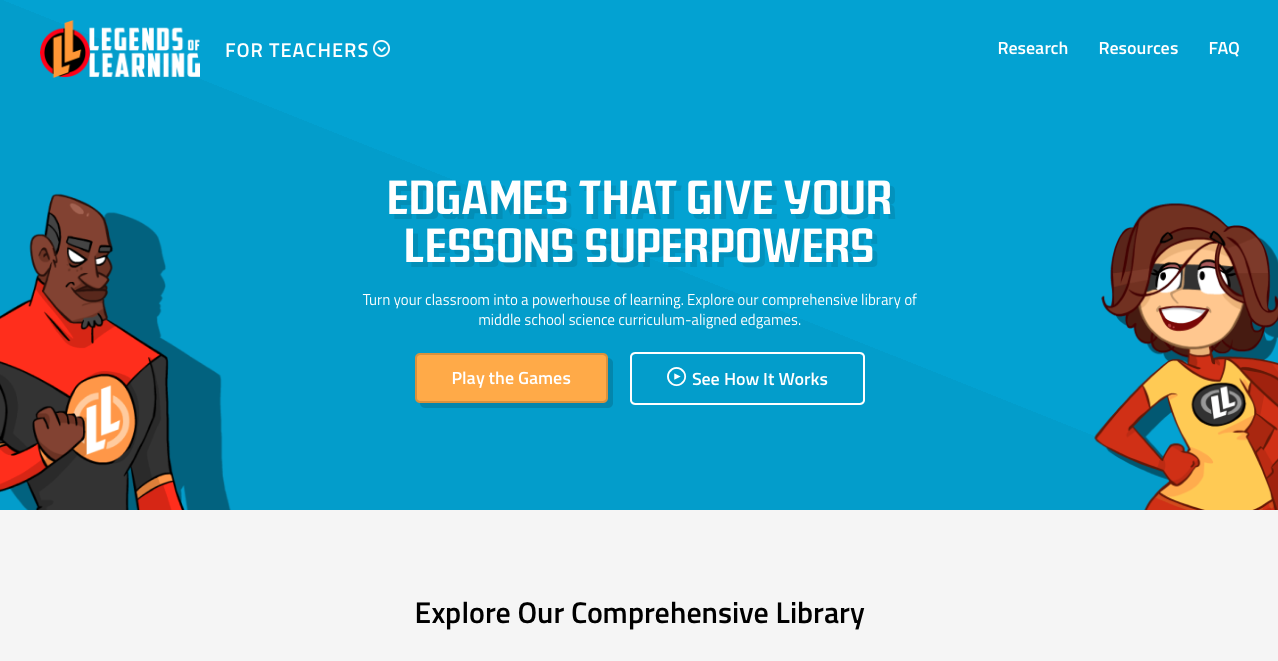Free icons to use for badges from OpenClipart
Thanks to Brian Pool I’ve been looking at using Moodle and adding some gamification elements to my classroom.

One aspect of gamification is creating badges for students to earn. In the video Gamify your Moodle courses in under 20 minutes Federic Nevers shows how he makes his badges for Moodle by using OpenClipart.
When you visit OpenClipart, there are samples of clip art on the home page, and a simple search bar at the top of the page.
![]()
Enter your search term, and OpenClipart returns clip art related to your search query. Once you click on a graphic you are given several options for sizes and formats to download your clip art.
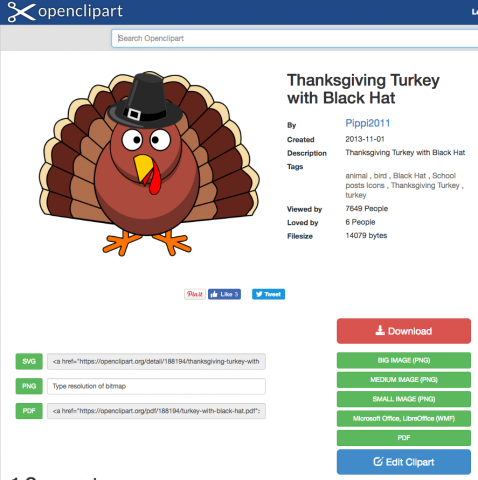
Clicking on Edit Image opens an editor in ImageBot where you can add text or stickers to your image before you download the image.
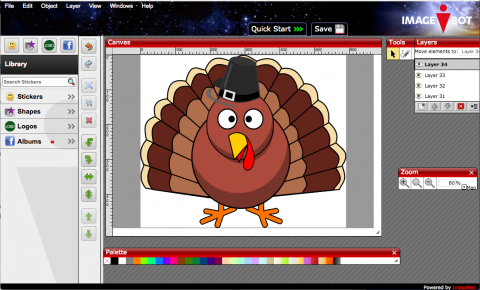
Once you download your image, you can do pretty much whatever you want. All images on OpenClipart are in the Public Domain, which means that they can be used for any purpose, including commercial uses.