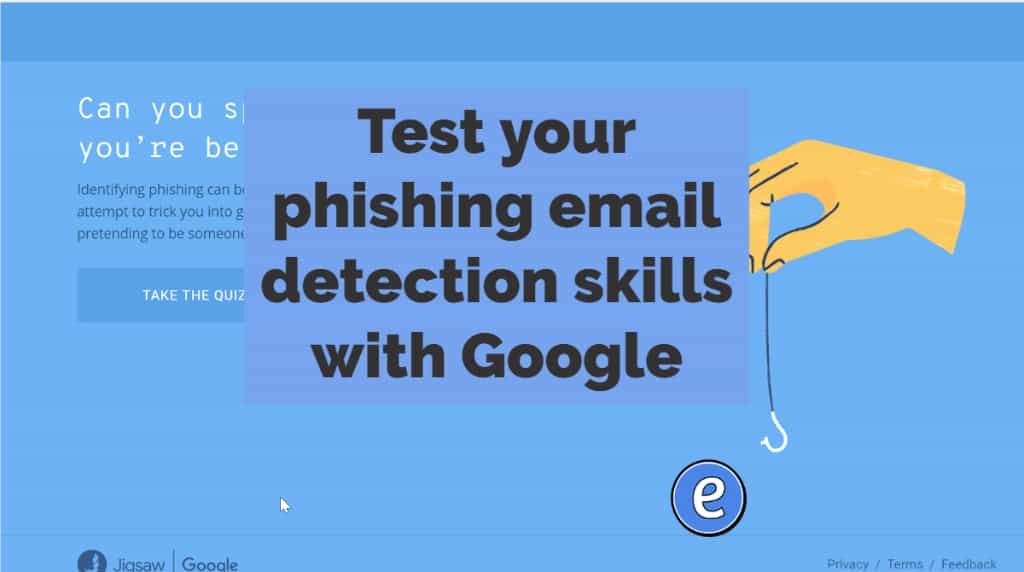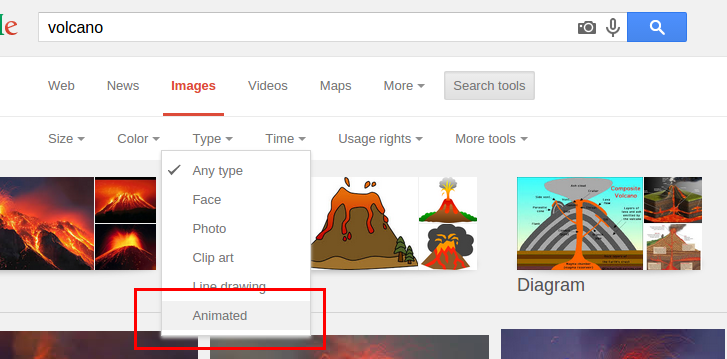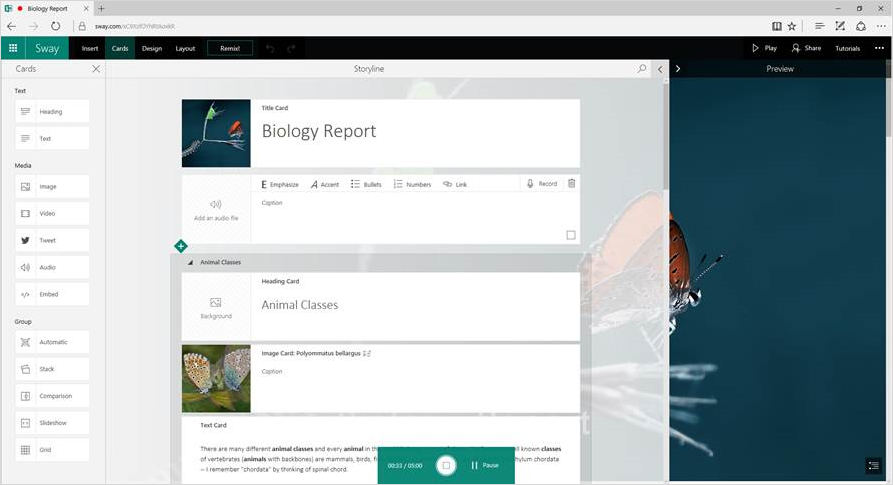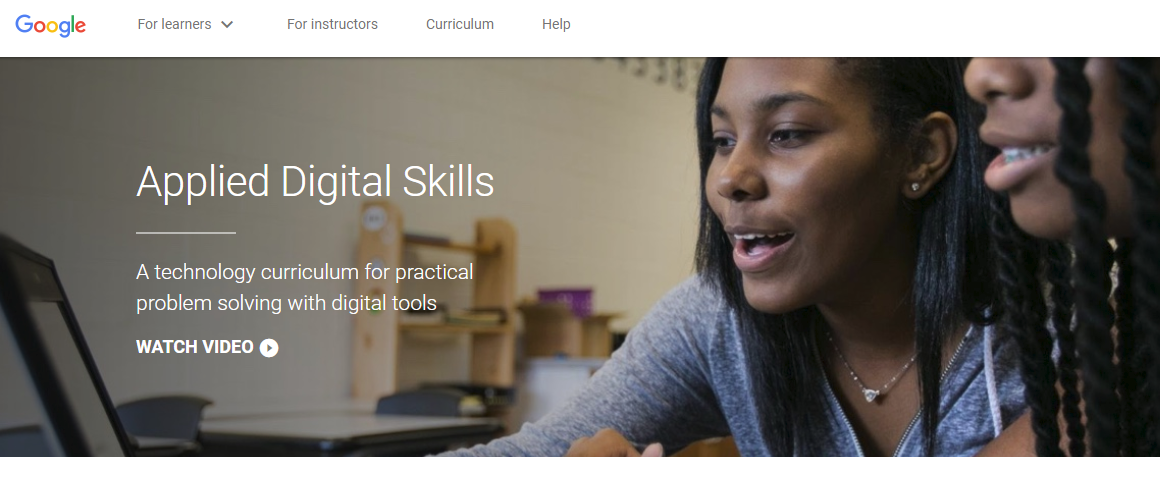Google announces auto grading of quizzes in Google Forms
This week at ISTE Google announced Quizzes in Google Forms. It adds the ability to automatically grade quizzes in Google Forms, as long as the questions are multiple choice, checkboxes, or dropdown. The other types of questions are not supported.
To create a Quiz in Google Forms, start a new form. Click on the gear in the upper right for settings, and switch to the Quizzes tab.
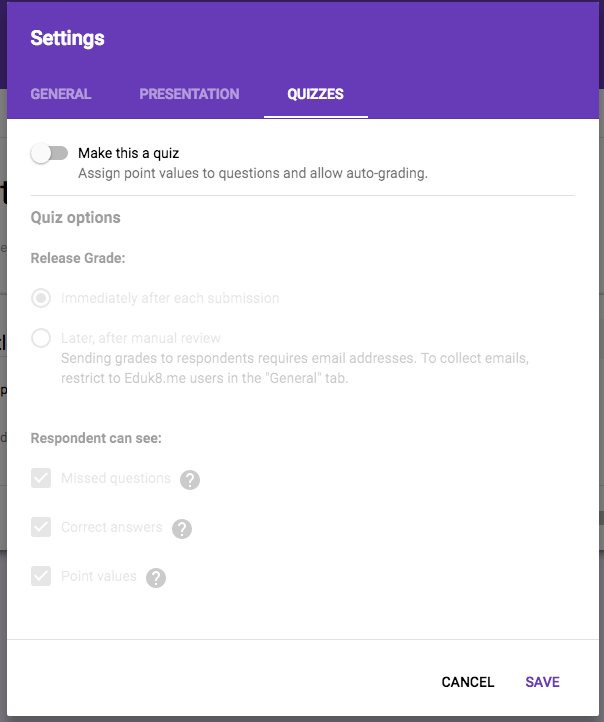
From there you can make the form a quiz, and set the various quiz settings.
When creating a question, a new link is display at the bottom of the question, Answer Key.
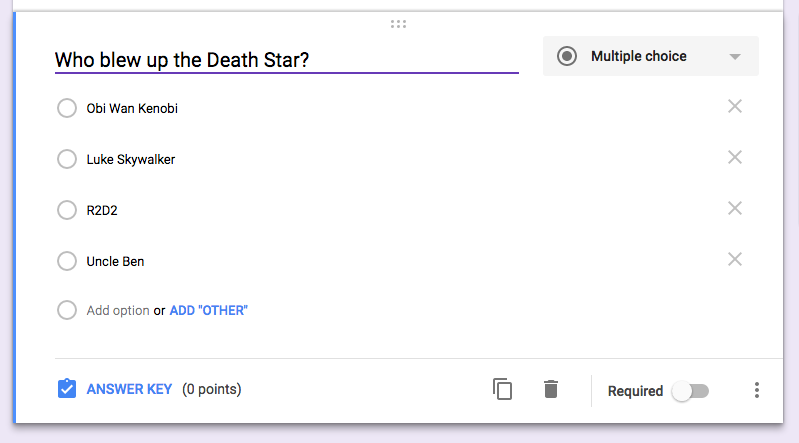
The answer key lets you select the correct answer or answers, and assign a point value to the quiz.
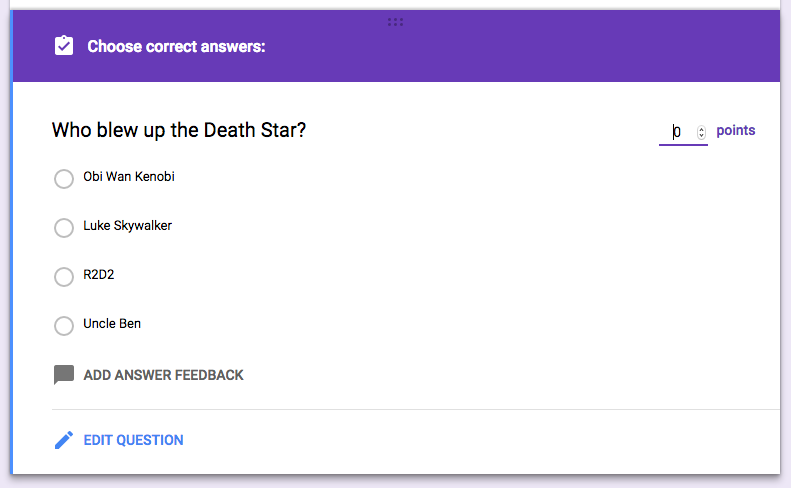
Unfortunately, you can only enter feedback for all of the incorrect answers or for the correct answers. It would be nice to be able to enter feedback on an answer by answer basis.
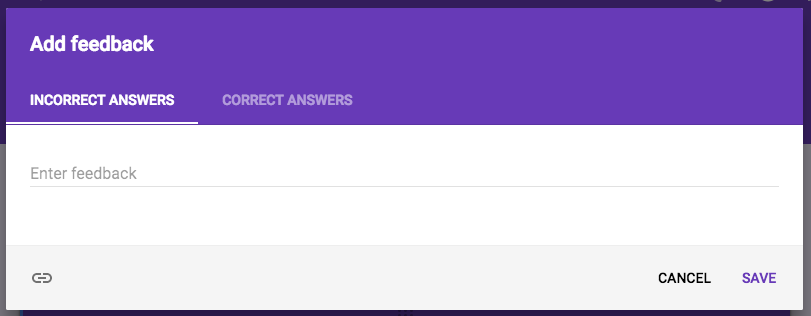
Once the form is completed, the student is given a chance to review their answers.
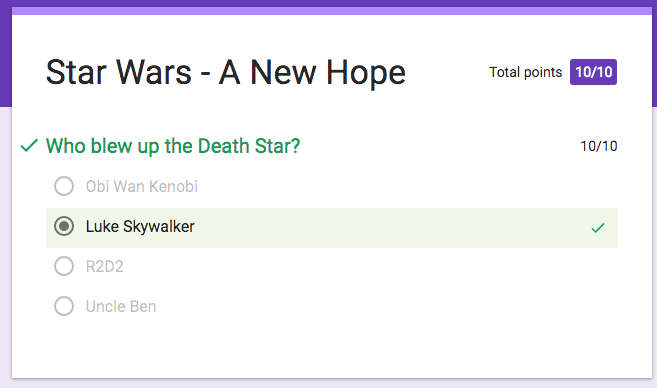
The teacher can analyze the responses as a summary of the class or by individual student work. Quizzes for Google Forms will also flag questions that had a less than 50% correct rate, so the teacher can examine the question and investigate whether the question was valid or whether the question points to some material that needs to be reviewed.
Quizzes for Google Form is a very nice addition to the Google Drive family, and helps move Google Classroom one step closer to being a complete learning management system.