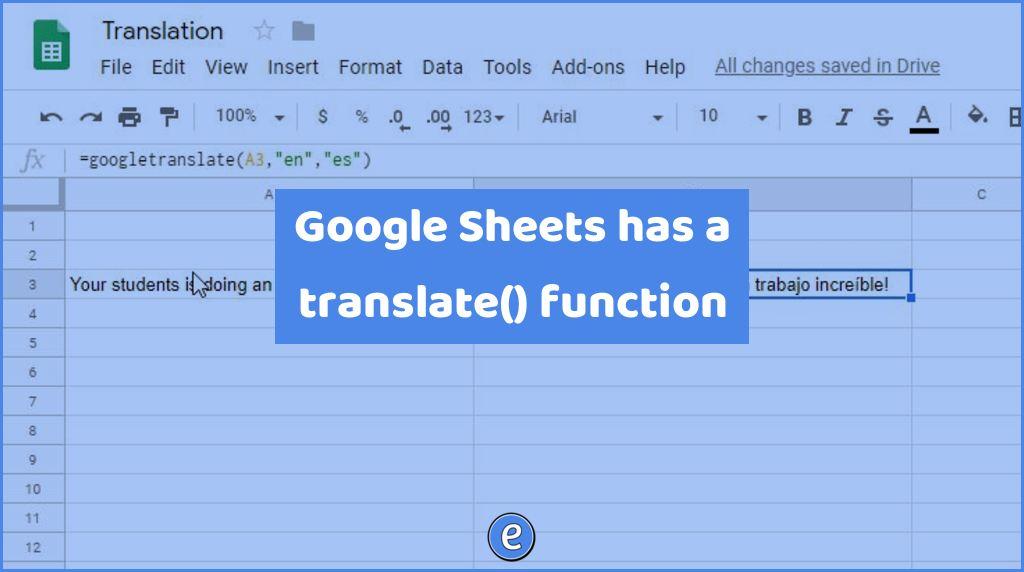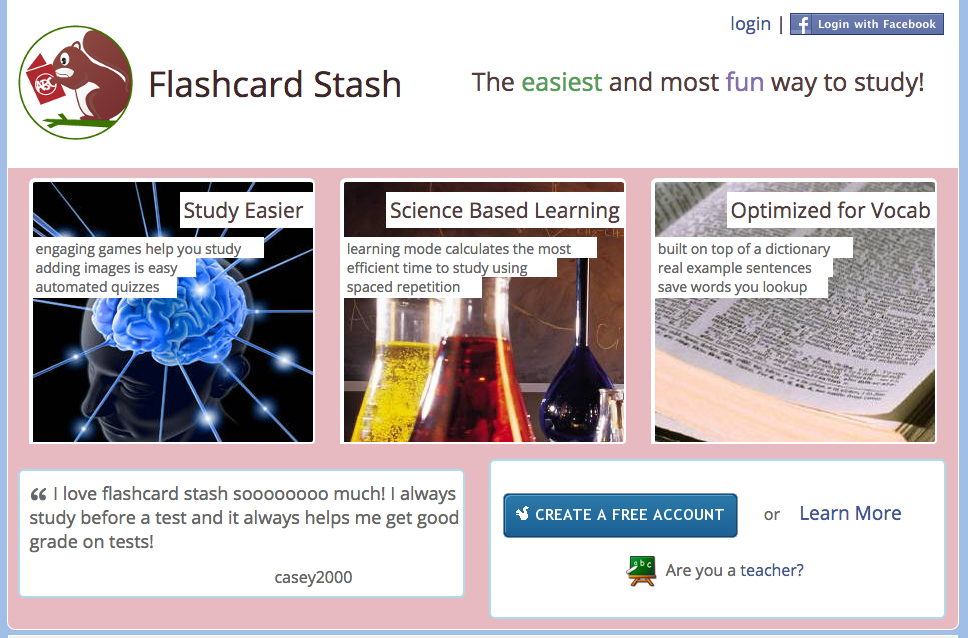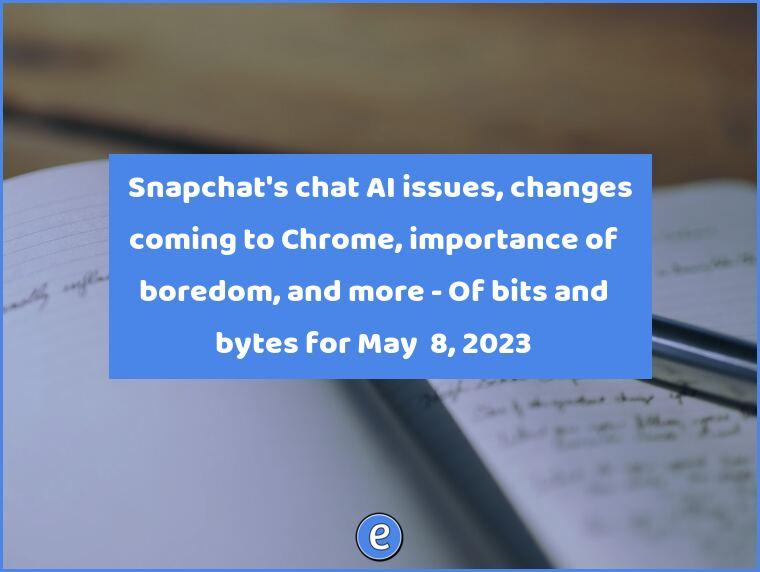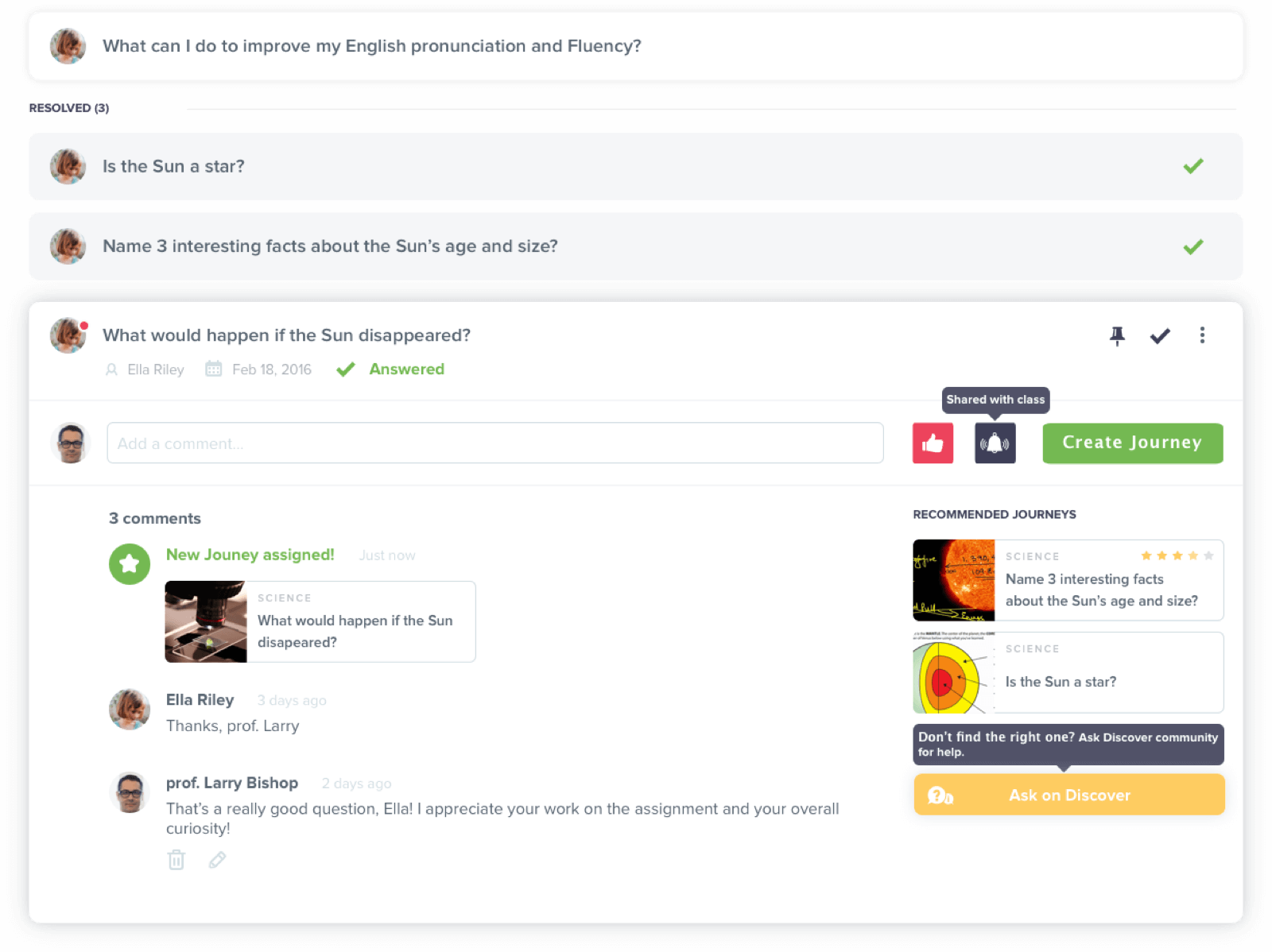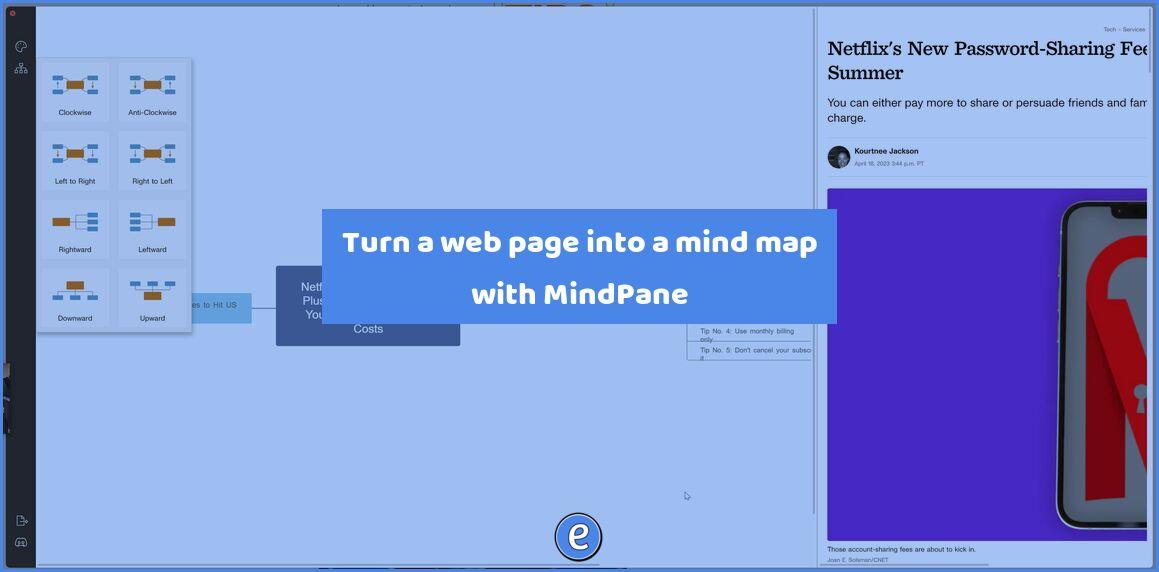Google Sheets has a translate() function
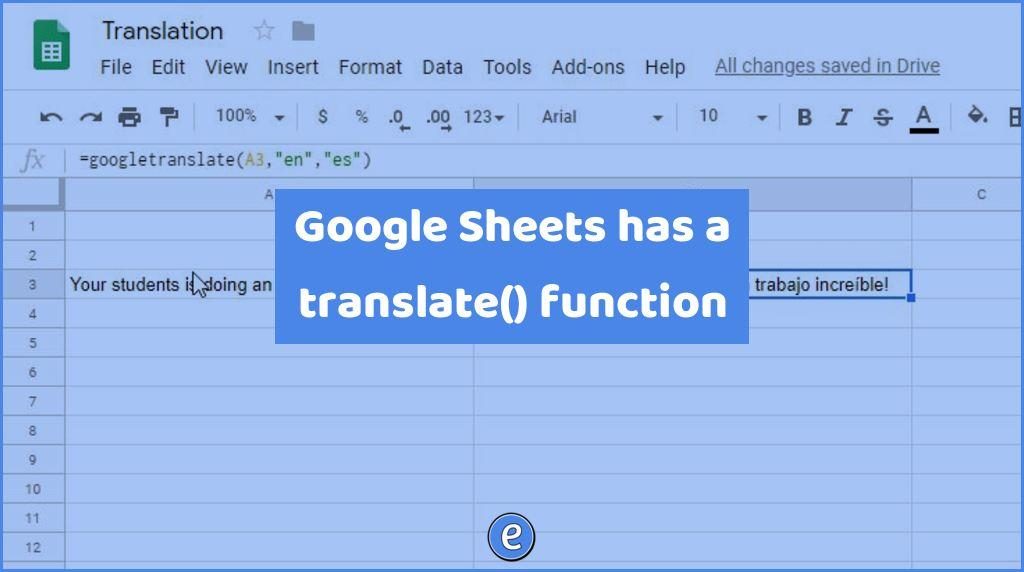
Google Sheets can use the Google Translate to automatically translate the contents of a cell to a different language. This could be used to mass translate common phrases that you may want to use with correspondence with your students are their parents.
The function to translate a cell from English to Spanish is:
=googletranslate(CELL,"en","es")
A list of the two letter language codes can be seen here.
Since this is a function, you can use fill down or fill right to translate several phrases at once, and create something like this:
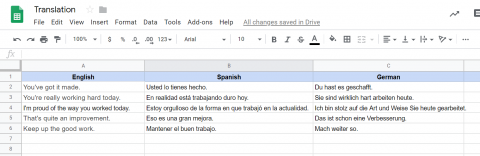
You can also combine this function with FormMule to create automatically translated emails, or with Autocrat to create automatically translated documents and PDFs.