Googling, a comic, and success indicator – Top 3 of the Week
https://eduk8.me/2019/10/google-like-a-hacker/
https://eduk8.me/2019/09/comic-current-status/
https://eduk8.me/2019/10/moving-past-the-marshmallow-test-to-predict-future-success/


With the Common Core’s emphasis on data-driven instruction there is a misguided focus on using technology to deliver content and collect data rather than cultivate learning and stimulate cognitive development.Using education technology isn’t so much about students mastering a device or procedure so much as it is about mastering themselves first. Source: Use edtech to maximize student knowlege, skills and…
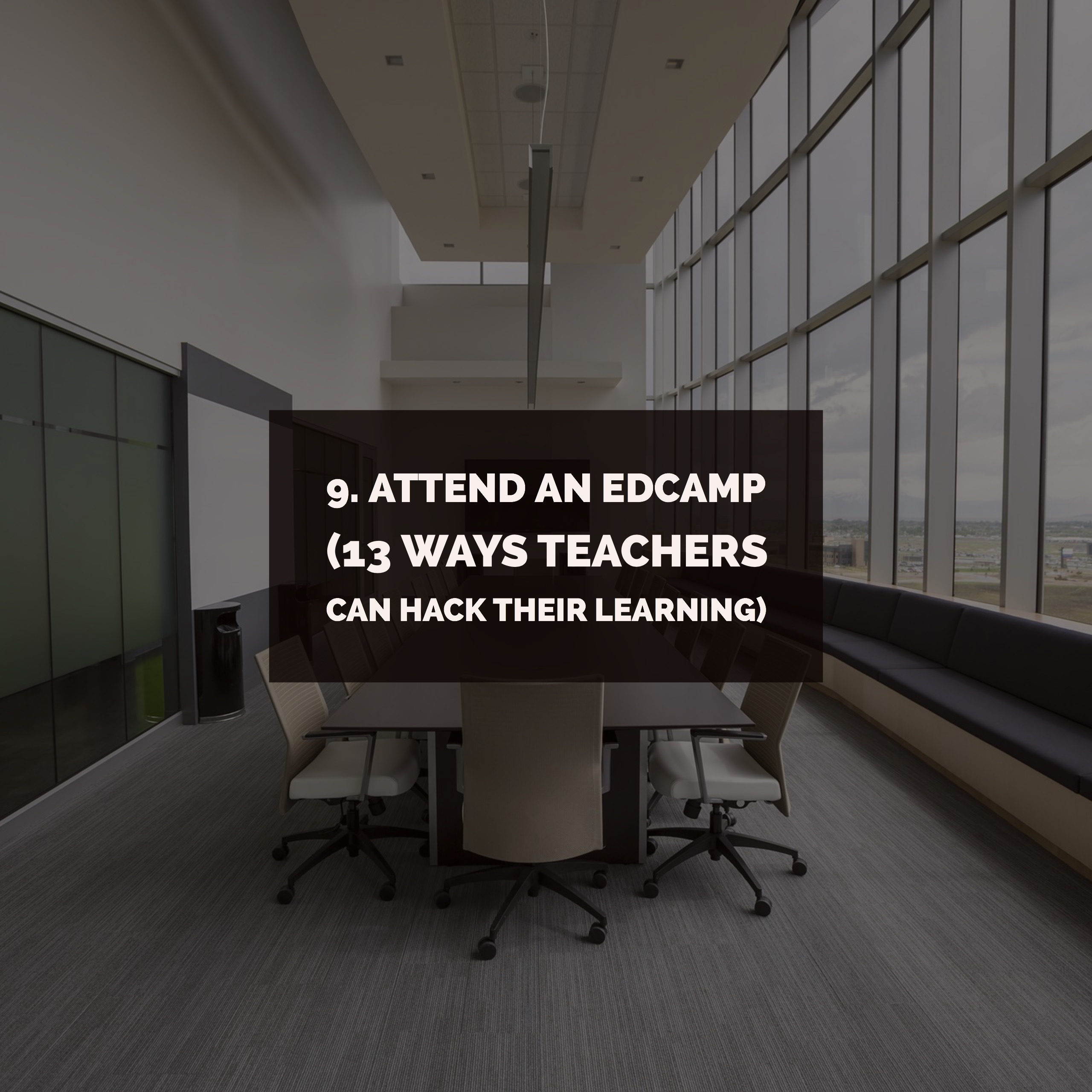
Attend an Edcamp is part 9 of 13 Ways Teachers Can Hack Their Learning. There are several types of conferences that you can attend, and one of the most interesting is an Edcamp. Dubbed the “unconference”, an Edcamp is a participant led conference where only a loose outline of the day’s activities is planned. Sessions are…
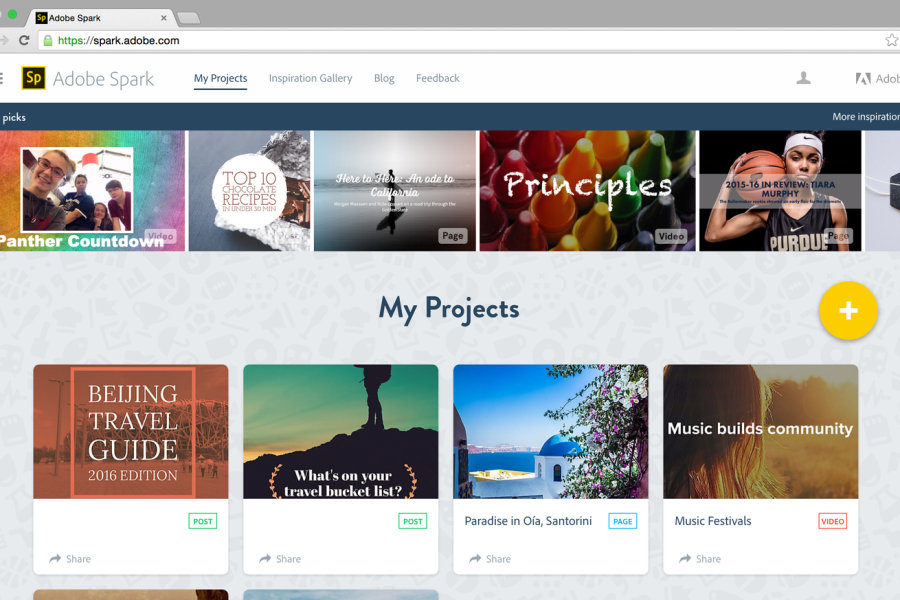
A heads of if you are looking at the Adobe Spark online multimedia tool. Shane Patacca let me know that they have also been looking at Adobe Spark and have found that the photo gallery does contain pictures that are not suitable for use at school. This is unfortunate, but only shows up when students…
13 things to do before the first day of school A few ideas on what you could do to get ready for the first day of school. Launching a Makerspace: Lessons Learned From a Transformed School Library The maker movement is getting huge! Take a step inside the classroom of tomorrow What will the classroom…
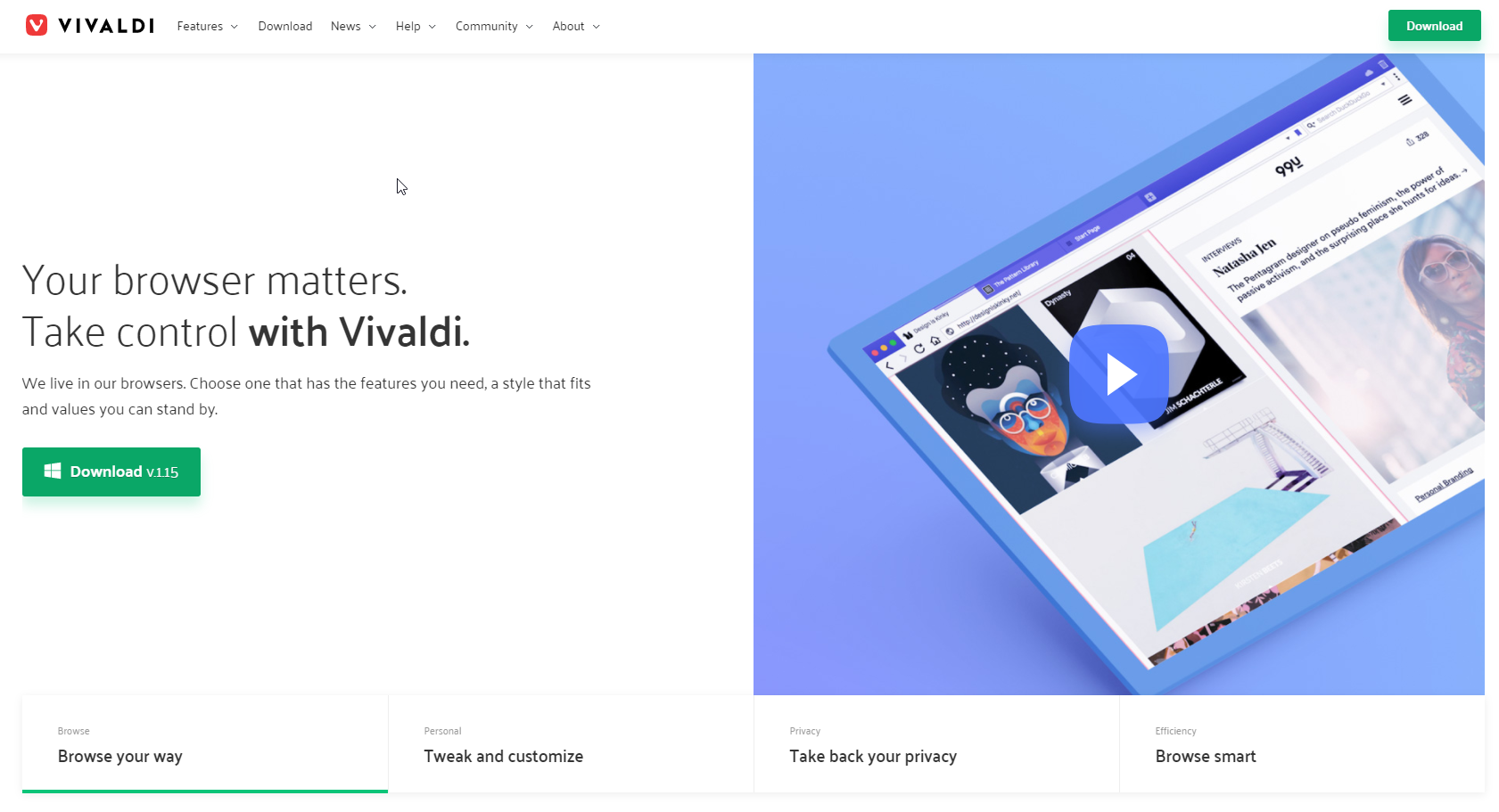
The Vivaldi browser – My new favorite web browser. I’m always willing to try different browsers. Since I spend most of my time on the computer in the browser, I’m always excited to try a different browser if it will make me faster and more efficient. That’s part of the reason I don’t store passwords or…