Happy Memorial Day!


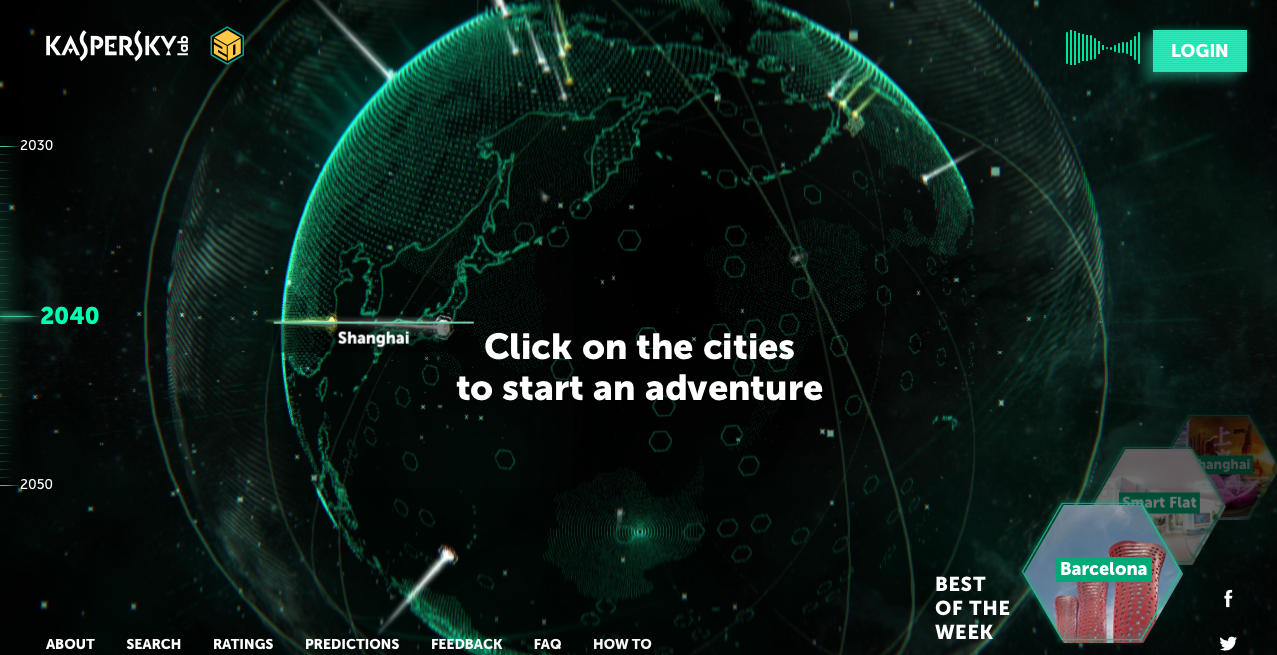
For 20 years Kaspersky Lab has been standing at the forefront of cybersecurity and constantly innovating to protect businesses, governments and consumers around the globe. We pride ourselves on using our knowledge, experience and vision to always look ahead — and celebrating our 20-year anniversary is no exception. We have brought together men and women of art…

Students creating screencasts instead of presenting A great use of screencasts in the student centered classroom. Highlight rows in Google Sheets with conditional formatting A way to highlight an entire row based on conditional formatting in Google Sheets Adding a timer to a Google Slides Use a Youtube video to add a countdown timer to…
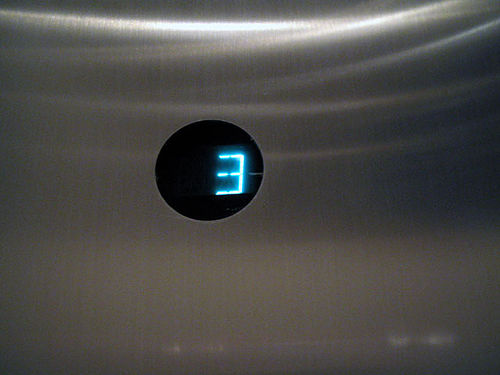
https://eduk8.me/2017/07/digital-native-myth/ https://eduk8.me/2017/07/colonial-logic-dictate-language-practices-classroom/ https://eduk8.me/2017/07/real-life-example-students-taking-ownership-education/

Back in February John Perry Barlow passed away at the age of 70. The name may not be familiar, but he has had a lasting influence on the privacy and freedom of the internet. He was the founder of the Electronic Frontier Foundation (EFF), a non-profit that promotes privacy, freedom, and innovation of the internet. He…

Opera is an alternative browser using the same browsing engine that powers Safari under OS X and Google’s Chrome, so it should be pretty compatible with the sites you visit. We are the first major browser to include a dedicated power saving mode, designed to extend your laptop battery life by up to 50% compared…
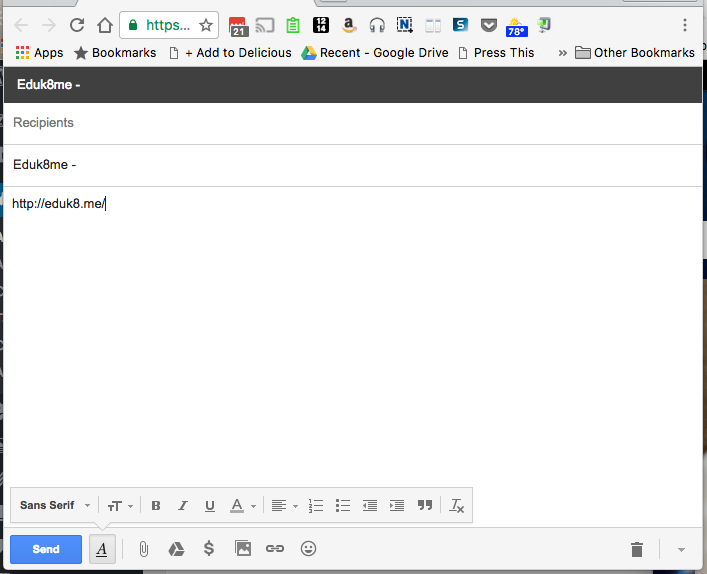
Send from Gmail (by Google) is an extension for Google Chrome that lets you send the current page as a link through Gmail. It adds an icon to the Chrome toolbar that, when clicked, will open a compose email window. Here’s what the compose window looks like when the icon is clicked from the https://eduk8.me home…