Happy Thanksgiving!



Here are 7 things that I do to start every school year. I also created the following video to help explain the items on this list. Create a folder for the current school year (21-22)I always create a folder for the current school year, and start it empty. When I re-use stuff from the previous…
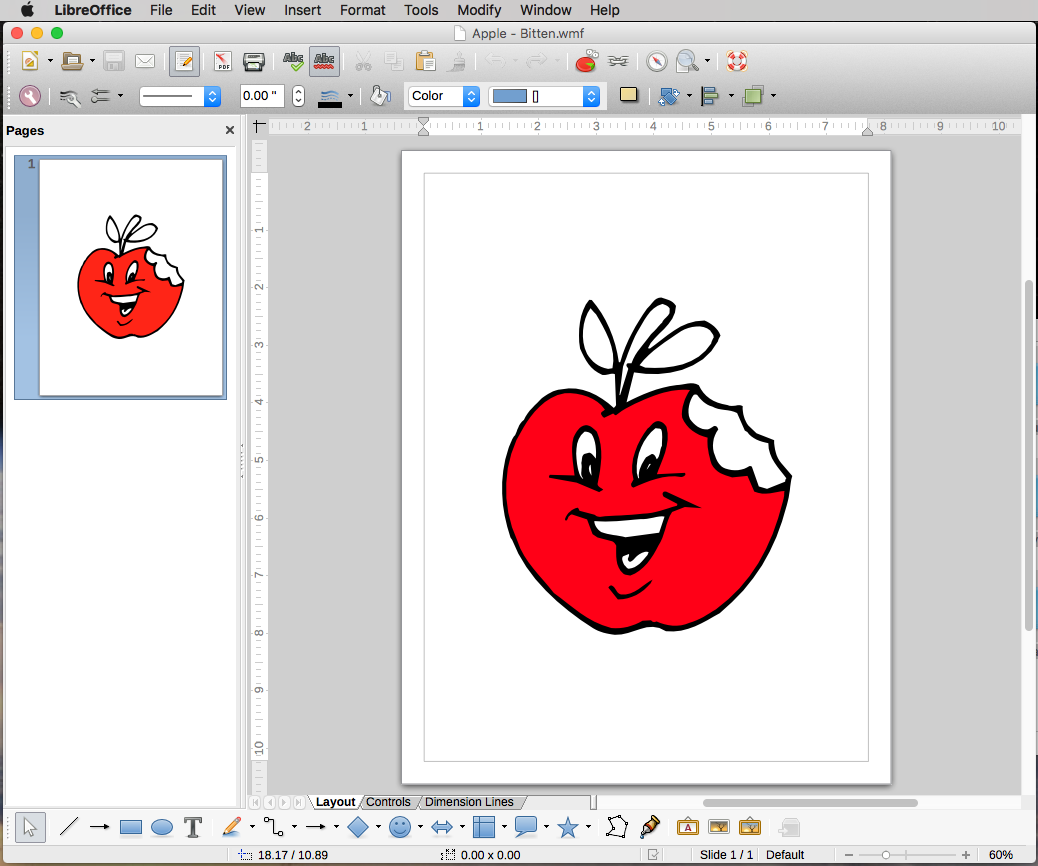
Today I stumbled upon a clip art collection I bought of ten years ago. The collection contains over 600,000 images spread across 29 CDs, in various formats. The vector formatted images are Windows Metafile files with a .wmf extension. Vector images use math to describe the image, and can be resized without any loss of…

SlideBot automatically creates presentations from your text. Once you sign up, you enter the text you want on each slide. SlideBot analyzes the text and picks an image for each slide. It then analyzes the image for the best place to position your text, along with selecting a format for the text itself. After SlideBot creates your presentation, you…
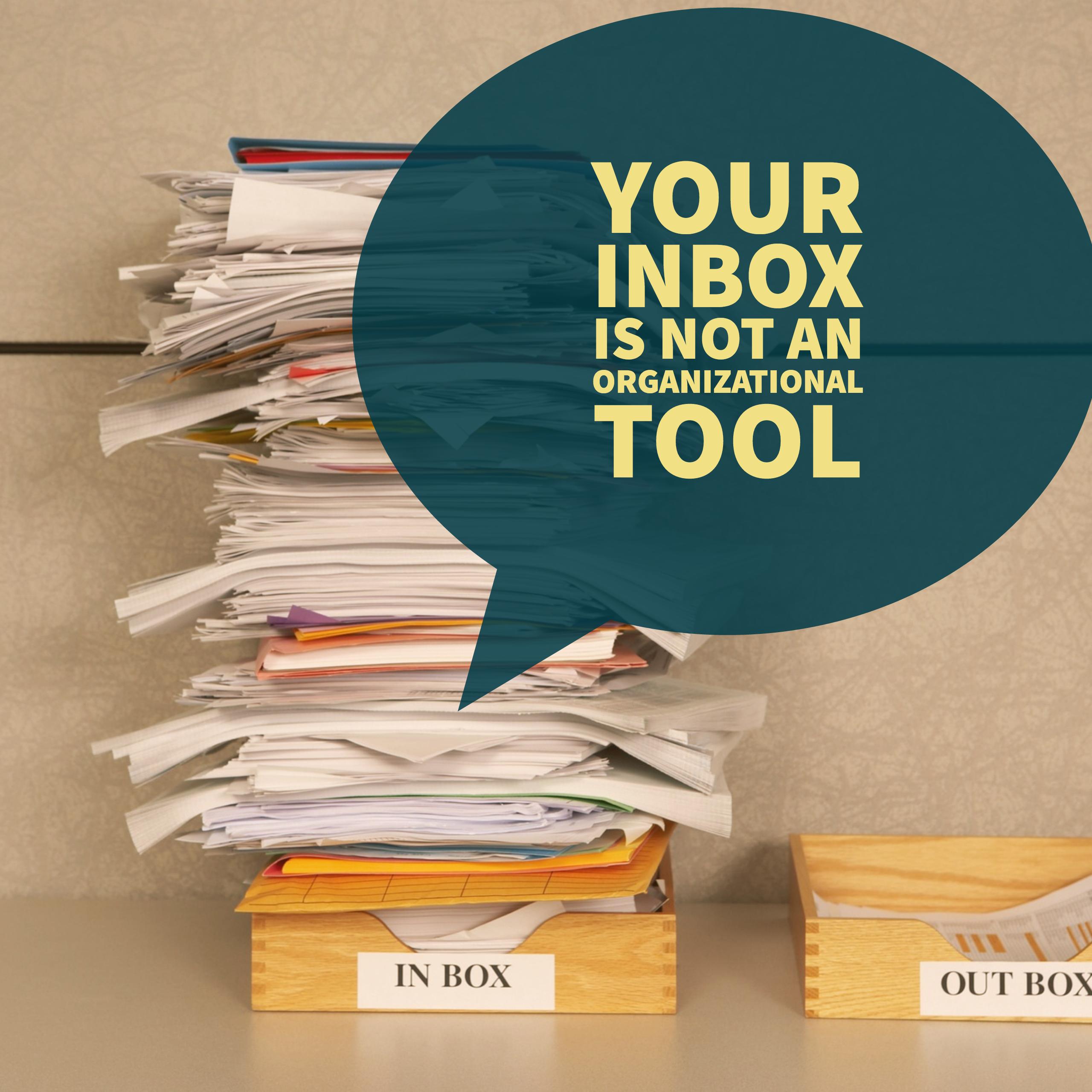
Email is the technology that everyone loves to hate. They use it daily, and most hate every minute of it. I believe part of the problem is the difficulty in coming up with a workflow managing your email effectively. And by effectively, I mean that whether you are on your computer, a tablet, or smartphone, you…
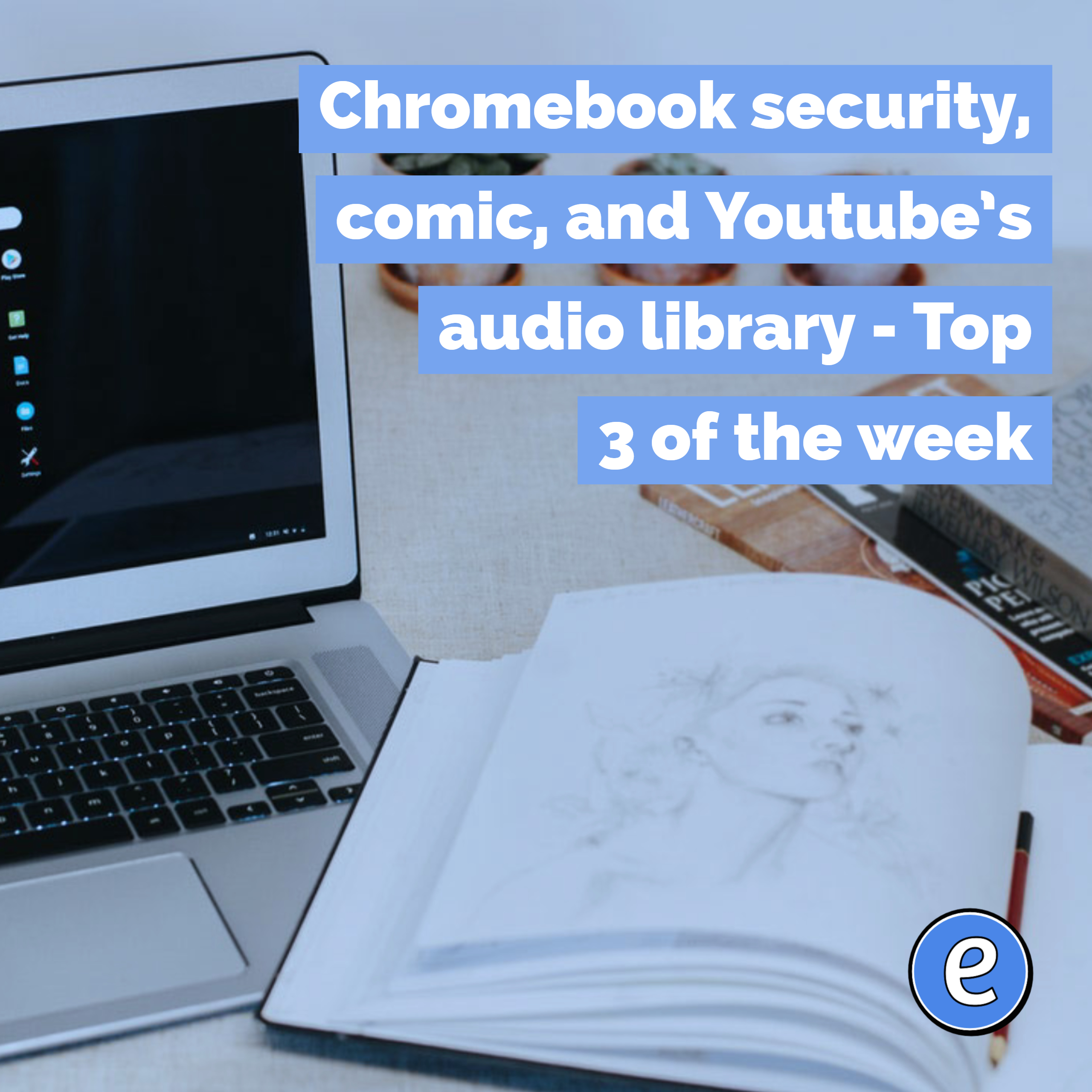
https://eduk8.me/2018/05/computer-security-experts-are-flocking-to-google-chromebooks/ https://eduk8.me/2018/05/comic-was-it-in-june/ https://eduk8.me/2018/05/youtubes-audio-library-offers-music-and-sound-effects-for-your-videos/