Happy Thanksgiving!


I was commenting on a Google Doc tonight and wanted to put some emphasis on a word, so I put two asterisks on either side, so it looked like this. After hitting Comment, Google applied bold formatting to everything inside the outermost asterisks, so it looked like this in the comment: So to add bold to…
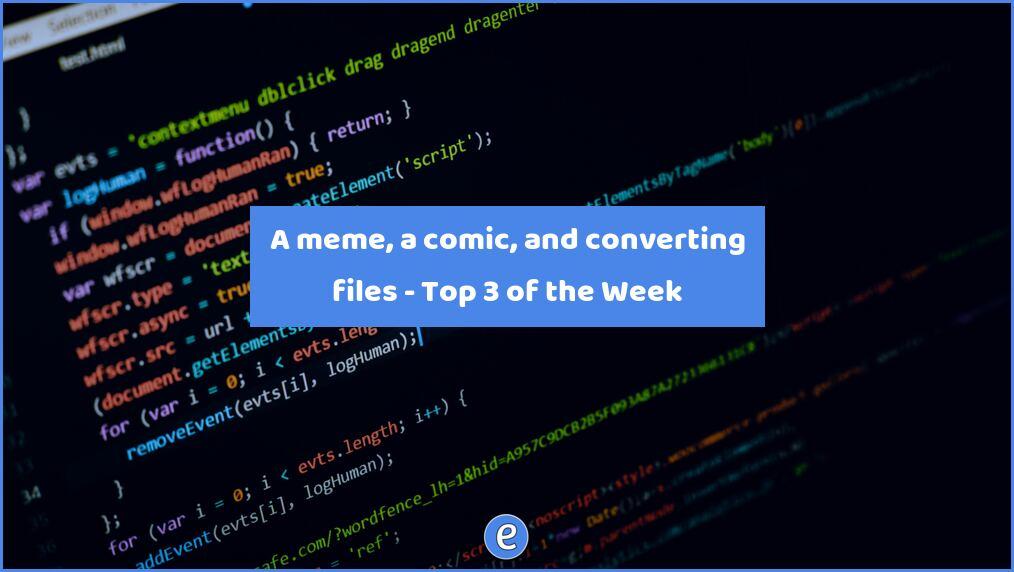
https://eduk8.me/2021/10/running-copies-right-before-class-starts-eduk8meme/ https://eduk8.me/2021/10/differentiation-comic/ https://eduk8.me/2021/10/how-to-convert-different-file-types-with-zamzar/

https://eduk8.me/2017/10/inefficiency-direct-instruction/ https://eduk8.me/2017/10/lack-practical-skills/ https://eduk8.me/2017/10/piskel-free-online-pixel-style-editor-animator/
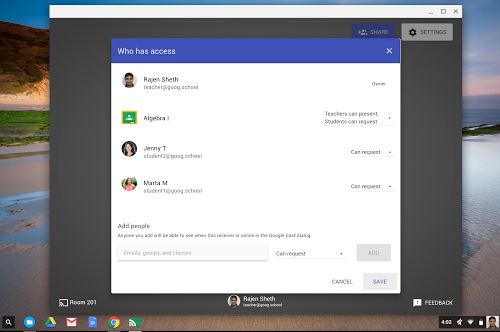
Google Cast for Education is a free Chrome app that allows students and teachers to share their screens wirelessly from anywhere in the classroom. Cast for Education carries video and audio across complex school networks, has built-in controls for teachers, and works seamlessly with Google Classroom. Source: Google Cast for Education Help And here I’ve…
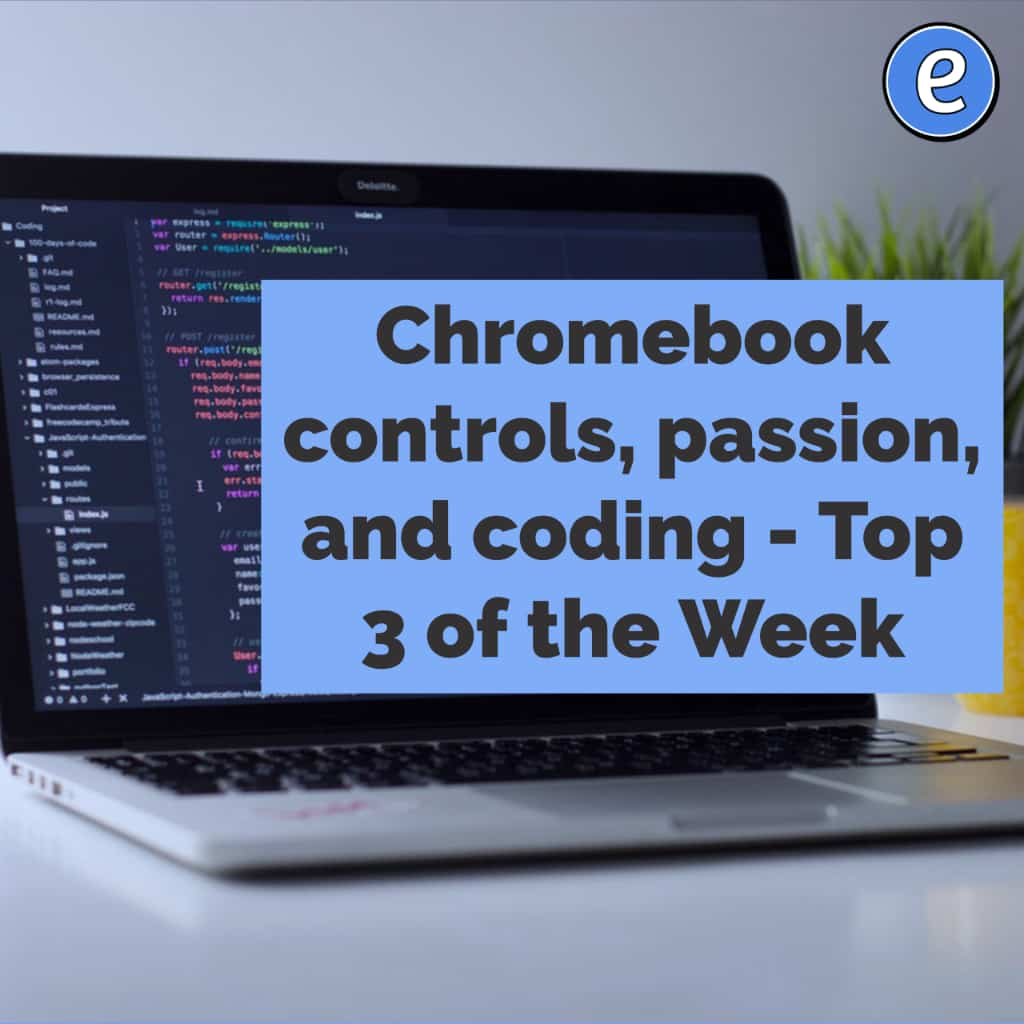
https://eduk8.me/2018/12/chromebooks-are-getting-parental-controls/ https://eduk8.me/2018/12/the-problem-with-passion-in-schools/ https://eduk8.me/2018/12/i-think-coding-doesnt-actually-teach-important-skills/