
Similar Posts
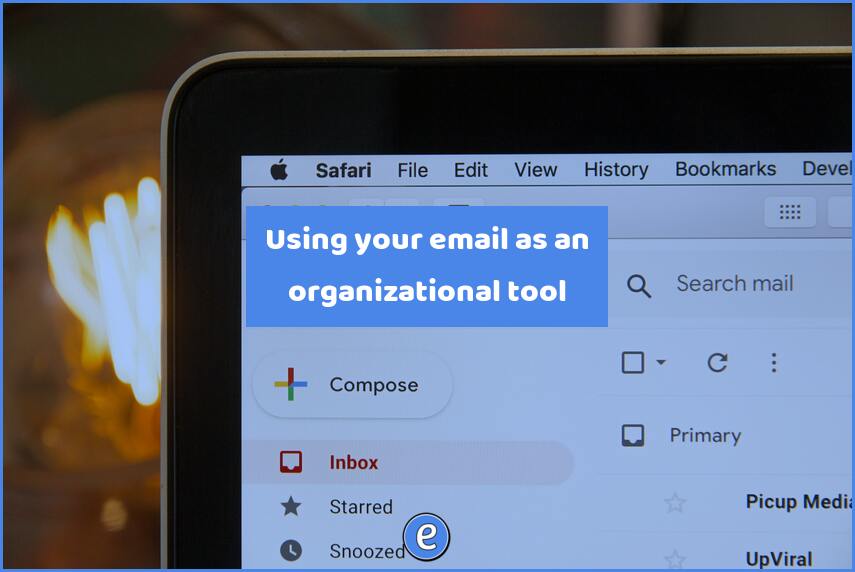
Using your email as an organizational tool
I wanted a quick way to record tasks and an easy way to see what needs to be done, and I’ve done both with Gmail. Prerequisites This article will cover setting up Gmail, but the procedures will work with any email account that supports filters. I use plus aliasing for the recipient email address in…
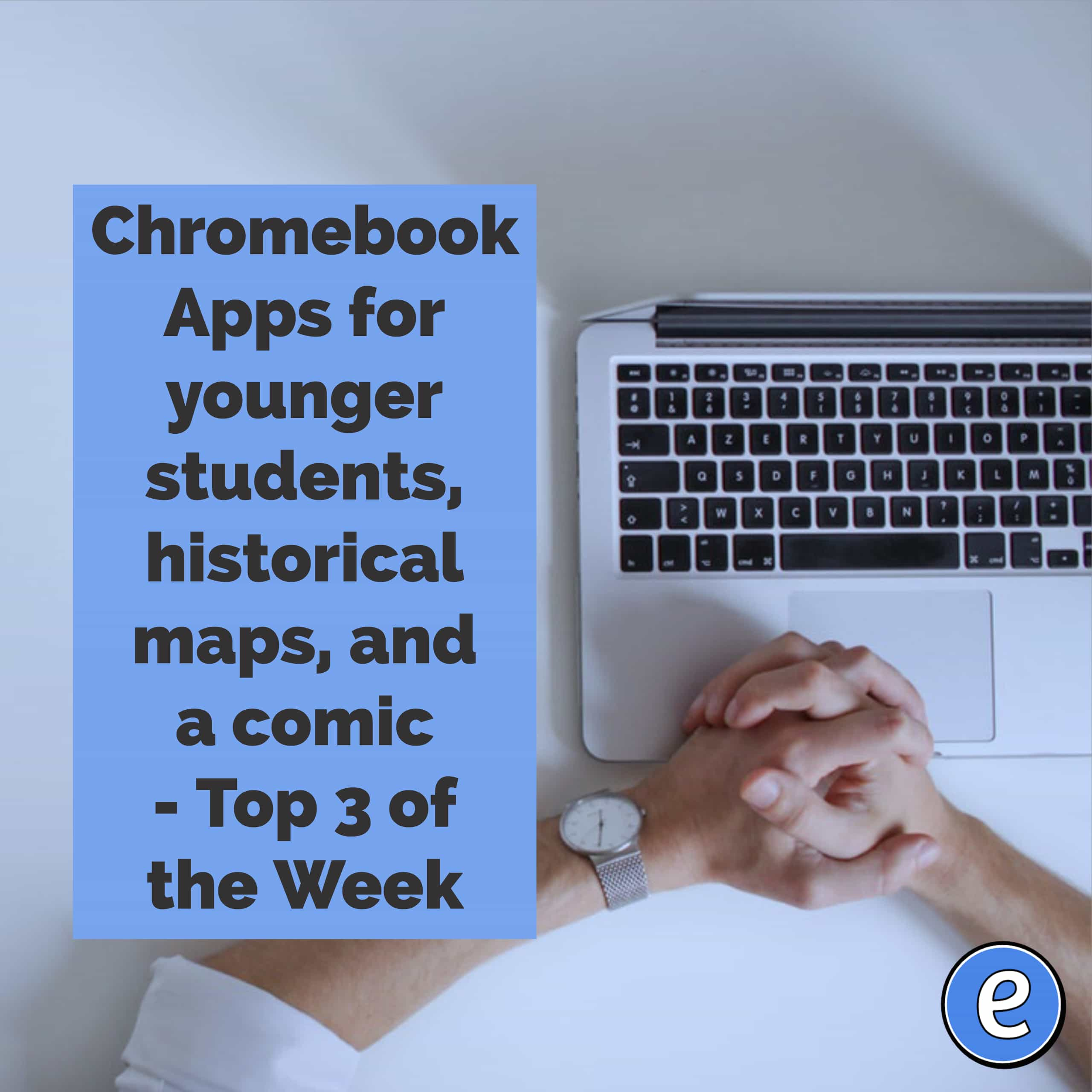
Chromebook Apps for younger students, historical maps, and a comic – Top 3 of the Week
https://eduk8.me/2018/11/a-list-of-chromebook-apps-for-younger-students/ https://eduk8.me/2018/11/historical-maps-available-online/ https://eduk8.me/2018/11/comic-big-plans/
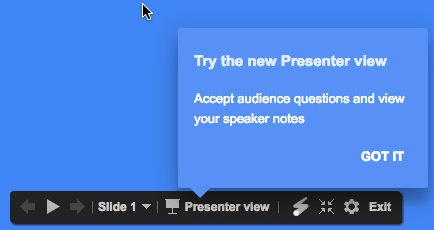
Presenter View in Google Slides can now elicit questions from the audience
I fired up Google Slides yesterday like I do every day and was greeted with a new feature, Presenter View: I have already used Presenter View, but the Accept audience questions option had me intrigued. Starting Presenter View Presenter View is still not as polished as it is in Keynote or Powerpoint, but it does get the job done….
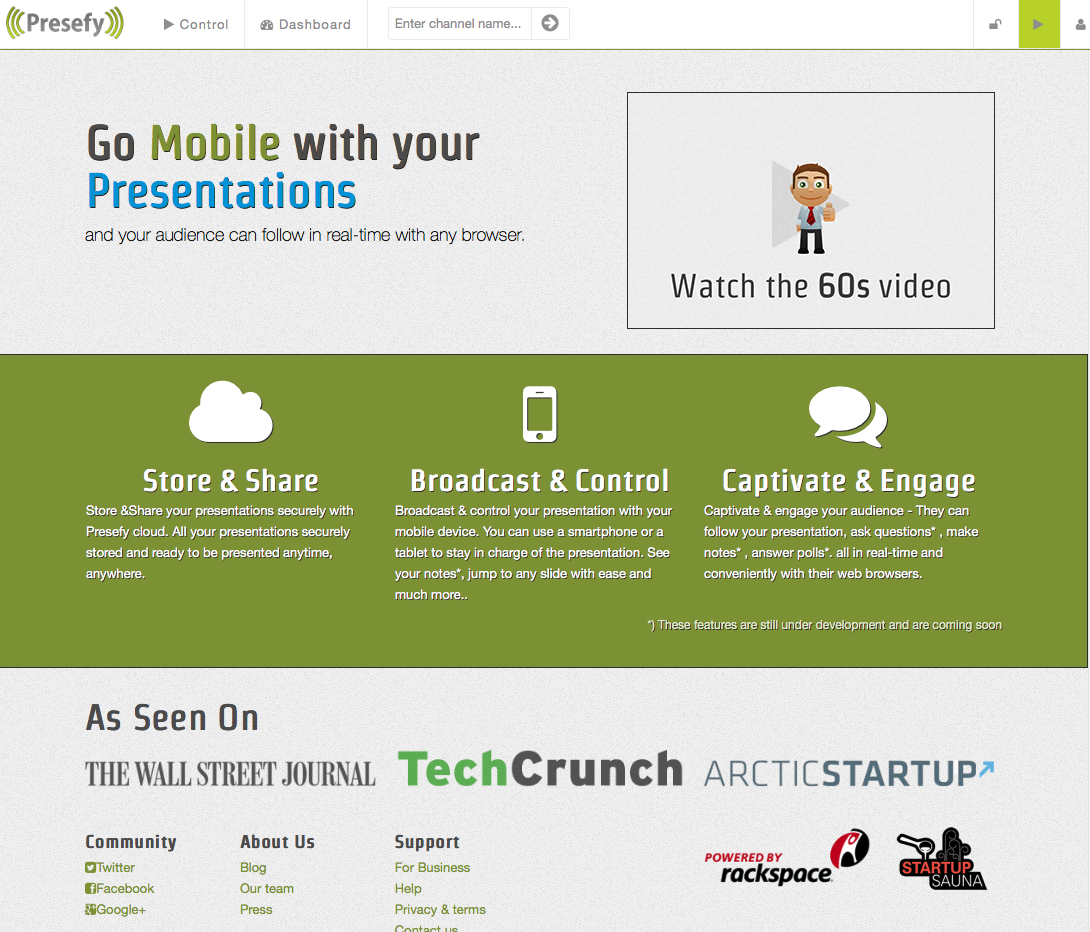
Presefy helps your presentations go mobile
With Presefy, your presentations can be played in sync, on the audience’s mobile devices. Once you have completed the sign up process, you can upload a presentation to Presefy and then present to an audience. The file format needs to be in PowerPoint or PDF format, which is unfortunate. It would be nice if they could…
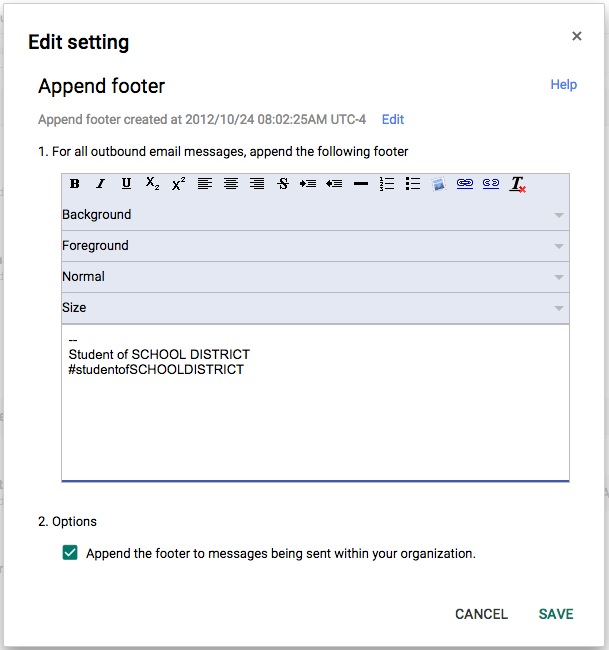
Filter student email in Google Apps for Education with a footer hashtag
An option to control the flow of email in Gmail from students is to have your Google Apps for Education (GAFE) administrator add a footer to student emails. In the footer, the administrator could put a hashtag such as #studentofSCHOOL where SCHOOL is your school district or building. The idea is that the tag is something unique. Your…

Create a link to a specific Gmail account
If you are logged into multiple Google accounts in your browser, it can be cumbersome to get to a specific gmail account. The standard operating procedure is to navigate to gmail.com, then click on the accounts avatar and select the account you want to use. But there is a way to create a link directly…
