Introduction to Google Sites #YouTube
Create a great looking website for free with Google Sites!


With school out and summer break giving kids more time to spend on the Internet, it’s a great time to introduce Be Internet Awesome: a new way to encourage digital safety and citizenship. Developed in collaboration with online safety experts like the Family Online Safety Institute, the Internet Keep Safe Coalition and ConnectSafely, Be Internet…
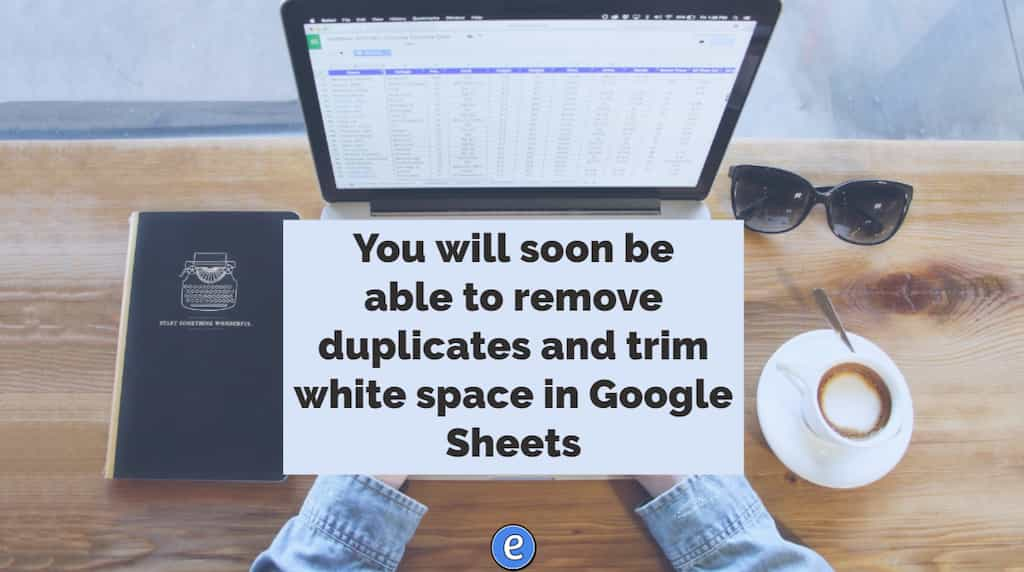
What’s changing We’re introducing three new features that will help you clean up and work with your data in Sheets. These features are:* Remove duplicates* Trim whitespace* Compatible spreadsheet shortcuts Source: G Suite Updates Blog: Three new features to format and work with data in Sheets These are some great features that will be a…

This morning, Google is announcing the next steps in its plan to disrupt the world of education, including the launch of new certificate programs that are designed to help people bridge any skills gap and get qualifications in high-paying, high-growth job fields–with one noteworthy feature: No college degree necessary. Source: How Google’s New Career Certificates Could Disrupt the College Degree…

Is Google teaching us anything? – Shooting Azimuths In his book The Shallows, Nicholas Carr suggests that the internet is making us dumber. Carr finds that the vast amount of hyperlinked information available on the internet means that depth of knowledge has given way to shallowness. Casually disregarding the internet’s arguably most significant feature, Carr…
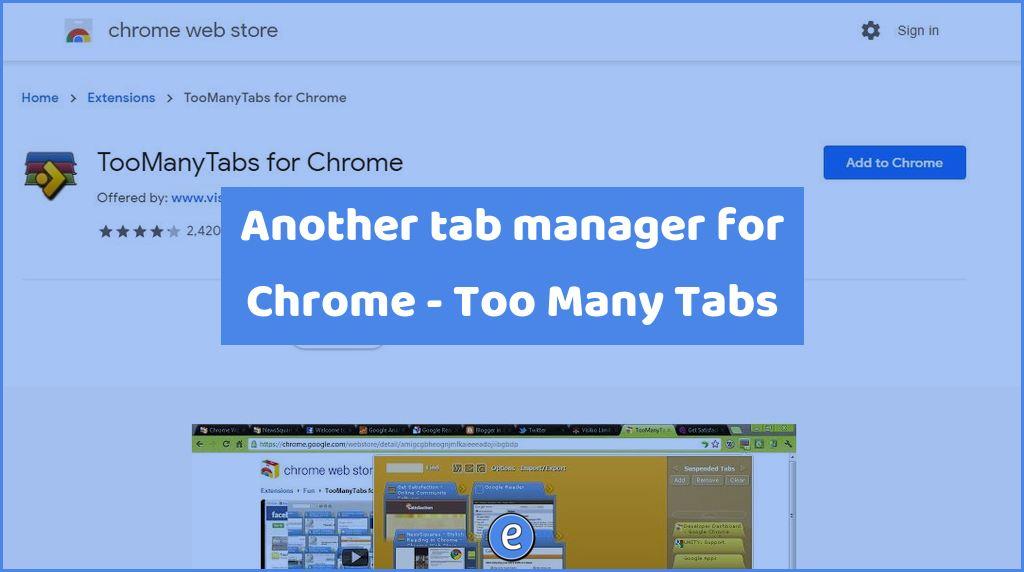
Source: TooManyTabs for Chrome – Chrome Web Store Another day, and another way to manage Tabs in the Chrome browser. I’ve mentioned several tab managers in the past, and here’s another one. I currently don’t use a tab manager, except for relying on the built in capabilities of the browser. Vivaldi is nice in that…

This my absolute favorite and most useful Gmail filter. The elegance is in its simplicity. Keep your inbox focused on your school email!