Locking Google Slides objects, a comic, and a meme – Top 3 of the Week
https://eduk8.me/2020/09/youtube-how-to-lock-objects-in-google-slides/
https://eduk8.me/2020/09/comic-students-being-students/
https://eduk8.me/2020/09/eduk8meme-lesson-plans/

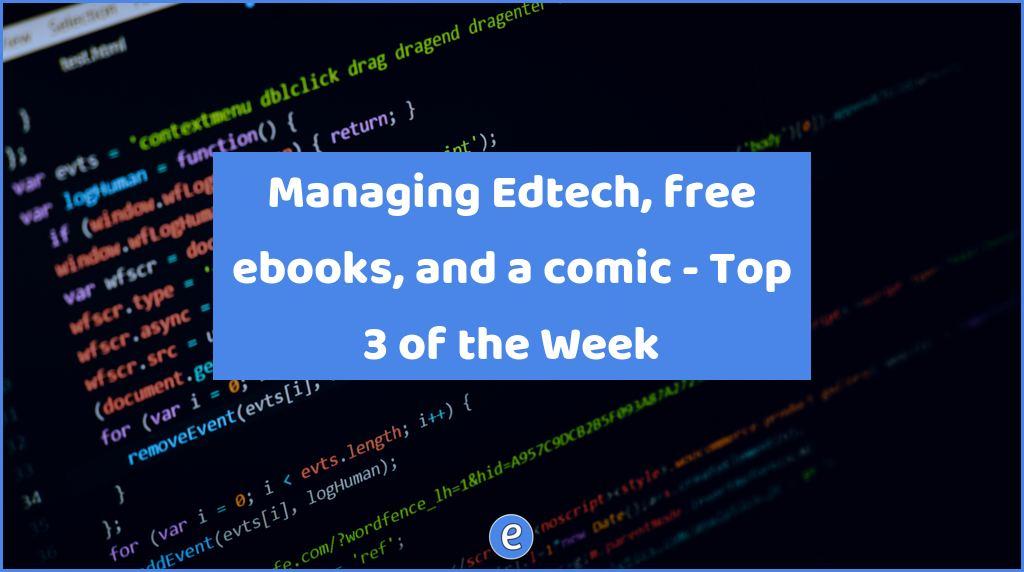
https://eduk8.me/2020/01/eric-sheningers-tips-for-managing-edtech-in-the-classroom/ https://eduk8.me/2020/01/epic-offers-free-ebooks-and-reading-activities-for-teachers/ https://eduk8.me/2020/01/comic-going-back/

https://eduk8.me/2018/02/2018-conference-checklist/ https://eduk8.me/2018/02/edtech-tool-create-interactive-slideshows-apester/ https://eduk8.me/2018/02/comic-big-game-procrastination/
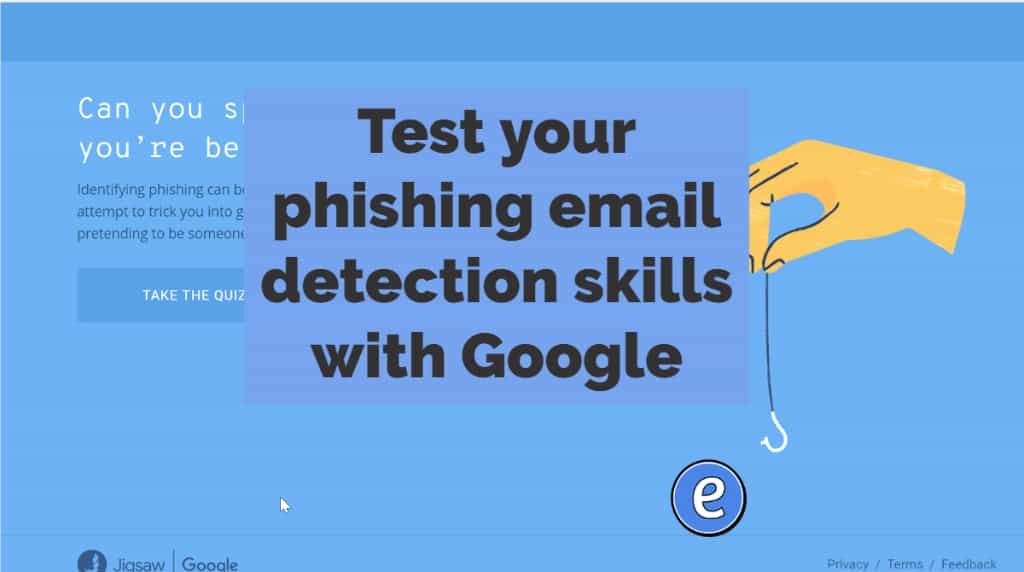
Test your phishing email detection skills with Google. Source: Phishing Quiz Phishing is a hacking technique where the attacker fakes their identity to the victim, hoping the victim will not notice that they are not talking to who they think they are. At my school we’ve had several emails from attackers saying they are a principal,…

The traditional higher-education system works great for lots of students. But it forces countless others, like my nephews, to choose between two bad options: either enter a four-year bachelor’s degree program for which they are not ready, academically or emotionally; or pursue some kind of job-focused training program that, while valuable, may effectively put a…