More summer plans #comic
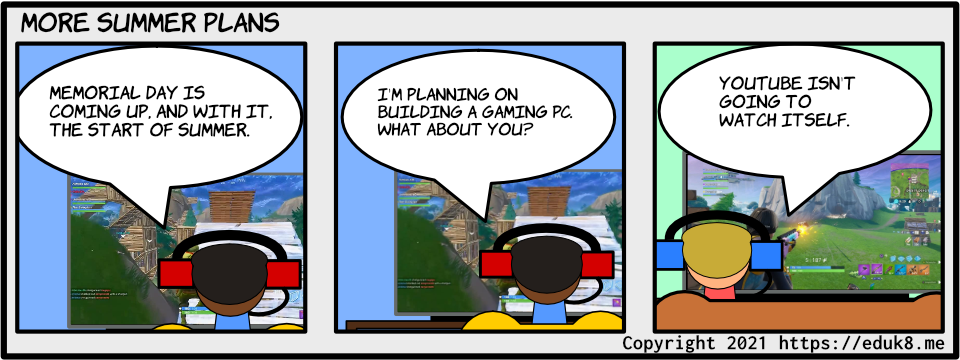

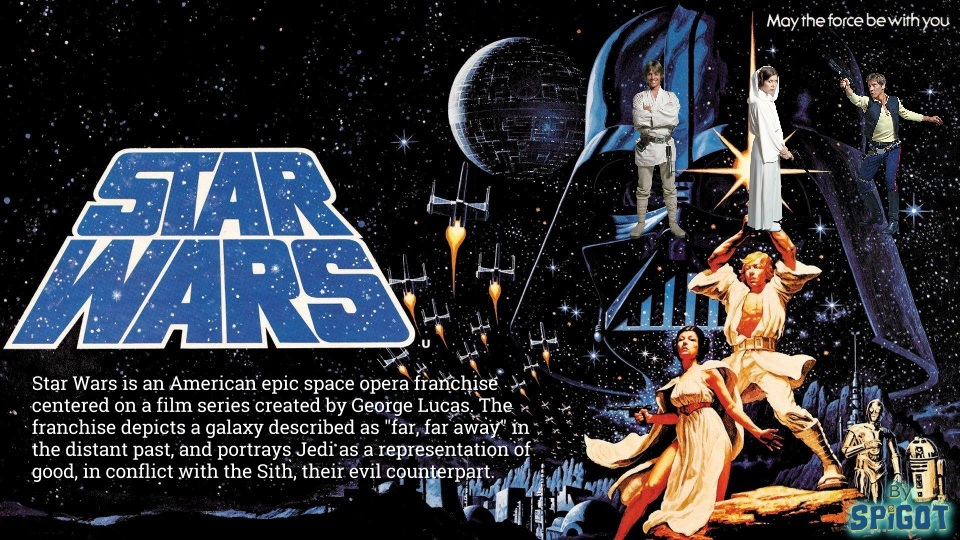
Most presentations are linear in format, one slide after another. What if you wanted to make it more interactive, allowing your students to choose the path they take? Well, you can with Google Slides. I’ve made the sample presentation public so you can see how the final product works. The following video shows how you…
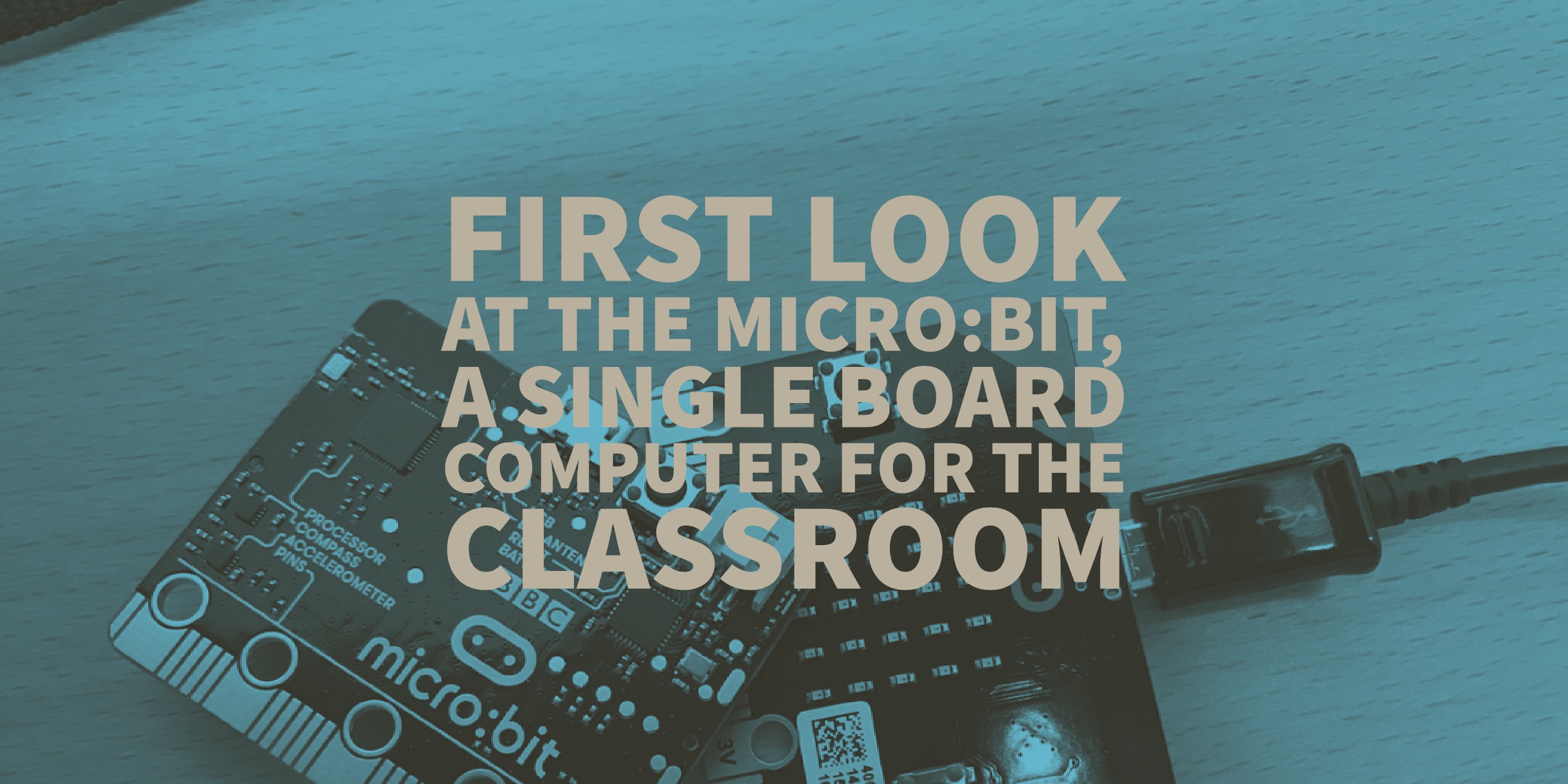
First look at the micro:bit, a single board computer for the classroom. I first wrote about the micro:bit in 2016, but since it wasn’t available in the United States, I didn’t have one to play with and promptly forgot about it. This past week I was reminded about it after reading an article from the…

Besides putting web page bookmarks in the bookmarks bar, you can also manage your bookmarks in folders with the Bookmarks Manager in Chrome, Microsoft Edge, Brave, and others. Other videos on bookmarks Bookmark all the things in G Suite Save time in Google Classroom with bookmarks Turbocharge Chrome with the Bookmarks Bar What are bookmarks?…
I was commenting on a Google Doc tonight and wanted to put some emphasis on a word, so I put two asterisks on either side, so it looked like this. After hitting Comment, Google applied bold formatting to everything inside the outermost asterisks, so it looked like this in the comment: So to add bold to…
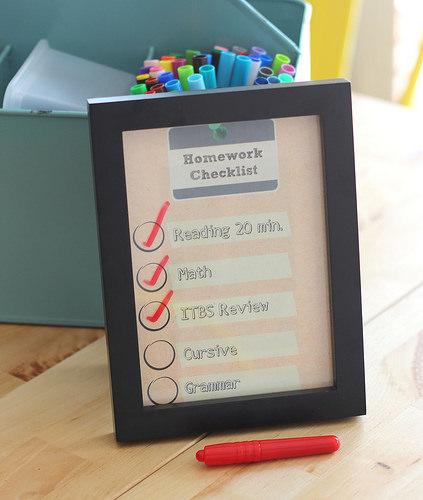
This is part 8 of 13 things to do before the first day of school. I’m a firm believer that a checklist, while not the solution to all problems, can be instrumental in organizing an efficient day. Research at John Hopkins University shows the value of a simple 5 step checklist for inserting an IV….