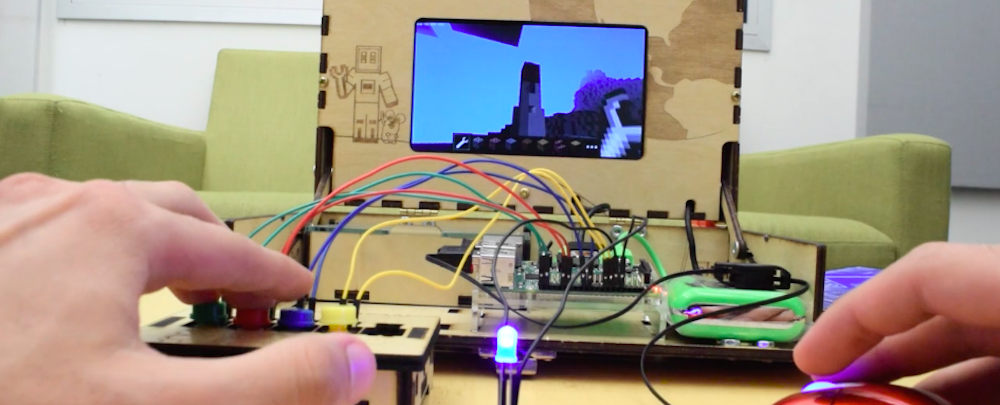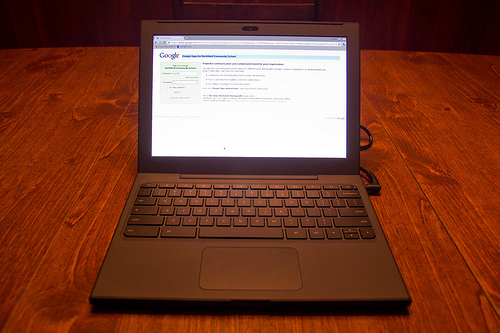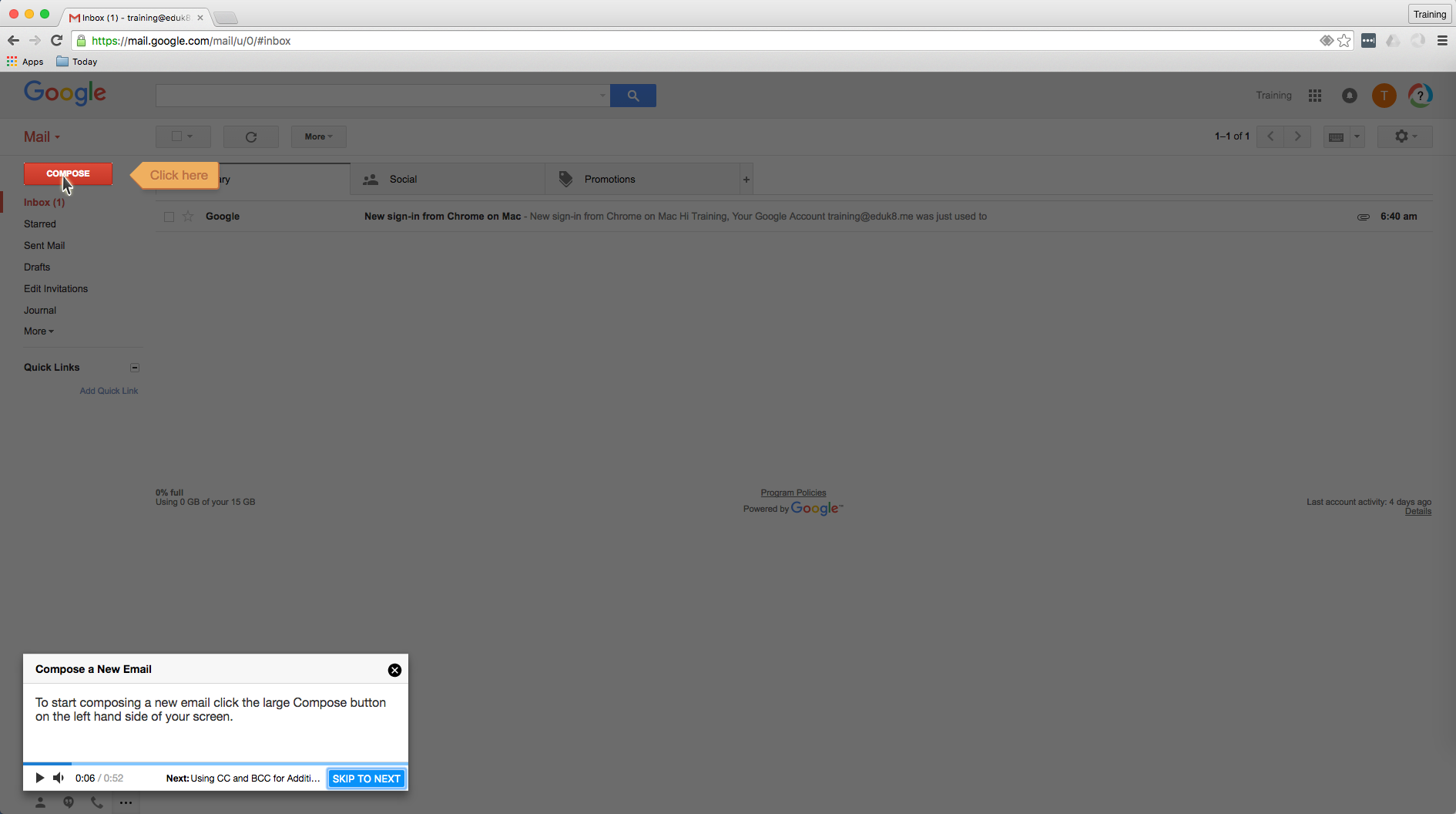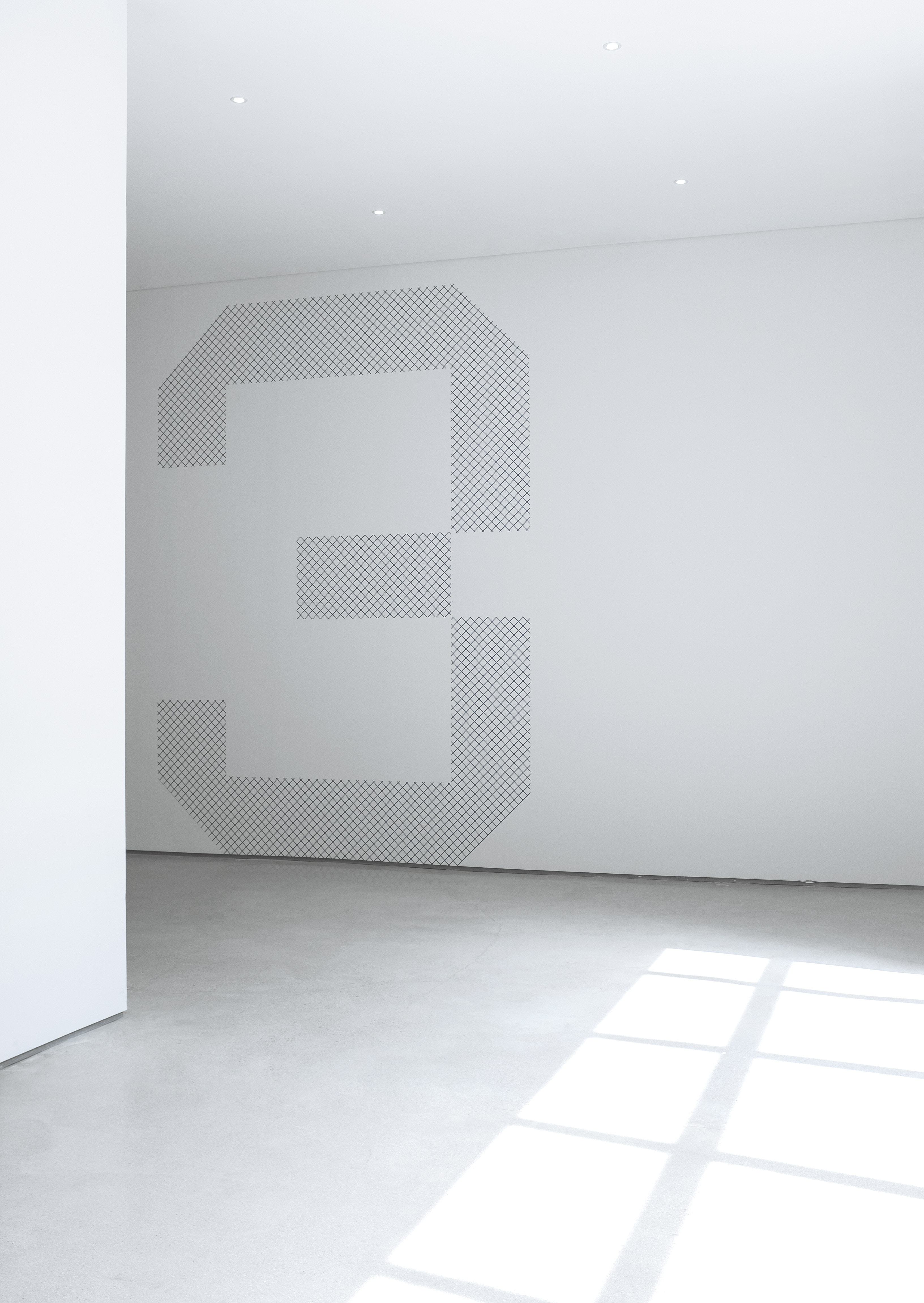Multiple clipboard items in Google Docs with the built-in Web Clipboard
When copying and pasting items, you are usually limited to a clipboard with only one item. Fortunately, Google has added a clipboard to Google Apps called Web Clipboard.
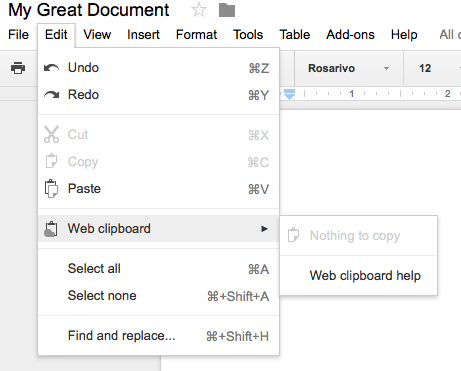
There are a couple of neat features when you use the web clipboard. One is the ability to have several items in the web clipboard. Two is the ability to keep the items in the clipboard in their native format, so when you are copying Google Drawings, you can also be sure that they stay Google Drawings.
To use the web clipboard, highlight the object or text you want to copy, then use Edit -> Web clipboard -> Copy to copy the item to the web clipboard. This works pretty much how you would expect it to work, except there isn’t a keyboard shortcut.
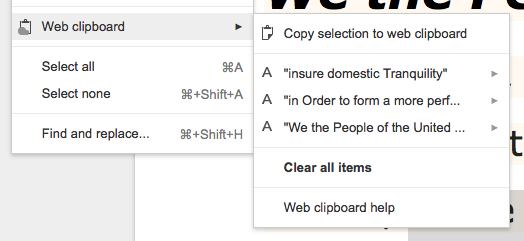
Once the items are in the Web Clipboard you can select which one you want to paste. This comes in handy when editing, because you can cut out specific sections of text, and easily re-use the snippets.
The Web Clipboard is most useful in Google Docs, and then Google Drawings. It isn’t available in Google Sheets and is of limited use in Google Slides.