My top 5 Google Search Tips for students and teachers #YouTube
Sure, Google does a pretty good job of finding what you want, but sometimes it needs a little help. Here are my 5 favorite tips for using Google search effectively.
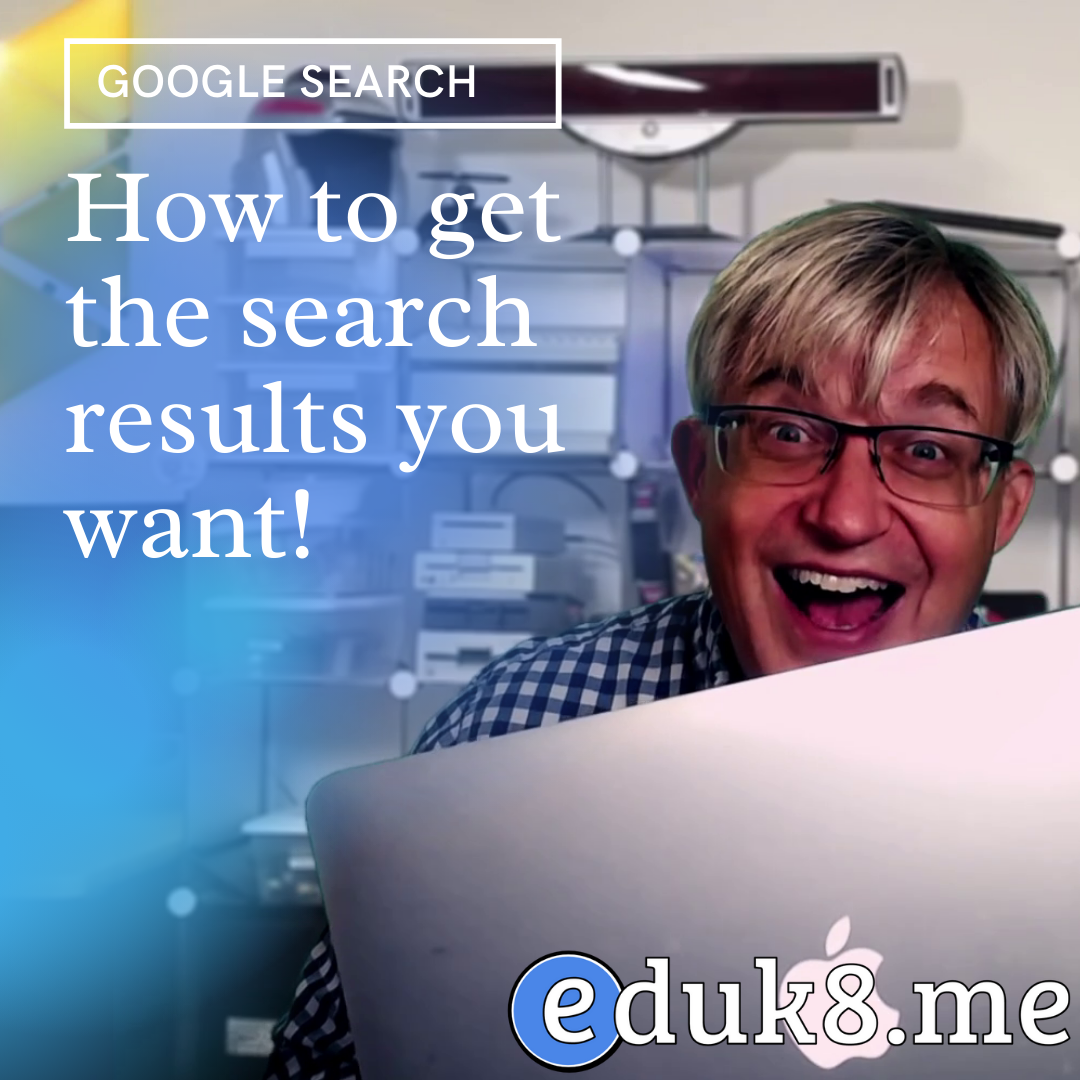
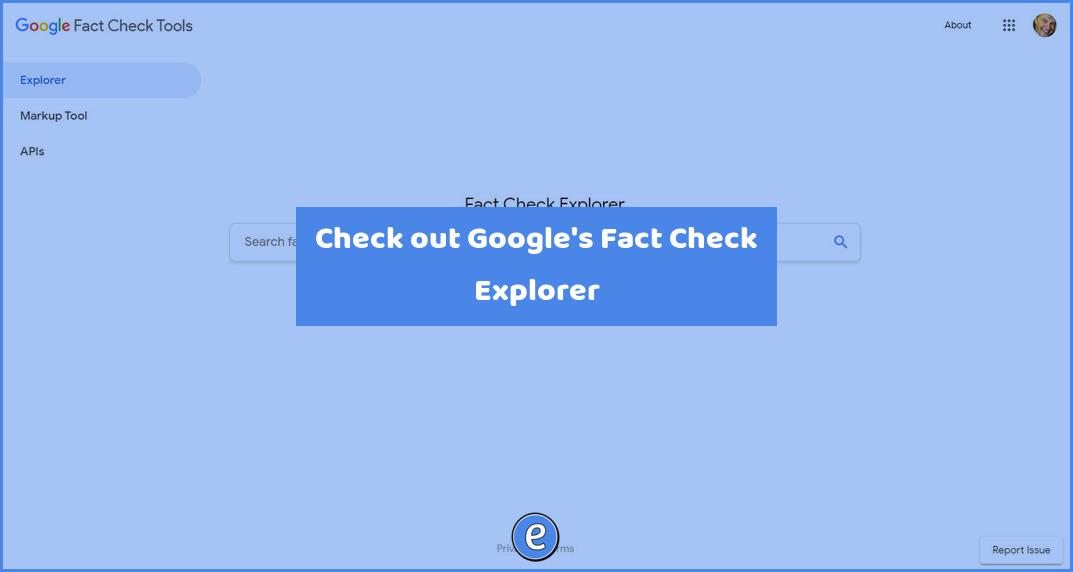
Source: Fact Check Tools Google has a cool Fact Check Explorer, which allows you to enter a search term and it will show how that term is portrayed online and what facts are true. This would be a great starting point when investigating sources of information.
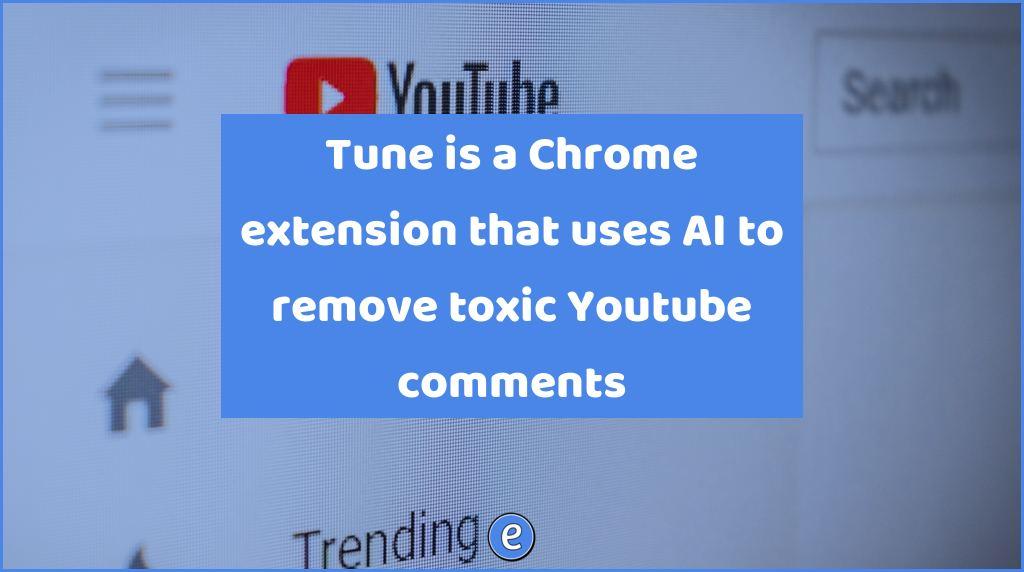
Source: Tune (experimental) – Chrome Web Store Depending on how your students use YouTube and how they view YouTube videos, this Chrome extension could be pretty useful. The extension could also be used by students studying toxic online culture, comparing and contrasting what online discussions look like with and without toxic comments.
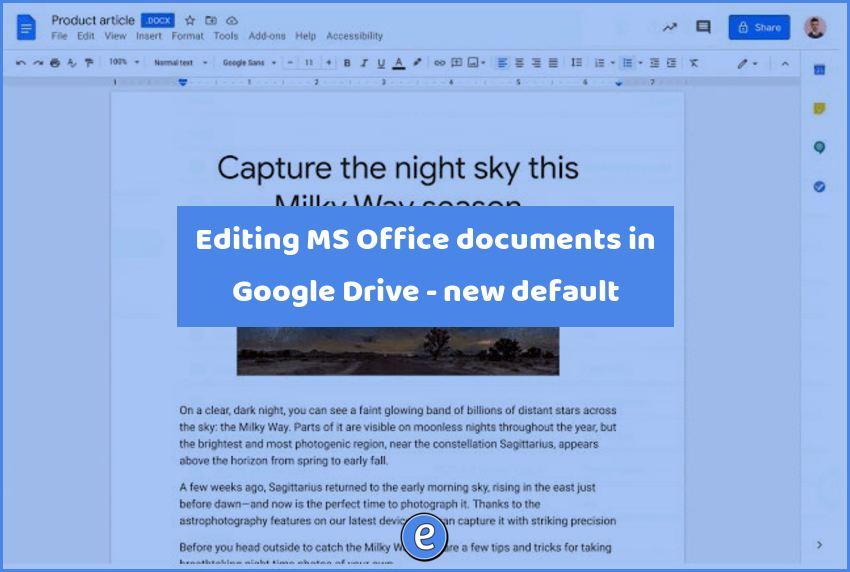
Source: Google Workspace Updates: Office editing mode is now the default editing mode for Office files in Drive on the web Google Drive will now open Microsoft Office documents (.docx, .xlsx., .pptx, etc.) directly in editing mode. In the past, when you double-clicked on a Microsoft Office Document, the file opened in preview, giving you…
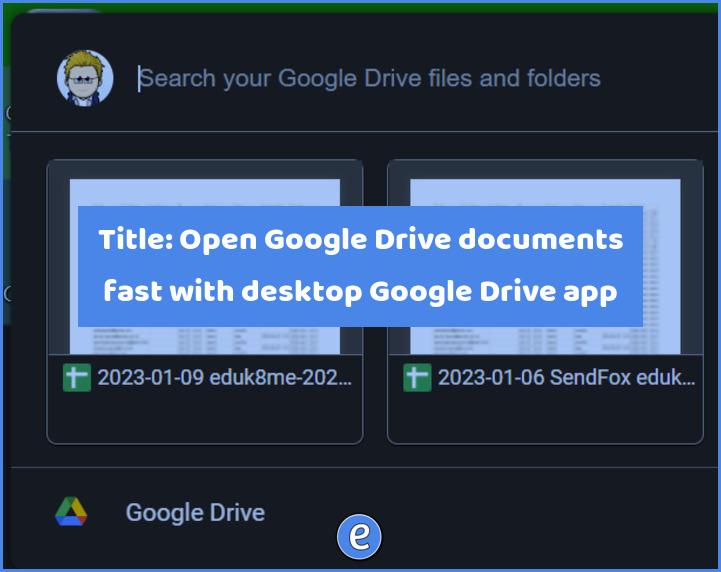
Here is the absolute most fastest way to open up files from your Google Drive, especially files like Google docs, Google sheets, etc. The Google Drive app There are two ways to access Google Drive, through the browser or through the app. A lot of people only interact with Google drive through the browser, but…