New freebie – Google Voice Typing Cheat Sheet
With the new features added to Google Voice Typing last week, I decided to put together a cheat sheet for the commands of Google Voice Typing.

How do you get it? By joining the Eduk8me mailing list!
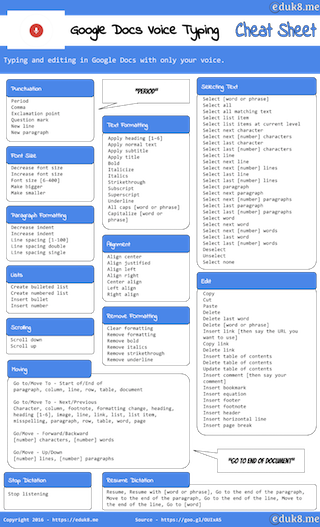
With the new features added to Google Voice Typing last week, I decided to put together a cheat sheet for the commands of Google Voice Typing.

How do you get it? By joining the Eduk8me mailing list!
Why should I give you my email?
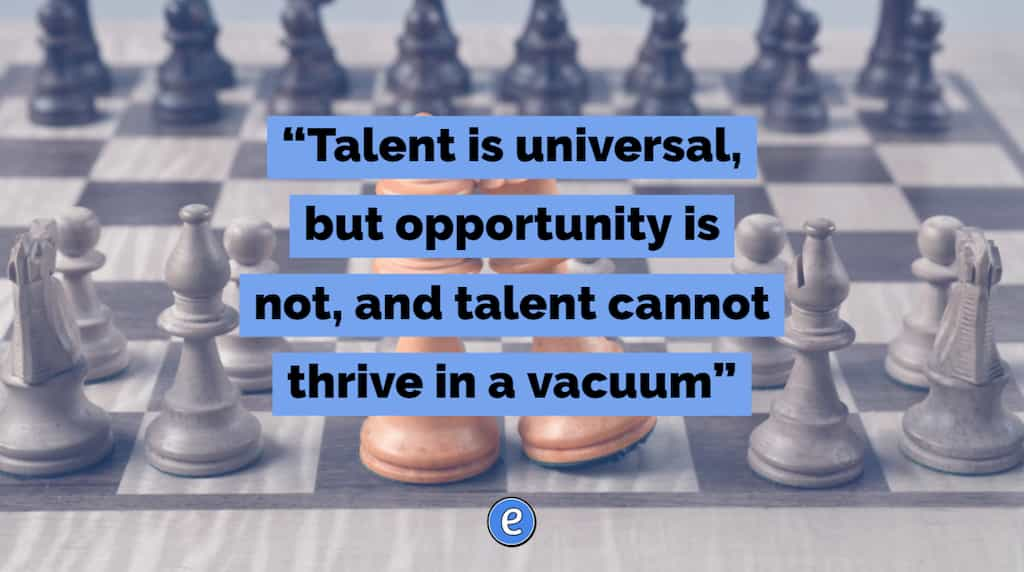
My answer was always the same: Talent is universal, but opportunity is not, and talent cannot thrive in a vacuum. Finding talent is a numbers game — the more players there are, the more excellent ones will be found. (This same math applies to the gender disparity in chess. There are so few elite female…
Free icons to use for badges from OpenClipart OpenClipart has some great choices to help you create badges or other graphics for your classroom. Giving privacy for better behavior When always watching, there may be some consequences when you’re not watching. Keep your accounts safe with two factor authentication What is two-factor authentication and why…
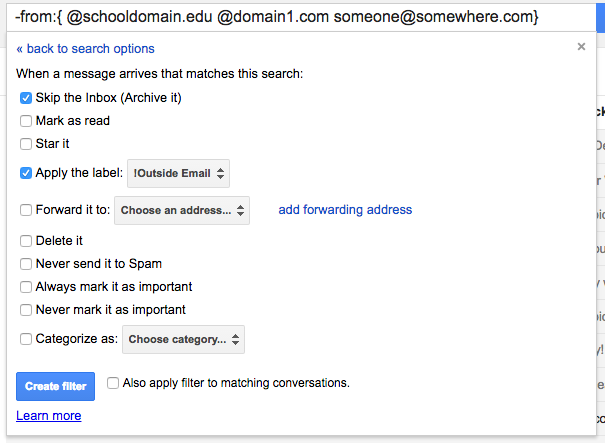
This is part 3 of 13 Gmail hacks for teachers. This is probably my favorite hack. What if I told you there was a way to only receive school email in your inbox, and all non-school email went into an Outside Email folder? And that you could do this with a 100% success rate? Well,…

The law is implicit in the economic idea of rational expectations. While it originated in the context of market responses, the law has profound implications for the selection of high-level targets in organizations.[4] Jón Danı́elsson quotes the law as “Any statistical relationship will break down when used for policy purposes”, and suggests a corollary to…

This is article 6 from 13 things to do before the first day of school. Sending home a newsletter on the first day of school is a way to inform parents about how your classroom will work for the upcoming year, and, more importantly, allow you to set up various communication channels for you, your students,…

Don’t assume I’m not working because I’m on my phone Smartphones do more than Snapchat or Facebook! Microsoft And Apple Target Schools In War With Chromebook Competition means more choices in the classroom. Textspeak doesn’t work in college Formal rules still exist.