New Year’s Eve Greetings

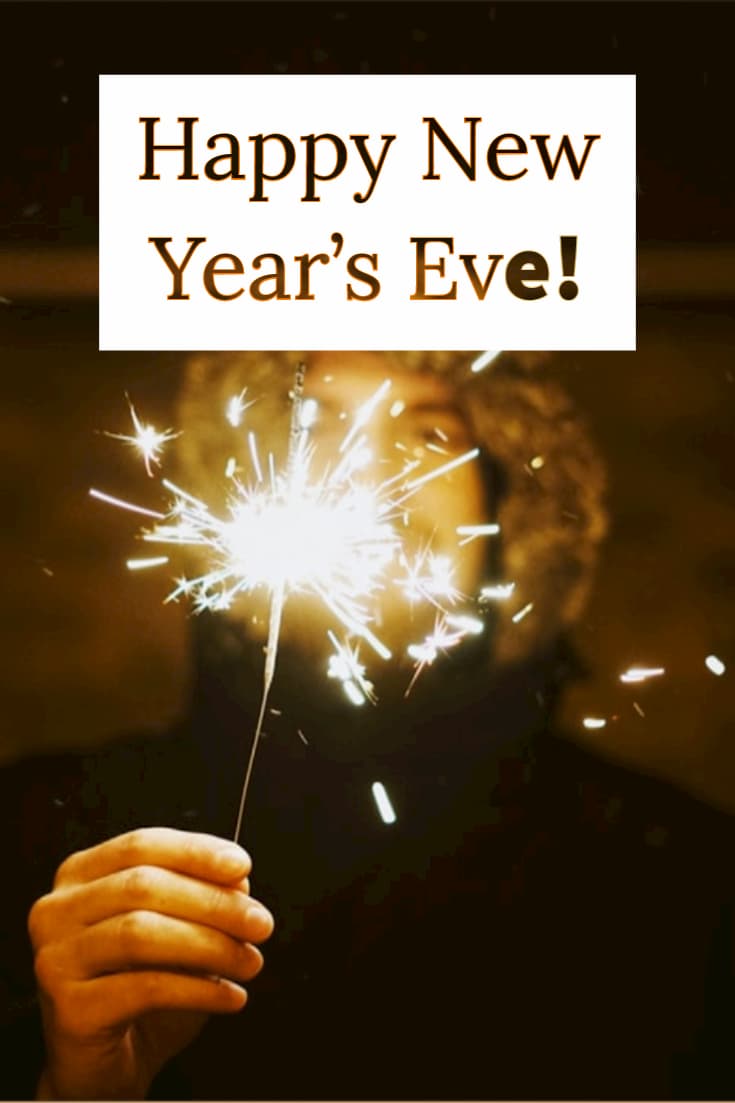
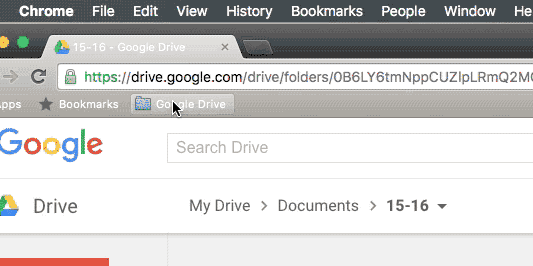
Google Drive navigation can sometimes become an exercise in tedious clicking and waiting. Google Drive isn’t always the fastest interface, and you may have folders 3 or 4 levels deep that you need to access quickly. For example, I create a folder for each school year, such as 15-16, inside of my Documents folder. You…
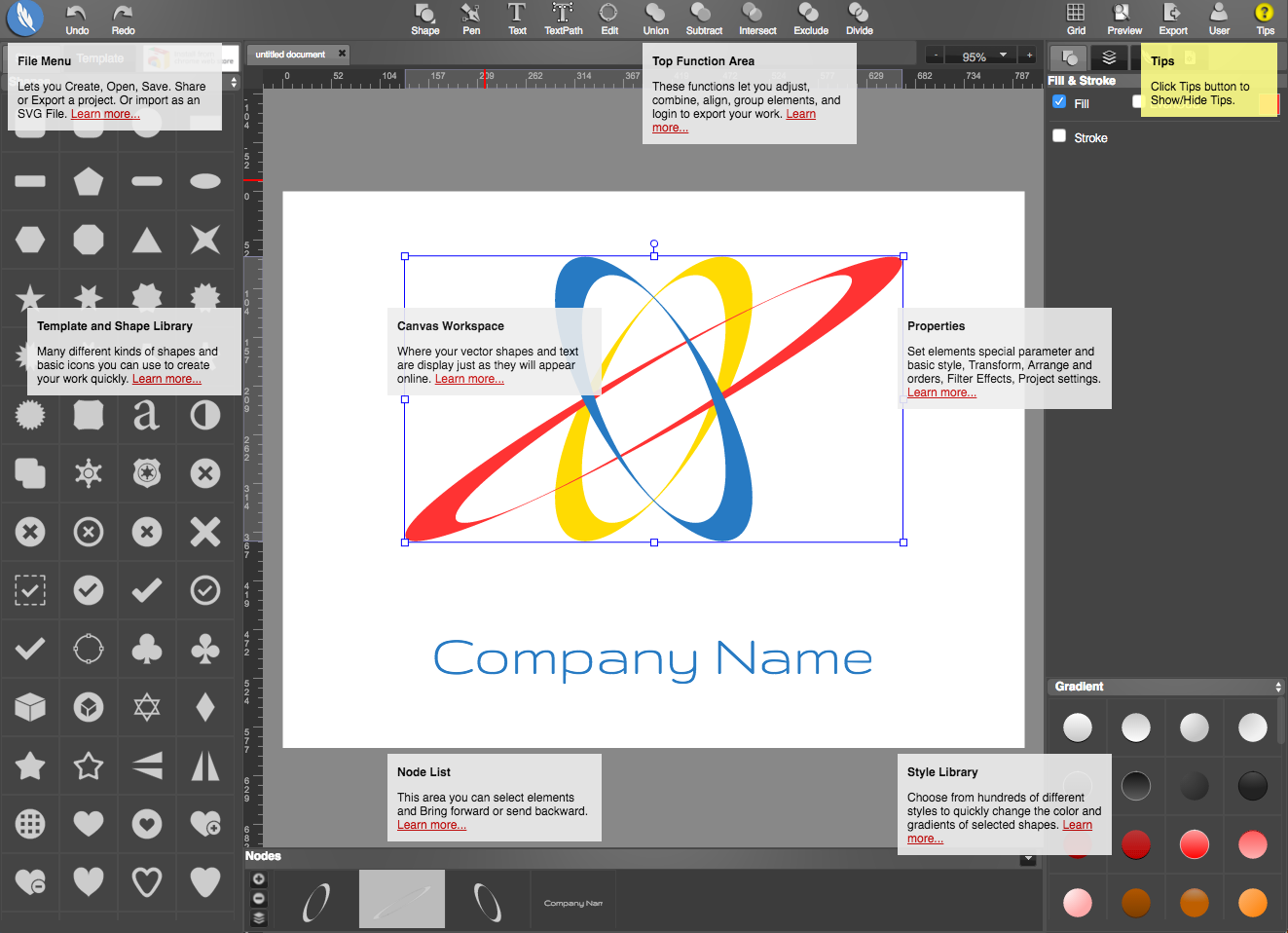
YouiDraw is advertised as “Adobe Illustrator in the cloud”. The website works with vectors, which means the drawings consist of mathematical representations of objects. This is different from raster pictures, such as jpeg, gif, and png. Vector graphics can be resized smaller or bigger, without any loss of fidelity. There are three parts to YouiDraw, Drawing, Logo…

https://eduk8.me/2018/11/solving-math-problems-on-your-iphone-and-ipad-with-the-bing-ios-app/ https://eduk8.me/2018/11/cybersecurity-tips-for-teenagers/ https://eduk8.me/2018/11/just-how-powerful-was-the-east-india-company-in-the-mid-1700s-until-the-mid-1800s/
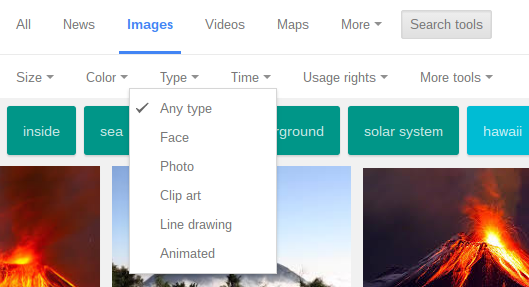
If a picture is worth 1,000 words, than an animated gif must be worth at least 5,000! Google Slides supports animated gifs, and it’s an easy way to liven up a presentation. Sure, you could insert a Youtube video, but sometimes that is just plain overkill. Unfortunately, you have no control over the gifs, and…

Fotor.com is online photo editor that is pretty powerful for what you can use for free. The site can be used without registration, and offers three modes: Edit, Collage, and Design. For each mode, not all of the features are available for free, but those features are identified with a little diamond flag. This is…