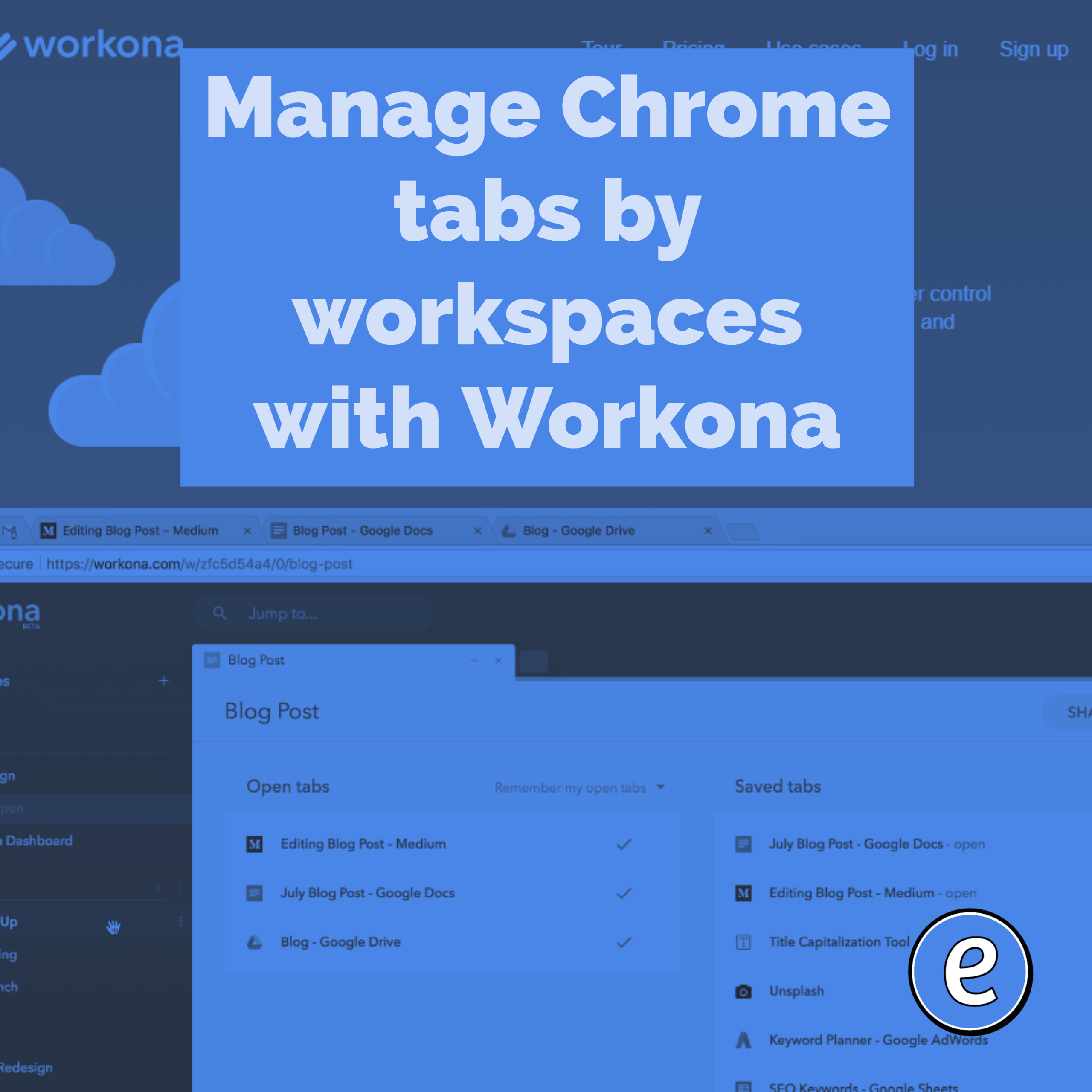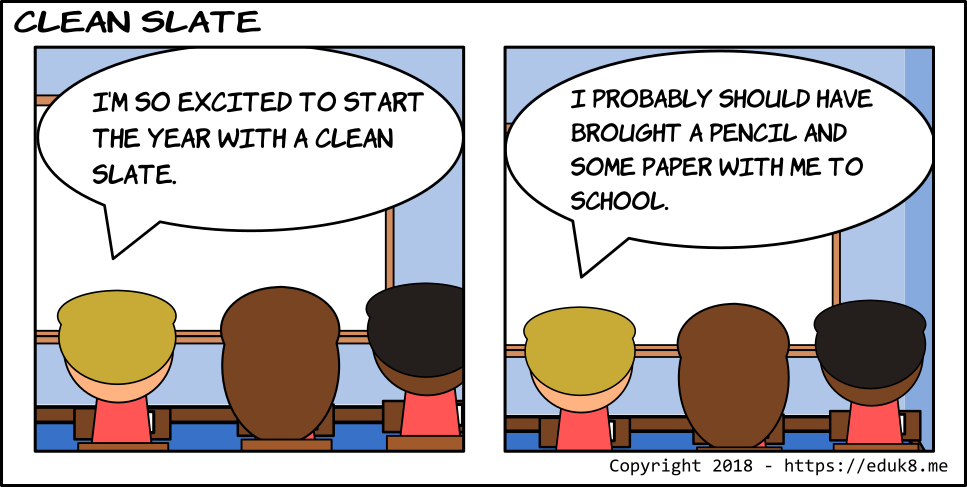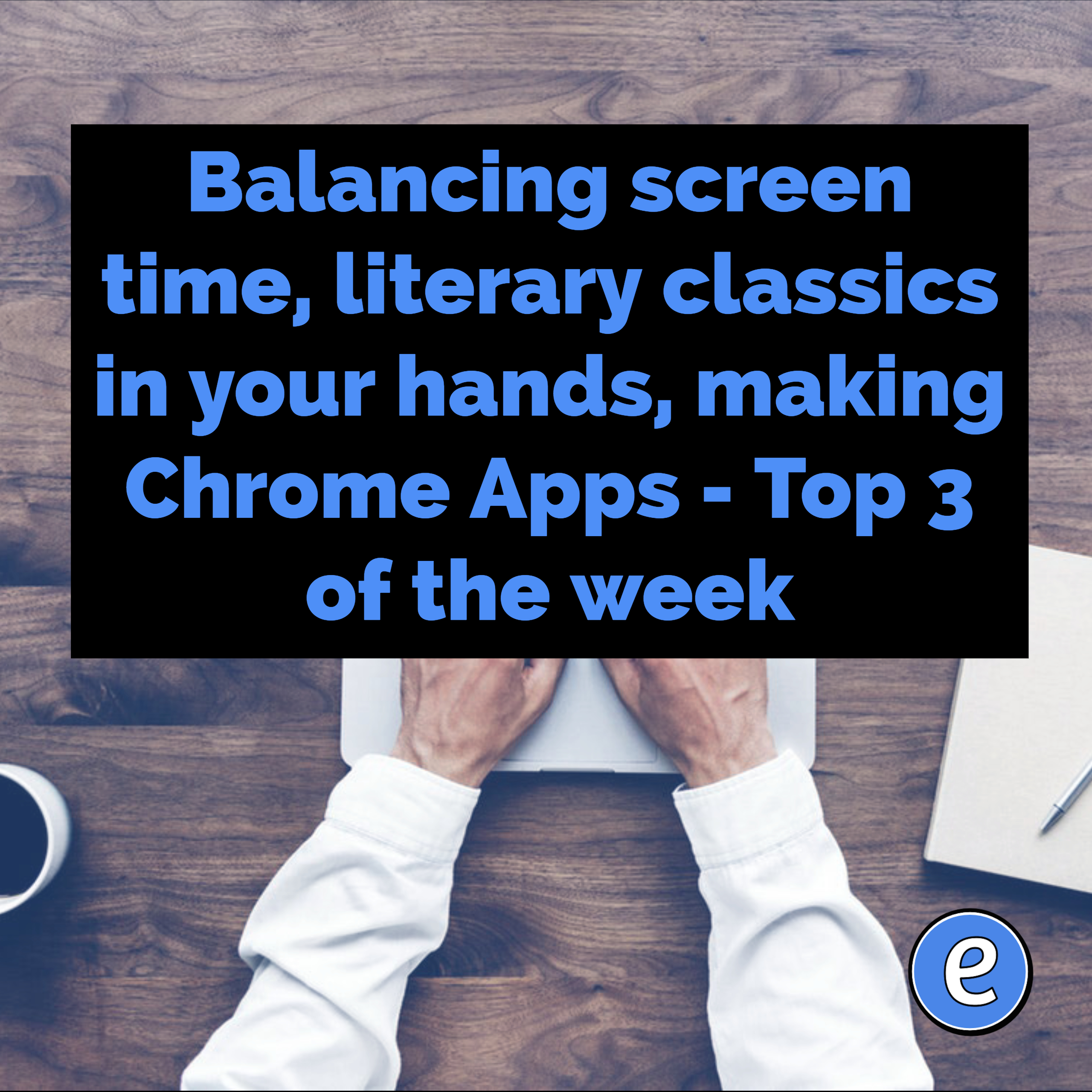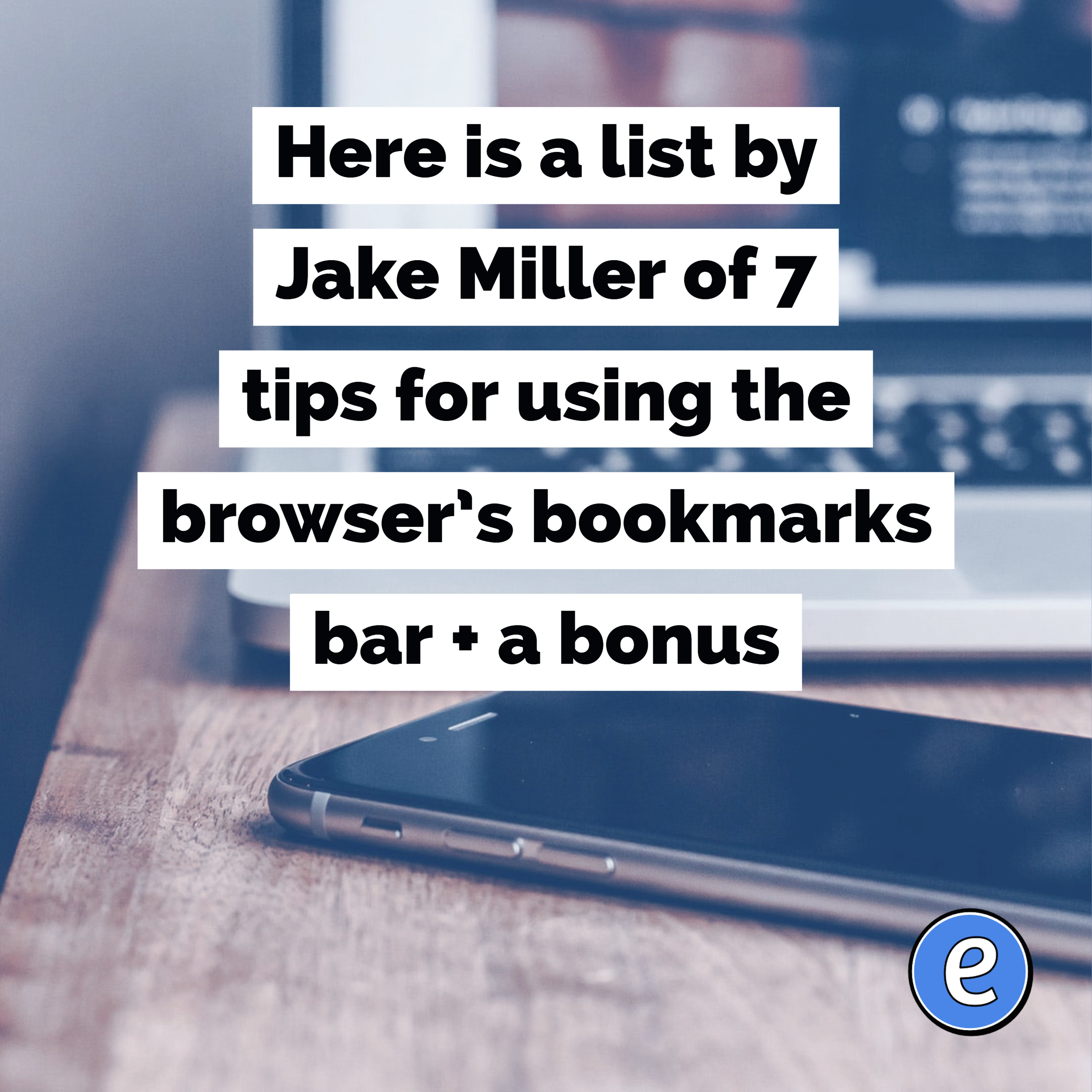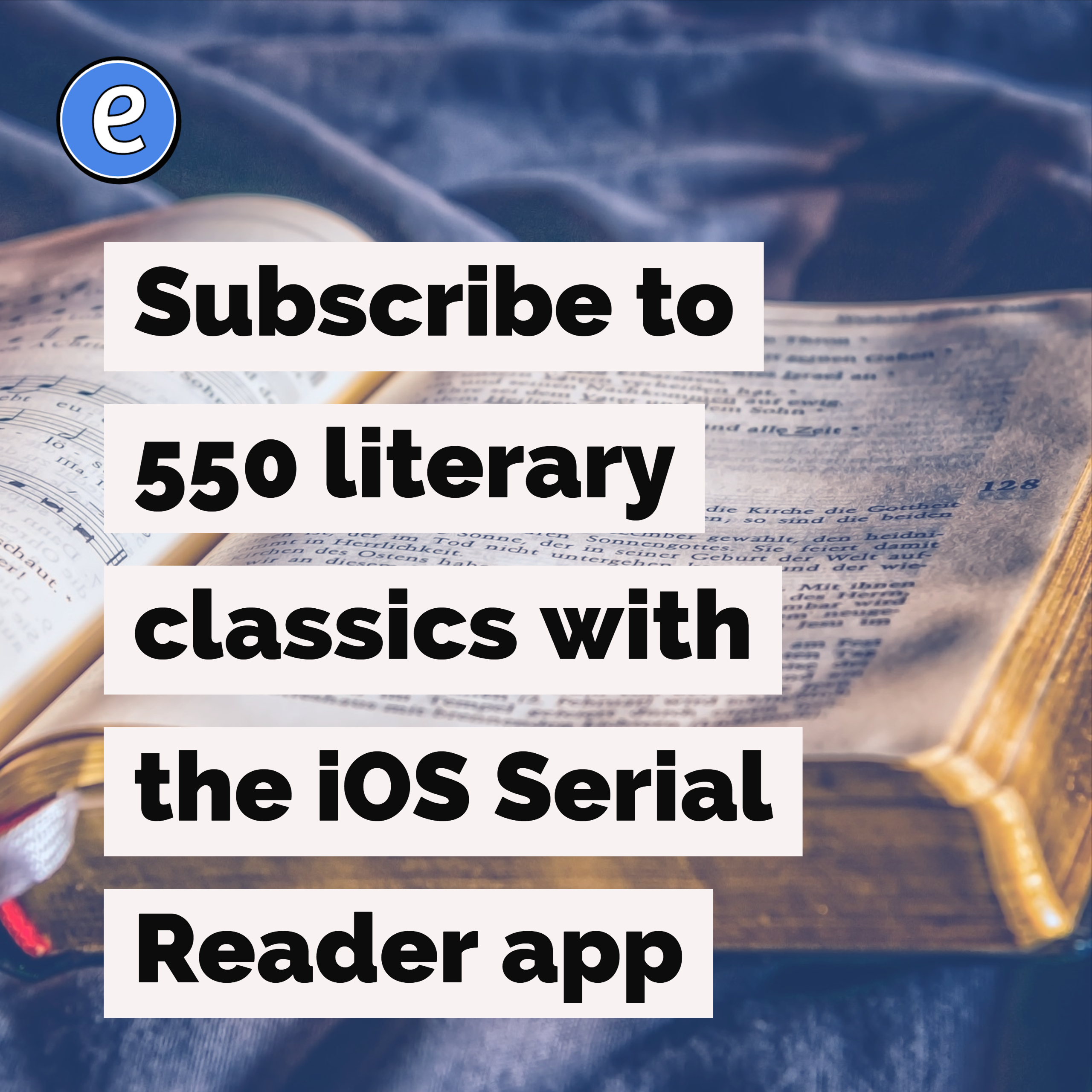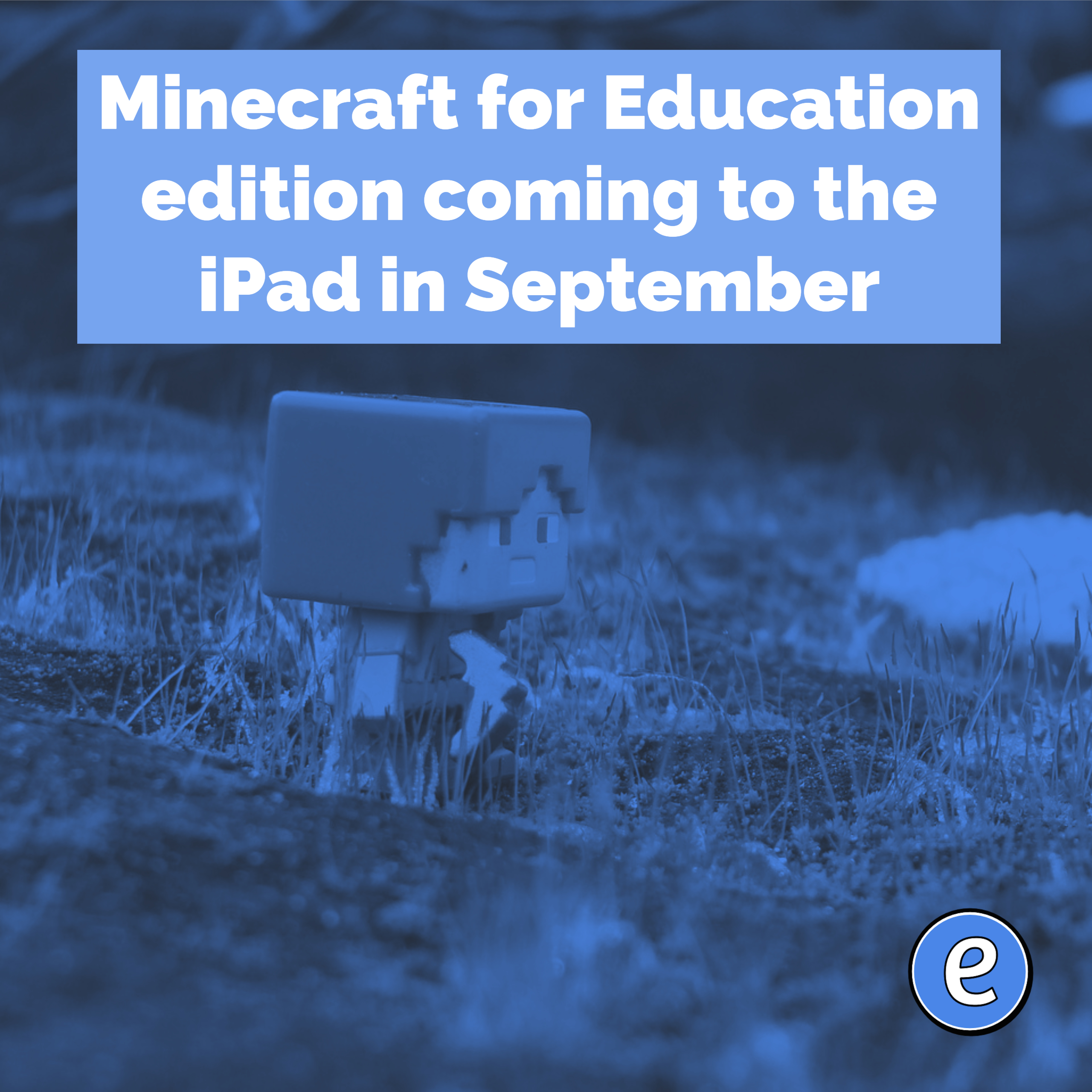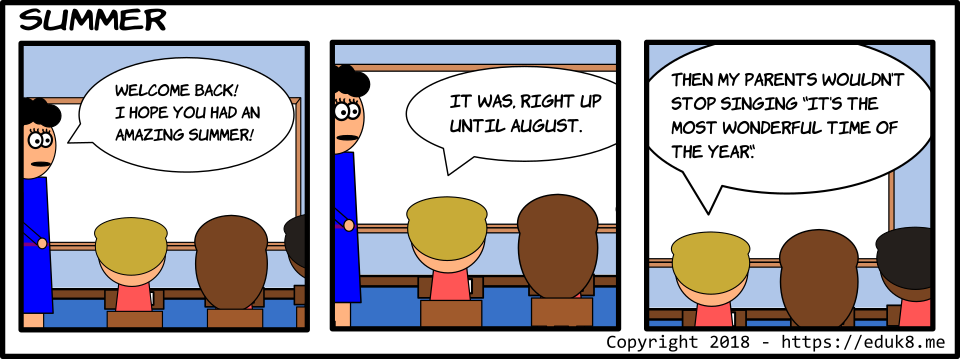Manage Chrome tabs by workspaces with Workona
Workona | Browse like it’s your job If you use a browser, tabs can sometimes get out of control. I knew I had a problem when I installed an extension that would give me a count of how many tabs I had open in Chrome. When I hit 86 tabs across 5 windows, I knew…