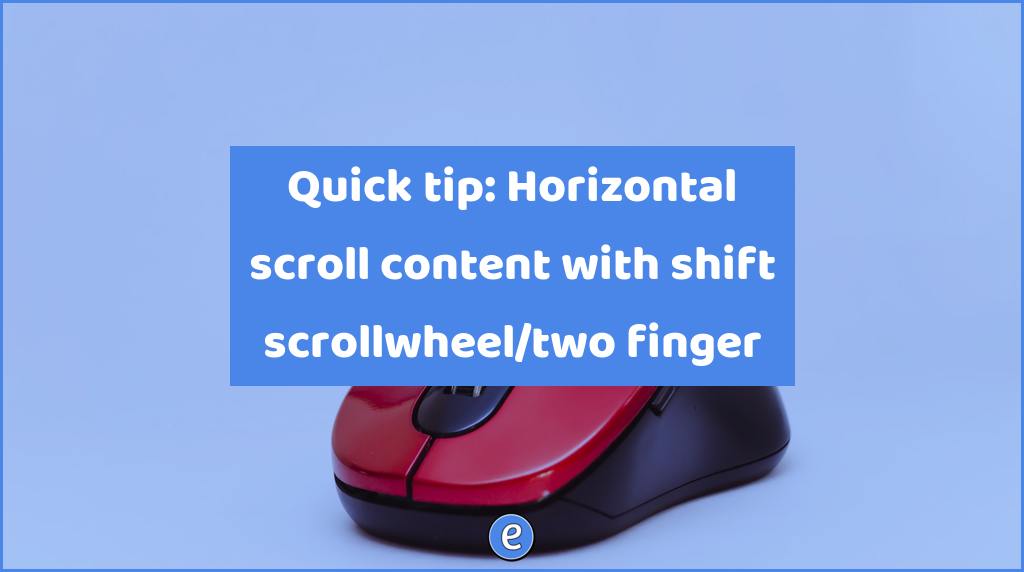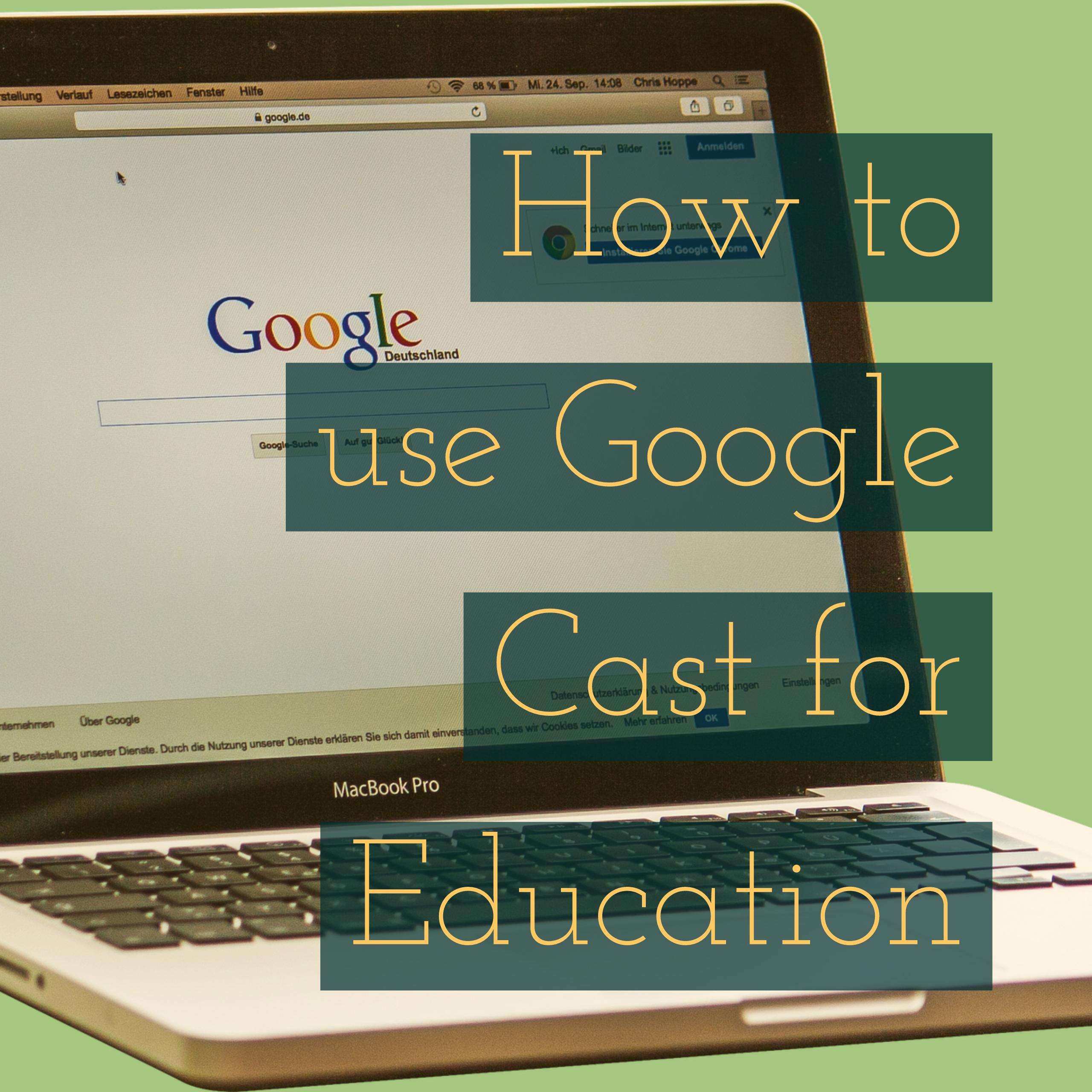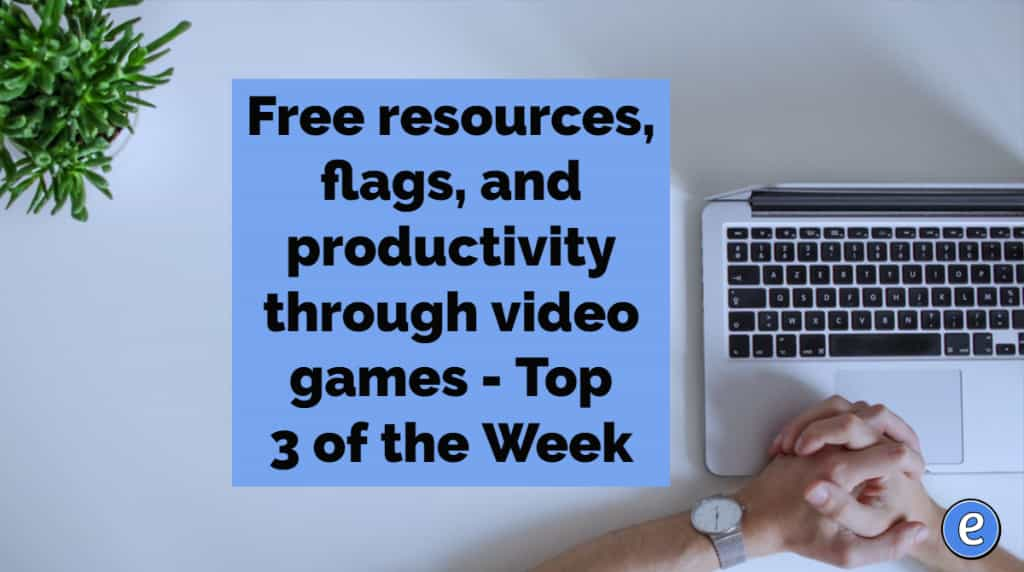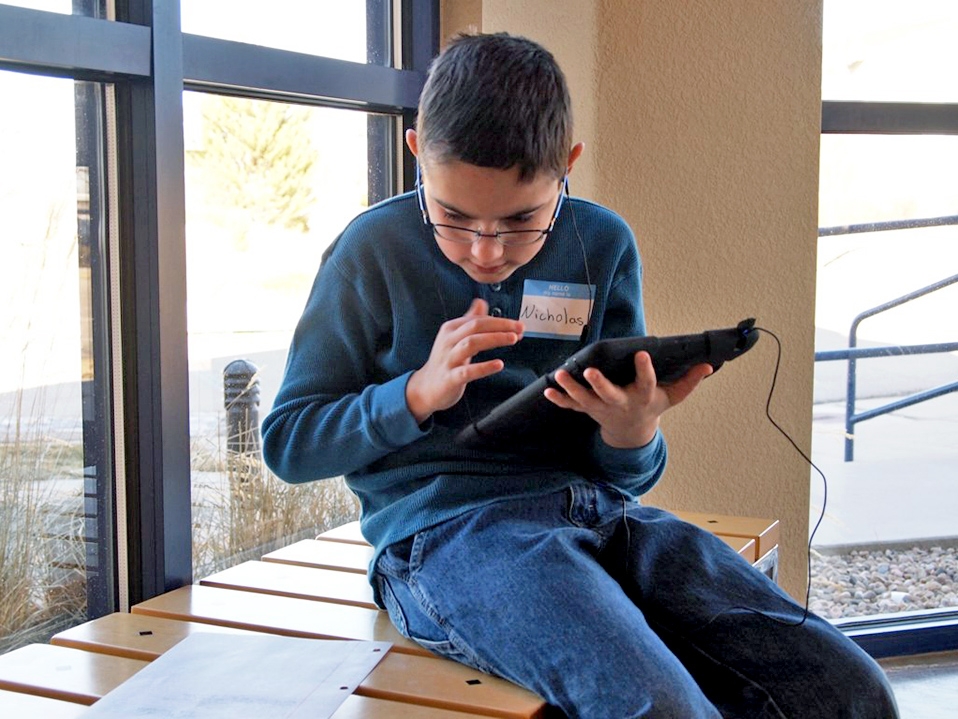Quick tip: Horizontal scroll content with shift scrollwheel/two finger

When using a computer, you’ve probably scrolled content vertically, such as web pages with a scroll wheel on a mouse or with two fingers on the trackpad. This works pretty well, except when the content needs to be scroll horizontally, like in a spreadsheet.
Well, until now.
Usually when I’m in a spreadsheet and I need to scroll left and right, I mouse over the bottom until the little scrollbar widget appears and move that. Now I have something better.
Holding down the shift key and using the scrollwheel or two fingers on the trackpad will scroll the information left and right. No more hunting for that little scrollbar widget thingy. (I’m sure there is a better name for it…)