
Similar Posts
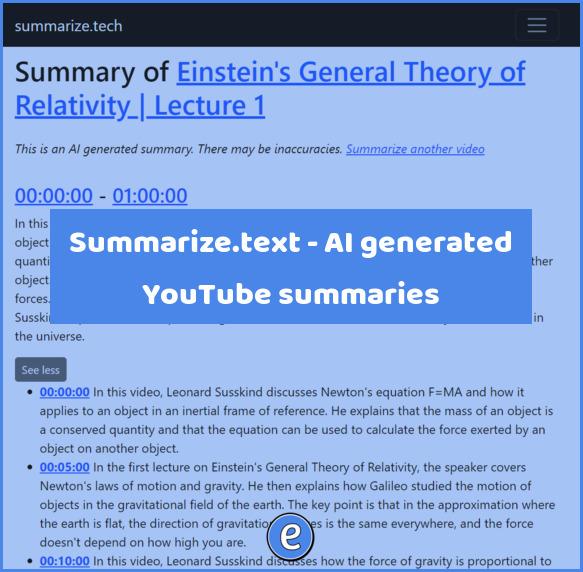
Summarize.text – AI generated YouTube summaries
Teachers are often faced with the challenge of condensing hours of video content into a single, easy-to-understand summary. While this can seem like a daunting task, there are several benefits to creating video summaries that make it well worth the effort. One of the most important reasons for creating video summaries is that they help…
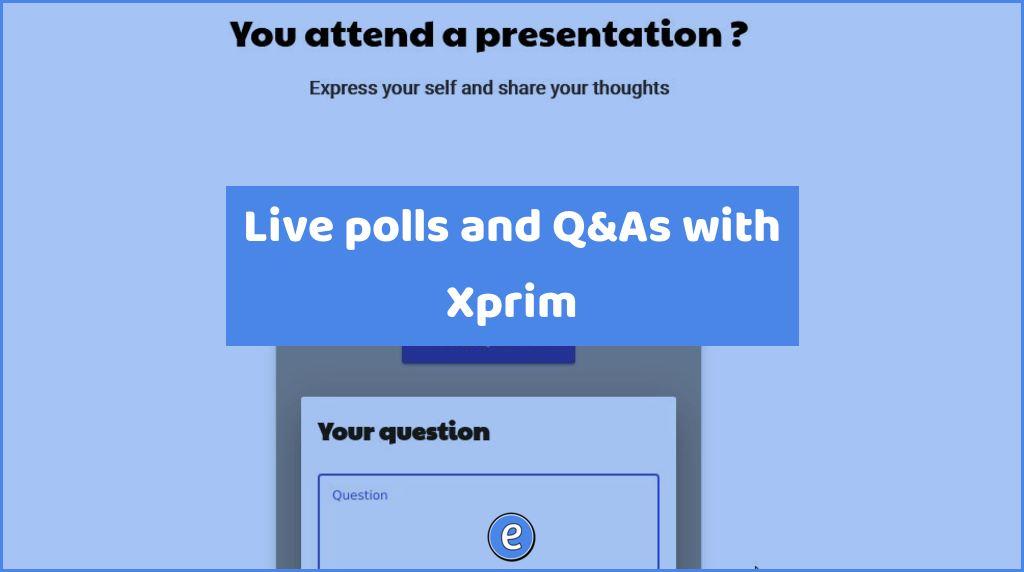
Live polls and Q&As with Xprim
Source: xprim.valuraise.com/ I came across Xprim in my internet travels, and it took a little bit to figure out what exactly the site does. It offers polling of participants in a lecture or presentation setting, along with the ability to collect questions. The site is currently free, and could be used in place of Poll…
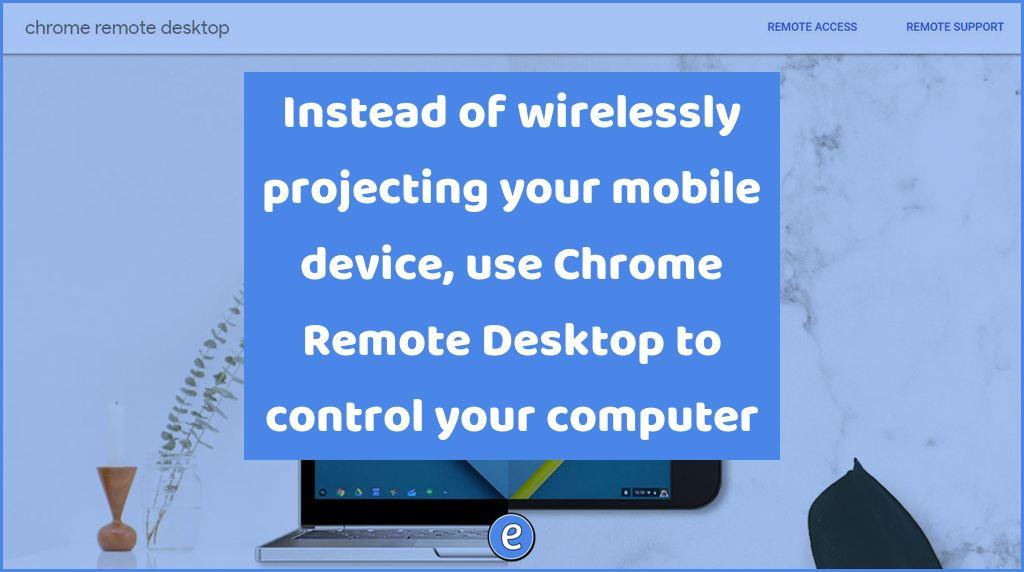
Instead of wirelessly projecting your mobile device, use Chrome Remote Desktop to control your computer
Source: Chrome Remote Desktop Hat tip to Lance Yoder over at Edgaged.net for this tip. In his district, instead of trying to wirelessly display a mobile teacher device, he flipped it. Instead, the teacher uses Chrome Remote Desktop to control a PC hooked up to the TV. This set up bypasses most of the issues…
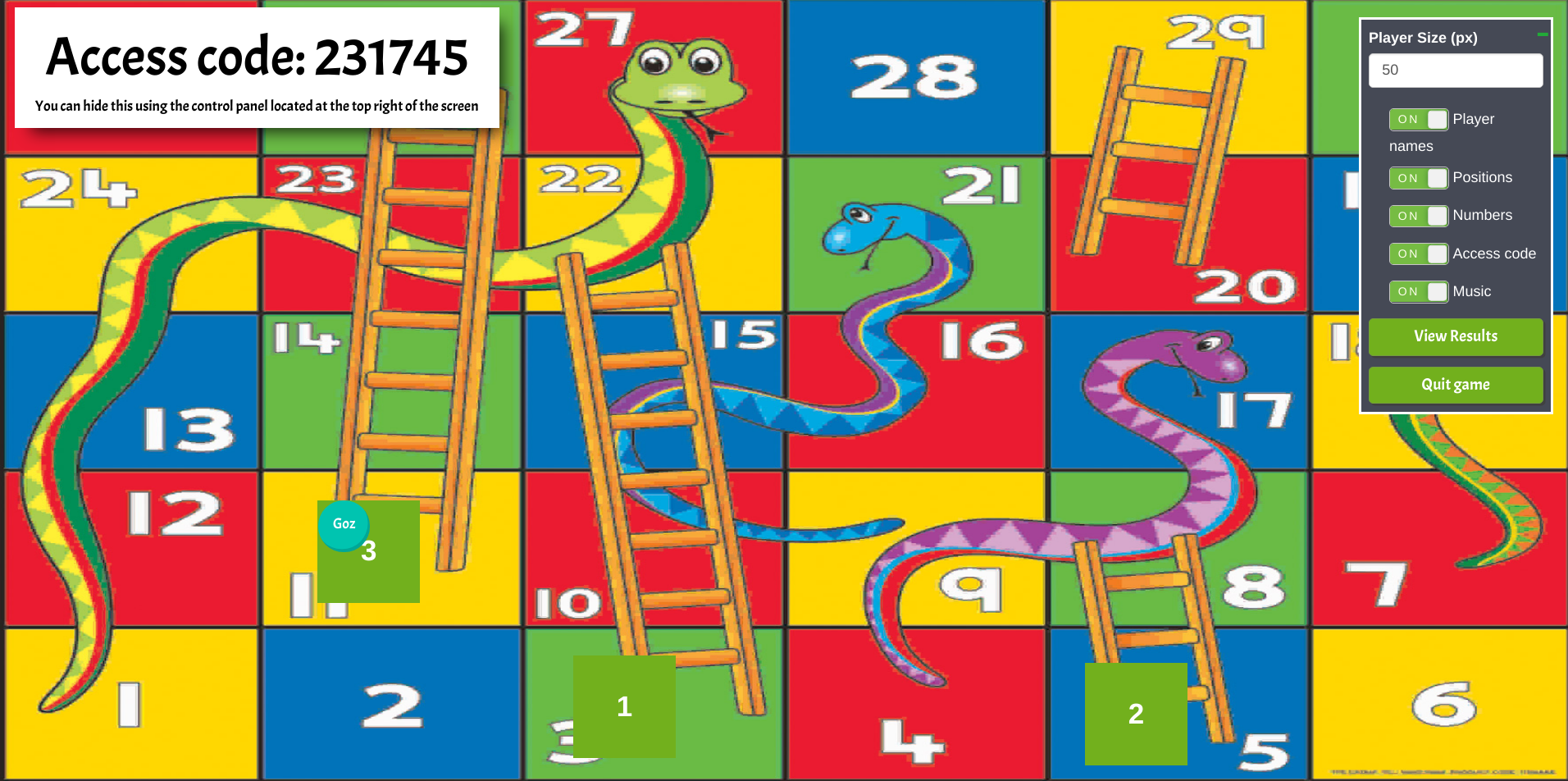
Quiznetic lets you build interactive formative assessments
Quiznetic is a free online game maker, allowing you to create a quiz like game for your class. Quizzes are created in the form of a game board, and students run through the quiz asynchronously. That is, each student can answer questions at their own speed, not at the speed of the class like in Kahoot….
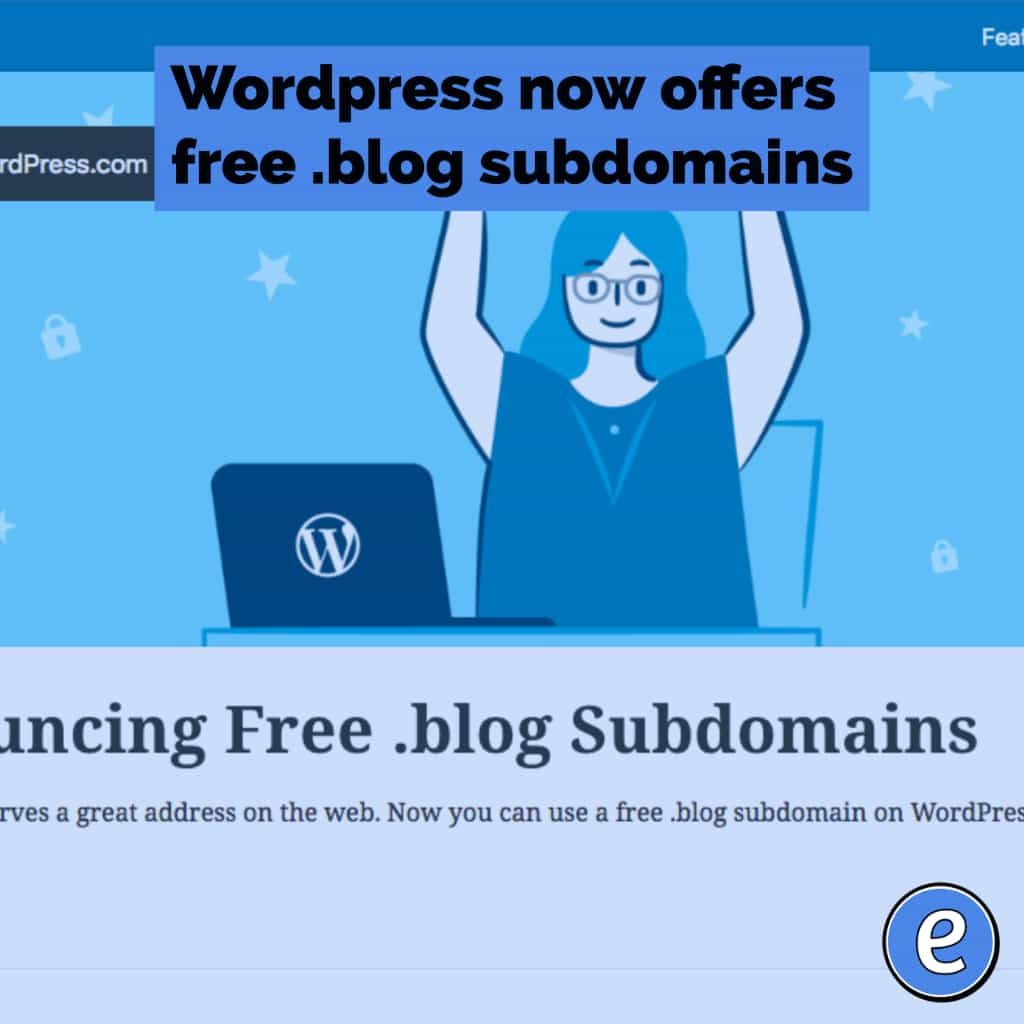
WordPress now offers free .blog subdomains
Today, a whole new range of possibility opens up: free .blog subdomains. Source: Announcing Free .blog Subdomains — The WordPress.com Blog One of the best things a teacher can do is create a website, and WordPress powers a majority of the web. So, put those two together and you can create a free website with a wordpress.com…
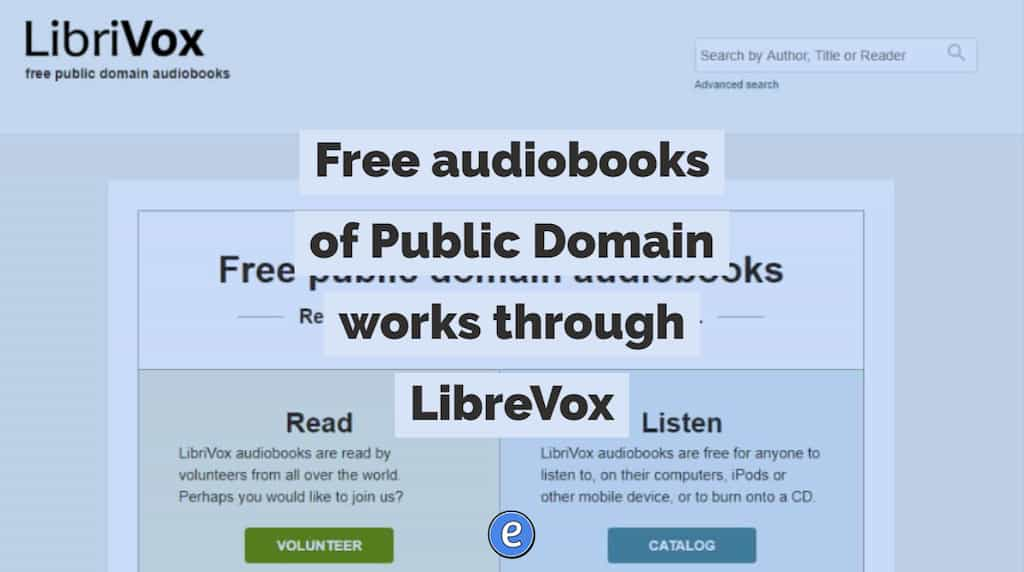
Free audiobooks of Public Domain works through LibreVox
LibriVox is a collection of audio books of public domain works created by volunteers. The language used in public domain works can be pretty difficult for students to understand, having the audiobook available may make the materials more accessible. Plus, you could have your students create audio books and donate them to LibriVox.
