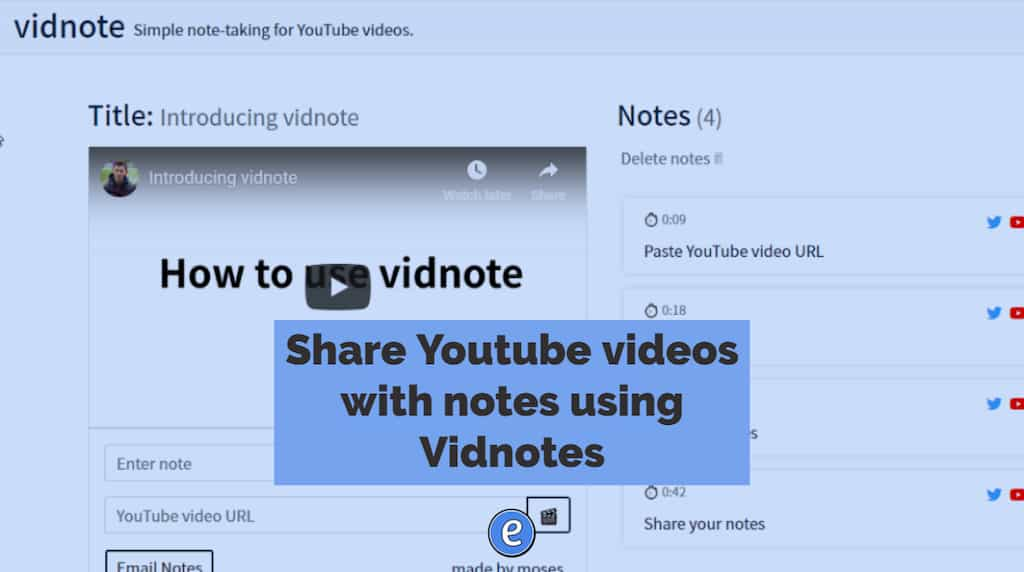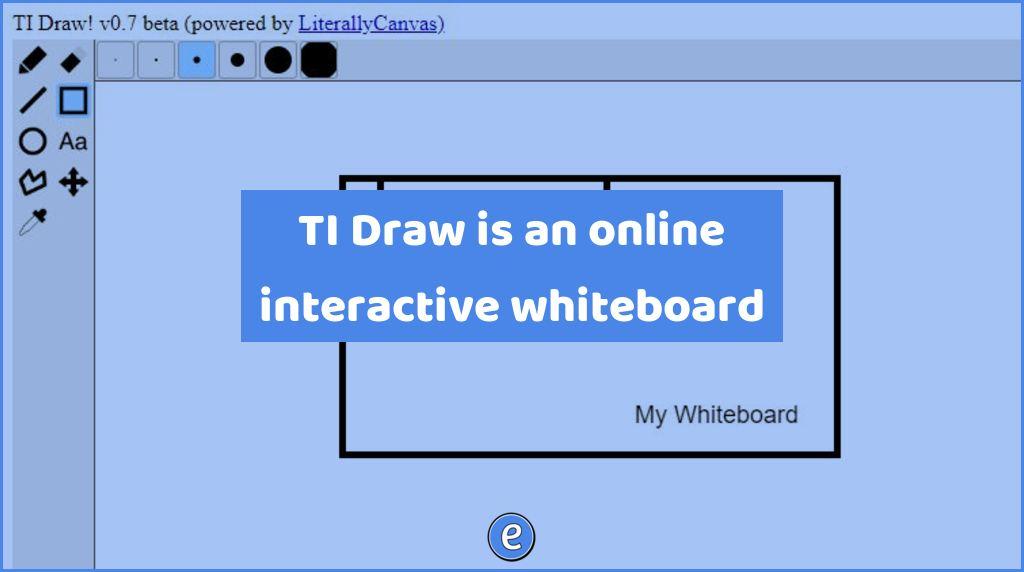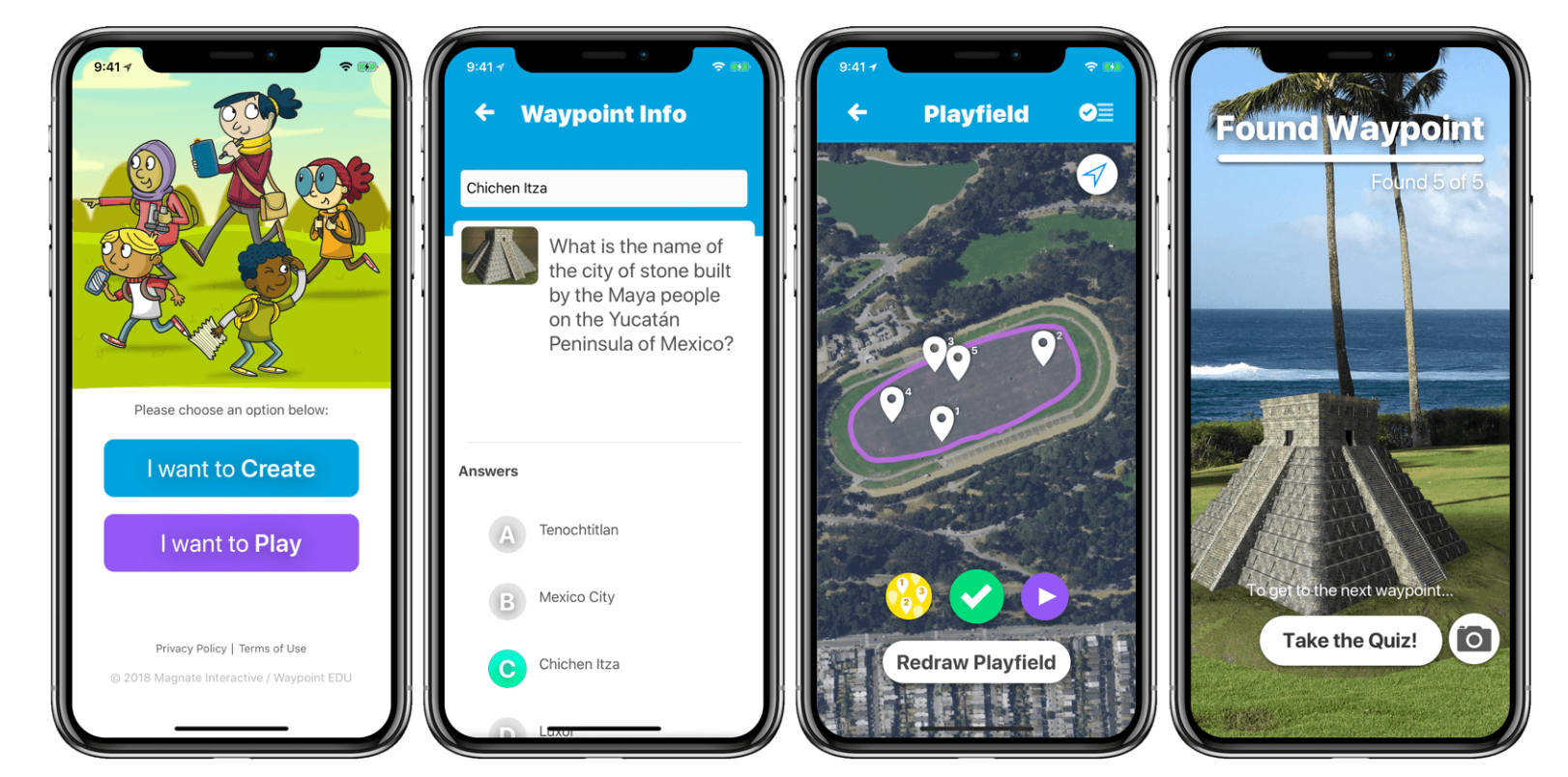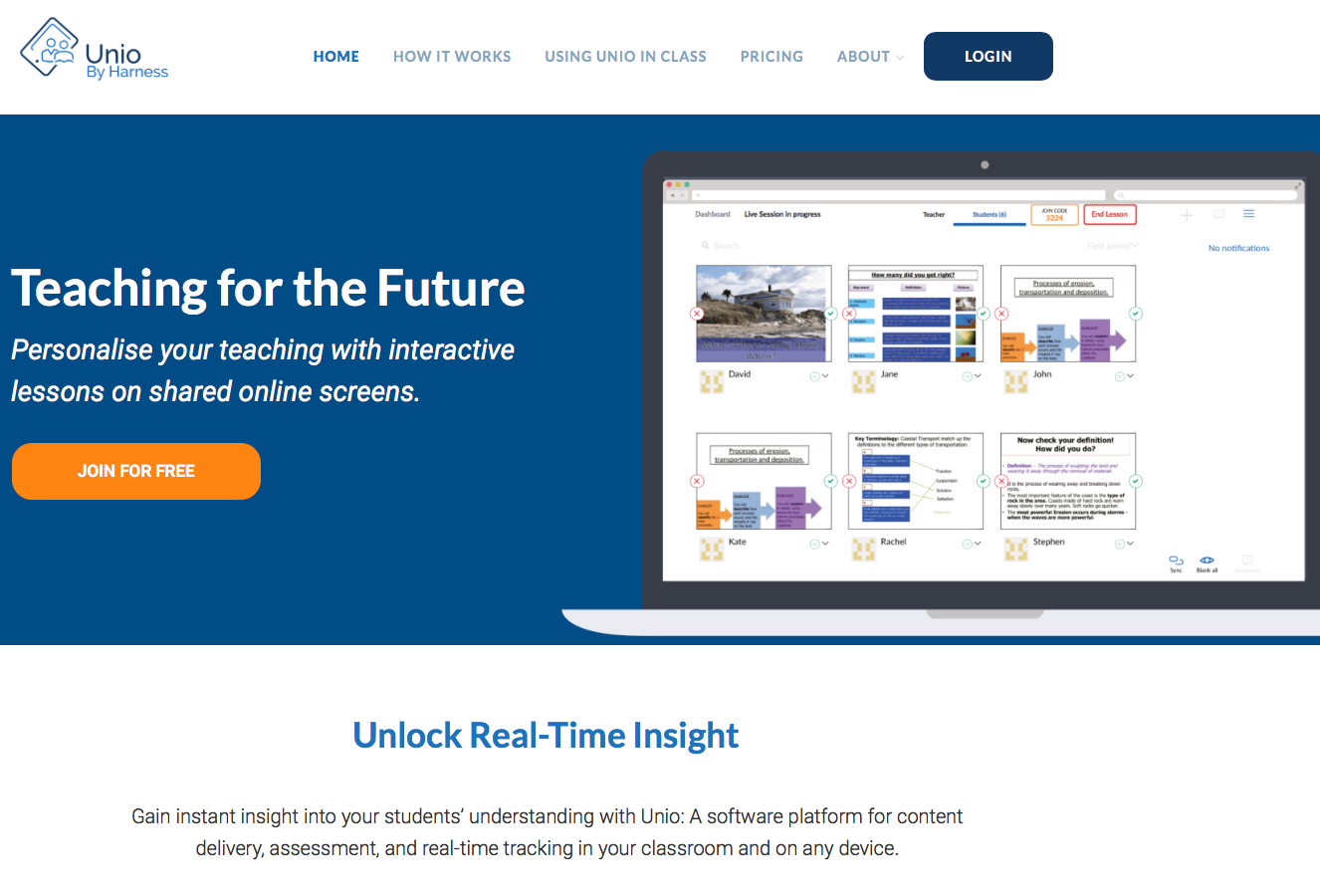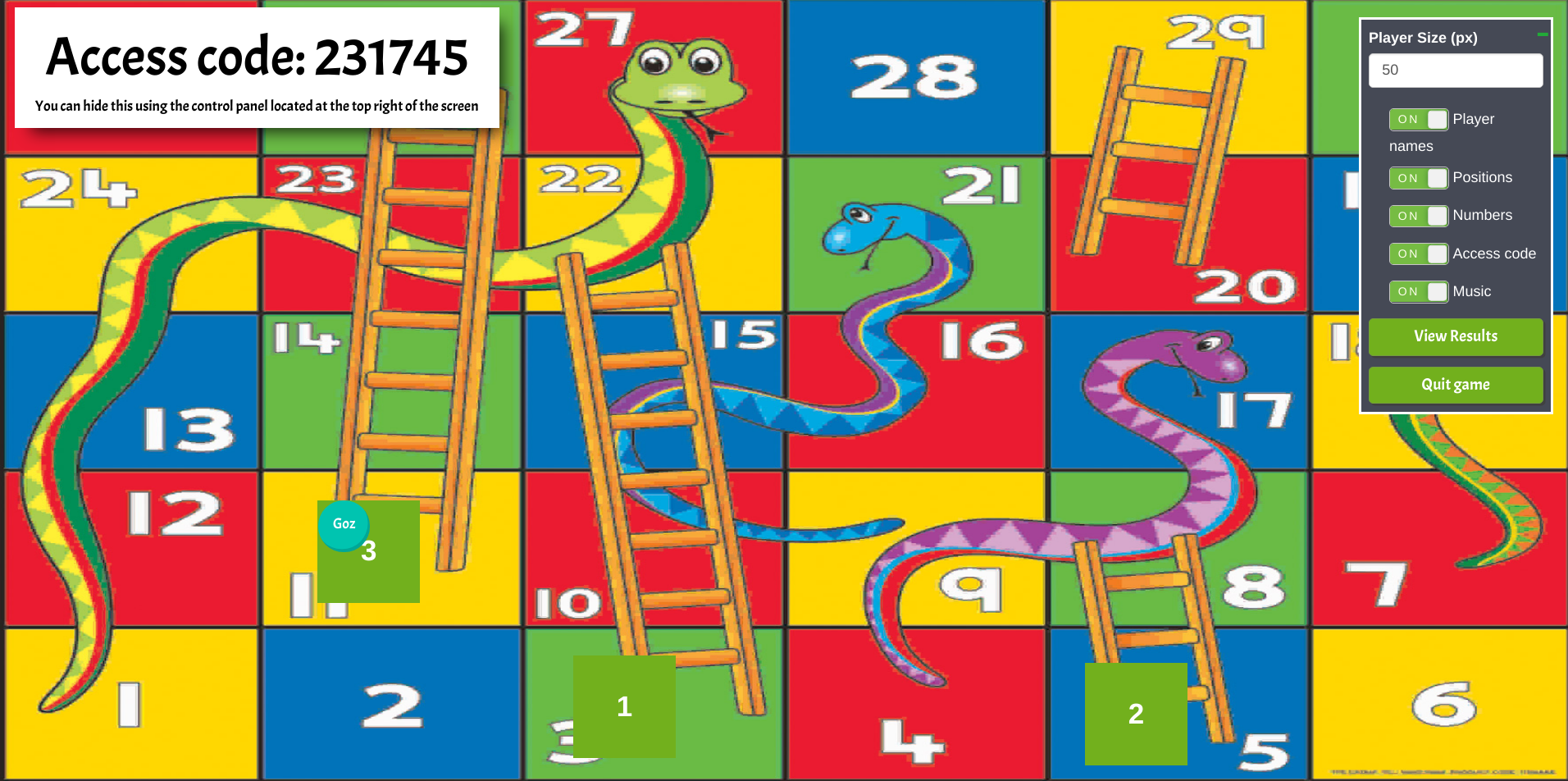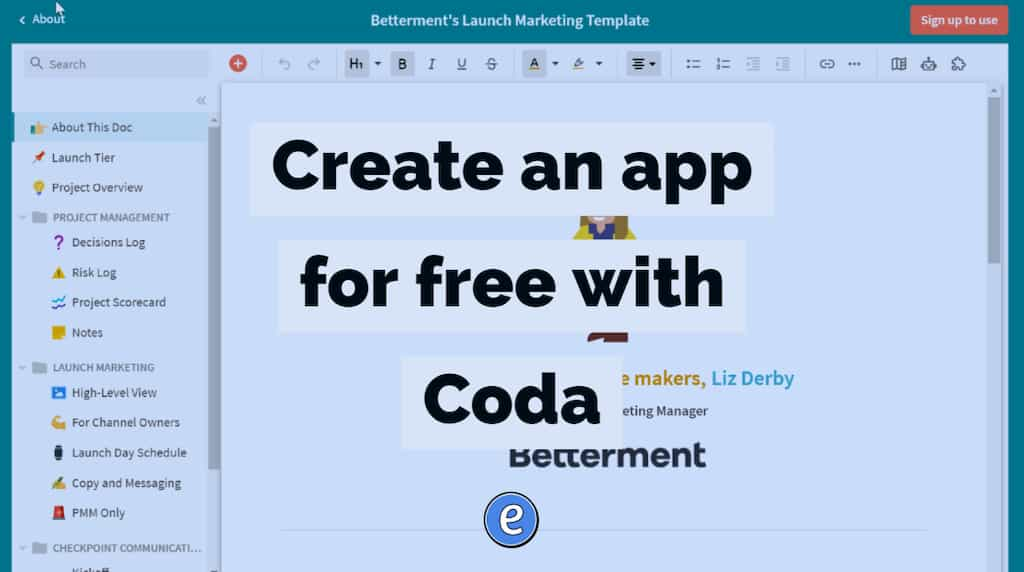Share Youtube videos with notes using Vidnotes

Vidnote is a simple Youtube video player that allows you to add time stamped notes to a video. It doesn’t have all of the bells and whistles of other services, but if you are looking for something simple and easy to use, check it out.
To get started, click the Delete Notes link to remove the automatically created notes. Paste a Youtube URL into the URL box and hit play.
Whenever you start typing a note, the video will automatically pause and a note will be saved on the right.
Individual notes can be tweeted out, which include the note along with a link to that spot of the video. If you click on the time stamp in the note, the video player will jump to that location.
For some reason, the copy link icon only copies the Youtube URL. It would be nice to be able to copy the note along with a timestamp, like what is done with the Twitter link.