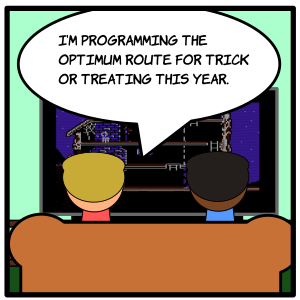
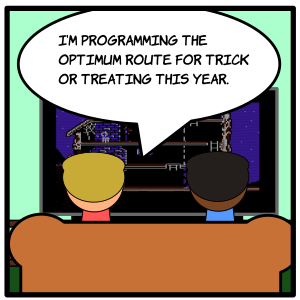



Learn programing with Kodable
Source: Programming for Kids | Kodable Kodable offers both free and paid resources for teaching programming in primary and intermediate schools, from grades K-5. I really like how their curriculum moves to actually writing code in 3rd grade, moving beyond the drag and dropping of blocks like in Scratch. The use of blocks hasn’t convinced…

Get a jumpstart in user interface design and app building with InVision
Source: Digital Design Platform for Education | InVision InVision provides prototyping services for applications, students can use the website to collaborate on mobile apps and get an idea how the app would work. This would be geared toward the higher grade levels, especially students who may be interested in a user interface or programming career….
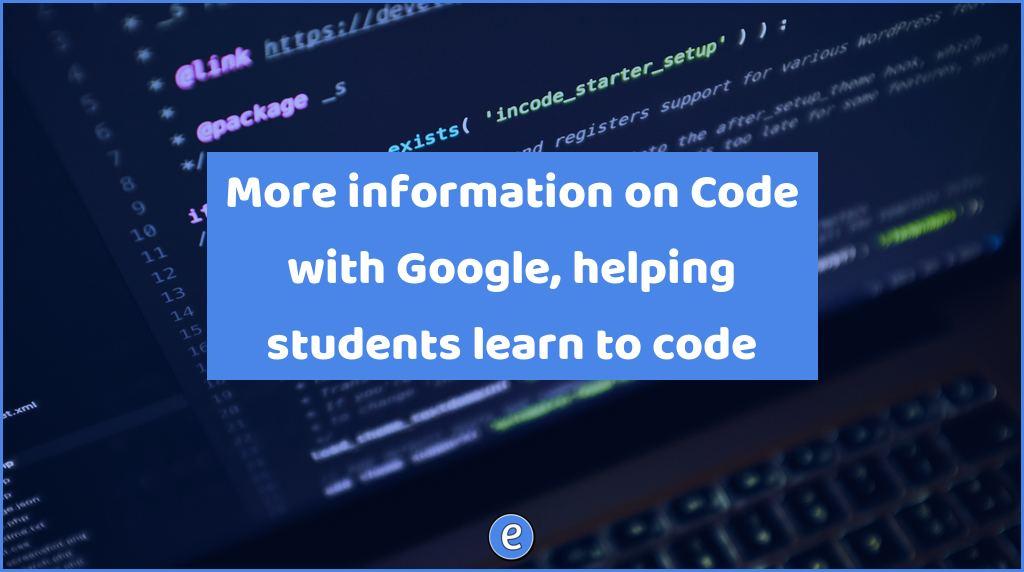
More information on Code with Google, helping students learn to code
Melissa Schonig is a fifth-grade English and Language Arts (ELA) teacher at Lynhaven Elementary School where 40-50 percent of students are Latino, and many don’t have access to computers at home. She didn’t know much about computer science, but wanted her students to get familiar with coding because it can help with other skills, such…
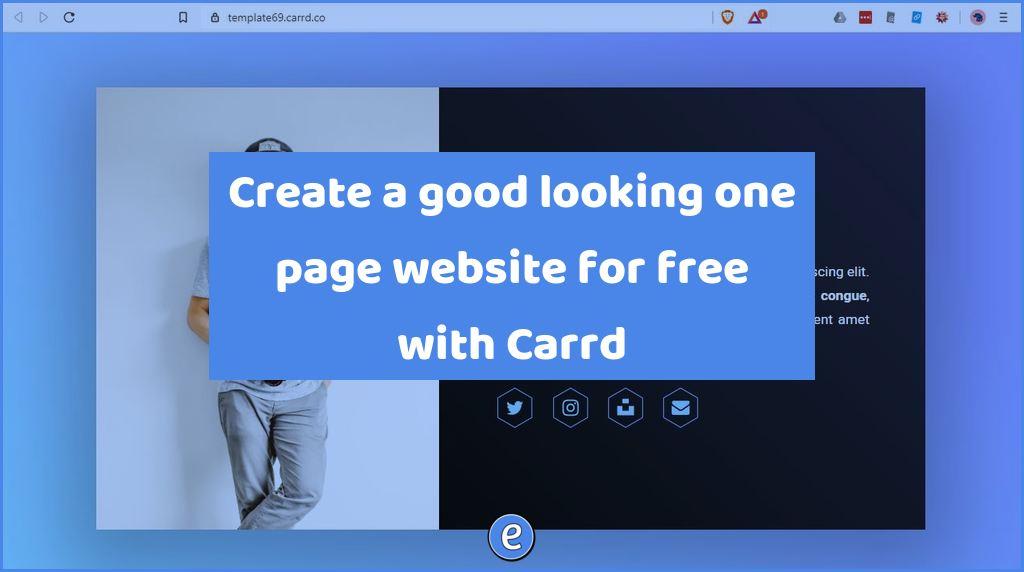
Create a good looking one page website for free with Carrd
Source: Carrd – Simple, free, fully responsive one-page sites for pretty much anything Carrd is a web application that you can use to create one page websites. Scenarios for classroom use include resume pages and getting to know you activities. The free account lets you set up sites at a subdomain of carrd.co, such as…
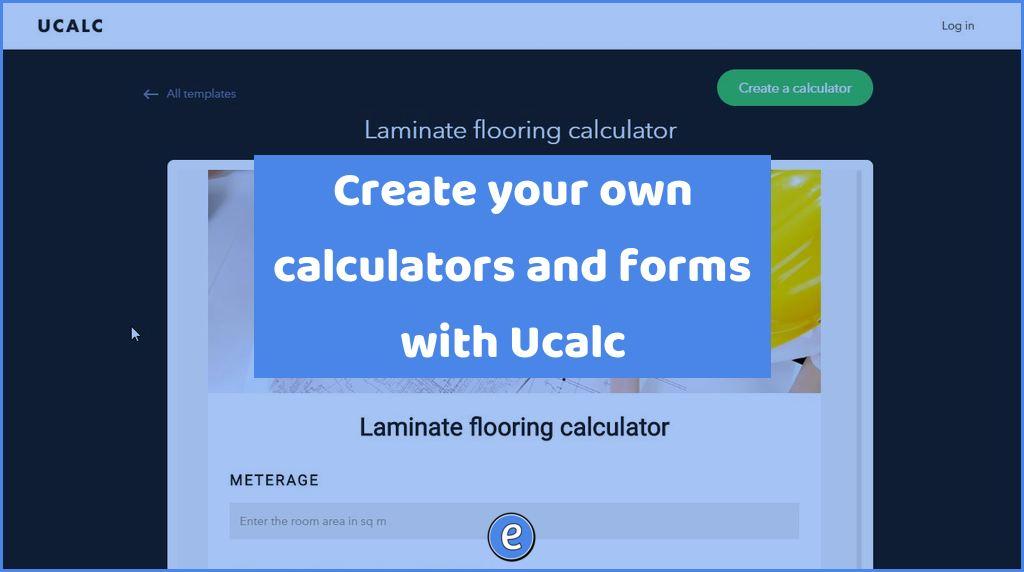
Create your own calculators and forms with Ucalc
Source: uCalc is a universal builder of calculators and forms The free version of uCalc allows you to create up to 3 different forms or calculators. The forms can be used collect information, or, in combination of the calculator, can collect information that is calculated based on what the user entered. The forms part of…

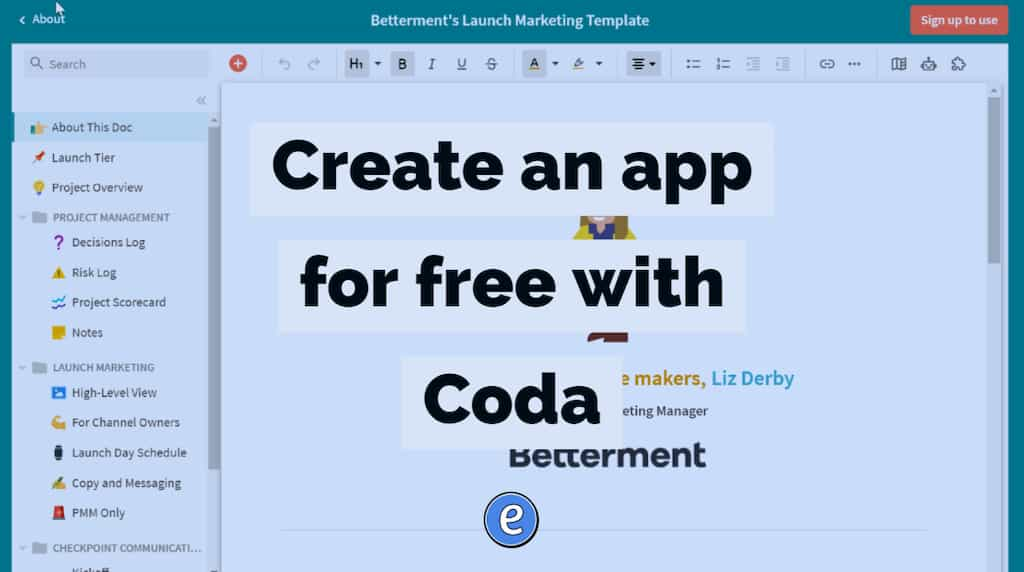
Create an app for free with Coda
Coda is an online document and app creator that is free. Apps created with Coda look like a regular document, but with interactive features. To get an idea on what is possible, check out the templates page. A Google account is required to sign in and use Coda. Coda documents can be shared with others…