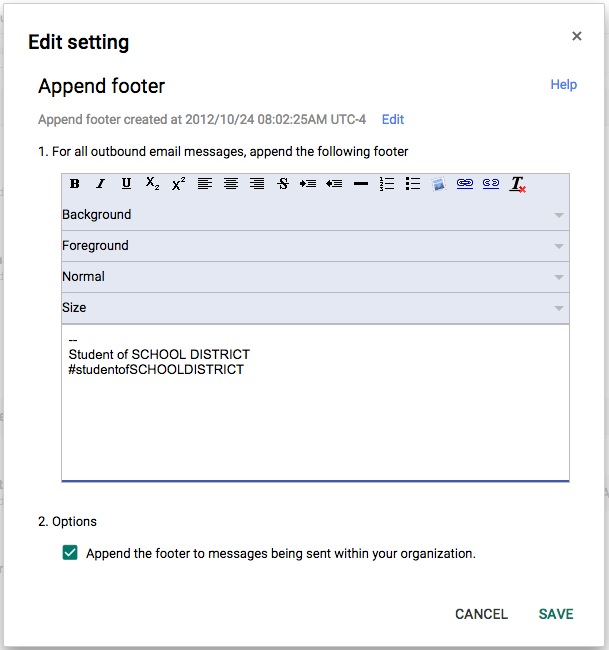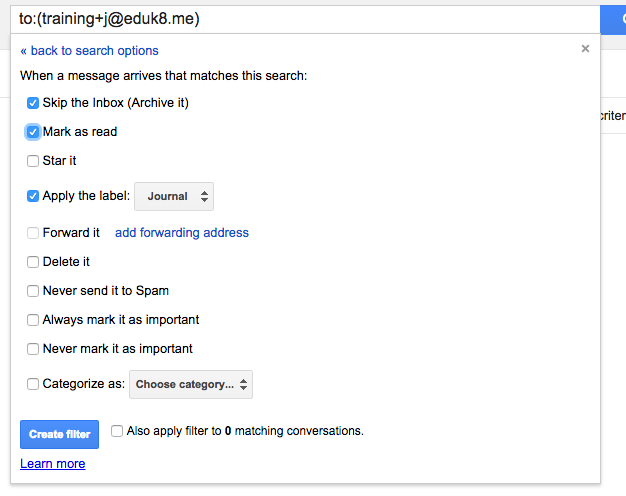ⓔ Ugh, it’s April 1st (but yay for Apple and Gmail)
Today is a day I despise on the Internet. Filled with wannabe Onion writers, millions of sites think they are funny when in reality it’s just annoying. But, all is not lost. There have been great contributions on April Fools Day, and the optimist in me believe there will be in the future. Apple Computer…