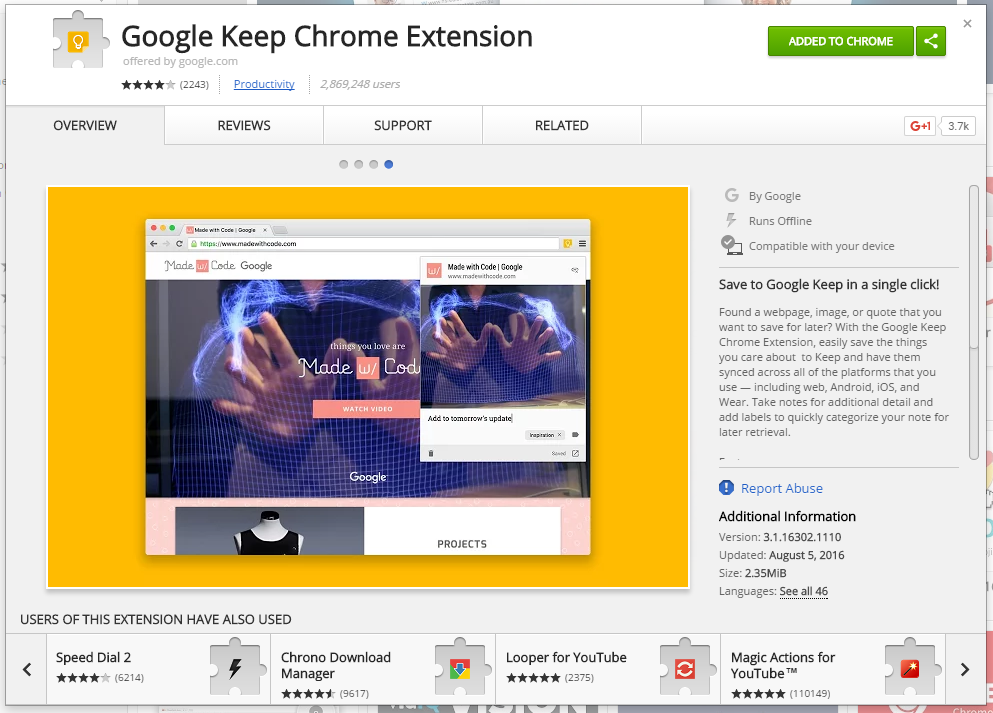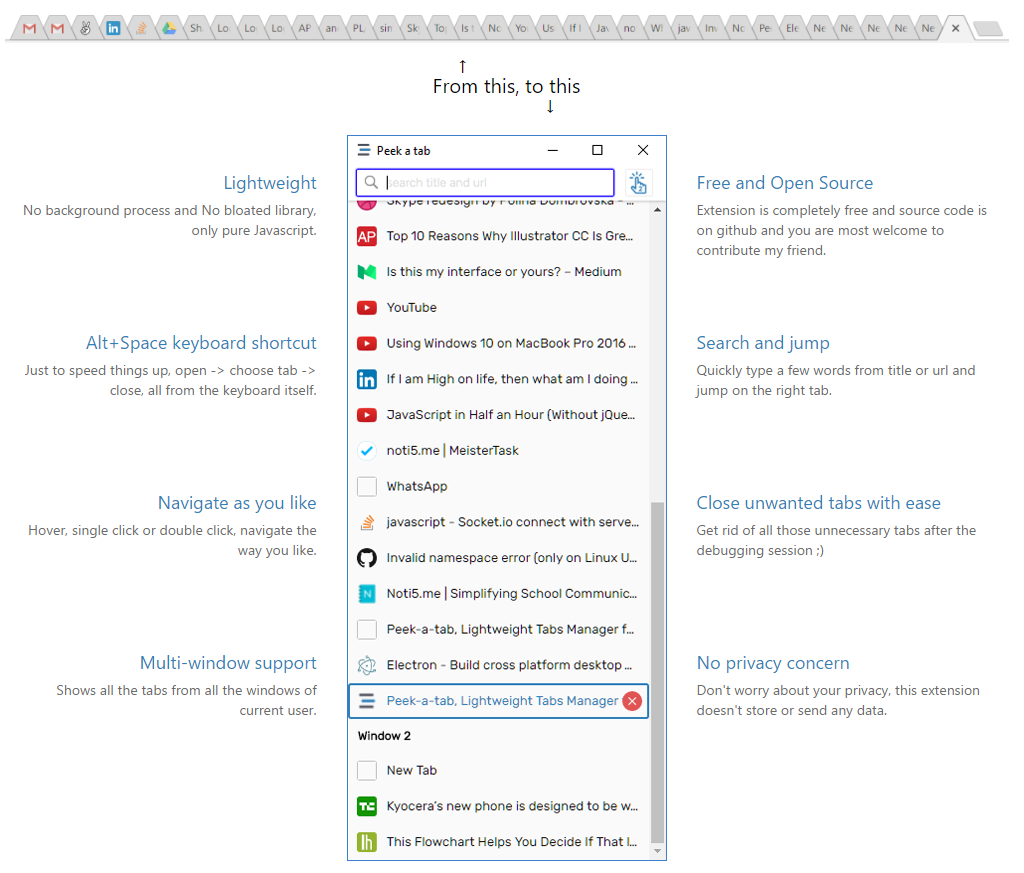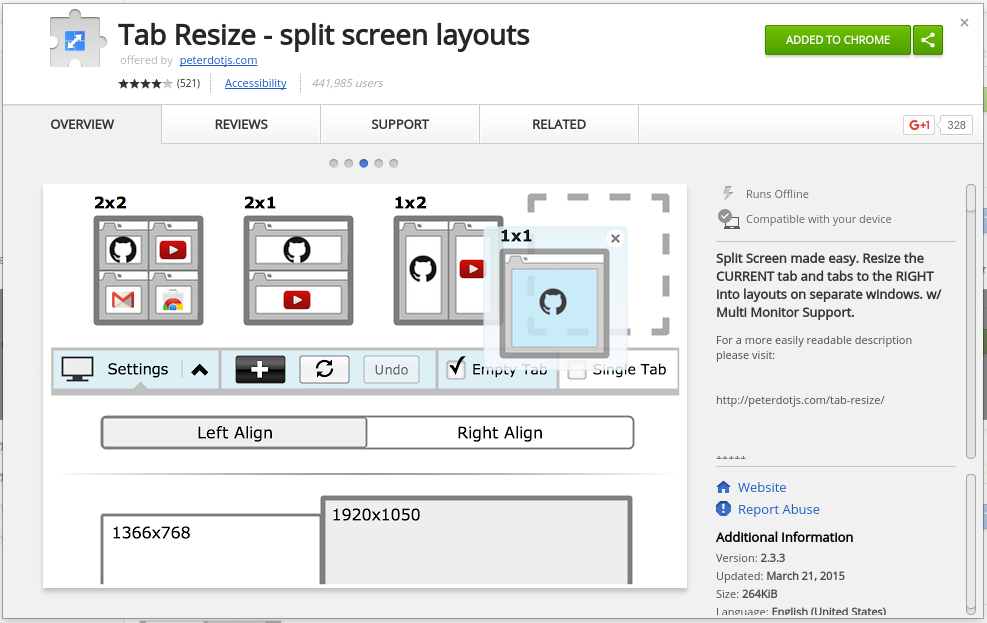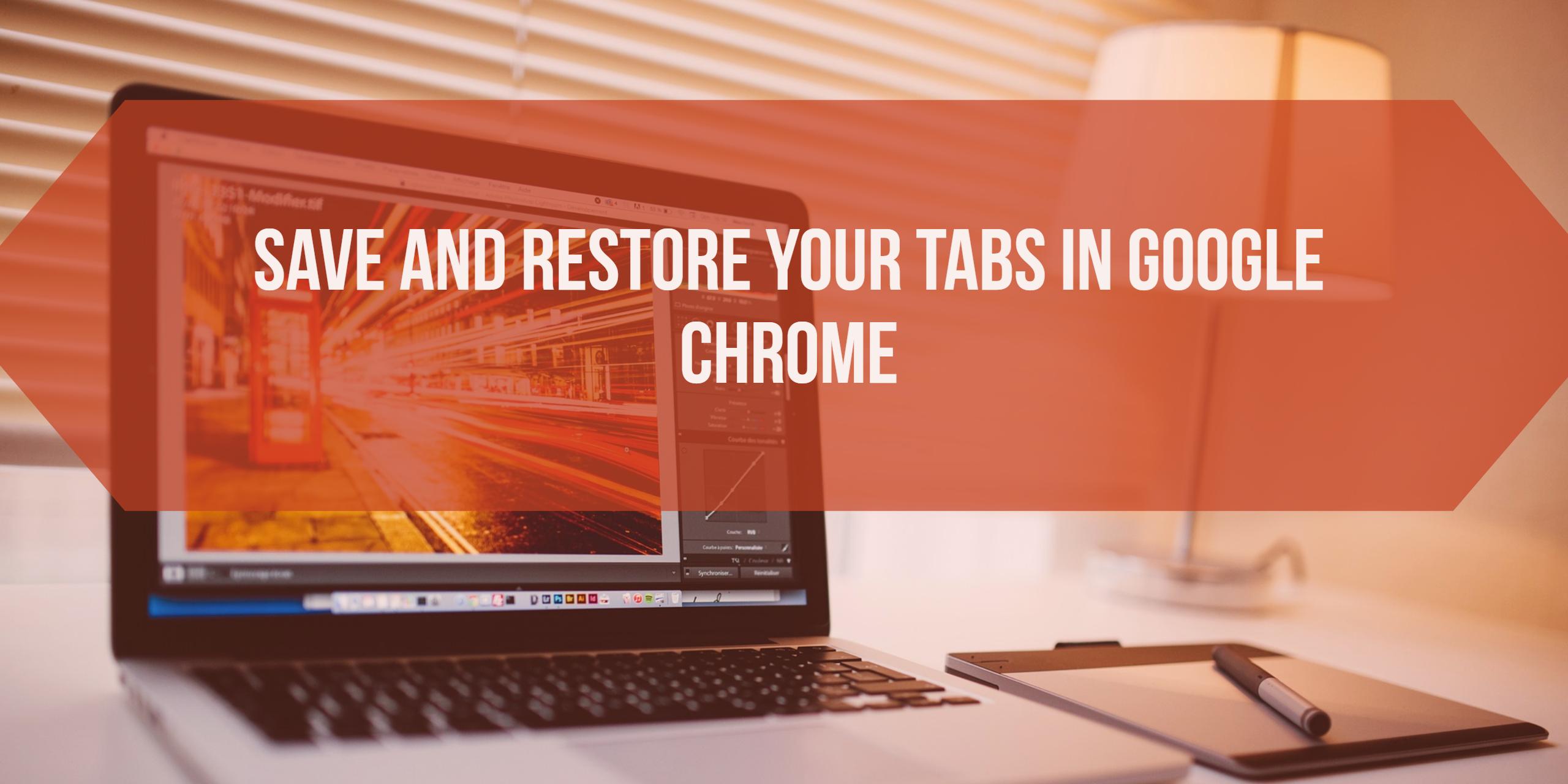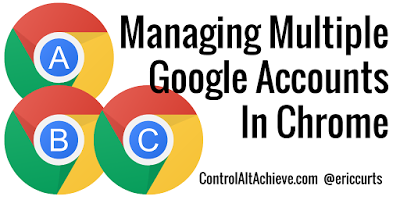Customize your searches in Google Chrome (and on Chromebooks)
If you do a certain kind of internet search over and over again, customizing your search engines in Chrome can make that much easier. For me, obviously, it’s searching The Verge, but I also have custom engines set up for YouTube, Amazon, news from the past week, and a few more things. So, for example, when…