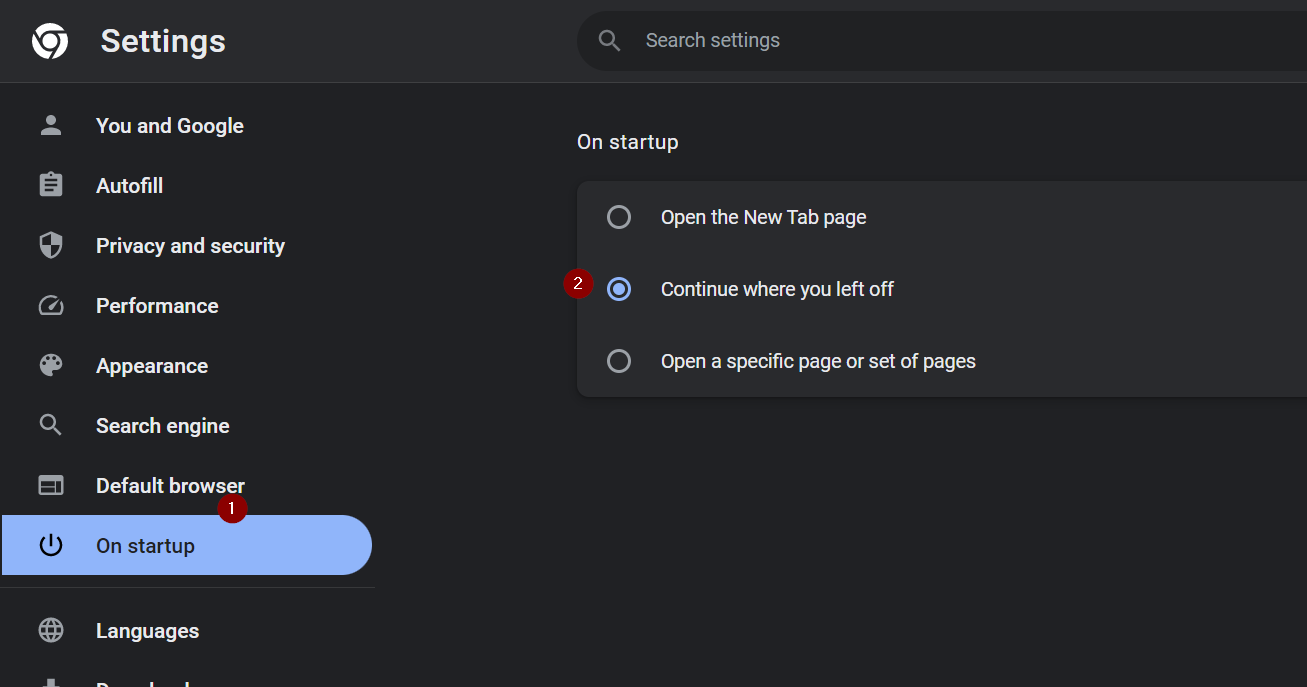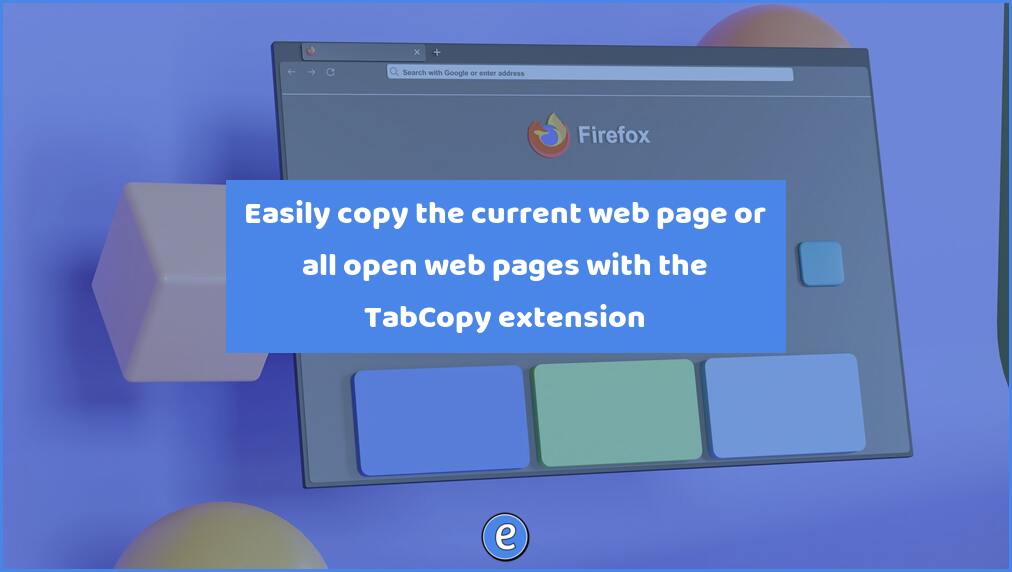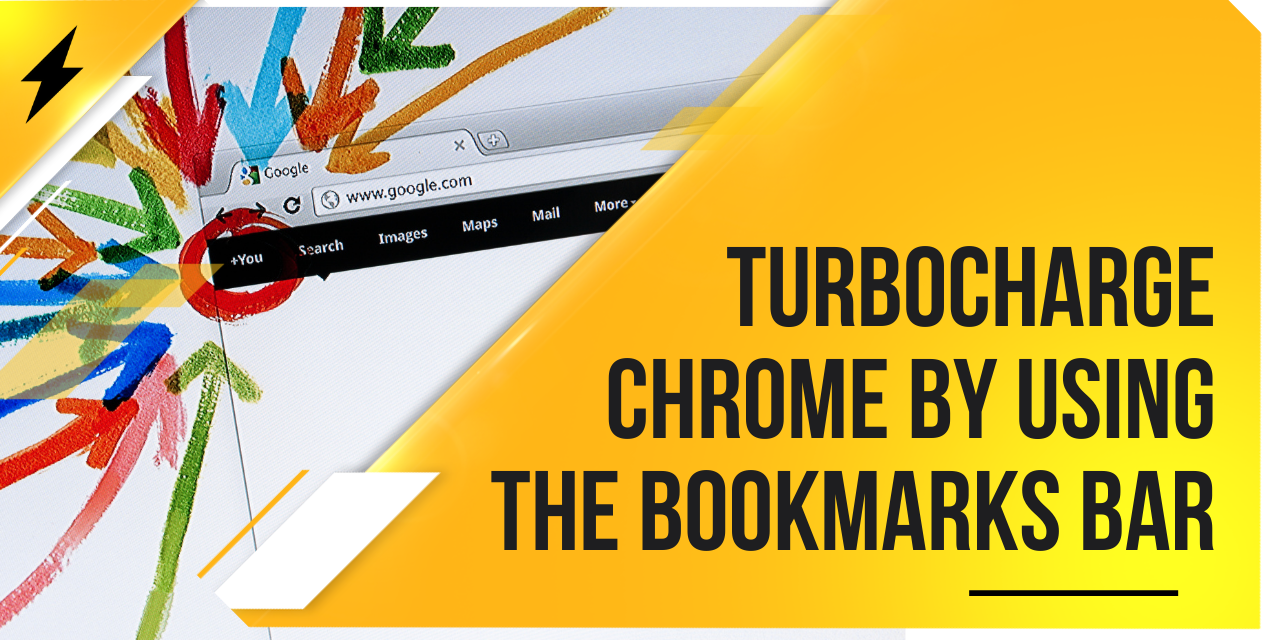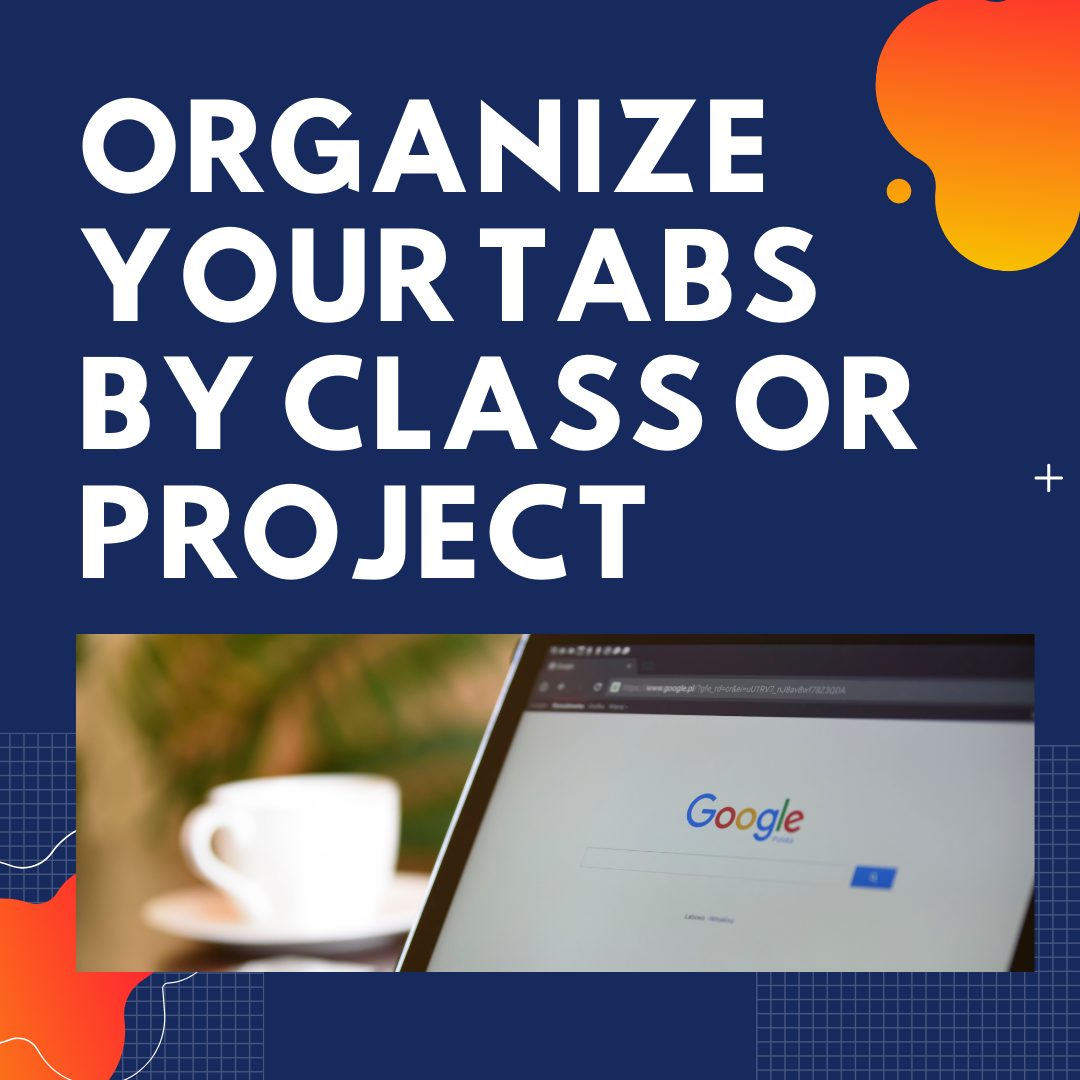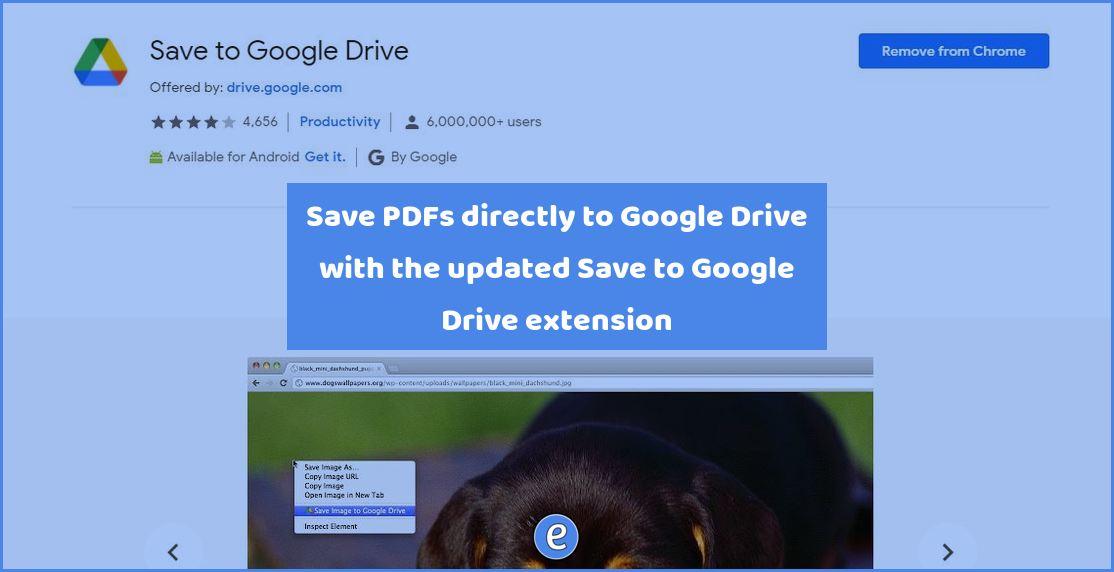Two settings I change first when using Google Chrome
There are two settings I change when I start up Chrome for the first time. Here’s a YouTube Short showing the settings: Turn on sync By signing in to Google Chrome and turning on sync, all of my bookmarks, extensions, passwords, and more sync. This allows me to use my laptop, my desktop, or a…