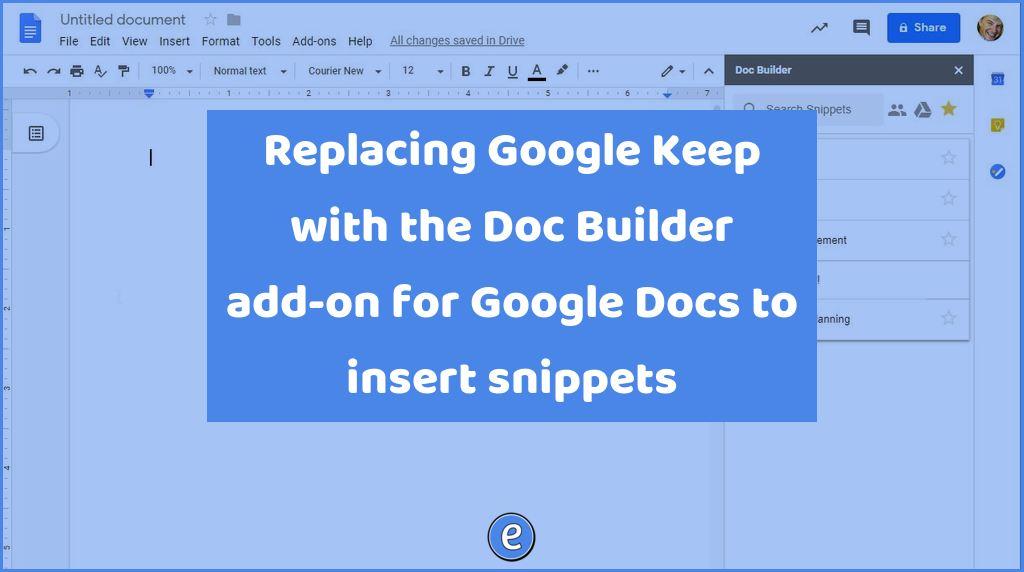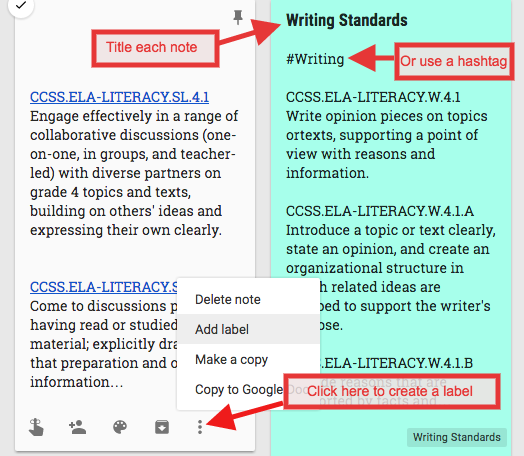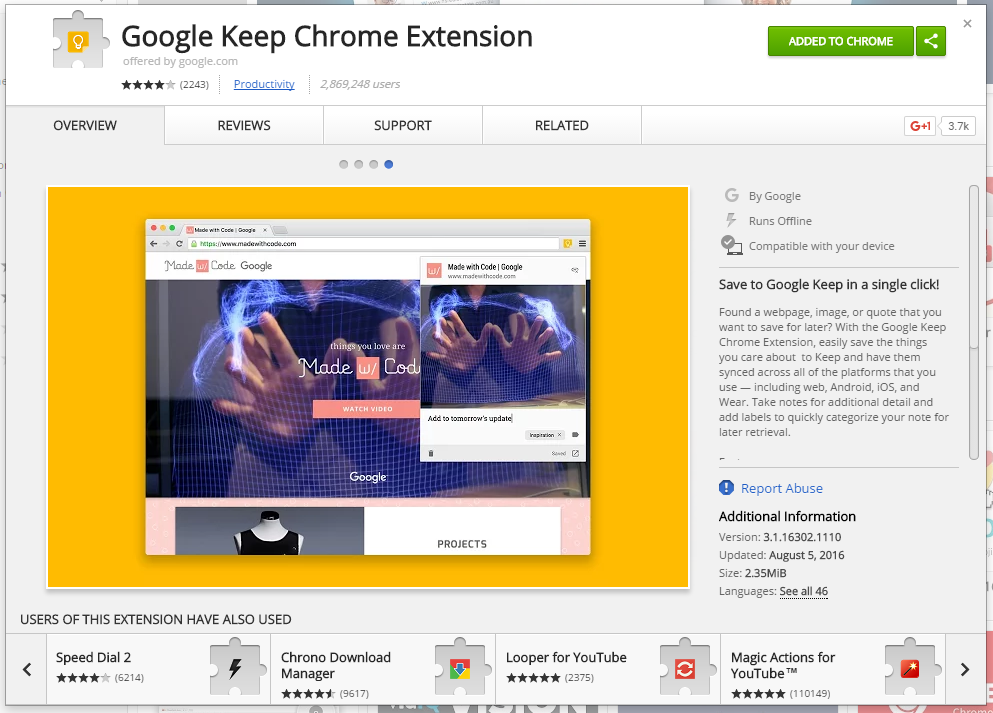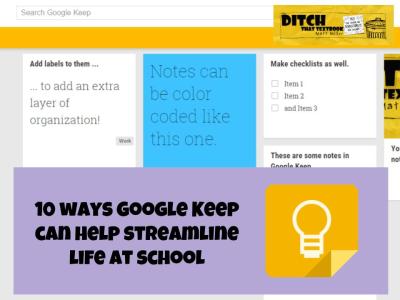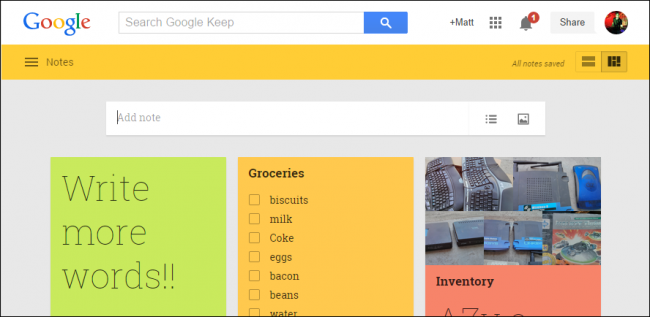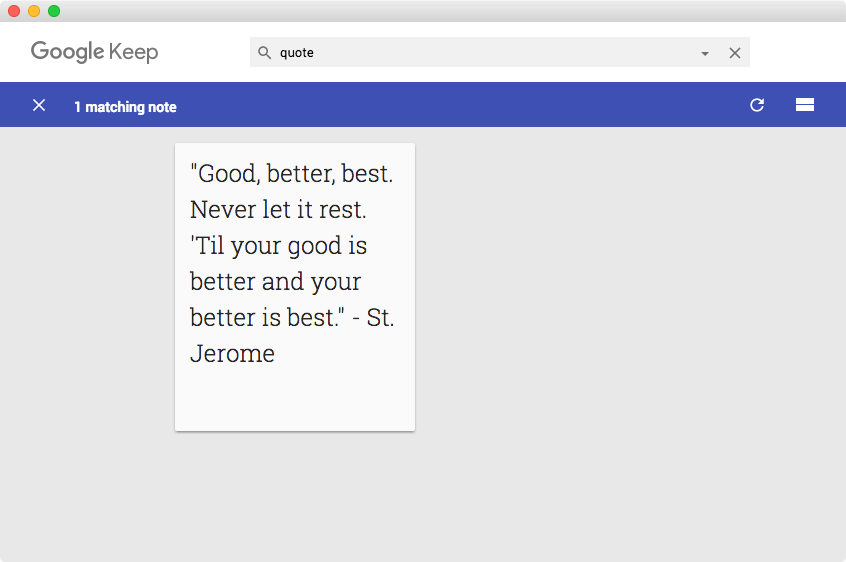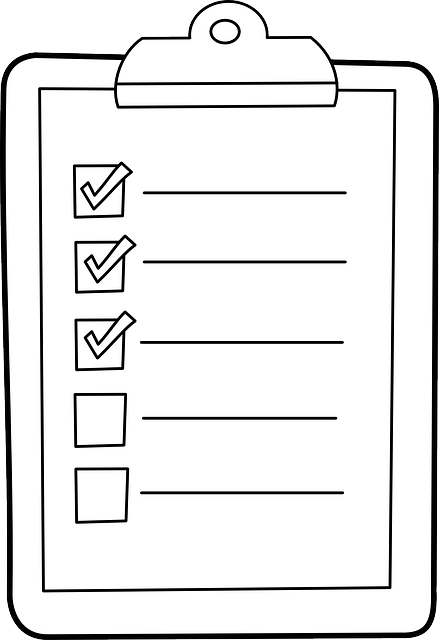Replacing Google Keep with the Doc Builder add-on for Google Docs to insert snippets
Source: Doc Builder – Google Docs add-on Teachers have to create a lot of documents, such as lesson plans and lesson activities. To create a new lesson plan, the workflow usually consists of copying an older lesson plan and editing that. This works ok, but it is cumbersome when you want to take various bits…