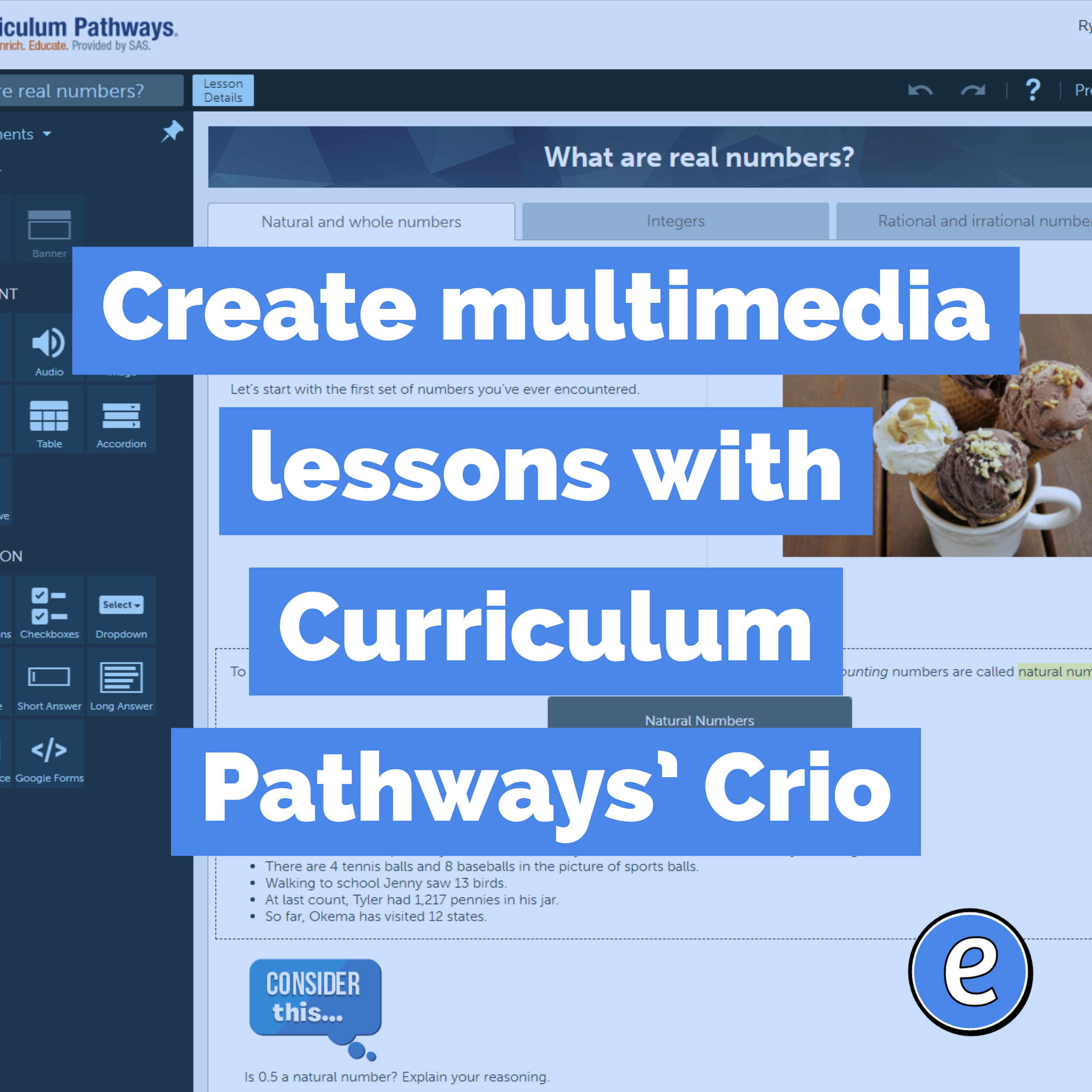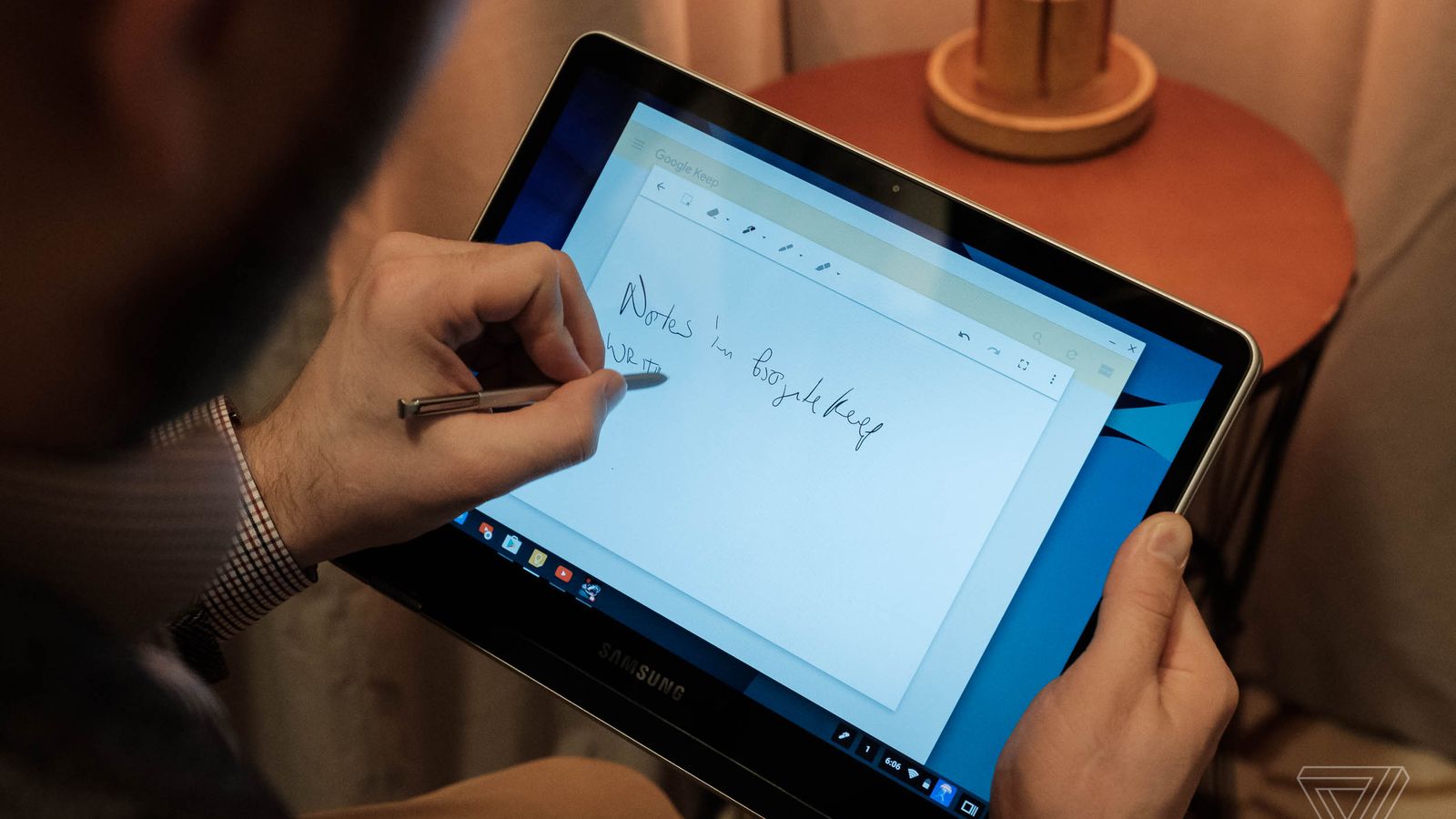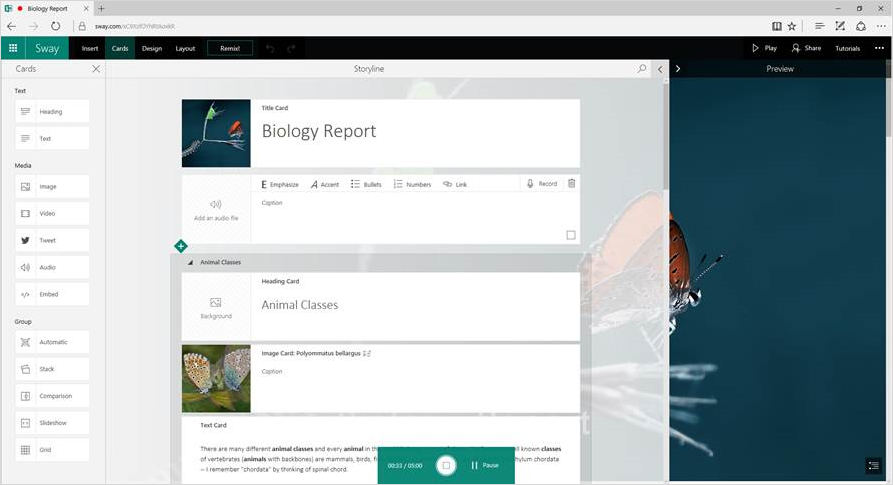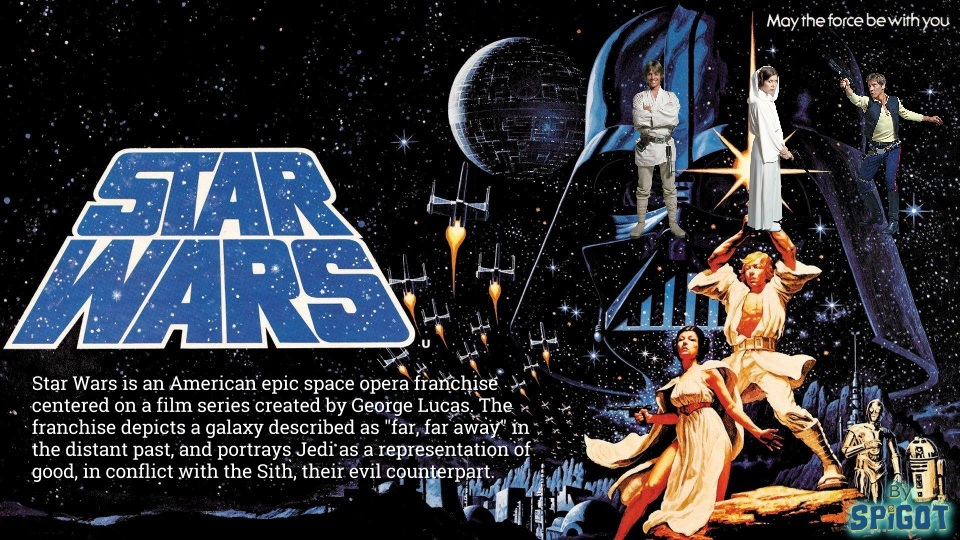Create multimedia lessons with Curriculum Pathways’ Crio
Source: Curriculum Pathways® Crio™ Via: “Crio” Is Going To Become A Favorite Online Tool Of Many Teachers | Larry Ferlazzo’s Websites of the Day… Crio is a pretty impressive tool, and a lot to cover! Once you sign up with a free account, you can use the Crio editor to create a multimedia lesson. Lessons are published to the web,…