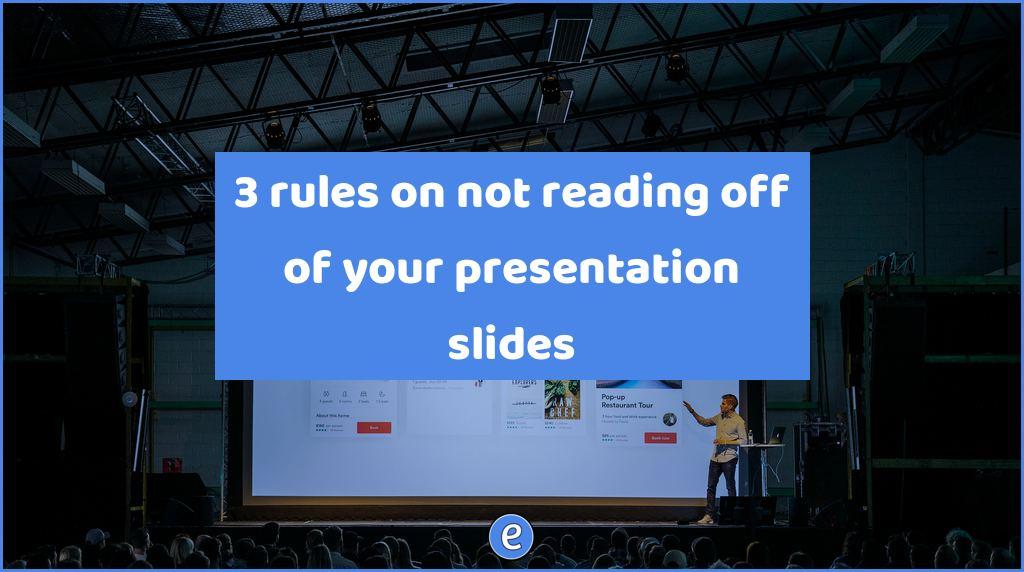3 rules on not reading off of your presentation slides
You’ve been in that meeting. In fact, as soon as you read the title, you knew exactly what I was talking about. You’ve all experienced a presentation where the person in the front of the room stands at a podium, or before a large screen, and simply recites for you a series of bullet-points on the screen….