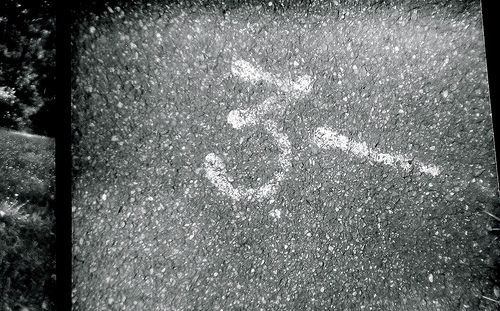Google Forms Super Quiz, critical thinking, and the system – Top 3 for the week
If you use Google Forms for assesment you’ll want to check out Super Quiz Analyze Google Forms quizzes. Sorry science teachers, history is a better subject for teaching critical thinking Research into teaching critical thinking. “Don’t think someone is the system. You are the system.” Sir Ken Robinson is still at it!