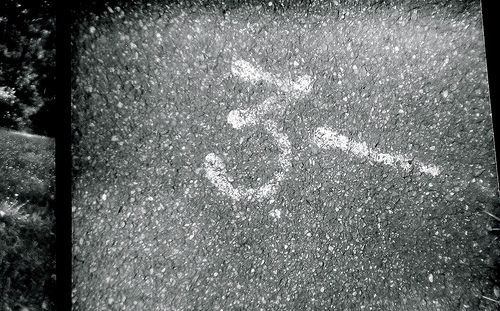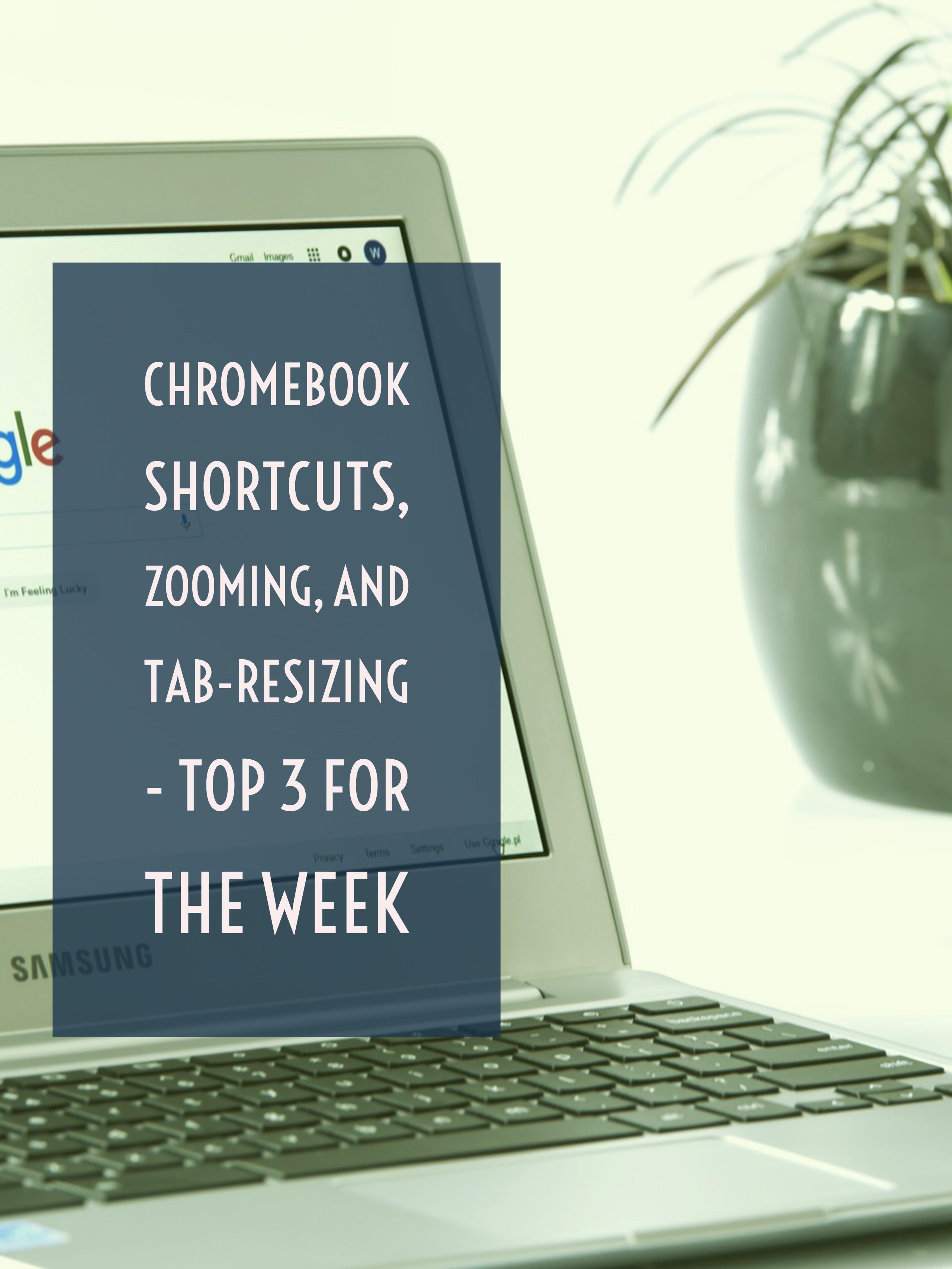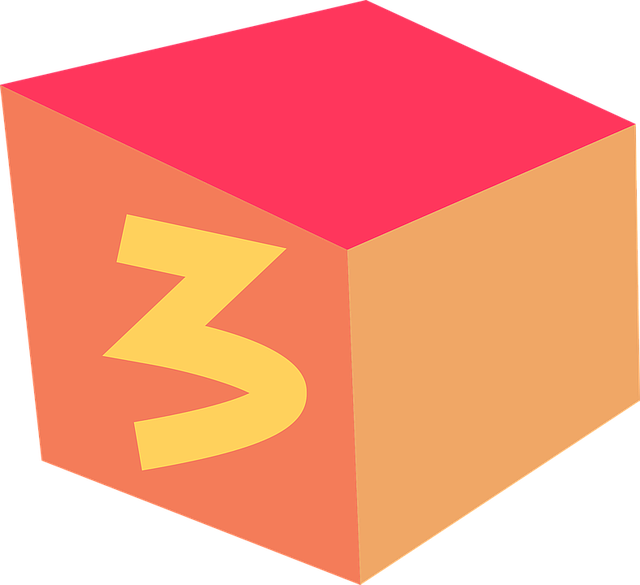Edtech trends, multiple Gmail accounts, and schools as a business – Top 3 for the week
15 more edtech trends for 2017 Hear from some of the top people in the educational field with their ideas of edtech in 2017. Create a link to a specific Gmail account Multiple Google accounts? No problem. Should schools be run as a business? Read on for why the answer is no.