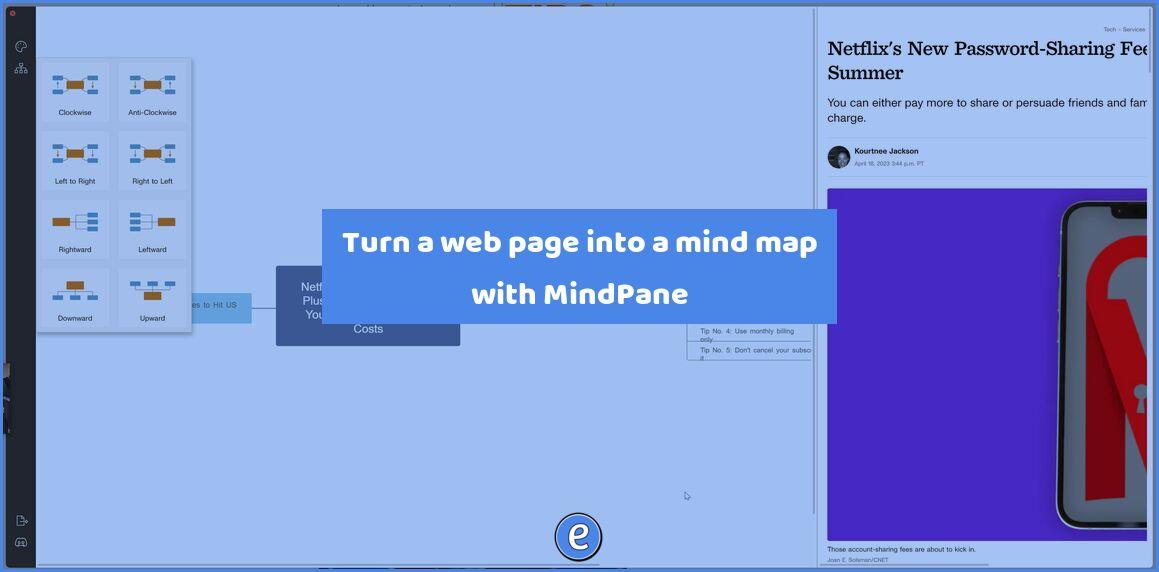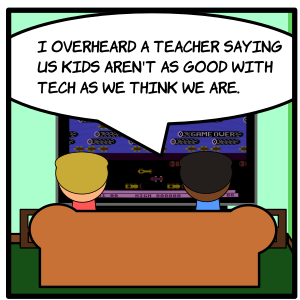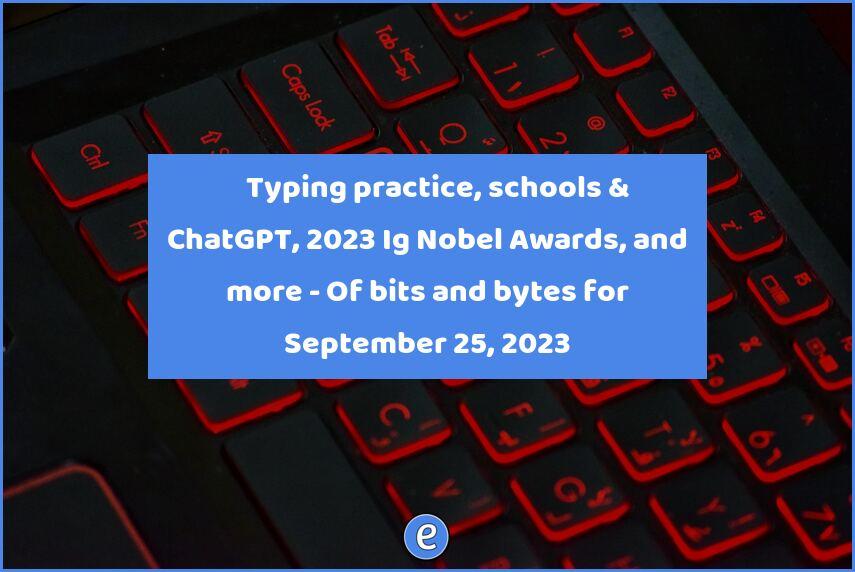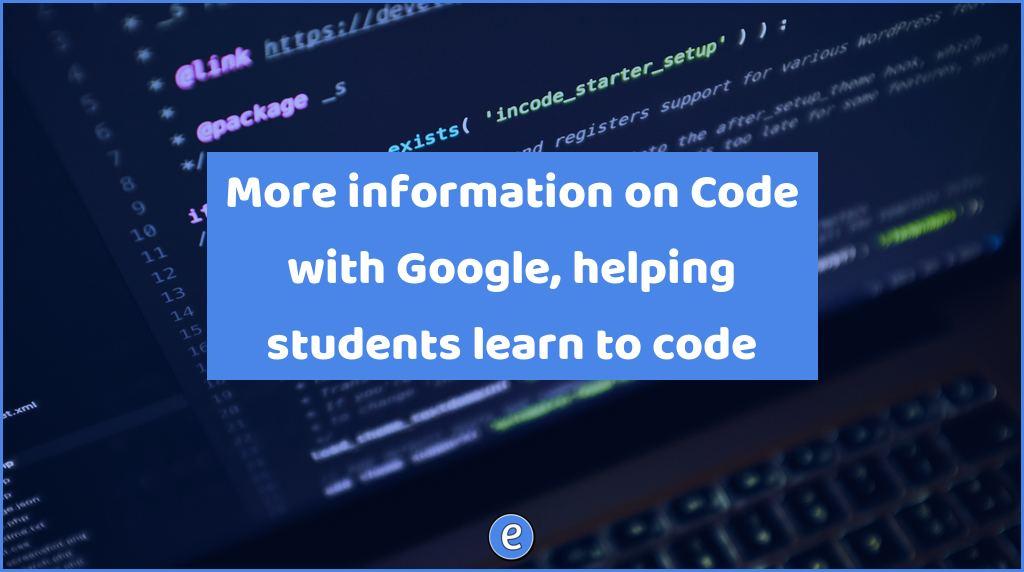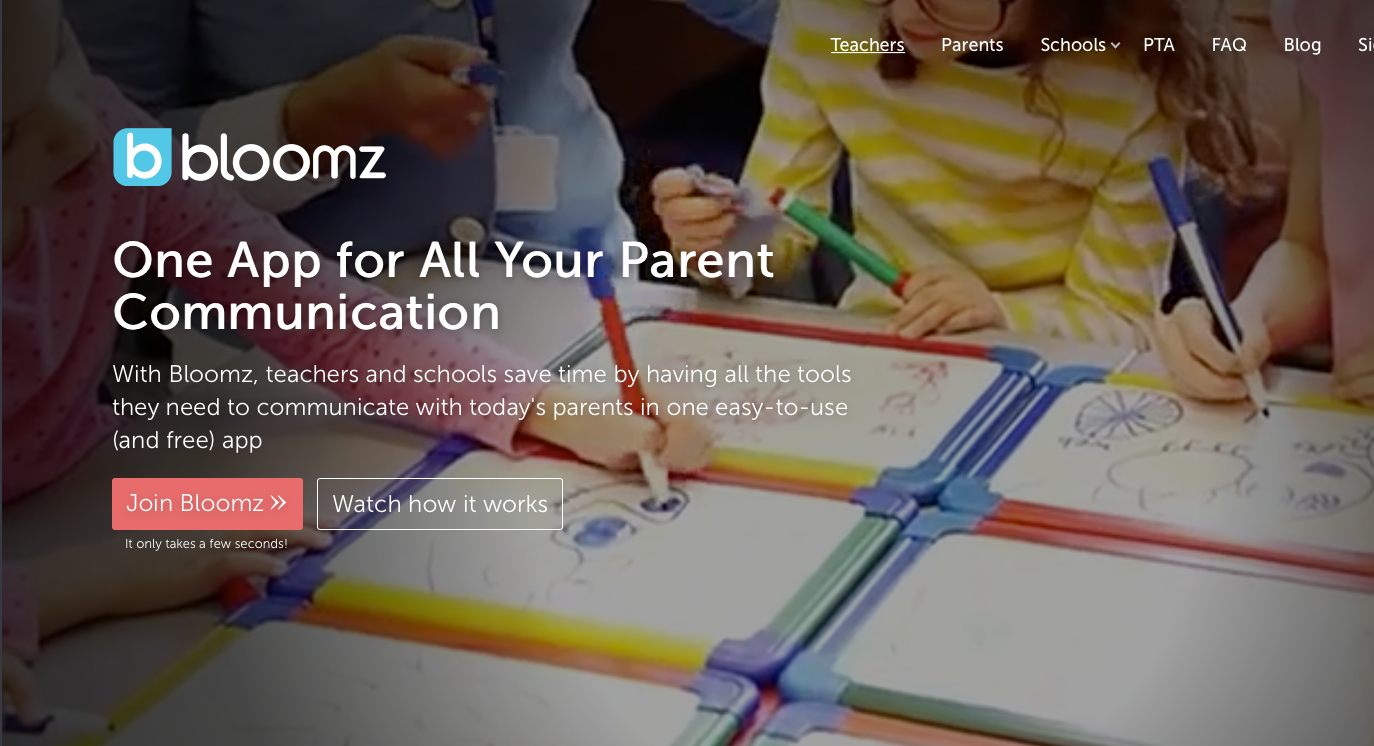Turn a web page into a mind map with MindPane
MindPane is a Chrome extension that can create a MindMap of a website.
Installing
Navigate to the MindPane page on the Chrome Webstore and tap the Add to Chrome button. Once installed, click the puzzle piece and pin the extension to the toolbar.
Using
MindPane is a nice way to help you or your students visualize the contents and layout of a current page. The extension analyzes the current web page and produces a map of the content of the page. There are 8 layouts to choose from. Once you get a view that you like, you can save the map as a .png file.
The map is created from the headers on a page, not the links. Clicking on an item in the map will jump to the location of the web page where that Information lives. It’s pretty cool, like a brief summary of the page allowing you to jump directly to the information that you are interested in learning more.