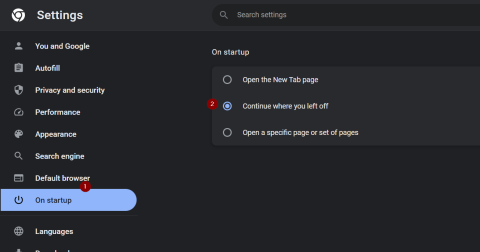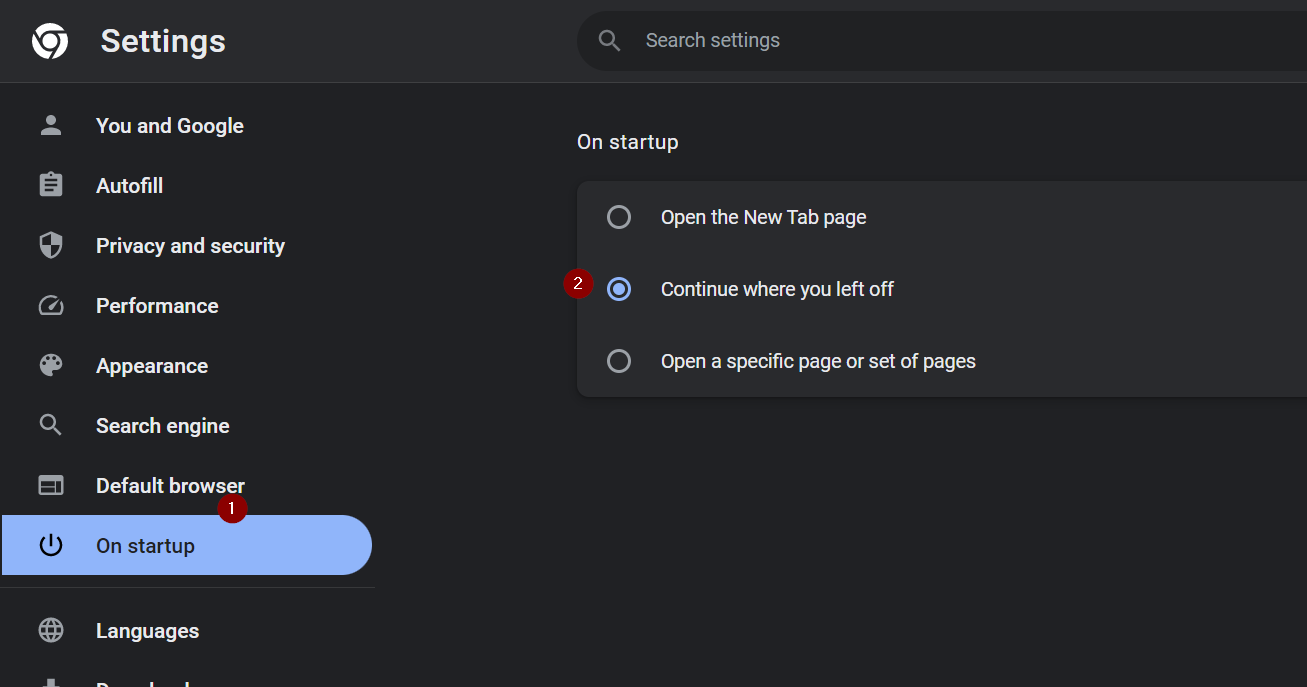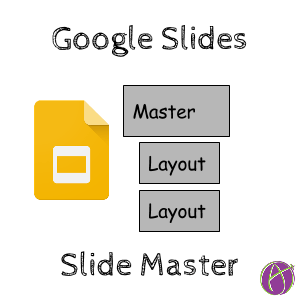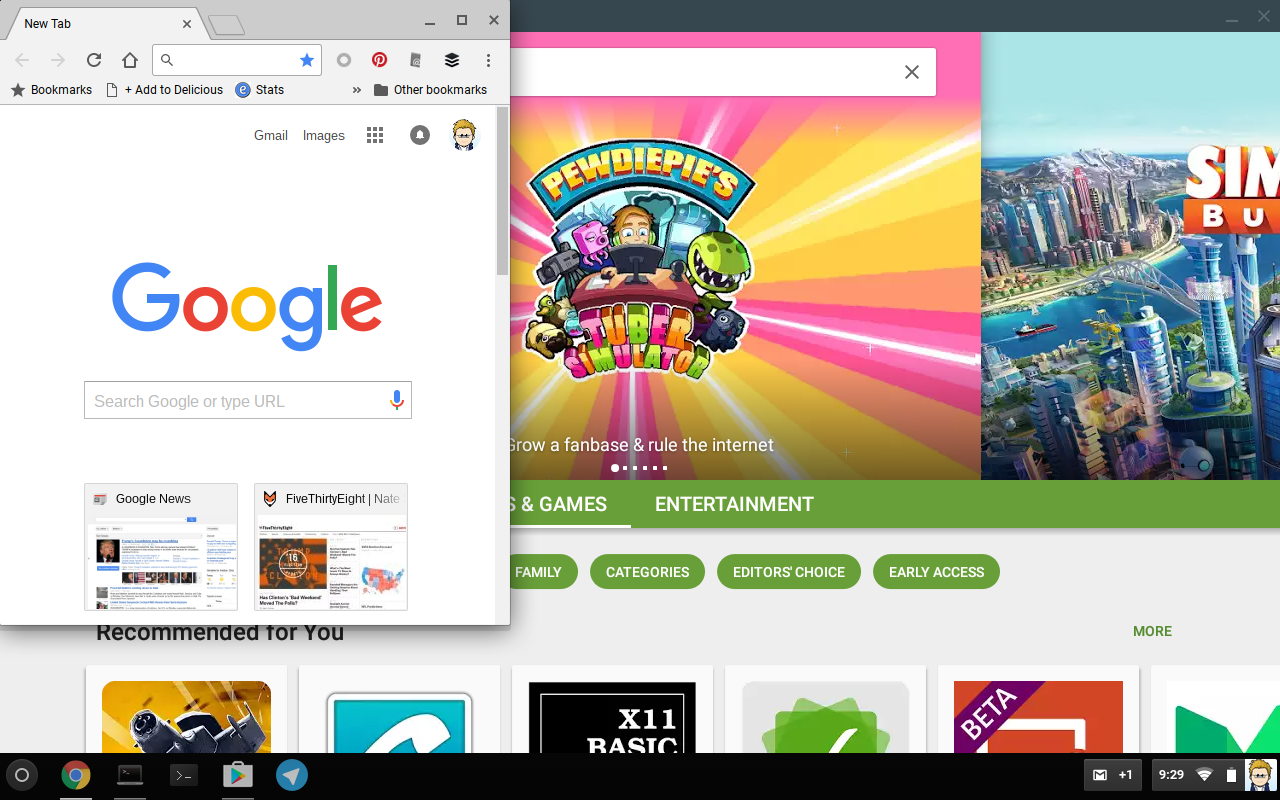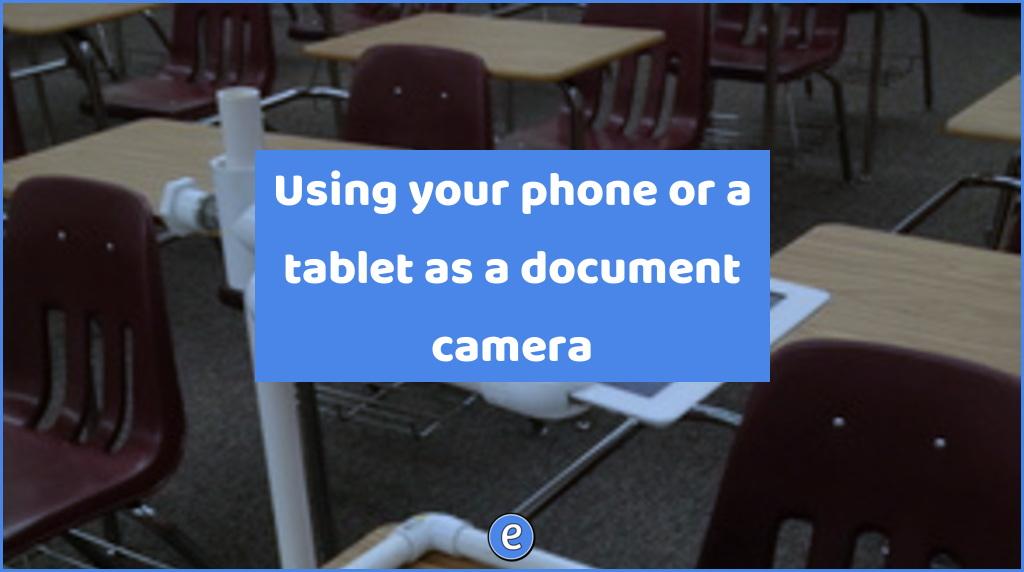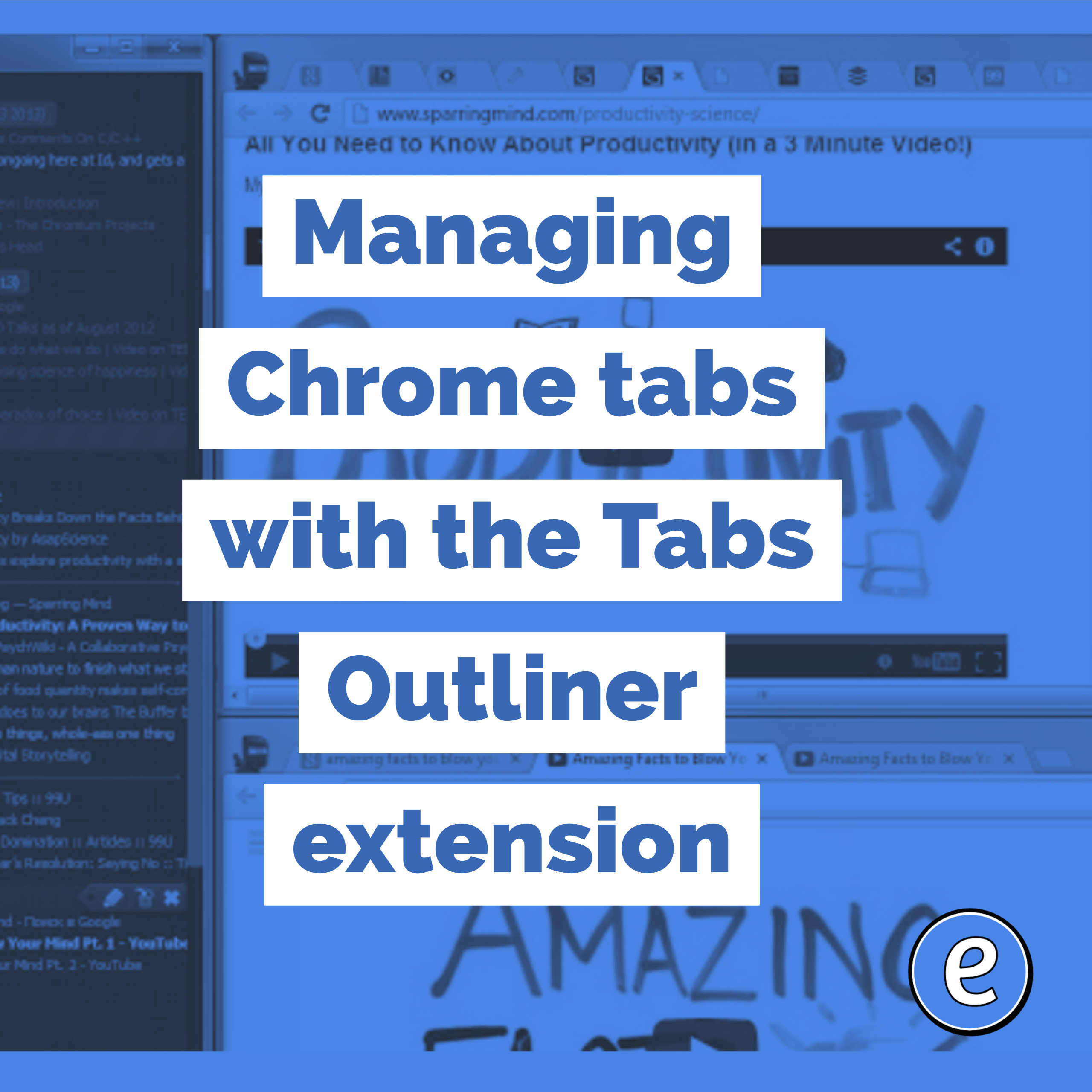Two settings I change first when using Google Chrome
There are two settings I change when I start up Chrome for the first time. Here’s a YouTube Short showing the settings:
Turn on sync
By signing in to Google Chrome and turning on sync, all of my bookmarks, extensions, passwords, and more sync. This allows me to use my laptop, my desktop, or a Chromebook and have the same environment on all of this devices. To sync, click on the user avatar beside the three dot menu and either sign in to sync the current profile or click Add to add a new profile for the particular Google account.
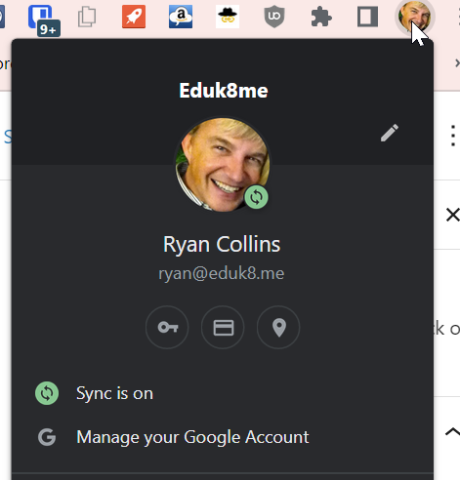
Continue where you left off
The second setting allows Chrome to remember your open tabs and Windows after it quits. This means you can restart Chrome or your computer and have Google Chrome come right back up exactly how you left it. To set this, go to the three dot menu and select Settings:
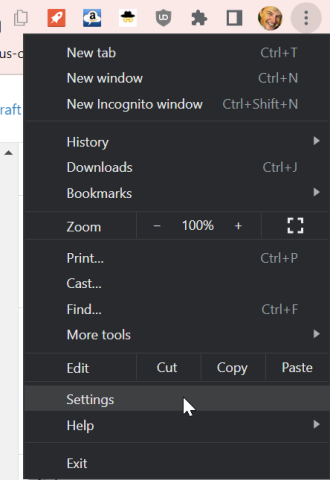
On the left side click on On Startup and set the setting Continue where you left off: