Using emojis with Chrome , a comic, and a meme – Top 3 of the Week
https://eduk8.me/2020/05/emoji-keyboard-extension-for-google-chrom/
https://eduk8.me/2020/05/comic-raw-deal/
https://eduk8.me/2020/05/eduk8meme-what-day-is-it/
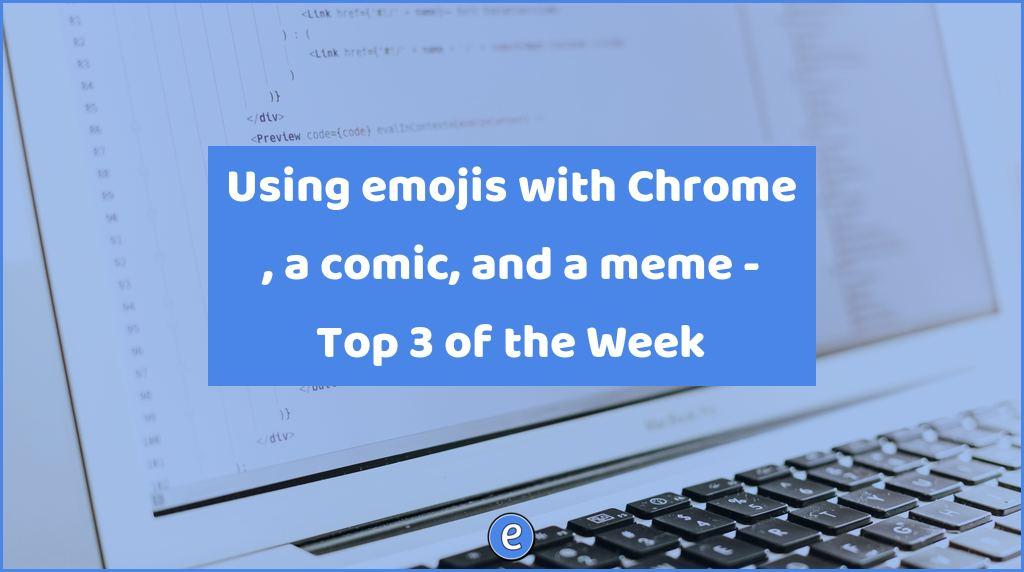
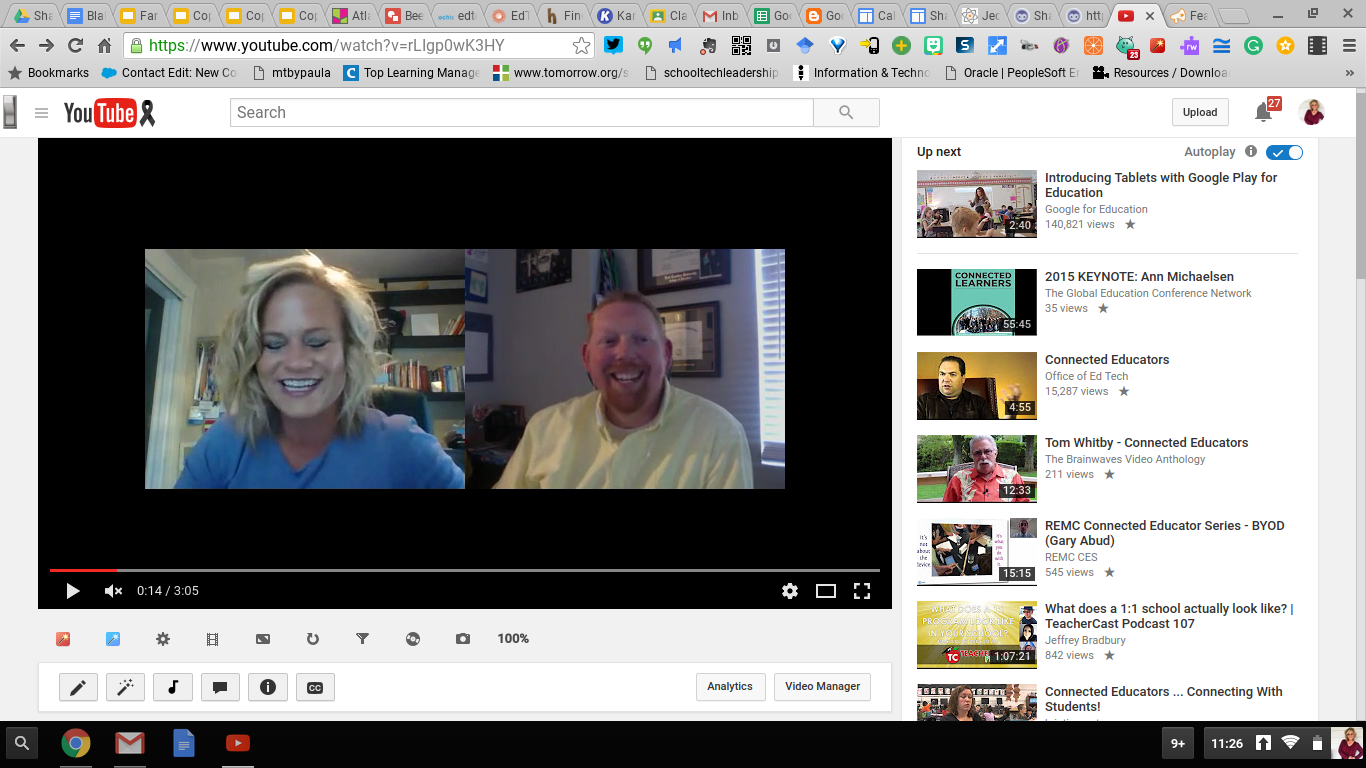
Blab is a live-broadcasting app that streams video to a “Public” or “Unlisted” stream (host’s choice). With 4 “Open-Seats” available in each Blab, topic-driven conversations are shared with a live audience. Interaction also occurs via text through live audience participation. While anyone can call-in (or ask) for an “Open-Seat”, only the host can approve who…
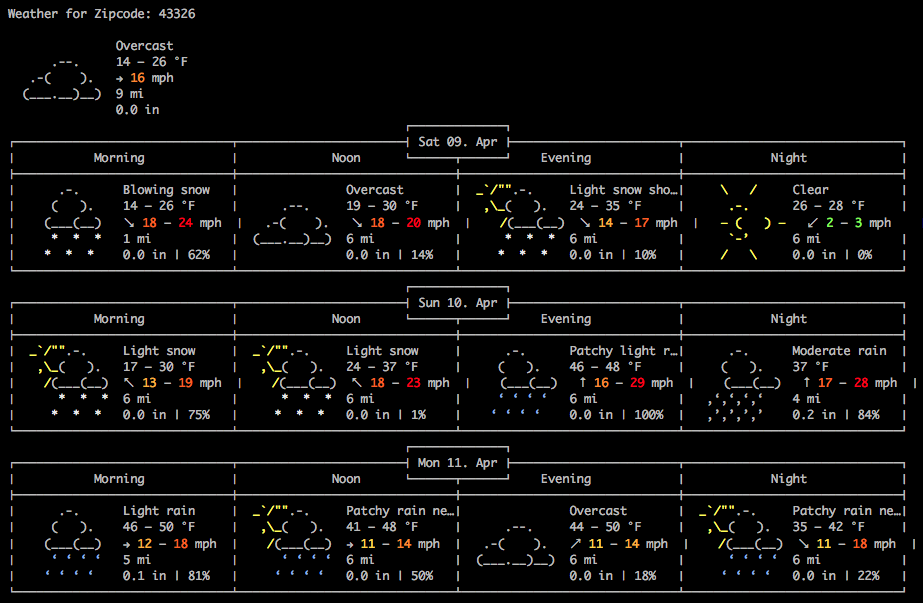
When you visit wttr.in, you get a nice console looking weather display. The site tries to geolocate your position from your IP address, but for some reason it brings up Kenton, United Kingdom for me. You can place a zip or locate in the address and it will pull that location’s weather. A neat way…
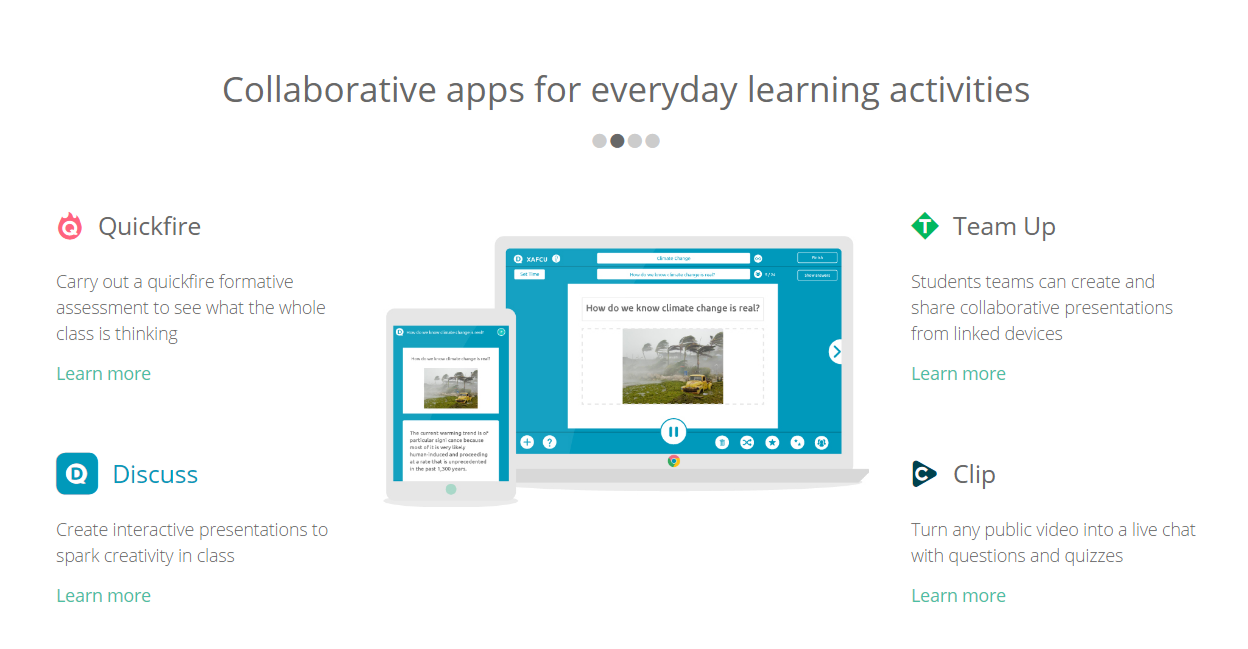
Spiral offers teachers a quick and easy way to engage their classroom and measure understanding. Teachers can create and log into Spiral using a Google, Facebook, Twitter, Clever, or Edmodo account. They can also create an email log in if they don’t have access to those services. Once logged in, you can use one of the four apps…

Picture this: A student wears a set of goggles that transport her from a classroom in Athens, Georgia, to the Parthenon, 5,600 miles away in Athens, Greece. In an interactive, 3-D world, she peers up and down each of the 17 columns on the temple’s side and examines the fluted shafts. She notes that they…
Google Sheets Power Tools add-on adds some needed tools to Google Sheets. Once the add-on is installed, you can access it from the Add-ons menu. Puts the Power into Power Tools add-on The Power Tools add-on has many tools, here are just a few that I really like: Split – This tool splits a cell according to information in the cell….

https://eduk8.me/2020/03/using-your-phone-or-a-tablet-as-a-document-camera/ https://eduk8.me/2020/04/eduk8meme-more-online-teaching/ https://eduk8.me/2020/04/screencasting-with-loom-forever-free-for-teachers-and-students/