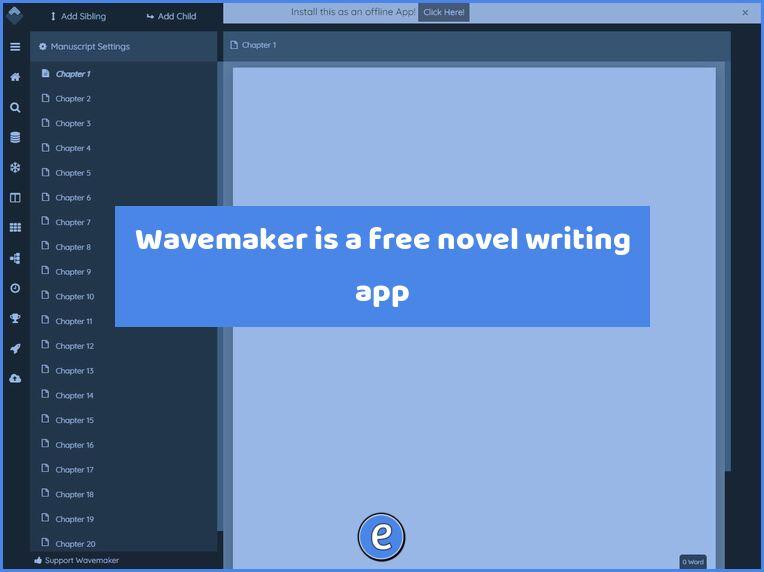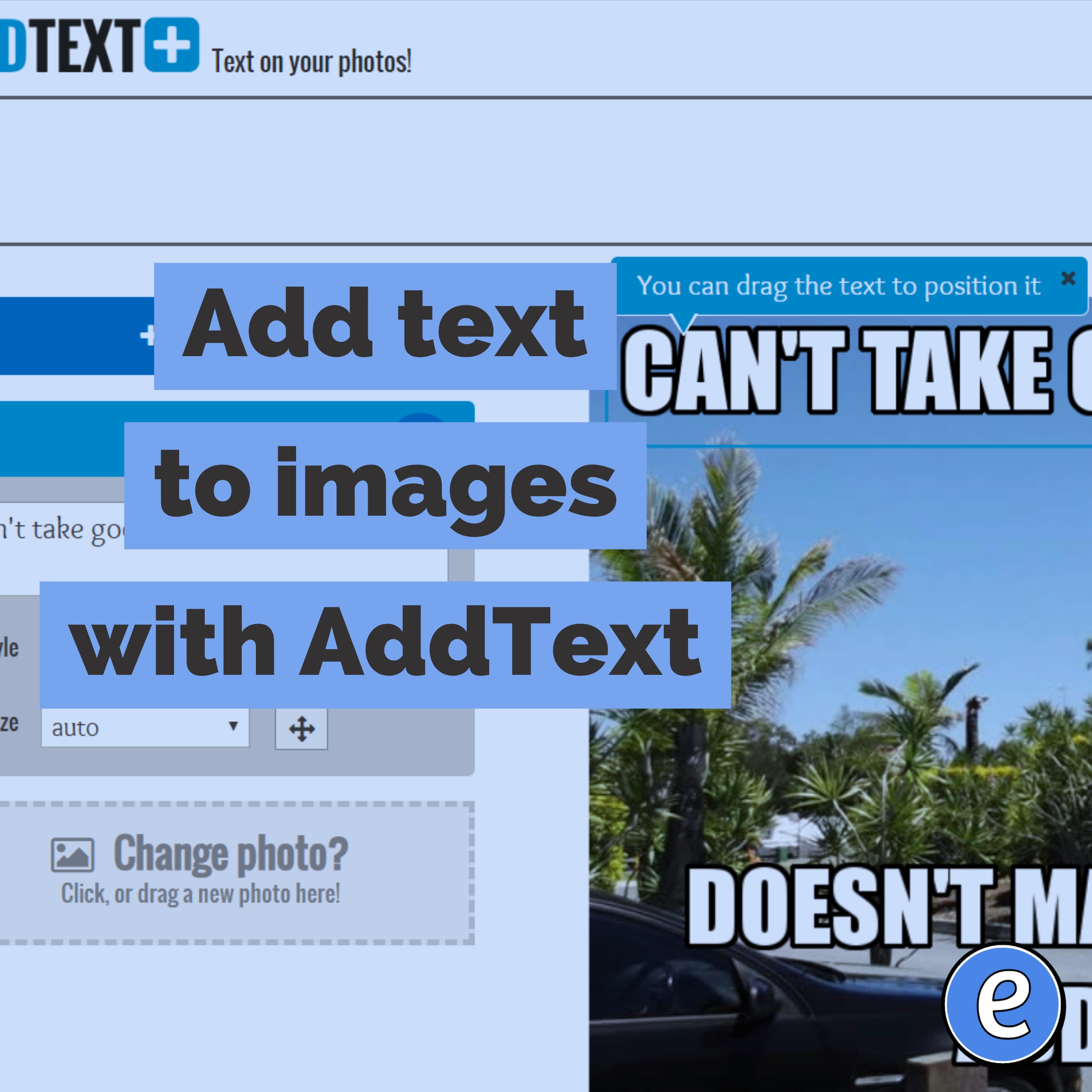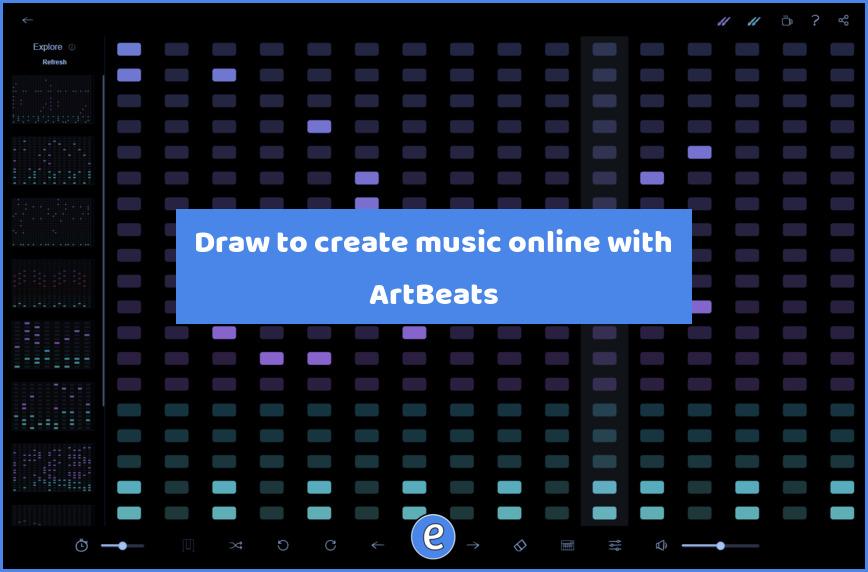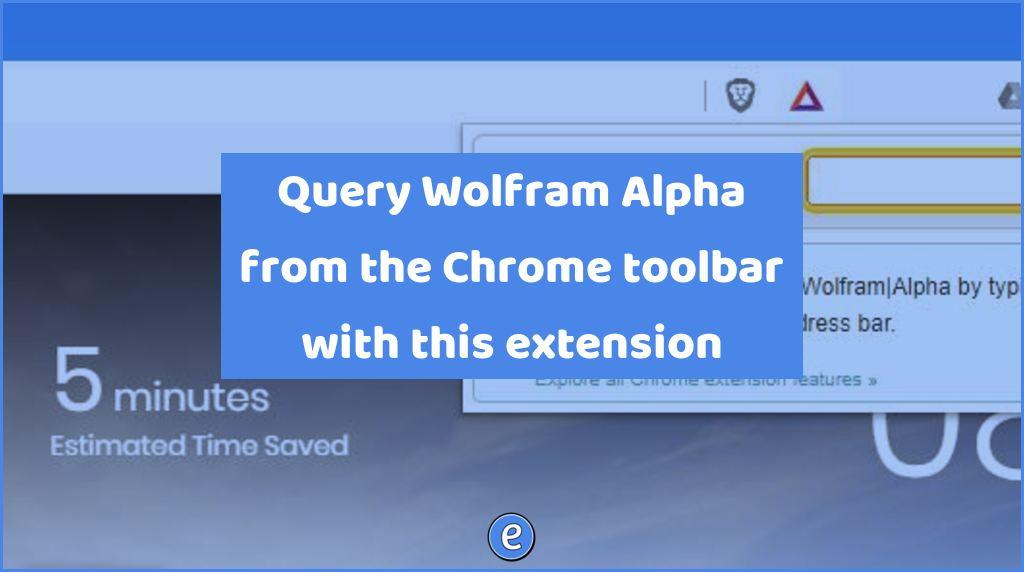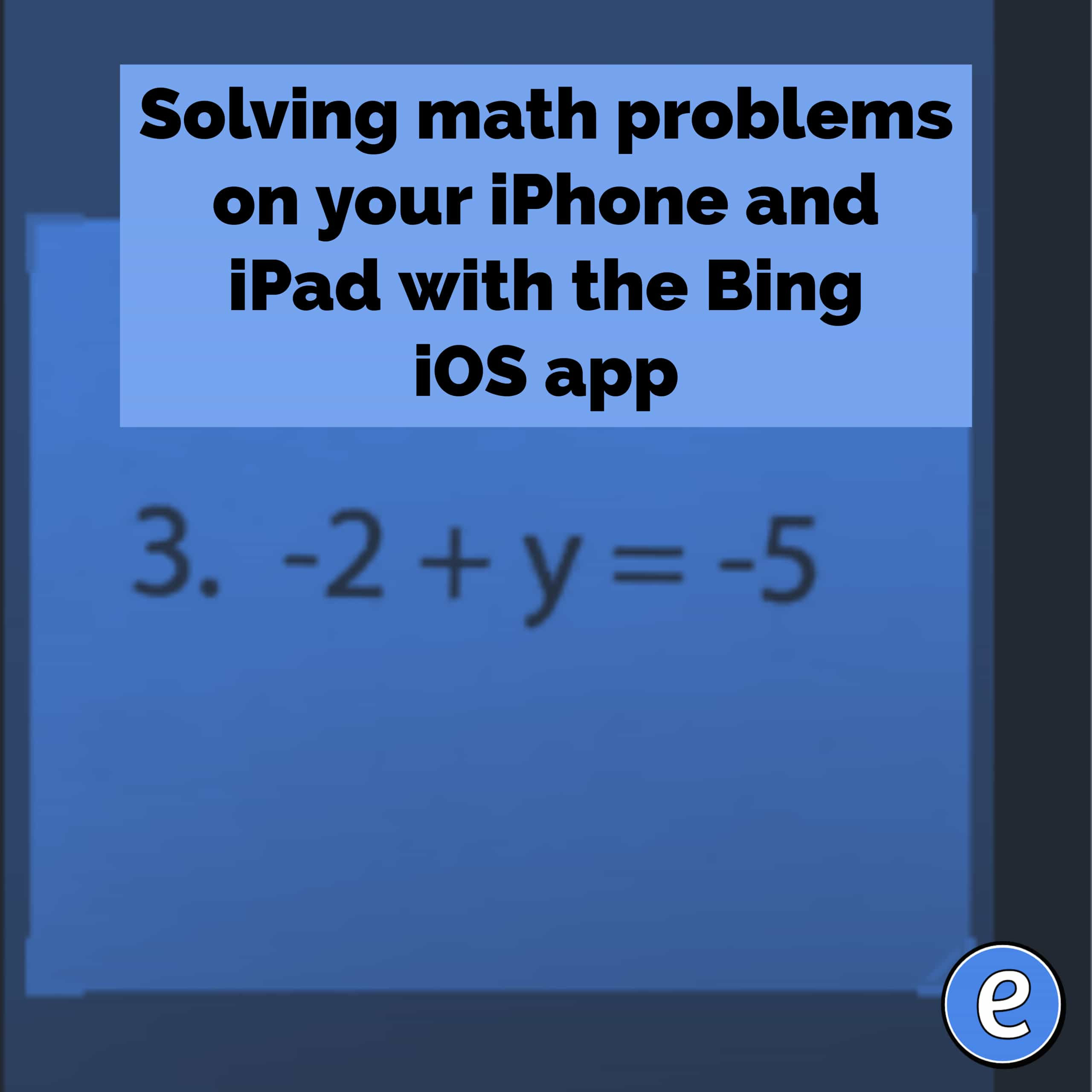Wavemaker is a free novel writing app
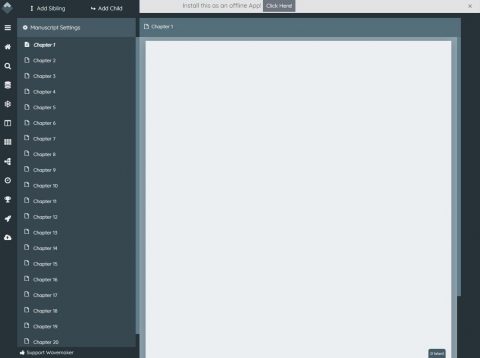
Source: Wavemaker, Cross Platform Novel Planning and Writing Software
Wavemaker is an only web app designed to help you or your students write books. There are three projects you can start with, and Wavemaker will set up the different chapters for you to jump in and start writing. If that’s all there was to Wavemaker then there wouldn’t be much to write about, but there is more!
Along with writing out the different chapters of your books, there are several tools to help you manage your novel:
- Snowflake tool – Use the Snowflake Method to help you write your model
- Planning board – work out what happens in each chapter
- Grid planner – another way to map out your novel
- Mindmap – A mind mapping tool
- Timeline – Create a timeline for your novel
- Challenge mode – Some challenges to motivate you to write
Once your novel is complete, you can export it as several different formats, including .docx and .epub.
The web app can be used completely offline and on mobile devices. There is a difference in how it handles your various projects. Your projects are stored in the Wavemaker database, which by default is stored in the current browser. This is pretty dangerous, because if something happens to the browser or you want to use a different device, you could lose or not have access to the database. The easiest way to fix it is to give Wavemaker access to your Google Drive. You can then upload/download (think save/open) the database to your Google Drive.